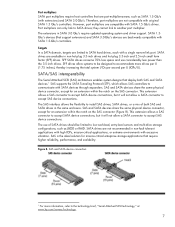HP 349239-B21 Support Question
Find answers below for this question about HP 349239-B21 - 250 GB Hard Drive.Need a HP 349239-B21 manual? We have 2 online manuals for this item!
Question posted by dvaegonza on May 8th, 2012
Top Margins
I have an HP Photosmart Plus e-all-in-one B210 series printer and having trouble with my top margins when printing documents. My documents are all set at 1" margins from all sides, but when I go to print the document my top margins always go to 0 which always cuts off my document on every single page.
Current Answers
Related HP 349239-B21 Manual Pages
Similar Questions
Reformat Partition On Hard Drive
how can i get a manual or instruction on how to retrieve the secret partition and reformat it all ag...
how can i get a manual or instruction on how to retrieve the secret partition and reformat it all ag...
(Posted by boombatek 10 years ago)
Hp Sata Hard Disc J7989g Data Recovery
Is there a way to reocover/ backup /copy the files stored on this drive? We have lost the orignal fi...
Is there a way to reocover/ backup /copy the files stored on this drive? We have lost the orignal fi...
(Posted by Butch62145 11 years ago)
My Hp External Hard Drive Partitioned To A Cdfs And Now I Cannot Fix
(Posted by islapsam 11 years ago)
Hard Drive Install, Hp Designjet 1050c
Is there any configuration or setup with a new hard drive? Do I just insert the device and let the p...
Is there any configuration or setup with a new hard drive? Do I just insert the device and let the p...
(Posted by norbertotellez 11 years ago)
How Can I Changing The Documents Printable Area While Printing.
hp psc 1400 series
hp psc 1400 series
(Posted by shixleen 12 years ago)