HP 3390 Support Question
Find answers below for this question about HP 3390 - LaserJet All-in-One B/W Laser.Need a HP 3390 manual? We have 8 online manuals for this item!
Question posted by fairdavef on October 13th, 2013
How To Setup Ha Laserjet 3390 Series Pcl5e Scanner Manual
The person who posted this question about this HP product did not include a detailed explanation. Please use the "Request More Information" button to the right if more details would help you to answer this question.
Current Answers
There are currently no answers that have been posted for this question.
Be the first to post an answer! Remember that you can earn up to 1,100 points for every answer you submit. The better the quality of your answer, the better chance it has to be accepted.
Be the first to post an answer! Remember that you can earn up to 1,100 points for every answer you submit. The better the quality of your answer, the better chance it has to be accepted.
Related HP 3390 Manual Pages
HP LaserJet 3050/3052/3055/3390/3392 All-in-One - Software Technical Reference - Page 6


Supplies Status (HP LaserJet 3390/3392 all-in-one only 59 Device Configuration 59 Network Configuration 62 Print Info Pages 63 Event Log...64 System...64 Device Information 65 Paper Handling 66 Print Quality...67 Paper Types...68 System Setup...69 Service...70 Print...70 Printing...71 PCL5e...72 PostScript...73 Fax...73 Fax Receive...74 Fax...
HP LaserJet 3050/3052/3055/3390/3392 All-in-One - Software Technical Reference - Page 21
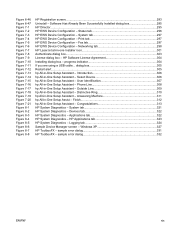
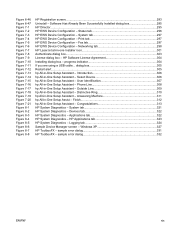
... - System tab 321 HP System Diagnostics - Logging tab 324 Sample Device Manager screen - sample error dialog 332
ENWW
xix Status tab 296 HP EWS Device Configuration - Networking tab 298 HP LaserJet all-in -One Setup Assist - Answering Machine 311 hp All-in -one Installer icon 301 Authenticate dialog box...303 License dialog box - Applications...
HP LaserJet 3050/3052/3055/3390/3392 All-in-One - Software Technical Reference - Page 26


.../A4
media size,
media size,
(8.5 x 14
sizes. size flatbed scanner
tray (tray 3) for standard
tray (tray 3) for
(tray 1); ...scanner
scanner
● Automatic 2-
● Automatic 2- Table 1-2 Features of the HP LaserJet all-in-one products (continued)
Feature
HP LaserJet 3050 HP LaserJet 3052 HP LaserJet 3055
all-in-one
all-in-one
all-in-one
HP LaserJet 3390 all-in-one
HP LaserJet...
HP LaserJet 3050/3052/3055/3390/3392 All-in-One - Software Technical Reference - Page 115
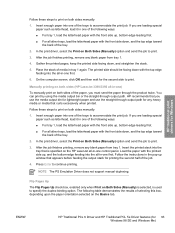
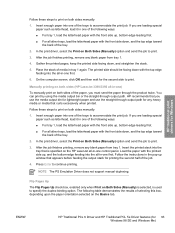
... printing, remove any blank paper from tray 1.
4. Follow the instructions in the pop-up , and the bottom-edge feeding into one )
To manually print on both sides (HP LaserJet 3390/3392 all other trays, load the letterhead paper with the front side down with the front side up , bottom-edge leading first. ●...
HP LaserJet 3050/3052/3055/3390/3392 All-in-One - Software Technical Reference - Page 128


...
● Printer Auto Selecy
● Manual Feed in Tray 1
● Tray 1 (125-sheet multipurpose tray)
● Tray 2 (250-sheet tray)
● Tray 3 (250-sheet tray, HP LaserJet 3390/3392 all -in the lists. The ... sources, see the Media attributes section of this setting is selected, the HP LaserJet 3050/3052/3055/3390/3392 all -in -one products use the source tray that supports the media ...
HP LaserJet 3050/3052/3055/3390/3392 All-in-One - Software Technical Reference - Page 143
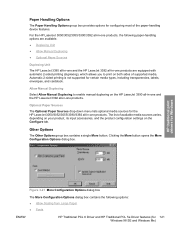
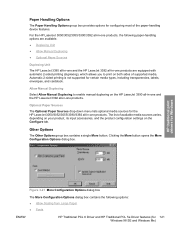
... input accessories, and the product configuration settings on the Configure tab. Allow Manual Duplexing
Select Allow Manual Duplexing to print on the HP LaserJet 3390 all-in-one and the HP LaserJet 3392 all -in -one products.
The list of the paper-handling device features.
Optional Paper Sources
The Optional Paper Sources drop-down menu lists...
HP LaserJet 3050/3052/3055/3390/3392 All-in-One - Software Technical Reference - Page 185
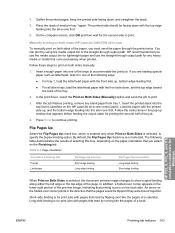
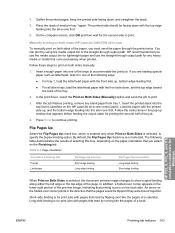
...-edge binding Long-edge binding
Flip Pages Up not selected Long-edge binding Short-edge binding
When Print on both sides (HP LaserJet 3390/3392 all -in -one )
To manually print on the paper orientation that you use the media output bin for lightweight paper and use the straight-through output path. Insert...
HP LaserJet 3050/3052/3055/3390/3392 All-in-One - Software Technical Reference - Page 201


...; Paper out ● Paper jam ● Manual feed ● Device errors (such as a desktop message. The following alert messages are shown as a taskbar icon or as insufficient memory)
For status alerts, a group of errors or a group of the alert events include: ● Cartridge low (HP LaserJet 3390/3392 all-in-one only) ● Replace...
HP LaserJet 3050/3052/3055/3390/3392 All-in-One - Software Technical Reference - Page 217


... like those listed in -one only)
When the device cannot scan
Alerts ● Close Door ● Manual Feed ● Paper Out ● Paper Jam ● Device errors (for example, insufficient memory) ● Cartridge...
Table 5-1 Alerts
Setting When the device cannot print
When the HP print cartridge is low or a non-HP cartridge is installed (HP LaserJet 3390/3392 all-in the following table.
HP LaserJet 3050/3052/3055/3390/3392 All-in-One - Software Technical Reference - Page 358


...LaserJet 3390 all-in-one printer, scanner, fax, copier. 128 megabytes (MB) of random access memory (RAM), expandable to operate the HP LaserJet 3050/3052/3055/3390/3392 all -in -one printer, scanner... (ADF);
an optional 250-sheet tray (tray 3) for automatic and manual feeding of random access memory (RAM); a single-sheet priority input slot...device user guide and the online help .
HP LaserJet 3050/3052/3055/3390/3392 All-in-One - Software Technical Reference - Page 361


...only minimum system requirements will be set from the HP ToolboxFX software or the device
embedded Web server. ENWW
Windows Readme 339
Late-breaking information
Known issues and ...for more instructions. Engineering details
Path: :\\MANUALS\LJ305X_installnotes_.htm
HP LaserJet 3390/3392 all-in-one models ● Document: HP LaserJet 3050/3052/3055/3390/3392 All-in-One User Guide
File name...
HP LaserJet 3050/3052/3055/3390/3392 All-in-One - Software Technical Reference - Page 376


...scanner resolution 6 scanning
features available 80 HP LaserJet Scan software
32 methods 31 multitasking 82 preferences 41 TWAIN driver features 39 WIA driver features 41 scrubber utility 329 Searching screen (Windows network installation) 275 Select Device... 211 System Setup page, EWS 69 System Setup screen, HP ToolboxFX 220 System tab, EWS 64 System tab, HP EWS Device Configuration utility ...
HP LaserJet 3050/3052/3055/3390/3392 All-in-One User Guide - Page 7


... 51 Printing on both sides...51 To print on both sides automatically (HP LaserJet 3390/3392 all-in-one)...........52 To print on both sides manually (HP LaserJet 3050/3052/3055 all-in-one)........52 To print on both sides manually (HP LaserJet 3390/3392 all-in-one 54 Using features in the Macintosh printer driver 55...
HP LaserJet 3050/3052/3055/3390/3392 All-in-One User Guide - Page 8


To redial manually 74 Canceling a fax job...75
To cancel the current fax job 75 To cancel a fax job by using...Sending a delayed fax...87 Using billing codes...88 Reprinting a fax...89 Automatic two-sided printing (duplexing) of received faxes (HP LaserJet 3390/3392 all-in-one only)...90 Deleting faxes from memory 90 Using fax forwarding...91 Using fax polling...91 Changing the silence-detect mode...
HP LaserJet 3050/3052/3055/3390/3392 All-in-One User Guide - Page 12


... sides automatically (HP LaserJet 3390/3392 all-in-one).........200 To print on both sides manually (HP LaserJet 3050/3052/3055 all-in-one)......201 To print on both sides manually (HP LaserJet 3390/3392 all-in-one... Use the Setup Wizard...207 Send a fax from the all-in-one 207 Reprint a fax...208 Print the fax activity log...209 Forward received faxes to copy documents (HP LaserJet 3390/3392 all ...
HP LaserJet 3050/3052/3055/3390/3392 All-in-One User Guide - Page 420


... compliance 382 features all-in-ones 5 HP LaserJet 3050 2 HP LaserJet 3052/3055 3 HP LaserJet 3390/3392 4 feeding problems, troubleshooting 339 file, scanning to Macintosh 145
Finnish laser statemnet 393 first page
blank 50 Macintosh settings 56 Windows settings 50 Fit to Page setting, fax 79 flatbed scanner cleaning 287 default glass-size, setting 77 loading...
HP LaserJet 3050/3052/3055/3390/3392 All-in-One User Guide - Page 421


...LaserJet
3390/3392 13 types included 5 international dialing 73, 81 IP address AutoIP 162 automatic configuration 159 BOOTP configuration 168 class 184 DHCP 163 host portion 184 manual configuration 158 network portion 184 overview 183, 184 parameters, configuring 185 protocols supported 161 structure 184
J jack, connecting
additional devices...laser safety statements 392 LaserJet... scanner 38... setup ...
HP LaserJet 3050/3052/3055/3390/3392 All-in-One User Guide - Page 422


...38 flatbed scanner 38 output bins jams, clearing 258, 315 locating on HP LaserJet 3050 7...configuring 153 control panel, using 158 device polling 280 DHCP 163 direct mode 154...speed settings 159 Macintosh software installation
23 manual TCP/IP configuration
162 password, setting... 16 models
HP LaserJet 3050 2 HP LaserJet 3052/3055 3 HP LaserJet 3390/3392 4 modems, connecting HP LaserJet 3050/3055 all ...
Service Manual - Page 167


5.
NOTE Examine the shutter switch as you lift the laser/scanner out of the all -in -one . ENWW
Internal assemblies 145 Remove four screws (callout 4).
4
2
1
3
Figure 5-45 Remove the laser/scanner assembly 6. Lift the laser/scanner out of the all -in -one .
Service Manual - Page 285


...
Item P2 P102 J2 J4 P14 P13 J10 P10 J1 J8 P15 J11 J7 J5 J6
Description ADF motor Not used Flatbed motor Scanner Laser/scanner motor Memory tag reader Laser/scanner Not used Control panel DIMM Speaker ECU Line interface unit (LIU) Network port Hi-speed USB 2.0 port
ENWW
J11 P15
Troubleshooting diagrams 263
Similar Questions
Hp Laserjet 3390 Won't Accept A Fax.
My Laserjet 3390 was working fine and now it won't accept a fax.
My Laserjet 3390 was working fine and now it won't accept a fax.
(Posted by taylor22 9 years ago)
Hp Laserjet 3390 Series Pcl 5e Scan To Pdf How To
(Posted by armaWhit 9 years ago)
How To Setup Hp Laserjet Printer M2727nf Scanner Error 5 Turn Off Then On
(Posted by coxH 10 years ago)
My Hp Laserjet 3390 Scanner Scaning Too Poor Quality In B&w, Gray Scale And Colo
i have Hp laserjet 3390 all in one printer. and i am having problem for scanning, it scan always ver...
i have Hp laserjet 3390 all in one printer. and i am having problem for scanning, it scan always ver...
(Posted by aksharinvestments 11 years ago)

