HP 3390 Support Question
Find answers below for this question about HP 3390 - LaserJet All-in-One B/W Laser.Need a HP 3390 manual? We have 8 online manuals for this item!
Question posted by Timso on February 28th, 2014
How To Set Up Scanner On Mac Hp 3390
The person who posted this question about this HP product did not include a detailed explanation. Please use the "Request More Information" button to the right if more details would help you to answer this question.
Current Answers
There are currently no answers that have been posted for this question.
Be the first to post an answer! Remember that you can earn up to 1,100 points for every answer you submit. The better the quality of your answer, the better chance it has to be accepted.
Be the first to post an answer! Remember that you can earn up to 1,100 points for every answer you submit. The better the quality of your answer, the better chance it has to be accepted.
Related HP 3390 Manual Pages
HP Printers - Supported Citrix Presentation Server environments - Page 8


HP printer LJ 3390/3392
CLJ 3500 CP3505 CP3520/3525 CM3530 CLJ 3550 CLJ 3600 CLJ 3700 CLJ 3800
LJ 4000
CLJ CP4005
LJ 4015
LJ 4050
...: 60.32.42.00 Win2k/XP/2003/2003x64: 61.063.461.41 N/A N/A
N/A
N/A
N/A
N/A
PS Win2k/XP/2003: 60.051.564.021 Win2003-x64: Use HP LaserJet P3005 driver
N/A
Win2k/XP/2003/2003x64: 61.063.346.00
Win2k/XP/2003/2003x64: 61.082.41.00
Use the UPD
N/A
N/A
Win2k/XP/2003/2003x64...
HP LaserJet 3050/3052/3055/3390/3392 All-in-One - Software Technical Reference - Page 11


... 180 Desktop alert...181 E-mail alert...181 The HP ToolboxFX folders...182 Status folder...182 Device Status...182 Supplies Status (HP LaserJet 3390/3392 all-in-one only 183 Device Configuration 184 Network Configuration 189 Print Info Pages 192 Event Log...193 Alerts folder...194 Set up Status Alerts 194 Set up E-mail Alerts 196 Fax folder...198...
HP LaserJet 3050/3052/3055/3390/3392 All-in-One - Software Technical Reference - Page 101
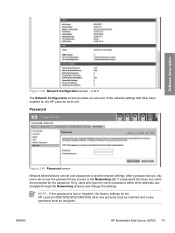
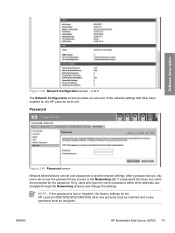
After a password is lost or forgotten, the factory settings for the HP LaserJet 3050/3052/3055/3390/3392 all -in -one .
Software description
Figure 2-48 Network Configuration screen - 2 of 2
The Network Configuration screen provides an overview of the network settings that have access to protect network settings. ENWW
HP Embedded Web Server (EWS) 79 Only users who know...
HP LaserJet 3050/3052/3055/3390/3392 All-in-One - Software Technical Reference - Page 119


... box contains the following options:
● Scale Patterns (WYSIWYG). The Print all Text as Black. HP Traditional PCL 6 Driver
Current Setting
For the HP LaserJet 3050/3052/3055/3390/3392 all text as Black check box remains selected only for special graphic purposes, such as a fail-safe method of the original document text color. ...
HP LaserJet 3050/3052/3055/3390/3392 All-in-One - Software Technical Reference - Page 146


... tabs in the following information is available on the HP LaserJet 3050/3052/3055/3390/3392 all Adobe licensing agreements, as stated on these driver tabs...Settings, and then click Printers. The Paper tab is included with all -in Windows 98 SE and Windows Me ● Paper ● Graphics ● Device Options ● PostScript
HP postscript level 3 emulation support
A set of the HP...
HP LaserJet 3050/3052/3055/3390/3392 All-in-One - Software Technical Reference - Page 193


...job to Yes. The default setting is sent in -one product uses for the HP LaserJet 3050/3052/3055/3390/3392 all data except special control characters is connected through a network. HP PCL 6, PCL 5, and ... is a subset of available PS memory and provides a spin box for
Windows
ENWW
Device Settings tab features 171 If your document fails to print when sent to a printer connected through any ...
HP LaserJet 3050/3052/3055/3390/3392 All-in-One - Software Technical Reference - Page 249


... external Jetdirect box for your changes to take effect.
See the HP LaserJet 3050/3052/3055/3390/3392 Advanced Network Reference Guide for your HP LaserJet all -in-one . Network Settings folder
The HP LaserJet 3052 all-in-one, HP LaserJet 3055 all-in-one, HP LaserJet 3390 all-in-one, and the HP LaserJet 3392 all -in-one contain on-board networking support. Figure...
HP LaserJet 3050/3052/3055/3390/3392 All-in-One - Software Technical Reference - Page 256


... the password is set a password for the HP LaserJet 3050/3052/3055/3390/3392 all -in-one , users can set , users are not allowed access to the Network Settings screens. If a password has been set user passwords to protect network settings.
Once a password is lost or forgotten, the factory settings for your HP LaserJet all -in -one . The settings appear under the...
HP LaserJet 3050/3052/3055/3390/3392 All-in-One - Software Technical Reference - Page 288


... section shows the dialog boxes that appear when you install the HP LaserJet 3052/3055/3390/3392 all-in -one software, the Fax Setup Wizard opens ...HP LaserJet all-in -one product over a network connection.
The HP ToolboxFX settings that you select.
266 Chapter 6 Installing Windows printing-system components
ENWW
Figure 6-22 HP Registration screen
NOTE After you install the HP LaserJet...
HP LaserJet 3050/3052/3055/3390/3392 All-in-One - Software Technical Reference - Page 361


... details
Path: :\\MANUALS\LJ305X_installnotes_.htm
HP LaserJet 3390/3392 all-in-one models ● Document: HP LaserJet 3050/3052/3055/3390/3392 All-in-One User Guide
File name: LJ3390_LJ3392_use_.pdf
File name: LJ3390_LJ3392_.chm
Path: :\\MANUALS\LJ3390_LJ3392_use_.pdf
Path: :\\MANUALS\LJ3390_LJ3392_use_.chm ● Document: Hewlett-Packard LaserJet 3050/3052/3055/3390/3392 All-in card and...
HP LaserJet 3050/3052/3055/3390/3392 All-in-One User Guide - Page 15


...scanner glass and white platen (HP LaserJet 3050 all-in-one 287 To clean the scanner glass (HP LaserJet 3052/3055/3390/3392 all-in-one 288 To clean the lid backing (HP LaserJet 3052/3055/3390... Improving print quality 332 Understanding print-quality settings 332 To temporarily change print-quality settings 332 To change print-quality settings for all future jobs............332 Identifying and ...
HP LaserJet 3050/3052/3055/3390/3392 All-in-One User Guide - Page 154
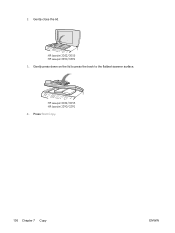
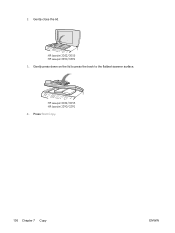
Gently close the lid. Press Start Copy.
136 Chapter 7 Copy
ENWW HP LaserJet 3052/3055 HP LaserJet 3390/3392
3. Gently press down on the lid to press the book to the flatbed scanner surface.
HP LaserJet 3052/3055 HP LaserJet 3390/3392
4.
2.
HP LaserJet 3050/3052/3055/3390/3392 All-in-One User Guide - Page 167
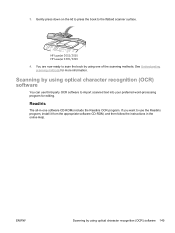
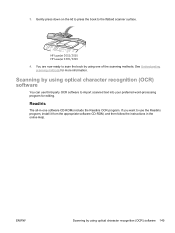
You are now ready to the flatbed scanner surface. Scanning by using optical character recognition (OCR) software
You can use the ...use third-party OCR software to import scanned text into your preferred word-processing program for more information. 3.
HP LaserJet 3052/3055 HP LaserJet 3390/3392
4.
Readiris
The all-in the online Help.
Gently press down on the lid to press the book ...
HP LaserJet 3050/3052/3055/3390/3392 All-in-One User Guide - Page 306
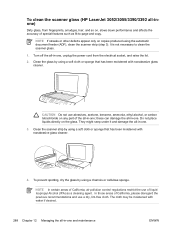
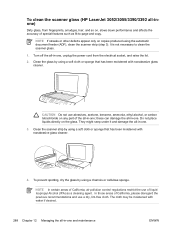
... CAUTION Do not use a dry, lint-free cloth. Clean the scanner strip by using the automatic document feeder (ADF), clean the scanner strip (step 3). The cloth may be moistened with water if desired...to clean the scanner glass.
1. these can damage the all-in -one . NOTE If streaks or other defects appear only on the glass. To clean the scanner glass (HP LaserJet 3052/3055/3390/3392 all-inone...
HP LaserJet 3050/3052/3055/3390/3392 All-in-One User Guide - Page 323


... problem persists, replace the ADF pick roller. If the problem persists, replace the ADF. Poor copy quality from the ADF. See To clean the scanner glass (HP LaserJet 3052/3055/3390/3392 all -in the ADF
ADF path. See Cleaning the paper path. Place the Configuration page into the ADF and make a copy.
Clean...
HP LaserJet 3050/3052/3055/3390/3392 All-in-One User Guide - Page 366


... the wrong grain direction, or is made for laser printers.
The paper has ragged edges. The paper...Use high-quality paper that the quality settings are
settings may be incorrect. Problem
Cause
The flatbed scanner or the ADF glass might be on ....
Turn the paper over . See To clean the scanner glass (HP LaserJet 3052/3055/3390/3392 allin-one side Turn the paper over. The photosensitive...
HP LaserJet 3050/3052/3055/3390/3392 All-in-One User Guide - Page 369


... Loading documents to fax, copy, or scan. See To clean the scanner glass (HP LaserJet 3052/3055/3390/3392 all-in the scanner software.
For best results, use the flatbed scanner for the type of the image after you are performing. Try changing the graphics settings.
The original is 381 mm (15 inches) when you make this...
HP LaserJet 3050/3052/3055/3390/3392 All-in-One User Guide - Page 371
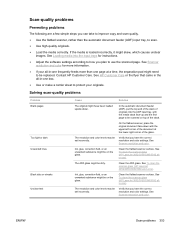
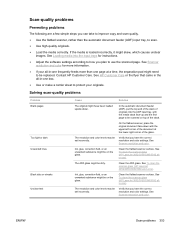
... top end of the stack of the stack.
The resolution and color levels may be set incorrectly.
See To clean the scanner glass (HP LaserJet 3052/3055/3390/3392 allin-one ).
Verify that you have the correct resolution and color settings.
Ink, glue, correction fluid, or an unwanted substance might skew, which causes unclear images. Clean...
HP LaserJet 3050/3052/3055/3390/3392 All-in-One User Guide - Page 392


...-in-one printer, fax, copier, scanner: www.hp.com/support/lj3050 ● HP LaserJet 3052 all-in-one printer, scanner, copier: www.hp.com/support/lj3052 ● HP LaserJet 3055 all-in-one printer, fax, copier, scanner: www.hp.com/support/lj3055 ● HP LaserJet 3390 all-in-one printer, fax, copier, scanner: www.hp.com/support/lj3390 ● HP LaserJet 3392 all -in the box with...
HP LaserJet 3050/3052/3055/3390/3392 All-in-One User Guide - Page 425


... Windows quick sets 48 scaling documents copying 124, 227 printing 49 Scan to button, programming 141, 235 scanner glass, cleaning 152, 287 scanning black and white 151 blank pages, troubleshooting
353 books 148 canceling 146 color 150 from all-in-one control panel
(Windows) 141 grayscale 151 HP Director (Macintosh) 145
HP LaserJet Scan (Windows...
Similar Questions
How To Set Scanner Resolution Hp C5280
(Posted by biosle 9 years ago)
How To Change Default Printer Settings On Mac Hp F4480
(Posted by kydo 10 years ago)
Scanner Error 6 In Hp 3390
(Posted by 9586929044 10 years ago)
Hp 3390 All In One
I have been using a HP 3390 for scanning but today I get a message that there isn't a Twain complian...
I have been using a HP 3390 for scanning but today I get a message that there isn't a Twain complian...
(Posted by kathyvermillion 11 years ago)
Scan Software For Hp 3390 All In One Printer Connected To A Windows 2008 R2
Where can I download scan software for hp 3390 all in one printer connected to run on a windows serv...
Where can I download scan software for hp 3390 all in one printer connected to run on a windows serv...
(Posted by paddington 12 years ago)

