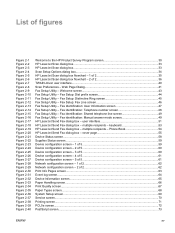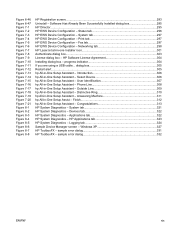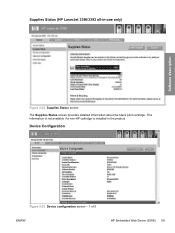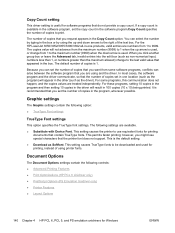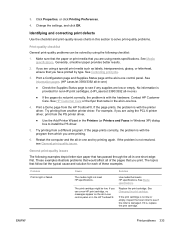HP 3390 Support Question
Find answers below for this question about HP 3390 - LaserJet All-in-One B/W Laser.Need a HP 3390 manual? We have 8 online manuals for this item!
Question posted by jhsti on April 1st, 2014
How To Print Configuration Page Hp 3390
Current Answers
Answer #1: Posted by waelsaidani1 on April 2nd, 2014 12:41 AM
Use the < or the > button to select Reports , and then press select
Use the < or the > button to select Config report , and then press select
Related HP 3390 Manual Pages
Similar Questions
I have been using a HP 3390 for scanning but today I get a message that there isn't a Twain complian...
Where can I download scan software for hp 3390 all in one printer connected to run on a windows serv...