HP 3380 Support Question
Find answers below for this question about HP 3380 - LaserJet All-in-One B/W Laser.Need a HP 3380 manual? We have 12 online manuals for this item!
Question posted by jigoe on July 16th, 2011
Scanner Error Hp3380
scanner error power on-off power on-off repeated. light bar seems to be stuck all the way left.
Current Answers
There are currently no answers that have been posted for this question.
Be the first to post an answer! Remember that you can earn up to 1,100 points for every answer you submit. The better the quality of your answer, the better chance it has to be accepted.
Be the first to post an answer! Remember that you can earn up to 1,100 points for every answer you submit. The better the quality of your answer, the better chance it has to be accepted.
Related HP 3380 Manual Pages
HP Printers - Supported Citrix Presentation Server environments - Page 37


... information contained herein is planned to continue on the next release of Citrix XenApp™ Server and newer model HP LaserJet, Business Inkjet, Designjet, Deskjet printers and Scanner/All-in-One devices will be added to change without notice. Nothing herein should be liable for HP products and services are set forth in...
HP LaserJet 3015, 3030, and 3380 All-in-One - (English/French) Fax Guide - Page 29


... feeder (ADF) input tray or onto the flatbed scanner (HP LaserJet 3030 all-in-one or HP LaserJet 3380 all-in -one only). 2. Dial the first ...scanner (HP LaserJet 3030 all-in-one or HP LaserJet 3380 all-in-one only), select YES when Send from the flatbed scanner (HP LaserJet 3030 all-in-one or HP LaserJet 3380 all redial attempts fail, the device updates the fax activity log with the error...
HP LaserJet 3015, 3030, and 3380 All-in-One - (English/French) Fax Guide - Page 30


...continue dialing numbers, repeat steps 2 and 3. The device sends the fax to the next number in -one or HP LaserJet 3380 all redial attempts fail, the device updates the fax ...device redials that number based on its redial setting. Press FAX/SEND. For instructions, see Printing the fax activity log.
28 Chapter 2 Faxing (basic)
ENWW If you are scanning from the flatbed scanner (HP LaserJet...
HP LaserJet 3015, 3030, and 3380 All-in-One - (English/French) Fax Guide - Page 88


...it is waiting to be sending a fax from the flatbed scanner (HP LaserJet 3030 all-in-one or HP LaserJet 3380 all-in -one or HP LaserJet 3380 all of the
The maximum number of paper. See Using... for a delayed send.
The device automatically redials a fax number if the redial options are waiting to redial a busy number, other jobs that you send have an error condition, such as being out...
HP LaserJet 3015, 3030, and 3380 All-in-One - (English/French) Fax Guide - Page 90


...device is skewed (crooked) because the media guides are removed, and then close the control-panel door.
(HP LaserJet 3030 all-in-one and HP LaserJet 3380...Remove some of the heat produced during the laser printing process.
See the HP LaserJet Printer Family Print Media Guide at the ...is not stored properly.
Gently try to the flatbed scanner and then lower the green lever on the jam ...
HP LaserJet 3015, 3030, and 3380 All-in-One - (English/French) Fax Guide - Page 96


... User Guide 89 error-correction setting 65 ... setting 44 flatbed scanner default glass-size...LaserJet 3380 all-in-one 12 troubleshooting 78, 79 jack, telephone line additional devices 15 HP LaserJet 3015 all-in-one 10 HP LaserJet 3030 all-in-one 10 troubleshooting 78 jams, troubleshooting 87
L legal paper, settings 44 letter paper, settings 44 letters, entering with control panel 21, 52 lightness...
HP PCL/PJL reference - PCL 5 Comparison Guide - Page 122


... below.
• The printers include the same set is PC-8 instead of a paper tray. Optional paper handling devices include a duplex unit, a power envelope feeder, a 2000-sheet input tray and a multi-bin mailbox.
• HP LaserJet 4Si and 4SiMx printers used "tray locking" to those of additional memory, and the HP JetDirect network interface...
HP PCL/PJL reference - PCL 5 Comparison Guide - Page 199
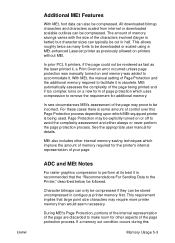
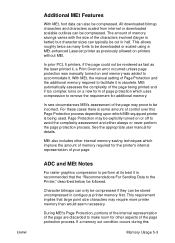
... on and memory was added to be downloaded or scaled using a MEt-enhanced LaserJet printer as the laser printed it is better) but character sizes can be incorrect.
In rare circumstances ...size of Page Protection and the additional memory required to facilitate it , a Print Overrun error occurred unless page protection was manually turned on a new form of page protection which improve ...
HP PCL/PJL reference - Printer Job Language Technical Reference Addendum - Page 149
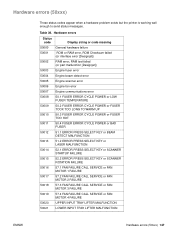
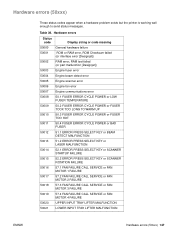
...
50.3 FUSER ERROR CYCLE POWER or FUSER TOO HOT
50.4 FUSER ERROR CYCLE POWER or BAD FUSER
51.1 ERROR PRESS SELECT KEY or BEAM DETECT MALFUNCTION
51.2 ERROR PRESS SELECT KEY or LASER MALFUNCTION
50014 50015 50016 50017 50018 50019 50020 50021
52.1 ERROR PRESS SELECT KEY or SCANNER STARTUP FAILURE
52.2 ERROR PRESS SELECT KEY or SCANNER ROTATION FAILURE
57...
HP PCL/PJL reference - Printer Job Language Technical Reference Addendum - Page 166


... informational 118 operator intervention conditions 135 optional paper-handling devices 144 output bin status 124 paper jam (LaserJet 4000 and 5000 series) 146 paper jam (LaserJet 5Si/5SiMX) 143 personality errors 150 PJL parser errors 125 PJL parser warnings 127 potential operator intervention conditions 133 semantic errors 128
messages and settings on control panel, changing 7 MFQBEGIN...
HP PCL/PJL reference - Printer Job Language Technical Reference Addendum - Page 171
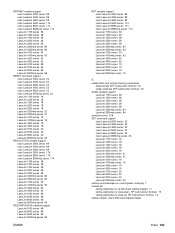
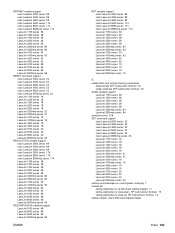
...-sided job (HP multifunction finisher) 16
SCAN variable support LaserJet 1150 series 38 LaserJet 1200 series 38 LaserJet 1300 series 38 LaserJet 2200 series 38 LaserJet 2300 series 38 LaserJet 3200mfp series 84 LaserJet 3300mfp series 84
semantic errors 128 SET command support
color LaserJet 2500 series 22 color LaserJet 4550 series 22 color LaserJet 4600 series 22 color LaserJet 5500 series 23...
HP PCL/PJL reference - Printer Job Language Technical Reference Manual - Page 324
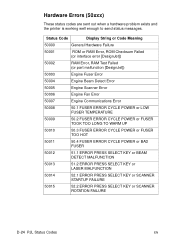
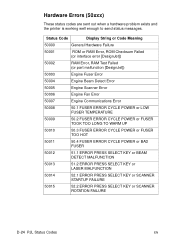
... UP
50010
50.3 FUSER ERROR CYCLE POWER or FUSER TOO HOT
50011
50.4 FUSER ERROR CYCLE POWER or BAD FUSER
50012
51.1 ERROR PRESS SELECT KEY or BEAM DETECT MALFUNCTION
50013
51.2 ERROR PRESS SELECT KEY or LASER MALFUNCTION
50014
52.1 ERROR PRESS SELECT KEY or SCANNER STARTUP FAILURE
50015
52.2 ERROR PRESS SELECT KEY or SCANNER ROTATION FAILURE
D-24 PJL...
HP LaserJet 3380 All-in-One - User Guide - Page 9


... Common scanning error messages 130 The scanner did nothing ...131 Is the original loaded correctly 131 Scan quality is unacceptable 132 Preventing problems ...132 Blank pages ...132 Too light or dark ...133 Unwanted lines ...133 Black dots or streaks ...133 Unclear text ...133
Appendix A Specifications
HP LaserJet 3380 all-in-one 137 HP LaserJet 3380 all-in...
HP LaserJet 3380 All-in-One - User Guide - Page 14
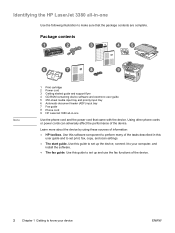
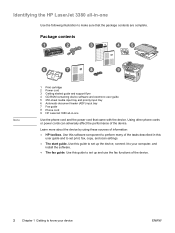
... install the software.
● The fax guide.
Identifying the HP LaserJet 3380 all -in-one
Use the following illustration to make sure that came with the device. Use this guide to set up the device, connect it to your device
ENWW
Package contents
Note
1 Print cartridge 2 Power cord 3 Getting started guide and support flyer 4 CD-ROM...
HP LaserJet 3380 All-in-One - User Guide - Page 69


...one of the page leading into the ADF. See
Understanding scanning methods for more information. Place the photo on the flatbed scanner with the top of the scanning methods. You are copied and printed. 3. Press START/COPY. Remove the stack from ... with the last page facing
up , and with the picture-side down and the top, left corner of the photo in the lower-right corner of the glass.
2.
HP LaserJet 3380 All-in-One - User Guide - Page 78


Lift the lid and place the book on the flatbed scanner with the page that you want to scan the photo by using one of the scanning methods. See
... 3. Scanning a photo or a book
Use the following procedures to scan a photo or a book.
Place the photo on the flatbed scanner with the picture-side down and the top, left corner of the photo in the lower-right corner of the glass.
2.
HP LaserJet 3380 All-in-One - User Guide - Page 128


... state. For information about installing the print cartridge, see the start guide. Resolving common error messages
The following messages appears on the device control panel: ● 50 Fuser Error ● 51 Laser Error ● 52 Scanner Error ● 57 Fan Error ● 79 Error ● CCD Scanner
Error ● Scanner Bulb
failure If one of the following messages are the most common...
HP LaserJet 3380 All-in-One - User Guide - Page 189
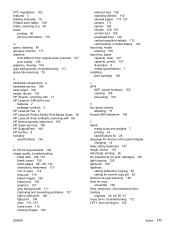
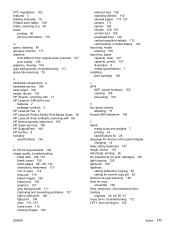
...height, device 135 HP Director, scanning with 71 HP LaserJet 3380 all-in-one
features 2 package contents 2 HP LaserJet Fax 6 HP LaserJet Printer Family Print Media Guide 25 HP LaserJet Scan ...for device control panel display changing 14 laser safety statement 147 length, device 135 letterhead, printing 36 life expectancy for print cartridges 160 light copying 126 light print 109 lightness setting...
Service Manual - Page 115


... separation pad height guides transfer roller LIU ADF lid
ADF scanner glass and frame control-panel bezel
control-panel assembly control-panel chassis speaker
left-side scanner cover scanner motor controller board
left-side door right-side cover
scanner right-side cover back cover
stepping motor formatter
left-bottom frame-support pickup assembly engine deflector shield print...
Service Manual - Page 191


... to initialize. If the error persists, replace the laser scanner assembly.
57 Fan Error Turn off the power by using the power switch, wait at least 30 seconds, and then turn on the laser/scanner.
If the sensor is completely seated. CCD Scanner Error
None
The scanner assembly experienced an internal error.
Turn off the power by using the power switch, wait at least...
Similar Questions
What Scanner Bulb Error For Hp 3380
(Posted by brbirrchl 9 years ago)
Where To Get Staples For A Hp Laserjet M4345mfp Multifunction Device
(Posted by jrodrarmand 9 years ago)
Can Hp Laserjet Pro M1530 M1536dnf Laser Multifunction Printer Scan Text
(Posted by muecdg 10 years ago)
What Does Comm Error 344 (for Hp Laserjet 3380) Mean? Trying To Send Fax.
(Posted by gjvav7 11 years ago)
3380 Faxing Error 88
Our 3380 will receive faxes but will not send. It cancels every time we try to send. Error 88. What ...
Our 3380 will receive faxes but will not send. It cancels every time we try to send. Error 88. What ...
(Posted by dthornburg 12 years ago)

