HP 3330mfp Support Question
Find answers below for this question about HP 3330mfp - LaserJet B/W Laser.Need a HP 3330mfp manual? We have 15 online manuals for this item!
Current Answers
There are currently no answers that have been posted for this question.
Be the first to post an answer! Remember that you can earn up to 1,100 points for every answer you submit. The better the quality of your answer, the better chance it has to be accepted.
Be the first to post an answer! Remember that you can earn up to 1,100 points for every answer you submit. The better the quality of your answer, the better chance it has to be accepted.
Related HP 3330mfp Manual Pages
HP LaserJet 3300mfp Series - (English) Getting Started Guide - Page 22


... a phone line only, for faxing and copying functionality (HP LaserJet 3330 only)
See the HP LaserJet 3330 product fax guide for instructions on your product
ENWW Note
Computers running... dedicated computer, for full printing, copying, scanning, and faxing functionality (HP LaserJet 3330 only)
See the HP LaserJet 3330 product fax guide for your product to a network with the print server....
HP LaserJet 3300mfp Series - (English) Getting Started Guide - Page 28


If you have the HP LaserJet 3330 product, continue with Administrator privileges.
4 When prompted, restart the computer. After the computer restarts,
the HP All-in-One Setup Assistant starts automatically. 5 Follow the ...
HP LaserJet 3300mfp Series - User Guide - Page 8


...job using fax job status 83
Using manual dial 83 To use manual dial 83
Deleting faxes from memory 84 To delete faxes from memory 84
Redialing manually 84 To redial manually 84
Sending a fax at a ... from a telephone 94 To send a fax by dialing from a telephone 94
Changing the HP LaserJet 3330 product's volume settings 94 To change the fax sounds (line monitor) volume 94 To change the...
HP LaserJet 3300mfp Series - User Guide - Page 14


...EMI statement 230 Japan VCCI Class B regulations 230 HP LaserJet 3330 fax 230 HP LaserJet 3330 product fax specifications 230 FCC Part 68 Requirements (US ... data sheets 240 Extended warranty 241 Spare parts and consumables availability 241 For more information 241 HP LaserJet 3300 series product battery 241
Appendix B Warranties and licensing
HP software license agreement 243 HP limited ...
HP LaserJet 3300mfp Series - User Guide - Page 23


... available on using the fax controls. EN
Identifying your product's control panel components
Choose a section of the HP LaserJet 3300 control panel to display. 1 Fax controls 2 Alphanumeric buttons 3 Menu and cancel controls 4 Copy, scan...change commonly used fax settings. See Faxing for instructions on the HP LaserJet 3330 product only. Identifying your product's control panel components 21
HP LaserJet 3300mfp Series - User Guide - Page 81


...LaserJet 3300mfp product:
q Setting the information in the fax header q Setting the answer mode q Loading originals to fax q Sending faxes q Canceling a fax job q Using manual dial q Deleting faxes from memory q Redialing manually... q Sending a fax by dialing from a telephone q Changing the HP LaserJet 3330 product's volume settings q Changing the default resolution q Changing the default contrast...
HP LaserJet 3300mfp Series - User Guide - Page 82


...-answer.
Although most users leave the answer mode set the HP LaserJet 3330's answer mode to hear fax tones, use the manual setting, but remember that line and dialing 1-2-3.
Setting the answer ...answer mode, use the following steps: 1 On the control panel, press menu/enter.
q Manual: In manual answer mode, the product never answers calls. EN q Changing the V.34 setting q Managing...
HP LaserJet 3300mfp Series - User Guide - Page 96


Changing the HP LaserJet 3330 product's volume settings
Note
You can...select Fax Recv.
To change the ring volume
The ring is heard when the device is initially sending or receiving a call first to let that person know the...fax to a person whose product is Soft. The default set at the factory is in manual receive mode, you hear the fax tones, press fax/send to save your selection.
Setup...
HP LaserJet 3300mfp Series - User Guide - Page 100


... to select On or Off and press menu/enter to turn autoreduction on each received fax.
Enabling stamp received faxes
Note 98 7 Faxing
The HP LaserJet 3330 product is On. Setup and press menu/enter. 4 Use the < and > buttons to select Stamp Faxes and press menu/enter. 5 Use the < and > buttons to...
HP LaserJet 3300mfp Series - User Guide - Page 103


...to the product q All faxes sent from the control panel q All faxes sent from the HP LaserJet Document Manager (for Windows-compatible computers
directly connected to the product) q All faxes sent from the...
Managing fax logs and reports 101 Managing fax logs and reports
If you purchased an HP LaserJet 3330 product, use the following instructions to manage your fax logs and reports: q To print the...
HP LaserJet 3300mfp Series - User Guide - Page 183


... dialed q Unable to start receiving faxes from an extension phone q Voice calls are not being received by the phone or answering machine connected to the LaserJet 3330 product.
HP LaserJet 3300mfp Series - User Guide - Page 184


...can you using the same phone number and phone line. Verify that came with devices such as the HP LaserJet 3330. Dedicated line: A unique fax/phone number assigned to send and receive faxes.... PBX system: A business environment phone system. Standard home phones and the HP LaserJet 3330 use an analog phone signal.
Attach a phone to the Internet using ? What type of ...
HP LaserJet 3300mfp Series - User Guide - Page 225


Appendix A Specifications and regulatory information
See these sections for specifications and regulatory information on the following products: q HP LaserJet 3300 series product q HP LaserJet 3330 fax q HP Jetdirect 310x print server q Environmental product stewardship program q HP LaserJet 3300 series product battery
EN
223
HP LaserJet 3300mfp Series - User Guide - Page 230


...two Conditions: (1) this device may not cause harmful interference, and (2) this device must accept any interference received, including interference that may cause undesired operation.
3) LaserJet 3330 (Model C9126A) contains... A4:1997 + A11:1997
IEC 60825-1:1993 + A1:1997/
EN 60825-1:1994 + A11:1996 Class 1 Laser/LED Product
EMC: TELECOM3)
CISPR 22:1993 + A1:1995 + A2:1996 / EN 55022:1994 + A1...
HP LaserJet 3300mfp Series - User Guide - Page 232


... and regulatory information
EN Korean EMI statement
Japan VCCI Class B regulations
HP LaserJet 3330 fax
HP LaserJet 3330 product fax specifications FCC Part 68 Requirements (US) Telephone consumer protection act... (US) IC CS-03 requirements Regulatory information for EU countries
HP LaserJet 3330 product fax specifications
Fax transmission speed
3 seconds/page (ITU-T Test Image ...
HP LaserJet 3300mfp Series - User Guide - Page 233


...: RJ11C.
EN
HP LaserJet 3330 fax 231 This equipment is designed to be connected to the telephone network or premises wiring using a compatible modular jack which this device is experienced with this ...and other information, the FCC registration number and ringer equivalence number (REN) for this manual for you believe it is provided with the FCC if you to make changes in the...
HP LaserJet 3300mfp Series - User Guide - Page 254
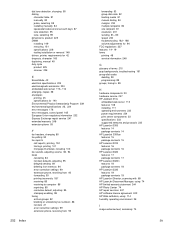
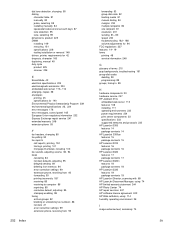
... requirements for 42 dropouts, character 160 duplexing, manual 49 duty cycle product 225 scanner 226
E
...LaserJet 3300se features 15 package contents 15 HP LaserJet 3310 features 16 package contents 16 HP LaserJet 3320 features 17 package contents 17 HP LaserJet 3320n features 18 package contents 18 HP LaserJet 3330 features 19 package contents 19 HP LaserJet Director, scanning with 68 HP LaserJet...
HP LaserJet 3330mfp - (English) Fax Guide - Page 4


...the electronic user guide.
11 Refer all warnings and instructions marked on the HP LaserJet 3330 product. NOTICE TO U.S.
It is grounded, check with the furnishing or use ...the sockets on the product.
3 Use only a grounded electrical outlet when connecting the HP LaserJet 3330 product to public telephone networks. Copyright Information
© 2001 Hewlett-Packard Company
All Rights ...
HP LaserJet 3330mfp - (English) Fax Guide - Page 10


... fax calls and voice calls, or if you have one another.
8 Chapter 1 Setting up
ENGB Shared phone line
If you connected your HP LaserJet 3330 to make outgoing calls on the shared line. If too many devices are connected to the Internet and receive voicemail.
Dedicated fax line
If you connected your HP...
HP LaserJet 3330mfp - (English) Fax Guide - Page 16


To set the fax header
To set the HP LaserJet 3330's answer mode to automatic or manual. If you need help entering any information, see "Setting rings-to-answer" on... keypad, add the name of rings, see "To enter text from the control panel" on page 15.
q Manual: In manual answer mode, the product never answers calls. The default answer mode is automatic.
14 Chapter 1 Setting up a ...
Similar Questions
I Want To Know The Ip Address Of My Hp Laser Jet Professional M1130-m1210 Mfp Se
(Posted by adf24pgsbw 9 years ago)
Where To Get Staples For A Hp Laserjet M4345mfp Multifunction Device
(Posted by jrodrarmand 9 years ago)
Manual Laserjet M1217nfw Mfp How Do You Send An Email
(Posted by kakatdaisy 10 years ago)
Can Hp Laserjet Pro M1530 M1536dnf Laser Multifunction Printer Scan Text
(Posted by muecdg 10 years ago)

