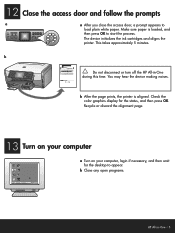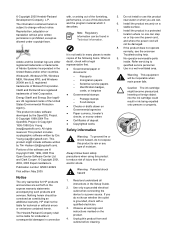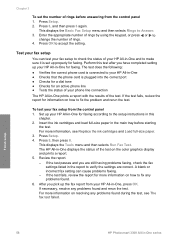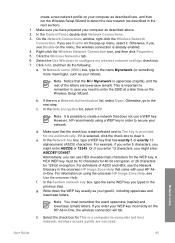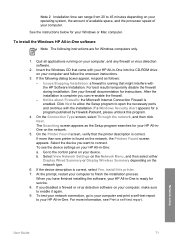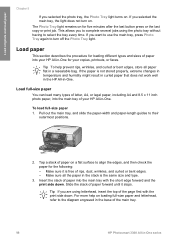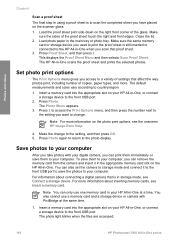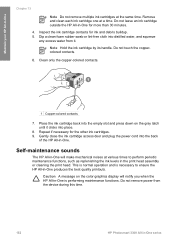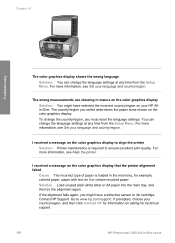HP 3310 Support Question
Find answers below for this question about HP 3310 - Photosmart All-in-One Color Inkjet.Need a HP 3310 manual? We have 3 online manuals for this item!
Question posted by Choochoocharlie on November 13th, 2012
Paper Will Not Feed, Motor Runs But Makes Ratchet Like Noise, As Though Gears No
The person who posted this question about this HP product did not include a detailed explanation. Please use the "Request More Information" button to the right if more details would help you to answer this question.
Current Answers
Related HP 3310 Manual Pages
Similar Questions
Replace Paper Feed Door
How do I replace the paper feed door on a hp 1610 all in one ?
How do I replace the paper feed door on a hp 1610 all in one ?
(Posted by Anonymous-163162 6 years ago)
How Can I Make Hp Photosmart 3310 Printer Print From An Ipad 3
(Posted by yoycan 9 years ago)
Can't Get Off Chinese Language.
on startup of my HP Photomart 3310 a picture of the colour cartridges comes up with chinese [or simi...
on startup of my HP Photomart 3310 a picture of the colour cartridges comes up with chinese [or simi...
(Posted by hooseyray45 11 years ago)
Reinserting Bar In Top Paper Feed
I removed a bar from the very top left copy paper feed to remove a paper jam And can't put it back i...
I removed a bar from the very top left copy paper feed to remove a paper jam And can't put it back i...
(Posted by damayer 13 years ago)