HP 3300mfp Support Question
Find answers below for this question about HP 3300mfp - LaserJet B/W Laser.Need a HP 3300mfp manual? We have 15 online manuals for this item!
Current Answers
There are currently no answers that have been posted for this question.
Be the first to post an answer! Remember that you can earn up to 1,100 points for every answer you submit. The better the quality of your answer, the better chance it has to be accepted.
Be the first to post an answer! Remember that you can earn up to 1,100 points for every answer you submit. The better the quality of your answer, the better chance it has to be accepted.
Related HP 3300mfp Manual Pages
HP Jetdirect External Print Server Products - External USB Compatibility - Page 2


...3300, 3380, 3390, 3392, 4240, 4250, 4350, and 5200 series; USB 1.1 and USB 1.1 does not include Hi-Speed.
Scanning on AIO and MFP's
The HP Jetdirect External print servers do not support scanning on the CPL for the Laserjet... server. Many devices have their own networking scanning software and no longer support it.
HP LaserJet M3027mfp, M3035mfp, M4345mfp, M5025mfp, M5035mfp, ...
HP Printers - Supported Citrix Presentation Server environments - Page 35


... were available at time of these devices are multi-functional, Citrix only tested the scanning capability of the feature and what it does. Although these devices was performed on the feature.
This is a base description of the Scanners/All-in -One devices were connected to client using the HP LaserJet/Business Inkjet/Designjet/Deskjet printers...
HP PCL/PJL reference - Printer Job Language Technical Reference Addendum - Page 149
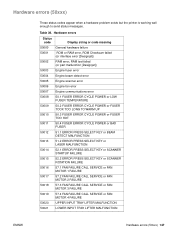
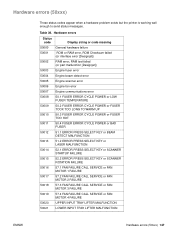
... or FUSER TOOK TOO LONG TO WARM UP
50010 50011 50012 50013
50.3 FUSER ERROR CYCLE POWER or FUSER TOO HOT
50.4 FUSER ERROR CYCLE POWER or BAD FUSER
51.1 ERROR PRESS SELECT KEY or BEAM DETECT MALFUNCTION
51.2 ERROR PRESS SELECT KEY or LASER MALFUNCTION
50014 50015 50016 50017 50018 50019 50020 50021
52...
HP PCL/PJL reference - Printer Job Language Technical Reference Addendum - Page 171
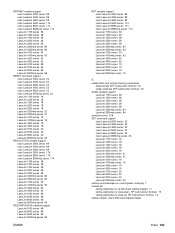
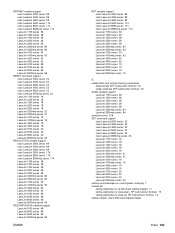
...-sided job (HP multifunction finisher) 16
SCAN variable support LaserJet 1150 series 38 LaserJet 1200 series 38 LaserJet 1300 series 38 LaserJet 2200 series 38 LaserJet 2300 series 38 LaserJet 3200mfp series 84 LaserJet 3300mfp series 84
semantic errors 128 SET command support
color LaserJet 2500 series 22 color LaserJet 4550 series 22 color LaserJet 4600 series 22 color LaserJet 5500 series 23...
HP PCL/PJL reference - Printer Job Language Technical Reference Manual - Page 302


... Intervention Conditions (35xxx) • Operator Intervention Required (40xxx) • Foreground Paper Mount (41xyy) • Paper Jam Errors (42xyy) • Optional (External) Paper Handling Device Errors (43xyy) • LaserJet 4000/5000 Paper Jam Information (44xyy) • Hardware Errors (50xxx) The following pages list the status codes in the currently selected language as displayed on...
HP PCL/PJL reference - Printer Job Language Technical Reference Manual - Page 324
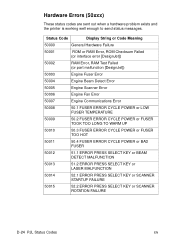
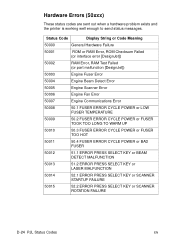
... TOOK TOO LONG TO WARM UP
50010
50.3 FUSER ERROR CYCLE POWER or FUSER TOO HOT
50011
50.4 FUSER ERROR CYCLE POWER or BAD FUSER
50012
51.1 ERROR PRESS SELECT KEY or BEAM DETECT MALFUNCTION
50013
51.2 ERROR PRESS SELECT KEY or LASER MALFUNCTION
50014
52.1 ERROR PRESS SELECT KEY or SCANNER STARTUP FAILURE
50015
52...
HP LaserJet 3300mfp Series - (English) Getting Started Guide - Page 7


... models available, and each model's package contents and additional features. ENWW
HP LaserJet 3300 series products 3 1 Introduction
Congratulations on your purchase of the HP LaserJet 3300 series all-in -line memory module (DIMM) slot for printing, copying, color scanning, scanning to the web, and scanning to 15 pages per minute (ppm) and come standard with the following...
HP LaserJet 3300mfp Series - (English) Getting Started Guide - Page 9
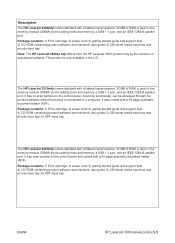
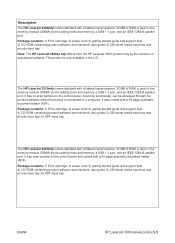
... in the U.S. It has scan buttons on the control panel. Package contents: 1) Print cartridge; 2) power cord; 3) getting started guide and support flyer; 4) CD-ROM containing product software and electronic user guide; 5) 250-sheet media input tray and priority input tray; 6) ADF input tray. Description
The HP LaserJet 3300mfp comes standard with a flatbed copier...
HP LaserJet 3300mfp Series - (English) Getting Started Guide - Page 22


...line and a dedicated computer, for full printing, copying, scanning, and faxing functionality (HP LaserJet 3330 only)
See the HP LaserJet 3330 product fax guide for your HP Jetdirect print server... copier
Setup is complete-your product to a computer" on your product to connect your HP LaserJet 3300 product-one with a parallel cable and one of this guide. Note
Computers running Windows 95 ...
HP LaserJet 3300mfp Series - (English) Getting Started Guide - Page 27


..., ME, or 2000. 1 Insert the software CD-ROM in the search. 11 Click Browse. Select HP LaserJet 3300 USB, and then click Next. 8 When the finish screen appears, click Finish. 9 After a moment,... another Found New Hardware Wizard will have printing capabilities but no fax and scan capabilities from a PC. When the finish screen appears, click Finish.
Close the
window for your ...
HP LaserJet 3300mfp Series - (English) Getting Started Guide - Page 31


...com.
50 Fuser Error 51 Laser Error 52 Scanner Error 57 Fan Error 79 Service Error CCD Scanner Error Scanner Bulb Failure
... hard drive. ENWW
Troubleshooting your HP LaserJet 3300 series product 27
If the error persists, contact HP customer service at ...scanning job stops and the following messages is displayed on the product's control panel:
The product is experiencing a critical device error...
HP LaserJet 3300mfp Series - User Guide - Page 5


... 14 HP LaserJet 3300mfp 14 HP LaserJet 3300se mfp 15 HP LaserJet 3310mfp 16 HP LaserJet 3320mfp 17 HP LaserJet 3320n mfp 18 HP LaserJet 3330mfp 19
Identifying your product's hardware components 20 HP LaserJet 3300 series hardware ... ADF input tray 30 Connecting the power cord 30 Loading originals to copy or scan 31
To load originals onto the flatbed scanner 31 To load originals into the...
HP LaserJet 3300mfp Series - User Guide - Page 7


... button destinations 67 To reprogram the start scan button 68 Canceling a scan job 68 Scanning with the product software 68 To scan using HP LaserJet Director (Windows 68 To scan using HP LaserJet Director (Macintosh 69 To use page-by-page scanning (Windows 69 To use page-by-page scanning (Macintosh 70 Scanning with TWAIN-compliant software 70 To use...
HP LaserJet 3300mfp Series - User Guide - Page 13
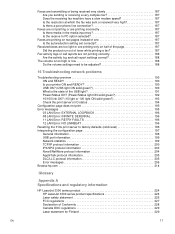
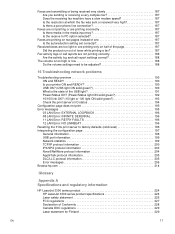
.../NetWare protocol information 204 AppleTalk protocol information 205 DLC/LLC protocol information 205 Error messages 206 Browse hp.com 214
Glossary
Appendix A Specifications and regulatory information
HP LaserJet 3300 series product 224 HP LaserJet 3300 series product specifications 224 Laser safety statement 226 FCC regulations 227 Declaration of Conformity 228 Canada DOC regulations...
HP LaserJet 3300mfp Series - User Guide - Page 23


... available on using the fax controls. EN
Identifying your product's control panel components
Choose a section of the HP LaserJet 3300 control panel to display. 1 Fax controls 2 Alphanumeric buttons 3 Menu and cancel controls 4 Copy, scan, and start controls
Fax controls
Use the fax controls to send and receive faxes and to change commonly used...
HP LaserJet 3300mfp Series - User Guide - Page 26


... items included with your product: q HP LaserJet Director q HP LaserJet Scan Control Viewer q TWAIN Scan Driver q HP LaserJet Fax q HP LaserJet Configuration Utility q HP Photo Center q Read Iris OCR q Uninstaller
24 1 Getting to know your product's software components
Note
Software components installed depend on OS, installation type, and the HP LaserJet 3300.
Identifying your product
EN
HP LaserJet 3300mfp Series - User Guide - Page 27


2 Getting started
Use this information to perform basic assembly and installation tasks for your HP LaserJet 3300 series product: q Finding a location for your product q Connecting a printer cable to your product q Installing a print cartridge q Installing and loading the media input trays q Installing the ...
HP LaserJet 3300mfp Series - User Guide - Page 33


If you purchased an HP LaserJet 3300 product and want to purchase an ADF, see Ordering HP parts and accessories for scanning and copying. See Selecting media for the ADF for guidelines on ...flatbed scanner surface. EN
Loading originals to load originals into your HP LaserJet 3300 series product for copying or scanning.
Loading originals to copy or scan
Use these instructions to copy or...
HP LaserJet 3300mfp Series - User Guide - Page 180
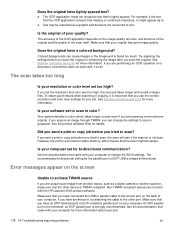
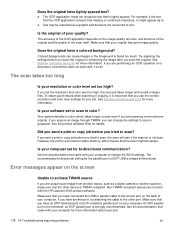
... color for details. To obtain good results when scanning or copying, it is tightly spaced. See the documentation that the other port. q The OCR application might not recognize text that is important that you have another scanner, make sure that came with the HP LaserJet 3300 product software. Make sure that the OCR...
HP LaserJet 3300mfp Series - User Guide - Page 254
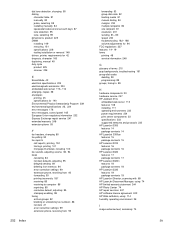
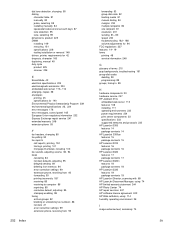
... 26, 224 error messages 178 error messages, control ...LaserJet 3300 features 14 package contents 14 HP LaserJet 3300se features 15 package contents 15 HP LaserJet 3310 features 16 package contents 16 HP LaserJet 3320 features 17 package contents 17 HP LaserJet 3320n features 18 package contents 18 HP LaserJet 3330 features 19 package contents 19 HP LaserJet Director, scanning with 68 HP LaserJet...
Similar Questions
Hp Color Laserjet Cm2320nf Mfp Scan Error Cannot Connect
(Posted by Cjb1AL 10 years ago)
Hp Color Laserjet 2840 Scanning Error Cannot Connect
(Posted by waebbr 10 years ago)
Hp Laserjet 3055 Scanning Error Cannot Connect
(Posted by diksIvyLo 10 years ago)
Hp Color Laserjet Cm1312nfi Mfp Scanner Not Scanning Error Cannot Connect
(Posted by sfeKl 10 years ago)
How Can Solve Windows(wia) Scan Error For Laserjet M1212nf Mfp
(Posted by paulrits 10 years ago)

