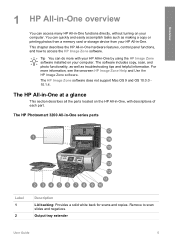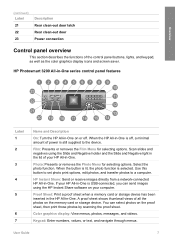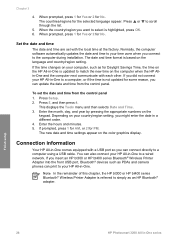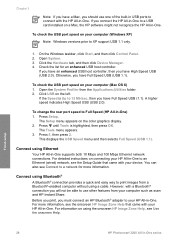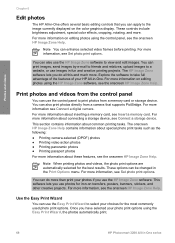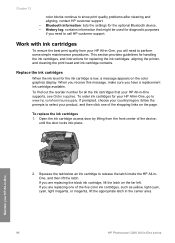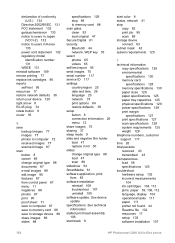HP 3210 Support Question
Find answers below for this question about HP 3210 - Photosmart All-in-One Color Inkjet.Need a HP 3210 manual? We have 1 online manual for this item!
Question posted by lmyers on June 23rd, 2012
Printing 5x7 Cardstock
The person who posted this question about this HP product did not include a detailed explanation. Please use the "Request More Information" button to the right if more details would help you to answer this question.
Current Answers
Related HP 3210 Manual Pages
Similar Questions
Air Printing?
Can the HP 3210xi All in One be configured to use with air printing?
Can the HP 3210xi All in One be configured to use with air printing?
(Posted by Paulaeqlks 10 years ago)
How Do I Print A Mirror Image For T Shirt Transfers?
(Posted by sberrysandelin 11 years ago)
The Banner Says: Print Cartridge Problem, Tri-color. Refer To Device Doc.
(Posted by sueward45282 11 years ago)
Printer Prints Green
my print heads won't align and my printer only prints shades of green.
my print heads won't align and my printer only prints shades of green.
(Posted by marsh55 11 years ago)
Print On Cardstock
how do I print on cardstock with an HP Photosmart 5515?
how do I print on cardstock with an HP Photosmart 5515?
(Posted by dlvillarreal 11 years ago)