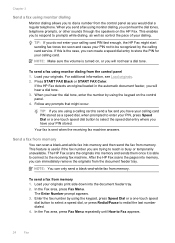HP 3180 Support Question
Find answers below for this question about HP 3180 - Fax Color Inkjet.Need a HP 3180 manual? We have 1 online manual for this item!
Question posted by srpetra on November 1st, 2012
Not Receiving Fax Printed Fax Confirmations After I've Sent A Fax
Have sent a FAX which I had been told that was received but I no longer receive a confirmation printout as to that fact on my HP3180. I ALWAYS have in the past...what to do????
Current Answers
Related HP 3180 Manual Pages
Similar Questions
How To Turn Off The Feature That Prints A Confirmation Page Every Time A Fax Is
sent
sent
(Posted by ncastyuliy 10 years ago)
How Can I Prevent The Hp 8600 From Printing A Confirmation Page When Fax Is
sent
sent
(Posted by Snognanam 10 years ago)
Hp 3180 Fax Problems
How do I stop my HP 3180 fax machine from printing a confirmation page after every fax received?
How do I stop my HP 3180 fax machine from printing a confirmation page after every fax received?
(Posted by lray 12 years ago)
Our Fax Hp 3180 Has A Carriage Jam.
I need some advice on how i would attempt to fix a carriage jam on our HP 3180 Fax machine.
I need some advice on how i would attempt to fix a carriage jam on our HP 3180 Fax machine.
(Posted by marydavenport 12 years ago)