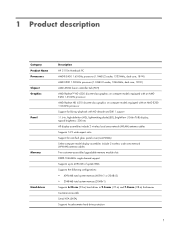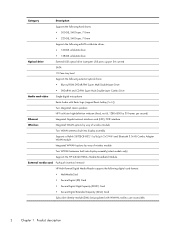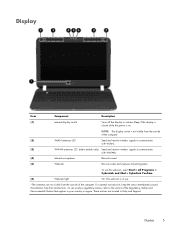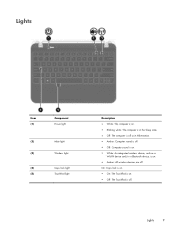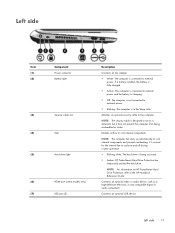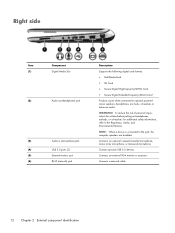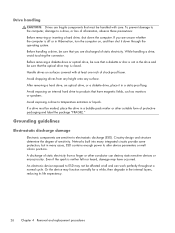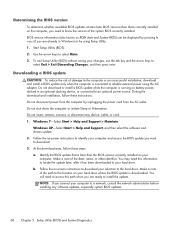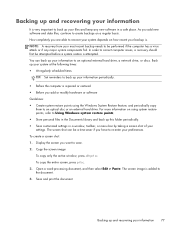HP 3115m Support Question
Find answers below for this question about HP 3115m.Need a HP 3115m manual? We have 2 online manuals for this item!
Question posted by Anonymous-112090 on May 23rd, 2013
No Lights On Network Card
The person who posted this question about this HP product did not include a detailed explanation. Please use the "Request More Information" button to the right if more details would help you to answer this question.
Current Answers
Related HP 3115m Manual Pages
Similar Questions
My Network Not Function In Terms Of Wifi,usb And Bluetooth Sharing Data
I use window ten when i use wifi my pc state that i haven't miracast and when i use bluetooth they l...
I use window ten when i use wifi my pc state that i haven't miracast and when i use bluetooth they l...
(Posted by frankmaganga000 2 years ago)
Is It Possible To Replace Battery Release Latch On Hp 3115m?
(Posted by Anonymous-132190 10 years ago)
How To Remove Network Card In Hp Probook 4510s
(Posted by tepeMARTEL 10 years ago)
Does Hp Elitebook 8440p Have A Wireless Network Card
(Posted by shararic 10 years ago)