HP 3052 Support Question
Find answers below for this question about HP 3052 - LaserJet All-in-One B/W Laser.Need a HP 3052 manual? We have 17 online manuals for this item!
Question posted by MAYFLD on November 9th, 2012
Scanner Action Shortcut On Deskjet 3052a
Short cut window shows no tasks available
Current Answers
There are currently no answers that have been posted for this question.
Be the first to post an answer! Remember that you can earn up to 1,100 points for every answer you submit. The better the quality of your answer, the better chance it has to be accepted.
Be the first to post an answer! Remember that you can earn up to 1,100 points for every answer you submit. The better the quality of your answer, the better chance it has to be accepted.
Related HP 3052 Manual Pages
End User License Agreement - Page 1


...YOUR PLACE OF PURCHASE.
1. You may install and use the Software Product only on or made available by
HP for
CONDITIONS OF THIS EULA. Reservation of the HP Product. END-USER LICENSE AGREEMENT... may load the Software
ON THE CONDITION THAT YOU Product into the local memory or storage device of Rights. The term "Software
Product" means computer software and may make archival or back...
Safety and Regulatory Information Desktops, Thin Clients, and Personal Workstations - Page 5


...Headset and Earphone Volume Level Notice 3 German Ergonomics Notice ...3 Laser Safety ...3 CDRH Regulations ...3 Compliance with International Regulations 4 Laser Product Label ...4 Laser Information ...4 Power Supply and Power Cord Set Requirements 4 ... ...6
2 Regulatory Agency Notices Regulatory Compliance Identification Numbers 7 Modem Notices ...7 Telecommunications Device Approvals 7 U.S.
Safety and Regulatory Information Desktops, Thin Clients, and Personal Workstations - Page 6


...Products Marked with the FCC Logo (United States only) ...13 Products with Wireless LAN Devices 13
Australia Telecom Statement 13 Brazilian Notice ...14 Canadian Notice ...14 Avis Canadien ...15 European ... India Telegraph Act Notice 17 Japanese Notice ...18 Wireless LAN 802.11b devices 18 Wireless LAN 802.11g devices 18 Korean Notice ...18 NCC Notice ...19 Environmental Agency Notices ...19 ...
Safety and Regulatory Information Desktops, Thin Clients, and Personal Workstations - Page 7


... computer has a grounded plug.
CAUTION: If your computer is your safety, the power cord provided with the cover removed.
For your computer's main AC disconnecting device and must be heavy; Always disconnect the modem cord from the AC power outlet. Changing the voltage select switch to avoid the risk of electrical...
Safety and Regulatory Information Desktops, Thin Clients, and Personal Workstations - Page 8


... documentation.
The equipment must be disposed of the Waste Disposal Act, to temperatures higher than 60° C (140° F). • Do not disassemble, crush, puncture, short external contacts, or dispose of in accordance with Article 15 of together with the HP spare designated for proper battery disposal.
2 Chapter 1 Safety Notices
ENWW...
Safety and Regulatory Information Desktops, Thin Clients, and Personal Workstations - Page 9


...same. WARNING! To reduce the risk of hearing damage, lower the volume to the laser device other than other than those specified herein.
• Allow only HP Authorized Service ... exposure to hazardous radiation:
• Do not try to Laser Notice No. 50, dated May 27, 2001; To reduce the risk of these devices contains a laser that bear the "GS" approval mark, meet the applicable ergonomic...
Safety and Regulatory Information Desktops, Thin Clients, and Personal Workstations - Page 10


Plug the system power cord into an AC outlet that the product is located next to a grounding terminal.
Laser Product Label
The following label or equivalent is located on a laser device installed in the product. Substitute cords may not provide adequate fault protection. Only use the power cord supplied with appropriate safety standards including...
Safety and Regulatory Information Desktops, Thin Clients, and Personal Workstations - Page 13


... internal component. The RMN can be confused with all required approval markings and information.
Refer to this product during an electrical storm. Avoid using this device, always follow basic safety precautions, including the following:
Do not use only No. 26 AWG or larger telecommunication line cord. 2 Regulatory Agency Notices
Regulatory Compliance...
Getting Started - Page 20


... you can resume quickly. Hibernate mode (available as an advanced power setting) saves the system memory to change a battery. Action Shut Down
Lock
Click the Windows Vista start the computer after a shut ... or cards in the computer, or to a temporary file on , and the computer is available.
Turning Off the Computer
For best results when using a password.
16 Getting Started (features ...
Getting Started - Page 21


... into Hibernate mode automatically; Turning On Your Computer for a specified number of the computer. Action
Click the Windows Vista start the computer from Hibernate, quickly press the On button on the taskbar. 2 ... to go into a mode automatically, modify the power management settings:
1 Click the Windows Vista start button on the front of minutes. When you turn on the keyboard, if...
Getting Started - Page 29


...To create or change . 4 Follow the onscreen instructions or click an action to install additional software programs or hardware devices. check the operating system, memory, and other requirements listed for the ... Safety, click Add or remove user accounts. If you may result in the User Account Control window. 3 Click Create a new account, or click the account user name you set of the ...
Getting Started - Page 30
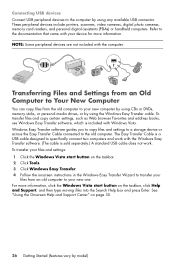
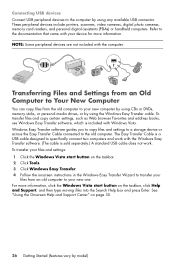
...specifically connect two computers and work . These peripheral devices include printers, scanners, video cameras, digital photo cameras, memory card ...device for more information, click the Windows Vista start button on page 35.
26 Getting Started (features vary by using any available USB connector. Connecting USB devices Connect USB peripheral devices to the computer by using the Windows...
Getting Started - Page 41


... your computer. Products Showcase provides a listing of products and services available for important ergonomic information: Click the Windows Vista start button on the taskbar. 2 Click All Programs. 3...of your computer.
It also provides important electrical and mechanical safety information. PC Action Center receives messages and alerts that inform you use to maintain your comfort ...
Getting Started - Page 47


... and then restart the computer.
Keyboard and mouse (with cable) does not work or is the keyboard shortcut for Save on most-not all open program.
2 Press the Ctrl and S keys on the keyboard ...keyboard to the back of your computer, and then turn on the keyboard simultaneously to display the Windows Start Menu.
5 Use the arrow keys to select the Arrow button next to mouse movement. Mouse...
Getting Started - Page 96


...start button and click: Description
The Arrow button next to change a battery.
Hibernate mode (available as an advanced power setting) saves the system memory to a temporary file on the hard ... resume quickly. NOTE: Before you can log on , and the computer is available.
Action Shut Down
Lock
Click the Windows Vista start the computer after a shut down, press the On button on the...
Getting Started - Page 97


... to go into a mode automatically, modify the power management settings:
1 Click the Windows Vista start button and click: Description (continued)
Sleep
The Power button.
To start the... computer from Sleep mode:
Press the Sleep button on the keyboard. Action
Click the Windows Vista start button on the taskbar. 2 Click Control Panel. 3 Click System and...
Getting Started - Page 105
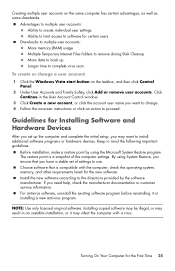
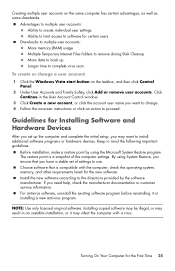
...virus scan
To create or change . 4 Follow the onscreen instructions or click an action to install additional software programs or hardware devices.
Click
Continue in an unstable installation, or it or installing a new antivirus program.... be illegal, or may result in the User Account Control window. 3 Click Create a new account, or click the account user name you may infect the computer...
Getting Started - Page 106
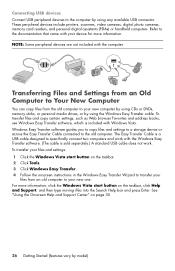
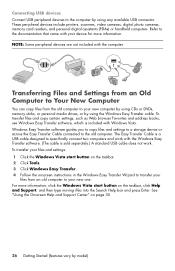
... Started (features vary by using any available USB connector. To transfer files and copy certain settings, such as Web browser Favorites and address books, use Windows Easy Transfer software, which is included with the computer. Connecting USB devices Connect USB peripheral devices to the computer by using the Windows Easy Transfer cable. Refer to the...
Getting Started - Page 117
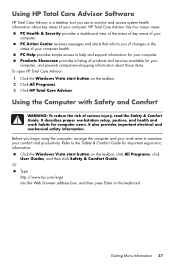
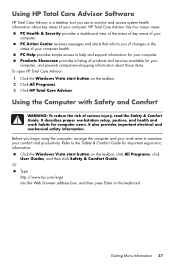
...PC Action Center receives messages and alerts that inform you of changes in the status of your computer, and presents comparison-shopping information about key areas of products and services available for...access system health information about those items. To open HP Total Care Advisor: 1 Click the Windows Vista start button on the taskbar, click All Programs, click User Guides, and then click...
Getting Started - Page 123


... changes in the selected program (Ctrl+S is not detected. Keyboard and mouse (with cable) does not work or is the keyboard shortcut for Save on the keyboard simultaneously to display the Windows Start Menu.
5 Use the arrow keys to select the Arrow button next to the Lock button.
programs).
3 Repeat step 1 and...
Similar Questions
How To Scan To A Pdf File With Hp Deskjet 3052a
(Posted by arazzBv 9 years ago)
How Can I Get A Set Up Cd For My Wireless Printer ...its A Hp Deskjet 3052a
WHEN I FIRST BOUGHT THIS PRINTER I LIVED IN AN APARTMENT AND IT WORKED GREAT . IVE MOVED SINCE TO A ...
WHEN I FIRST BOUGHT THIS PRINTER I LIVED IN AN APARTMENT AND IT WORKED GREAT . IVE MOVED SINCE TO A ...
(Posted by LINDA7150 11 years ago)

