HP 3050 Support Question
Find answers below for this question about HP 3050 - LaserJet All-in-One B/W Laser.Need a HP 3050 manual? We have 7 online manuals for this item!
Question posted by sellSpear on April 4th, 2014
How To Set Up Hp Laserjet 3050 Wireless
The person who posted this question about this HP product did not include a detailed explanation. Please use the "Request More Information" button to the right if more details would help you to answer this question.
Current Answers
There are currently no answers that have been posted for this question.
Be the first to post an answer! Remember that you can earn up to 1,100 points for every answer you submit. The better the quality of your answer, the better chance it has to be accepted.
Be the first to post an answer! Remember that you can earn up to 1,100 points for every answer you submit. The better the quality of your answer, the better chance it has to be accepted.
Related HP 3050 Manual Pages
HP LaserJet 3050/3052/3055/3390/3392 All-in-One - Software Technical Reference - Page 7


... ...88 Finishing tab features...90 Print Task Quick Sets 91
Default Print Settings 91 User Guide Print Settings 91 Custom Print Task Quick Sets 91 Document Options 91 Correct Order for Straight Paper Path 92 Print on Both Sides (Manually 92 Manually printing on both sides (HP LaserJet 3050/3052/3055 allin-one 92 Manually printing on...
HP LaserJet 3050/3052/3055/3390/3392 All-in-One - Software Technical Reference - Page 10


... Finishing tab features...161 Print Task Quick Sets...162 Document Options...162 Correct Order for Straight Paper Path check box 162 Print on Both Sides (Manually) check box 162 Manually printing on both sides (HP LaserJet 3050/3052/3055 allin-one 162 Manually printing on both sides (HP LaserJet 3390/3392 all-inone 163 Flip Pages...
HP LaserJet 3050/3052/3055/3390/3392 All-in-One - Software Technical Reference - Page 15


... default fuser modes 219 Printing options and settings...225 Advanced Network Settings options and settings 230 Software components for Macintosh 292 Software component availability for Macintosh 294 CD part numbers for the HP LaserJet all-in-one software 295 HP LaserJet 3050 all-in-one media sources and destinations 316 HP LaserJet 3052/3055 all-in-one media sources and...
HP LaserJet 3050/3052/3055/3390/3392 All-in-One - Software Technical Reference - Page 19


... Status Alerts screen...195 Set up E-mail Alerts screen - 1 of 3 196 Set up E-mail Alerts screen - 2 of 3 197 Set up E-mail Alerts screen - 3 of 3 232
ENWW
xvii Windows system tray icon 176 HP ToolboxFX - HP LaserJet 3050/3052/3055/3390/3392 All-in -One User Guide 210 HP LaserJet 3050/3052/3055/3390/3392 Readme 211 Device Information screen...212 Paper...
HP LaserJet 3050/3052/3055/3390/3392 All-in-One - Software Technical Reference - Page 20


... - 2 of 3 233 Network Configuration screen - 3 of 3 233 Password screen...234 About HP ToolboxFX dialog box 236 Product Registration screen...237 HP LaserJet 3050/3052/3055/3390/3392 all-in-one CD Browser screen 248 HP LaserJet 3050/3052/3055/3390/3392 all-in-one documentation 249 HP LaserJet 3050/3052/3055/3390/3392 all-in-one Online Support 250 USB...
HP LaserJet 3050/3052/3055/3390/3392 All-in-One - Software Technical Reference - Page 30


... included on CD
● Simplified Chinese
● Thai
● Traditional Chinese
Q6500-60125
Readiris V10.0 software CD for the HP LaserJet 3050/3052/3055/3390/3392 all -in-one
NOTE The Readiris CD is not set up at fulfillment. See Table 2-4 Software component localization by language, A-K and Table 2-5 Software component localization by language, L-Z for...
HP LaserJet 3050/3052/3055/3390/3392 All-in-One - Software Technical Reference - Page 38


... operating systems
Supported Windows operating systems
The print-system software for the HP LaserJet 3050/3052/3055/3390/3392 all-in-one is installed.
The HP LaserJet all-in -one through the software installer, and drivers for setting required features. Windows system requirements
The HP LaserJet 3050/3052/3055/3390/3392 all-in-one products can function as standalone...
HP LaserJet 3050/3052/3055/3390/3392 All-in-One - Software Technical Reference - Page 41


... the fax speed-dial buttons and fax phonebook entries, and configuring product settings. HP LaserJet all-in -one products. For Windows 2000 and Windows XP, the printing-system software includes HP ToolboxFX. The following software components and programs for Windows
The HP LaserJet 3050/3052/3055/3390/3392 all-in-one products include the following are available...
HP LaserJet 3050/3052/3055/3390/3392 All-in-One - Software Technical Reference - Page 42


... file for printing with the computer and the HP LaserJet 3050 all-inone, the HP LaserJet 3055 all-in-one, the HP LaserJet 3390 all-in-one . Scanning from the ...settings for the product.
● Find troubleshooting information and instructions for performing basic tasks.
● Receive Status Alerts when certain events occur or conditions exist on the hardware it detects from the HP LaserJet...
HP LaserJet 3050/3052/3055/3390/3392 All-in-One - Software Technical Reference - Page 43


... the text.
Software component comparison
The following table lists the differences between the HP LaserJet 3050/3052/3055/3390/3392 all-in-one software feature set up to display 2-byte characters in order to view the contents from any .CHM file.
1 The HP LaserJet 3052 all-in -one does not support faxing. NOTE For better text...
HP LaserJet 3050/3052/3055/3390/3392 All-in-One - Software Technical Reference - Page 61


... the following Web site:
www.twain.org
ENWW
Scanning software 39 Software description
Table 2-7 Available scan settings (continued) Option
Scan settings ● Photo: 8x6 in (24x15 cm) ● Photo: 8x10 in (20x25 cm)
Scan drivers
The HP LaserJet 3050/3052/3055/3390/3392 all-in-one product software includes the following integrated scan drivers: ●...
HP LaserJet 3050/3052/3055/3390/3392 All-in-One - Software Technical Reference - Page 80


... messages from the product.
Status
The Status tab contains the following pages: ● Device Status ● Supplies Status (HP LaserJet 3390/3392 all-in Windows 2000 and Windows XP. This section is not available for the HP LaserJet 3050 all-in-one or the HP LaserJet 3052/3055 all -in -one products include a Supplies Summary section on the...
HP LaserJet 3050/3052/3055/3390/3392 All-in-One - Software Technical Reference - Page 100
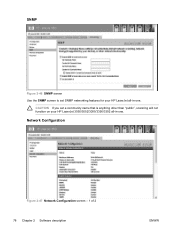
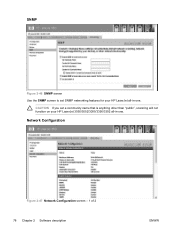
Network Configuration
Figure 2-47 Network Configuration screen - 1 of 2 78 Chapter 2 Software description
ENWW
SNMP
Figure 2-46 SNMP screen Use the SNMP screen to set a community name that is anything other than "public", scanning will not function on your HP LaserJet all -in -one . CAUTION If you set SNMP networking features for your HP LaserJet 3050/3052/3055/3390/3392 all -in -one .
HP LaserJet 3050/3052/3055/3390/3392 All-in-One - Software Technical Reference - Page 101
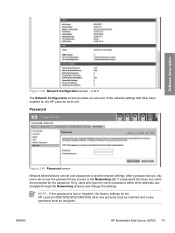
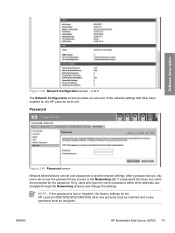
... screen - 2 of 2
The Network Configuration screen provides an overview of the network settings that have access to protect network settings. After a password is lost or forgotten, the factory settings for the HP LaserJet 3050/3052/3055/3390/3392 all -in -one . If a password has been set , only users who type the correct password within three attempts can...
HP LaserJet 3050/3052/3055/3390/3392 All-in-One - Software Technical Reference - Page 109


... messages are illogical or impossible given the capabilities of the product or the current settings of the following Help options are available: ● What's this ? These ...this ?" Help system
The HP LaserJet 3050/3052/3055/3390/3392 all-in-one HP Traditional PCL 6 Driver includes a fullfeatured Help system to provide assistance with a question mark. HP traditional print drivers for 87...
HP LaserJet 3050/3052/3055/3390/3392 All-in-One - Software Technical Reference - Page 113


... attribute combinations that existed after the driver was installed, or if all settings are either preset or user-defined printing specifications (such as a quick set , and then click Save. If you last closed and reopened, might not retain any of the HP LaserJet 3050/3052/3055/3390/3392 Allin-One User Guide.
If you saved...
HP LaserJet 3050/3052/3055/3390/3392 All-in-One - Software Technical Reference - Page 114


... both sides of pages to maintain the correct page sequence. In the default setting, neither of these options is set to Envelope, Transparency, or Labels. Manually printing on both sides (HP LaserJet 3050/3052/3055 all-in -One User Guide for additional settings that the rear output door is off. Print on Both Sides (Manually) option...
HP LaserJet 3050/3052/3055/3390/3392 All-in-One User Guide - Page 9


... telephone line 111 To connect additional devices to the HP LaserJet 3050/3055 all-in-one 112 To connect additional devices to the HP LaserJet 3390/3392 all-in-one 115
7 Copy
Starting a copy job...1. 20 Canceling a copy job...121 Adjusting the copy quality...122 Adjusting the lighter/darker (contrast) setting 123 Reducing or enlarging copies...124
Adjusting...
HP LaserJet 3050/3052/3055/3390/3392 All-in-One User Guide - Page 137


.../3392 all-in-one) ● Copying photos and books (HP LaserJet 3052/3055/3390/3392 all-in-one only) ● Viewing copy settings (HP LaserJet 3390/3392 all-in-one only)
NOTE Instructions for using the flatbed scanner glass do not apply to the HP LaserJet 3050 all - For the HP LaserJet 3050 all-in -one ) ● Using automatic two-sided...
HP LaserJet 3050/3052/3055/3390/3392 All-in-One User Guide - Page 155


..., collation, and light/dark (contrast).
-or-
Viewing copy settings (HP LaserJet 3390/3392 all -in-one only)
Use the Current Settings button to see the current setting for 2-sided copying.
2. Repeat step 2 to see the remaining copy settings and to change any copy settings that you want to change the setting, and then press .
3.
Use the < or the...
Similar Questions
Does The Hp Laserjet 3050 Wireless Setup
(Posted by sc0tdwm53 9 years ago)
How To Setup Hp Laserjet 3050 Wireless
(Posted by detgnbd 10 years ago)
How To Set Hp Laserjet M1212nf Mfp Only On Fax/tel
(Posted by rojabw 10 years ago)
Hp Laserjet 3050 Drivers
I am using HP Laserjet 3050 with windows xp operating system. Now my system was upgraded to windows ...
I am using HP Laserjet 3050 with windows xp operating system. Now my system was upgraded to windows ...
(Posted by lnsrinivasarao 10 years ago)
Hp Laserjet 3050 Wireless
iwant to know how the printer hp laserjer 3050 work wireless
iwant to know how the printer hp laserjer 3050 work wireless
(Posted by jeames009love007 12 years ago)

