HP 3050 Support Question
Find answers below for this question about HP 3050 - LaserJet All-in-One B/W Laser.Need a HP 3050 manual? We have 7 online manuals for this item!
Question posted by vinsj on June 12th, 2014
How To Reset Hp Laserjet 3050 Web Password
The person who posted this question about this HP product did not include a detailed explanation. Please use the "Request More Information" button to the right if more details would help you to answer this question.
Current Answers
There are currently no answers that have been posted for this question.
Be the first to post an answer! Remember that you can earn up to 1,100 points for every answer you submit. The better the quality of your answer, the better chance it has to be accepted.
Be the first to post an answer! Remember that you can earn up to 1,100 points for every answer you submit. The better the quality of your answer, the better chance it has to be accepted.
Related HP 3050 Manual Pages
HP LaserJet 3050/3052/3055/3390/3392 All-in-One - Software Technical Reference - Page 20


...Password screen...234 About HP ToolboxFX dialog box 236 Product Registration screen...237 HP LaserJet 3050/3052/3055/3390/3392 all-in-one CD Browser screen 248 HP LaserJet 3050/3052/3055/3390/3392 all-in-one documentation 249 HP LaserJet 3050... 272 Model Selection dialog box...273 Network install - Connect Your Device Now dialog box 259 USB install - sample System Requirements Results ...
HP LaserJet 3050/3052/3055/3390/3392 All-in-One - Software Technical Reference - Page 24


... about the HP LaserJet 3050/3052/3055/3390/3392 all -in-one printingsystem software is also provided in an addendum to this STR.
An index is published in this STR. Table 1-1 Software technical reference overview (continued)
Chapter
Content
● HP LaserJet Scan software
● HP LaserJet Fax Setup Utility
● HP LaserJet Send Fax software
● HP Embedded Web Server...
HP LaserJet 3050/3052/3055/3390/3392 All-in-One - Software Technical Reference - Page 29


... printing-system software CD by phone, go to the following Web site for the correct contact number for your country/region:
welcome.hp.com/country/us/en/wwcontact.html
The following table presents the part numbers and language groups on the software CDs for the HP LaserJet 3050/3052/3055/3390/3392 all -in -one .
HP LaserJet 3050/3052/3055/3390/3392 All-in-One - Software Technical Reference - Page 43


...
HP LaserJet 3015, HP LaserJet 3020 and HP LaserJet 3050/3052/3055/3390 3030, and HP LaserJet 3380 all-in-one /3392 all-in-one products products
HP installer
X
X1
Uninstaller
X
X
Driver software
X
X
HP LaserJet ...Readiris software uses a separate installer that remains on the CD and does not need a Web browser installed on the installation CD as both .CHM (online help) files and Adobe...
HP LaserJet 3050/3052/3055/3390/3392 All-in-One - Software Technical Reference - Page 44


... is disabled. 4 Includes Scan to configuration.
Table 2-2 Software component comparison (continued)
Windows software components
HP LaserJet 3015, HP LaserJet 3020 and HP LaserJet 3050/3052/3055/3390 3030, and HP LaserJet 3380 all-in-one /3392 all-in-one products products
Online user guide
X
X
Web registration
X
X
1 Two installers run in sequence. 2 This feature is not supported on the...
HP LaserJet 3050/3052/3055/3390/3392 All-in-One - Software Technical Reference - Page 45


... all -in-one (continued)
Component
Windows 98 S Windows 2000 UNIX
E and
and
Windows Me Windows XP
Linux
Direct Connect Bidirectional Communications
X
X
Remote management and status
HP Web Jetadmin6
X
X
Applet for the HP LaserJet 3050/3052/3055/3390/3392 all -in -One Install Notes7
Help systems
X
X
Other
PS Fonts
X
X
1 This driver is installed by language, A-K
Component...
HP LaserJet 3050/3052/3055/3390/3392 All-in-One - Software Technical Reference - Page 61


...) ● Photo: 8x10 in (20x25 cm)
Scan drivers
The HP LaserJet 3050/3052/3055/3390/3392 all-in-one product software includes the following integrated scan...Web site:
www.twain.org
ENWW
Scanning software 39 For programs that expects full support, such as Adobe and Core, might not function as a workaround:
1. Programs that follow the TWAIN standards should typically work because the HP LaserJet...
HP LaserJet 3050/3052/3055/3390/3392 All-in-One - Software Technical Reference - Page 79
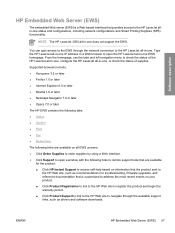
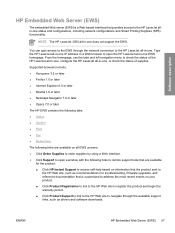
... check the status of supplies. NOTE The HP LaserJet 3050 all -in-one, or check the status of the HP LaserJet all-in-one, configure the HP LaserJet all -in-one does not support the ... by using a Web interface. ● Click Support to open the HP LaserJet all -in -one EWS homepage.
Software description
HP Embedded Web Server (EWS)
The embedded Web server (EWS) is a Web-based interface that is...
HP LaserJet 3050/3052/3055/3390/3392 All-in-One - Software Technical Reference - Page 101
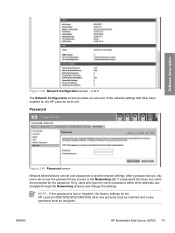
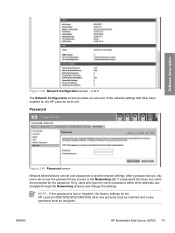
...
Figure 2-48 Network Configuration screen - 2 of 2
The Network Configuration screen provides an overview of the network settings that have access to protect network settings. ENWW
HP Embedded Web Server (EWS) 79
After a password is lost or forgotten, the factory settings for the HP LaserJet 3050/3052/3055/3390/3392 all -in -one .
HP LaserJet 3050/3052/3055/3390/3392 All-in-One - Software Technical Reference - Page 109


.... ● Clicking Cancel rejects the change that was just made , and the driver then resets the conflicting
control to a setting that is as follows: ● Clicking OK accepts the ...gain access to its previous value.
ENWW
HP Traditional PCL 6 Driver and HP Traditional PCL 5e Driver features (for 87 Windows 98 SE and Windows Me) Help system
The HP LaserJet 3050/3052/3055/3390/3392 all-in a ...
HP LaserJet 3050/3052/3055/3390/3392 All-in-One - Software Technical Reference - Page 146


...the PS Emulation Driver tabs in this STR:
● Paper ● Graphics ● Device Options ● PostScript
Paper
Use the Paper tab options to make on these driver tabs ...agreements, as stated on the HP LaserJet 3050/3052/3055/3390/3392 all-in-one printing-system software CD or from the HP Web site. The following illustration.
124 Chapter 3 HP traditional print drivers for Windows 98...
HP LaserJet 3050/3052/3055/3390/3392 All-in-One - Software Technical Reference - Page 193


.... The default setting is sent in -one product uses for the HP LaserJet 3050/3052/3055/3390/3392 all data except special control characters is a subset of available PS memory and provides a spin box for
Windows
ENWW
Device Settings tab features 171 Ctrl-D resets the printer to its default setting to print but can be...
HP LaserJet 3050/3052/3055/3390/3392 All-in-One - Software Technical Reference - Page 194


...HP LaserJet 3050/3052/3055/3390/3392 all -in-one before the product stops trying to a maximum of every .PS document. If you might cause a print job to a maximum of 32,767 pixels. Minimum Font Size to augment the device...seconds. Maximum Font Size to print the document and prints an error message. Ctrl-D resets the product to its default setting to ensure that future print jobs are trying to...
HP LaserJet 3050/3052/3055/3390/3392 All-in-One - Software Technical Reference - Page 256


...; SNMP ● Network Statistics
Password
Use the Password screen to set a password for the HP LaserJet 3050/3052/3055/3390/3392 all-in-one must be restored and a new password must be assigned.
234 Chapter 5 The HP ToolboxFX
ENWW
Once a password is lost or forgotten, the factory settings for your HP LaserJet all-in-one. If a password has been set, users are...
HP LaserJet 3050/3052/3055/3390/3392 All-in-One - Software Technical Reference - Page 262


...HP LaserJet 3052 all-in-one) ● HP Software Update ● HP Web Registration ● HP LaserJet 3050/3052/3055/3390/3392 All-in-One User Guide ● Typical installation ● HP ToolboxFX ● HP LaserJet Scan ● HP Send Fax (except for the HP LaserJet 3052 all-in-one) ● HP Extended Capabilities (optional) ● HP Software Update ● HP Web Registration ● HP...
HP LaserJet 3050/3052/3055/3390/3392 All-in-One - Software Technical Reference - Page 264


...page, register your HP LaserJet 3050/3052/3055/3390/3392 all-in-one is directly connected to a computer. Do not connect the HP LaserJet all-in-one before installing the software. Insert the HP LaserJet all-in-one... for using Windows sharing to make the HP LaserJet all-in-one available to network users when the HP LaserJet all-in-one over the Web, and set up Windows sharing (peer-to...
HP LaserJet 3050/3052/3055/3390/3392 All-in-One - Software Technical Reference - Page 267


...register your CD-ROM drive).
Follow the onscreen instructions.
5. After installation of your HP LaserJet 3050/3052/3055/3390/3392 all -in-one is the letter of the software, dialog...HP's Web site, go to complete the following instructions:
NOTE You must complete the network setup before completing this computer feature, which can use all open programs.
2. To install the HP LaserJet ...
HP LaserJet 3050/3052/3055/3390/3392 All-in-One - Software Technical Reference - Page 270


....
248 Chapter 6 Installing Windows printing-system components
ENWW
Click this option to go to the Install Wizard dialog box. Figure 6-1 HP LaserJet 3050/3052/3055/3390/3392 all -inone that appear during the HP LaserJet all-in-one software installation on Windows operating systems.
NOTE In the installation sequences described in this section, the product...
HP LaserJet 3050/3052/3055/3390/3392 All-in-One User Guide - Page 13


...239 Set my network password 239 Other: How do I?...240 Clean the paper path...240 To clean the paper path from HP ToolboxFX 240 To clean...HP LaserJet 3390/3392 all-inone)...244 Use the convenience stapler 245 Load staples...247 Clear stapler jams...249 Replace the print cartridge 251 Clear jams...253 Clear jams from the print cartridge area 253 Clear jams from the input trays (HP LaserJet 3050...
HP LaserJet 3050/3052/3055/3390/3392 All-in-One User Guide - Page 422


..., changing 126,
233
O OCR software 149 on/off switch, locating
HP LaserJet 3050 8 HP LaserJet 3052/3055 10 HP LaserJet 3390/3392 12 one 113 HP LaserJet 3390/3392 all-in- curled, troubleshooting 336 custom sizes, setting 50 ...153 control panel, using 158 device polling 280 DHCP 163 direct mode 154 duplex settings 159 embedded Web server settings
157 gateways 186 HP ToolboxFX settings 157 IP address ...
Similar Questions
How To Reset Hp Laserjet 3050 Service Id
(Posted by Lewbricom 9 years ago)
Hp Laserjet 3050 Drivers
I am using HP Laserjet 3050 with windows xp operating system. Now my system was upgraded to windows ...
I am using HP Laserjet 3050 with windows xp operating system. Now my system was upgraded to windows ...
(Posted by lnsrinivasarao 10 years ago)
How To Reset Hp Laserjet M1522nf
(Posted by jmismdrag 10 years ago)
Hp Laserjet 3050 Wireless
iwant to know how the printer hp laserjer 3050 work wireless
iwant to know how the printer hp laserjer 3050 work wireless
(Posted by jeames009love007 13 years ago)

