HP 3050 Support Question
Find answers below for this question about HP 3050 - LaserJet All-in-One B/W Laser.Need a HP 3050 manual? We have 7 online manuals for this item!
Question posted by vabor on June 26th, 2014
How Do I Print A Mirror Image Using A Hp Deskjet 3050a?
The person who posted this question about this HP product did not include a detailed explanation. Please use the "Request More Information" button to the right if more details would help you to answer this question.
Current Answers
There are currently no answers that have been posted for this question.
Be the first to post an answer! Remember that you can earn up to 1,100 points for every answer you submit. The better the quality of your answer, the better chance it has to be accepted.
Be the first to post an answer! Remember that you can earn up to 1,100 points for every answer you submit. The better the quality of your answer, the better chance it has to be accepted.
Related HP 3050 Manual Pages
HP Printers - Supported Citrix Presentation Server environments - Page 1


... supported by HP 2 Testing performed by HP ...3 HP LaserJet printers and supported driver versions 4 HP Color printers with Edgeline Technology and supported driver versions 12 Using the HP Universal Print Driver version 4.7 for Windows in Citrix environments 12 The difference between the Citrix and HP UPDs 13 Business Inkjet printers and supported driver versions 14 HP Deskjet printers and...
HP Printers - Supported Citrix Presentation Server environments - Page 3


... where multiple printers are free of LaserJet, Business Inkjet, and Deskjet printers for the Citrix Ready program. The feature testing performed by HP in both Citrix and non-Citrix environments.
Stress Testing
HP performs stress testing of its print drivers in Citrix environments. HP also screens all printers in this article. HP also employs other components from...
HP Printers - Supported Citrix Presentation Server environments - Page 15


... for small inexpensive printing solutions for Citrix environments and offers a wide range of compatible products to meet the needs of Business Inkjets over consumer Deskjets whenever possible in Citrix environments for the following Business Inkjet products for Citrix environments:
• For small office applications ( HP recommends the use of Citrix users. HP printer BIJ 2800...
HP Printers - Supported Citrix Presentation Server environments - Page 18


... are not recommended or supported in networked environments including Citrix and, therefore, are also supported. PS
N/A
N/A N/A N/A N/A N/A N/A N/A N/A N/A N/A N/A
18 LIDIL HP Deskjet printers
The table below identifies the HP Deskjet printers which use LIDIL (Lightweight Imaging Device Interface) printer language. These host-based printers and their associated drivers do not work in Citrix...
HP Printers - Supported Citrix Presentation Server environments - Page 24


... are designed for the first time and printing functions correctly. As a result, host-based print jobs can be saved to use of the following HP print drivers: BIJ1100, DJ450, CP1700, DJ9600,...the LaserJet, Business Inkjet, Designjet, Deskjet, and ink-based All-in-One and Photosmart printer sections of this white paper to a host-based client printer.
However, HP and Citrix do test print ...
HP Printers - Supported Citrix Presentation Server environments - Page 26


...11.x
HP LaserJet 3020 HP Universal, PCL, PS printers & 32-bit/64-bit drivers
HP Officejet Pro K5400
HP Officejet Pro L7680 All-in-One
HP Deskjet 5440
HP Business Inkjet 1100
HP Officejet 720
HP LaserJet 3200
HP LaserJet 4000
HP Designjet 4000 PostScript
HP Color LaserJet 3000
Testing methodology for each test case. Varied client and server systems from numerous manufacturers were used...
HP Printers - Supported Citrix Presentation Server environments - Page 27


... Network Server feature using a parallel cable, USB or installed by creating a TCP/IP port and connecting to the server farm. Note on the client. Actual testing is a basic summary of the testing that the client could print successfully. Printer model tested
HP Color LaserJet 3000
HP LaserJet 4000 HP Business Inkjet 1100 HP Deskjet D2360 HP Deskjet 5440 HP Designjet 4000 PostScript...
HP Printers - Supported Citrix Presentation Server environments - Page 28


... locally to a server running Citrix XenApp™ Server or to the client system using parallel cables, or were installed by printer policies was checked to ensure that the client could print successfully to the printers using the HP LaserJet/Business Inkjet/Designjet/Deskjet printers and drivers listed above.
The client system connected to a server farm, the...
HP Printers - Supported Citrix Presentation Server environments - Page 29


... made to the client device using the HP LaserJet/Business Inkjet/Designjet/Deskjet printers and drivers listed above. Test methodology An HP LaserJet/Business Inkjet/Designjet/Deskjet printer was attached to the HP LaserJet/Business Inkjet/Designjet/Deskjet printer installed locally on the client's desktop. Printer model tested
HP Color LaserJet 3000
HP LaserJet 4000
Driver version tested...
HP Printers - Supported Citrix Presentation Server environments - Page 30


... to the client system using Citrix Universal printing. Printer model tested
HP Deskjet D2360 HP Officejet Pro K5400 HP LaserJet 3020
HP Officejet Pro L7680 All-in -One HP Deskjet 5440 HP LaserJet 3200
HP LaserJet 3020 PCL 5e (60.5.72.21) &
HP LaserJet 3020 PS (60.5.72.21)
HP Officejet Pro L7600 Series (61.63.263.21)
HP Deskjet 5400 Series (60.51.645.0)
HP LaserJet 3200 Series PCL 5e...
HP Printers - Supported Citrix Presentation Server environments - Page 31


... XenApp™ server farm, which verified that the client could print successfully to the client's locally attached HP printers. Printer model tested
HP Deskjet 5440
HP LaserJet 3200
HP Designjet 4000 PostScript
Driver version tested
HP Deskjet 5400 Series (60.51.645.0)
HP LaserJet 3200 Series PCL 5e Printer Driver (4.3.2.209)
HP Designjet 4000ps PS3 (61.71.362.31)
Known issues with...
HP Printers - Supported Citrix Presentation Server environments - Page 32


... printer drivers can result in the Citrix XenApp™ Server farm. Test methodology An HP LaserJet/Business Inkjet/Designjet/Deskjet printer was able to allow the autocreation of client printers that use with a problematic driver can cause server problems when printing to a client printer with client printers. The client printer was attached to disallow the...
HP Printers - Supported Citrix Presentation Server environments - Page 33


...; Server printer driver compatibility feature using a parallel cable or USB cable. Printer model tested
HP Deskjet D2360
HP Officejet Pro K5400
Driver version tested
HP Deskjet D2300 Series (60.61.243.0)
HP Officejet Pro K5400 Series (60.62.241.0)
HP LaserJet 3020 HP Officejet Pro L7680 All-in-One
HP LaserJet 3020 PCL 5e (60.5.72.21) &
HP LaserJet 3020 PS (60.5.72.21...
HP LaserJet 3050/3052/3055/3390/3392 All-in-One - Software Technical Reference - Page 7


... for Straight Paper Path 92 Print on Both Sides (Manually 92 Manually printing on both sides (HP LaserJet 3050/3052/3055 allin-one 92 Manually printing on both sides (HP LaserJet 3390/3392 all-inone)...93 Flip Pages Up 93 Booklet Printing 94 Book and booklet printing 94 Pages per Sheet 95 Document preview image 96 Print Quality ...96 Current Setting 97...
HP LaserJet 3050/3052/3055/3390/3392 All-in-One - Software Technical Reference - Page 10


... box 162 Manually printing on both sides (HP LaserJet 3050/3052/3055 allin-one 162 Manually printing on both sides (HP LaserJet 3390/3392 all-inone 163 Flip Pages Up...163 Booklet layout...164 Book and booklet printing 164 Printing a Booklet 164 Printing a book 164 Pages per Sheet 164 Print Page Borders 165 Page Order...165 Document preview image 166 Orientation group...
HP LaserJet 3050/3052/3055/3390/3392 All-in-One - Software Technical Reference - Page 149


... you are getting a moiré pattern when you print graphics such as a mirror image: Prints a mirror image of the image by reversing the horizontal coordinates. Do not change these settings. To return to see an example.
● Print as photographs or detailed images, you have made changes, click Use printer's settings. Click this option to the default settings after you...
HP LaserJet 3050/3052/3055/3390/3392 All-in-One - Software Technical Reference - Page 165


... as an outline font. The TrueType fonts are not printing clearly. The highest level supported by default.
It is On by the HP LaserJet 3050/3052/3055/3390/3392 all text as outlines, which retains the standard format (outline) of a printed image. In some instances you should use , from 1 to select the highest number available, because a higher...
HP LaserJet 3050/3052/3055/3390/3392 All-in-One - Software Technical Reference - Page 185
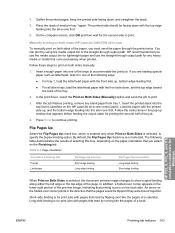
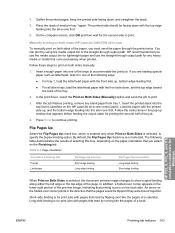
... the print job. An arrow on both sides manually:
1.
HP PCL 6, PCL 5, and PS emulation unidrivers for lightweight paper and use the ...printed stack into one )
To manually print on Both Sides is selected, the document preview image changes to specify the duplex-binding option. Flip Pages Up
Select the Flip Pages Up check box, which is enabled only when Print on both sides (HP LaserJet...
HP LaserJet 3050/3052/3055/3390/3392 All-in-One - Software Technical Reference - Page 375
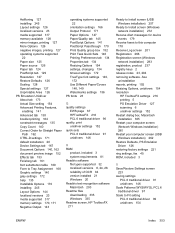
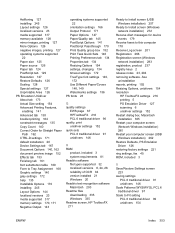
... mirror images, printing 127 More Options 126 negative images, printing ...Use Different Paper/Covers
148, 149 Watermarks settings 156 PS fonts 23
Q quality settings
EWS page 67 HPToolboxFX 216 PCL 6 traditional driver 96 quality, print...HP ToolboxFX 211
Ready to Install screen (USB Windows installation) 257
Ready to Install screen (Windows network installation) 272
Receive Alert messages for device...
HP LaserJet 3050/3052/3055/3390/3392 All-in-One User Guide - Page 385


... is not recommended for use with a satin finish. Product name HP LaserJet paper HP Premium Choice LaserJet paper HP Cover paper
HP Printing paper HP Multipurpose paper HP LaserJet Tough paper
HP High Gloss laser paper
HP Soft Gloss laser paper HP Brochure Laser Paper, Matte HP Photo and Imaging Laser Paper, Glossy HP Photo and Imaging Laser Paper, Matte HP Presentation Laser Paper, Soft Gloss...
Similar Questions
Hp Deskjet 3050 How To Print Mirror Image On A Mac
(Posted by ephsun 9 years ago)
How To Print A Mirror Image On Hp Deskjet 3050a
(Posted by dwothema 9 years ago)
How To Print Mirror Image Using Hp Deskjet 4480
(Posted by rezaSanch 10 years ago)
How Do You Print Mirror Image Using Hp Photosmart 7520
(Posted by GeJMFi 10 years ago)
How To Print Mirror Image On Hp Deskjet 3050
(Posted by alfkobeb 10 years ago)

