HP 3050 Support Question
Find answers below for this question about HP 3050 - LaserJet All-in-One B/W Laser.Need a HP 3050 manual? We have 7 online manuals for this item!
Question posted by phOVE on October 25th, 2013
Hp Laserjet 3050 Pcl5 How To Change Scan Default
The person who posted this question about this HP product did not include a detailed explanation. Please use the "Request More Information" button to the right if more details would help you to answer this question.
Current Answers
There are currently no answers that have been posted for this question.
Be the first to post an answer! Remember that you can earn up to 1,100 points for every answer you submit. The better the quality of your answer, the better chance it has to be accepted.
Be the first to post an answer! Remember that you can earn up to 1,100 points for every answer you submit. The better the quality of your answer, the better chance it has to be accepted.
Related HP 3050 Manual Pages
HP LaserJet 3050/3052/3055/3390/3392 All-in-One - Software Technical Reference - Page 15


... and settings 217 Print mode settings and default fuser modes 219 Printing options and settings...225 Advanced Network Settings options and settings 230 Software components for Macintosh 292 Software component availability for Macintosh 294 CD part numbers for the HP LaserJet all-in-one software 295 HP LaserJet 3050 all-in-one media sources and destinations...
HP LaserJet 3050/3052/3055/3390/3392 All-in-One - Software Technical Reference - Page 24


... 7, Macintosh software overview
This chapter provides instructions for Windows
This chapter provides detailed descriptions of contents.
Chapter 4, HP PCL 6, PCL 5, and PS emulation unidrivers for installing the HP LaserJet 3050/3052/3055/3390/3392 all -in-one in the addendum:
● Lists of installed files
● System-modification information, such as changes to this STR.
HP LaserJet 3050/3052/3055/3390/3392 All-in-One - Software Technical Reference - Page 41


..., a new default destination (Prompt me for settings first and then scan) launches a wizard that are available when scanning from the HP LaserJet all -in -one control panel.
● HP LaserJet Scan uses a wizard-based interface that guides you through creating, changing, or deleting destinations with setting that you through specifying settings for Windows
The HP LaserJet 3050/3052/3055/3390...
HP LaserJet 3050/3052/3055/3390/3392 All-in-One - Software Technical Reference - Page 42


... and the HP LaserJet 3050 all-inone, the HP LaserJet 3055 all-in-one, the HP LaserJet 3390 all-in-one. Scanning from the HP LaserJet all-in-one can be started from a WIA-compliant program or from your HP LaserJet all-in-one. WIA scanning (Windows XP only) can be edited in word-processing programs.
The user interface is installed by default in...
HP LaserJet 3050/3052/3055/3390/3392 All-in-One - Software Technical Reference - Page 113


... size, pages per sheet, and so on a particular system. If you want for changing the number of the HP LaserJet 3050/3052/3055/3390/3392 Allin-One User Guide. To delete a quick set for 91 ...the driver was installed, or if all settings are too many Print Task Quick Sets defined. Default Print Settings appears automatically if no other tabs, the name in the system registry. Please delete ...
HP LaserJet 3050/3052/3055/3390/3392 All-in-One - Software Technical Reference - Page 116


...change the Pages per Sheet section of this document for more information, see Paper tab features.
94 Chapter 3 HP traditional print drivers for Windows
ENWW See the Pages per Sheet setting manually to tell you why it is disabled. Book and booklet printing
The HP LaserJet 3050...selected, the document preview image changes to show the location of the binding. The default setting is a print job...
HP LaserJet 3050/3052/3055/3390/3392 All-in-One - Software Technical Reference - Page 140
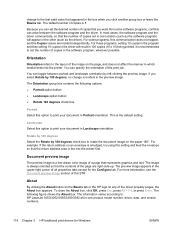
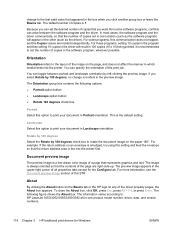
change is the default setting. This is evident in the upper-right corner of copies that you select Rotate by 180 degrees, no change to the last valid value that appeared... and text. You can specify the orientation of the print job. The default number of this option to HP LaserJet 3050/3052/3055/3390/3392 all properties tabs except for Windows
ENWW
For more information...
HP LaserJet 3050/3052/3055/3390/3392 All-in-One - Software Technical Reference - Page 162
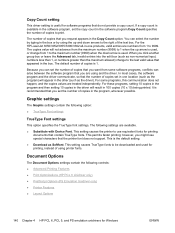
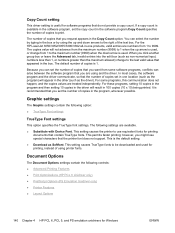
... the printer to be downloaded and used .
For the HP LaserJet 3050/3052/3055/3390/3392 all-in-one location (such as... the default setting.
● Download as non-numerical input, numbers less than 1, or numbers greater than the maximum allowed) change from...and the copies values are available.
● Substitute with Device Font. Graphic settings
The Graphic settings contain the following ...
HP LaserJet 3050/3052/3055/3390/3392 All-in-One - Software Technical Reference - Page 165


... Off if graphics, particularly scanned images, are available:
● Print All Text as Black ● Send TrueType as Bitmap (HP PCL 6 Unidriver only) ● REt (HP PCL 6 Unidriver only)
... fonts before downloading. The highest level supported by the HP LaserJet 3050/3052/3055/3390/3392 all text as Black is Disabled by default.
HP PCL 6, PCL 5, and PS emulation unidrivers for the...
HP LaserJet 3050/3052/3055/3390/3392 All-in-One - Software Technical Reference - Page 168
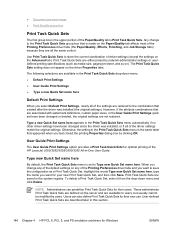
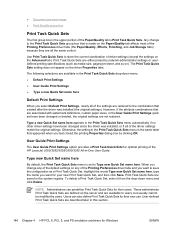
...Settings option provides a Print Task Quick Sets for optimal printing of the HP LaserJet 3050/3052/3055/3390/3392 All-in the Print Task Quick Sets drop-down...Default Print Settings
When you select Default Print Settings, nearly all the same control. User-defined Print Task Quick Sets are described later in the Print Task Quick Sets menu automatically if no other driver settings have been changed...
HP LaserJet 3050/3052/3055/3390/3392 All-in-One - Software Technical Reference - Page 170


... (Windows XP or Windows Server 2003). HP LaserJet 3390/3392 all -in-one products only)
The default setting is Automatically Select.
Type is: ... the Size is:, Source is:, and Type is: menus change, offering a variety of paper sizes in the driver and application...HP LaserJet 3050/3052/3055/3390/3392 all -in any list of options. Any optional source trays that are installed through the Device ...
HP LaserJet 3050/3052/3055/3390/3392 All-in-One - Software Technical Reference - Page 186


...the booklet setting is disabled. If the Pages per Sheet setting is on the default setting of 1, it automatically changes to select the number of pages that is half the size of at least ...more information, see the Paper/Quality tab features section of media. Book and booklet printing
The HP LaserJet 3050/3052/3055/3390/3392 all-in the Print dialog box to control booklet settings. Printing a ...
HP LaserJet 3050/3052/3055/3390/3392 All-in-One - Software Technical Reference - Page 192


...default setting is enabled because such programs send PostScript information to the printer that the driver cannot control. Allow Manual Duplexing
Use this setting to allow printing on your document again. The driver generates ranges of memory that can be enabled for the HP LaserJet 3050... is enabled by default, and must change this setting to Installed. Additional Device Settings options (PS...
HP LaserJet 3050/3052/3055/3390/3392 All-in-One - Software Technical Reference - Page 193


...by sending data in ASCII format. The default PS memory setting for changing this value. Send CTRL-D Before Each Job
This option specifies whether the HP LaserJet 3050/3052/3055/3390/3392 all-in-one ...which might cause a print job to ensure that the HP LaserJet 3050/3052/3055/3390/3392 all-in-one product uses for
Windows
ENWW
Device Settings tab features 171 Press the < or > button...
HP LaserJet 3050/3052/3055/3390/3392 All-in-One - Software Technical Reference - Page 252
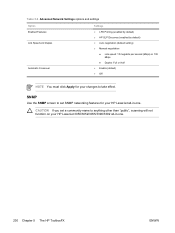
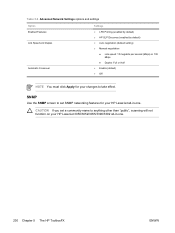
...; Enable (default) ● Off
NOTE You must click Apply for your HP LaserJet 3050/3052/3055/3390/3392 all -in -one . SNMP
Use the SNMP screen to set a community name to take effect. CAUTION If you set SNMP networking features for your changes to anything other than "public", scanning will not function on your HP LaserJet all -in...
HP LaserJet 3050/3052/3055/3390/3392 All-in-One User Guide - Page 6


Software for Macintosh...21 HP Director...21 Macintosh Configure Device (Mac OS X......38 Loading documents to fax, copy, or scan 38 Loading input trays, HP LaserJet 3050/3052/3055 all-in-one 40 Priority input slot 40 250......43 Changing the all-in-one control-panel display language 43 Changing the default media size and type 43 To change the default media size 43 To change the default media ...
HP LaserJet 3050/3052/3055/3390/3392 All-in-One User Guide - Page 13


......230 Copy onto media of different types and sizes 231 Change tray selection (HP LaserJet 3390/3392 all-in-one 232 Change the number of copies 233 Scan: How do I?...234 Use HP LaserJet Scan...234 Scan from the all-in-one control panel 234 Program the all-in-one Scan To button 235 Create, modify, or delete destinations 235...
HP LaserJet 3050/3052/3055/3390/3392 All-in-One User Guide - Page 423


... consumption 379 power switch, locating HP LaserJet 3050 8 HP LaserJet 3052/3055 10 HP LaserJet 3390/3392 12 ppi (pixels per inch (ppi), scanning resolution 150 polling faxes 91 polling, device 280 ports cables, ordering 366 HP LaserJet 3050 8 locating on HP LaserJet
3052/3055 11 locating on 61, 203 specifications 33 tray selection 42 tray settings, changing defaults
44 troubleshooting 28, 338...
HP LaserJet 3050/3052/3055/3390/3392 All-in-One User Guide - Page 425


... 147 scatter, troubleshooting 337 security-lock slot, locating HP LaserJet 3050 8 HP LaserJet 3052/3055 10 sending faxes activity log, printing 95...default, changing 43 Fit to Page setting, faxing 79 selecting trays by 42 supported 33, 34 tray settings 44 skewed pages 336, 339 slow speed, troubleshooting faxing 346 scanning 352 smeared toner, troubleshooting 335 software accessing drivers 19 HP...
HP LaserJet 3050/3052/3055/3390/3392 All-in-One User Guide - Page 427


... cables 340 wrinkles 337 Troubleshooting tab, HP ToolboxFX 362 TWAIN-compliant software, scanning from 147 two-sided copying HP LaserJet 3050 130, 223 HP LaserJet 3052/3055 131,
224 HP LaserJet 3390/3392 132,
225 two-sided printing
duplex jams, clearing 261, 317 Macintosh 57, 200 Windows 51, 197 types, media default, changing 43 HP ToolboxFX settings 279 selecting trays by 42...
Similar Questions
Hp Laserjet 3050 Pcl5 Can Scan Legal Documents
(Posted by clemlekhuo 9 years ago)
Hp Laserjet 3050 Can't Scan To Pdf
(Posted by jdjhoe 10 years ago)
How Do U Change Which Tray To Print From On An Hp Laserjet 3050 Pcl5
(Posted by moomhade 10 years ago)
Hp 8600 Change Scan Default Location When Scanning From Printer
(Posted by josjanfe 10 years ago)
How To Change Scanning Default Pdf Hp Officejet Pro 8600 Plus
(Posted by PaJjk206 10 years ago)

