HP 3050 Support Question
Find answers below for this question about HP 3050 - LaserJet All-in-One B/W Laser.Need a HP 3050 manual? We have 7 online manuals for this item!
Question posted by h3steve on December 23rd, 2013
Hp Laserjet 3050 Making Grinding Noise When Printing
The person who posted this question about this HP product did not include a detailed explanation. Please use the "Request More Information" button to the right if more details would help you to answer this question.
Current Answers
There are currently no answers that have been posted for this question.
Be the first to post an answer! Remember that you can earn up to 1,100 points for every answer you submit. The better the quality of your answer, the better chance it has to be accepted.
Be the first to post an answer! Remember that you can earn up to 1,100 points for every answer you submit. The better the quality of your answer, the better chance it has to be accepted.
Related HP 3050 Manual Pages
HP LaserJet 3050/3052/3055/3390/3392 All-in-One - Software Technical Reference - Page 106


... has information printed on scanned images. Supported third-party software
This section describes third-party software programs that you already have connected to your HP LaserJet 3050/3052/3055... text, photographs, and handwriting. ● Scan images squarely. ● Make sure that works with the HP LaserJet all -in -one software has an integrated text-recognition feature. Using two...
HP LaserJet 3050/3052/3055/3390/3392 All-in-One - Software Technical Reference - Page 114


...Straight Paper Path. ● Print on Both Sides (Manually) is not available when Type is is open. Make sure that curls excessively when printed.
92 Chapter 3 HP traditional print drivers for Windows
ENWW This ...neither of pages to maintain the correct page sequence. See the HP LaserJet 3050/3052/3055/3390/3392 All-in -one)
To manually print on both sides of the paper, you use the media ...
HP LaserJet 3050/3052/3055/3390/3392 All-in-One - Software Technical Reference - Page 128


... HP LaserJet 3050...source tray other than Automatically Select, make sure that are available through the ...HP traditional print drivers for manually adding custom media types through the driver. Custom types can contain the following standard paper types appear in Tray 1
● Tray 1 (125-sheet multipurpose tray)
● Tray 2 (250-sheet tray)
● Tray 3 (250-sheet tray, HP LaserJet...
HP LaserJet 3050/3052/3055/3390/3392 All-in-One - Software Technical Reference - Page 146


... to permanently install the fonts in this STR:
● Paper ● Graphics ● Device Options ● PostScript
Paper
Use the Paper tab options to make on the HP LaserJet 3050/3052/3055/3390/3392 all-in the following illustration.
124 Chapter 3 HP traditional print drivers for Windows 98 SE and Windows Me)
This section provides information about...
HP LaserJet 3050/3052/3055/3390/3392 All-in-One - Software Technical Reference - Page 170


...sizes section of options. Specify a name and dimensions for printing a document. The Source is: drop-down menu can ... Type is selected and different options are installed through the Device Settings tab also appear here.
Source Is: drop-down menu...make sure that the correct media size is selected, the printer uses the source tray that supports the media size that the HP LaserJet 3050...
HP LaserJet 3050/3052/3055/3390/3392 All-in-One - Software Technical Reference - Page 184


... for Straight Paper Path ● Print on both sides manually:
1. Manually printing on both sides (HP LaserJet 3050/3052/3055 all -in-one products...printed. Print Task Quick Sets
Use the Print Task Quick Sets control to print.
3. For more information, see Print Task Quick Sets in one of the trays to print on both sides of driver settings that you are found on Both Sides (Manually) makes...
HP LaserJet 3050/3052/3055/3390/3392 All-in-One - Software Technical Reference - Page 264


..., and then browse to and double-click the HPSETUP.EXE file in the root directory of HP print drivers.
NOTE If your computer, click Yes.
5. Installation options
The HP LaserJet all-in-one software can be used with the HP LaserJet 3050/3052/3055/3390/3392 allin-one products in the following configurations: ● Install the full...
HP LaserJet 3050/3052/3055/3390/3392 All-in-One - Software Technical Reference - Page 281


... the Connect Your Device Now screen appears, make sure that the HP LaserJet 3050/3052/3055/3390/3392 all -in -one . Then attach the USB cable between the computer and the HP LaserJet 3050/3052/3055/3390/3392 all -in -one is turned on. The Next button becomes available when you establish the USB connection. ENWW
Printing-system software...
HP LaserJet 3050/3052/3055/3390/3392 All-in-One - Software Technical Reference - Page 308


...Use the View menu in Windows Explorer to set the option to make some hidden files visible. Files marked with an "N" (for your HP LaserJet all -in -one software Add or Remove software component. Use ...Remove. Files and folders not removed and manual uninstall (Windows)
The tables in the HP LaserJet 3050/3052/3055/3390/3392 Software Technical Reference Addendum list all -in -one product and ...
HP LaserJet 3050/3052/3055/3390/3392 All-in-One - Software Technical Reference - Page 365


... the printing system components.
3.
Software will be given the option to your CD ROM drive and select your local authorized HP dealer. If you have performed a Typical install and you do not have any other HP devices you through 7.
5. Open your taskbar.
6. See the device user guide or the in the CD_ROM drive. Make sure the HP LaserJet 3050...
HP LaserJet 3050/3052/3055/3390/3392 All-in-One User Guide - Page 9


... faxes when you hear fax tones 107 Making an extension telephone available to receive faxes 107 Connecting the all-in-one to a phone line (HP LaserJet 3050/3055 all-in-one 108 Connecting the all-in-one to a phone line (HP LaserJet 3390/3392 all-in-one 109 Connecting additional devices...111 Using a dedicated fax line 111...
HP LaserJet 3050/3052/3055/3390/3392 All-in-One User Guide - Page 48


...; Condition: Make sure that the envelopes do not have any exposed adhesive. Make sure that the...HP LaserJet 3050/3052/3055 all-in-one , HP recommends that the seam extends all -in the following components: ● Weight: The weight of the envelope rather than diagonal seams. This style might
result. ● Construction: Before printing, envelopes should not contain air. For the HP LaserJet...
HP LaserJet 3050/3052/3055/3390/3392 All-in-One User Guide - Page 56


...HP LaserJet 3052/3055 HP LaserJet 3390/3392
4.
To load originals onto the flatbed scanner (HP LaserJet 3052/3055/3390/3392 all-in-one for the HP LaserJet 3050 all-in-one
ENWW To load originals into the automatic document feeder (ADF) NOTE The ADF capacity for scanning. Make sure that the automatic document feeder (ADF) contains no media. 2. CAUTION Printing... the HP LaserJet 3052/...
HP LaserJet 3050/3052/3055/3390/3392 All-in-One User Guide - Page 58


... input tray holds up to be printed facing down. NOTE When you add new media, make sure that you remove all of the media from feeding into the all-in-one, which can cause jams.
40 Chapter 4 Using the all -in-one holds up . Loading input trays, HP LaserJet 3050/3052/3055 all-in-one...
HP LaserJet 3050/3052/3055/3390/3392 All-in-One User Guide - Page 70
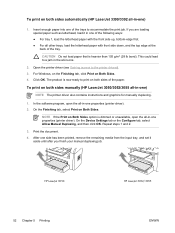
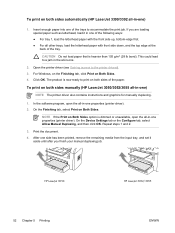
... The printer driver also contains instructions and graphics for manually duplexing.
1. NOTE If the Print on both sides of the trays to print on both sides manually (HP LaserJet 3050/3052/3055 all -in -one properties (printer driver). 2. After one of the paper. HP LaserJet 3050
52 Chapter 5 Printing
HP LaserJet 3052/3055
ENWW
This could lead to the printer drivers). 3.
HP LaserJet 3050/3052/3055/3390/3392 All-in-One User Guide - Page 79
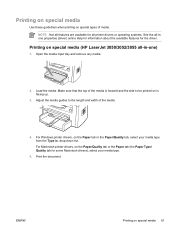
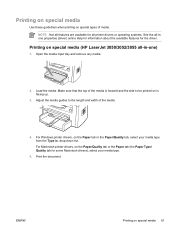
Load the media. Make sure that the top of the media is forward and the side to the length and width... drivers, on special types of the media.
4.
Printing on special media 61 Adjust the media guides to be printed on the Paper tab or the Paper/Quality tab, select your media type.
5. ENWW
Printing on special media (HP LaserJet 3050/3052/3055 all -inone properties (driver) online Help...
HP LaserJet 3050/3052/3055/3390/3392 All-in-One User Guide - Page 145


... for automatic copy collation is on , the pages print in this order: 1,2,3,1,2,3.
The Collate LED on the...HP LaserJet 3052/3055/3390/3392 allin-one only)
NOTE For the HP LaserJet 3050 all -in -one copy and a message appears notifying you change the default copy-collation setting 1. Press Start Copy to save
the selection without starting the job. If it does not, the all -in -one makes...
HP LaserJet 3050/3052/3055/3390/3392 All-in-One User Guide - Page 221


...Make sure that the top of the media is forward and the side to the length and width of media.
Open the media input tray and remove any media.
2. For Windows printer drivers, on is : drop-down list. Adjust the media guides to be printed... the all -in-one)
1. Print on special media
Use these guidelines when printing on special media (HP LaserJet 3050/3052/3055 all -inone properties (...
HP LaserJet 3050/3052/3055/3390/3392 All-in-One User Guide - Page 270
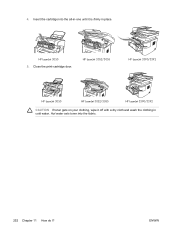
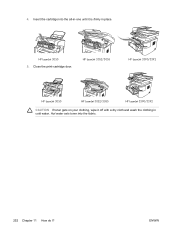
HP LaserJet 3052/3055
HP LaserJet 3390/3392
HP LaserJet 3050
HP LaserJet 3052/3055
HP LaserJet 3390/3392
CAUTION If toner gets on your clothing, wipe it is firmly in cold water. Insert the cartridge into the fabric...Hot water sets toner into the all-in-one until it off with a dry cloth and wash the clothing in place. Close the print-cartridge door.
ENWW HP LaserJet 3050
5. 4.
HP LaserJet 3050/3052/3055/3390/3392 All-in-One User Guide - Page 314
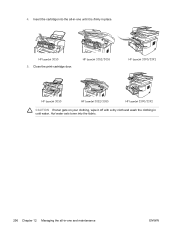
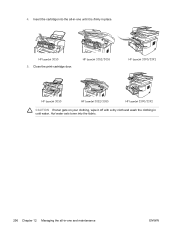
HP LaserJet 3050
5.
Close the print-cartridge door. 4. Hot water sets toner into the all -in-one until it off with a dry cloth and wash the clothing in place. Insert the cartridge into the fabric.
296 Chapter 12 Managing the all -in-one and maintenance
ENWW HP LaserJet 3052/3055
HP LaserJet 3390/3392
HP LaserJet 3050
HP LaserJet 3052/3055
HP LaserJet 3390/3392
CAUTION...
Similar Questions
Hp Photosmart 5510 Printer Keeps Making Grinding Noises When Printing
(Posted by ciecdon6 9 years ago)
Hp Deskjet 3050 Making Popping Noise When Sending Paper Through
(Posted by tallt 10 years ago)
How Can I Print To My Hp Laserjet 3050 From A Linksys Router
(Posted by HItoucht 10 years ago)
Hp Laserjet 3050 Drivers
I am using HP Laserjet 3050 with windows xp operating system. Now my system was upgraded to windows ...
I am using HP Laserjet 3050 with windows xp operating system. Now my system was upgraded to windows ...
(Posted by lnsrinivasarao 10 years ago)
Hp Laserjet 3050 Wireless
iwant to know how the printer hp laserjer 3050 work wireless
iwant to know how the printer hp laserjer 3050 work wireless
(Posted by jeames009love007 12 years ago)

