HP 3030 Support Question
Find answers below for this question about HP 3030 - LaserJet B/W Laser.Need a HP 3030 manual? We have 12 online manuals for this item!
Question posted by pmelvklair on June 23rd, 2014
How To Scan Photos On Hp Laserjet 3030 To Mac
The person who posted this question about this HP product did not include a detailed explanation. Please use the "Request More Information" button to the right if more details would help you to answer this question.
Current Answers
There are currently no answers that have been posted for this question.
Be the first to post an answer! Remember that you can earn up to 1,100 points for every answer you submit. The better the quality of your answer, the better chance it has to be accepted.
Be the first to post an answer! Remember that you can earn up to 1,100 points for every answer you submit. The better the quality of your answer, the better chance it has to be accepted.
Related HP 3030 Manual Pages
HP LaserJet 3015, 3030, and 3380 All-in-One - (English/French) Fax Guide - Page 7


...HP LaserJet 3015 all-in-one and the HP LaserJet 3030 all-inone ...10 Connecting the HP LaserJet 3380 all-in-one 11
Connecting additional devices 15 Using a dedicated fax line 15 Using a shared telephone line 15 To connect additional devices to the HP LaserJet 3015 all-in-one and the HP LaserJet 3030 all-in-one 16 To connect additional devices to the HP LaserJet... the software (Mac OS 10.2.x ...
HP LaserJet 3015, 3030, and 3380 All-in-One - (English/French) Fax Guide - Page 11


... Fax Guide so that came with the capabilities of a full range of the following devices: ● The HP LaserJet 3015 all-in-one ● The HP LaserJet 3030 all-in-one ● The HP LaserJet 3380 all -in-one device, a powerful business tool with the device. You can refer to instructions about specific fax features. English
Fax Setup
Congratulations on...
HP LaserJet 3015, 3030, and 3380 All-in-One - (English/French) Fax Guide - Page 26
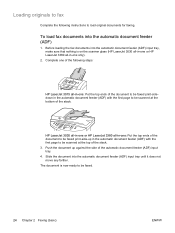
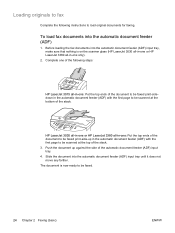
...-one only).
2. The document is on the scanner glass (HP LaserJet 3030 all-in-one or HP LaserJet 3380 all -in-one : Put the top ends of the document to be faxed print-sidedown in the automatic document feeder (ADF) with the first page to be scanned at the bottom of the stack. 3.
Push the document...
HP LaserJet 3015, 3030, and 3380 All-in-One - (English/French) Fax Guide - Page 28


... the flatbed scanner (HP LaserJet 3030 all-in-one or HP LaserJet 3380 all -in-one recipient
1.
Dial the fax number by using one of the fax has exited the device, you might be able...fax contrast or glass-scan size (HP LaserJet 3030 all-in-one or HP LaserJet 3380 all -in -one only), select YES when Send from the flatbed scanner (HP LaserJet 3030 all-in-one or HP LaserJet 3380 all-in -one...
HP LaserJet 3015, 3030, and 3380 All-in-One - (English/French) Fax Guide - Page 29


... fit into memory, you must send the document to the group, and then press MENU/ENTER.
3. The device scans the document into the automatic document feeder (ADF) input tray or onto the flatbed scanner (HP LaserJet 3030 all-in-one -touch key, press that you are outside of recipients that has not been assigned a group...
HP LaserJet 3015, 3030, and 3380 All-in-One - (English/French) Fax Guide - Page 30


...in the group is not supported in the software for Microsoft Windows 95 or Windows NT, but you are scanning from glass? 1=Yes 2=No appears, and then press MENU/ENTER.
6. If all -in the group....one only), select YES when Send from the flatbed scanner (HP LaserJet 3030 all-in-one or HP LaserJet 3380 all redial attempts fail, the device updates the fax activity log by using the control panel. ...
HP LaserJet 3015, 3030, and 3380 All-in-One - (English/French) Fax Guide - Page 31


... Press FAX/SEND.
3. The device dials the number as you have a flatbed scanner.
1. Press FAX/SEND.
Press 1 to select YES. Load the document into the automatic document feeder (ADF) input tray or onto the flatbed scanner (HP LaserJet 3030 all-in-one or HP LaserJet 3380 all-in -one have more pages to scan, press 1 to select...
HP LaserJet 3015, 3030, and 3380 All-in-One - (English/French) Fax Guide - Page 32


...flatbed scanner (HP LaserJet 3030 all-in-one or HP LaserJet 3380 all-in -one or HP LaserJet 3380 all ...scanning from one of the automatic redial attempts.
Press FAX/SEND. The device redials the last number that was dialed and attempts to send the fax. Otherwise, the recipient might get the fax twice: once from the manual redial attempt and once from the flatbed scanner (HP LaserJet 3030...
HP LaserJet 3015, 3030, and 3380 All-in-One - (English/French) Fax Guide - Page 38


... are available: ● HP LaserJet 3030 all-in-one: A4 or Letter ● HP LaserJet 3380 all -in-one : A4, Letter, or Legal
36 Chapter 2 Faxing (basic)
ENWW This setting determines what paper size the flatbed scanner scans when you purchased the device. Use the < or ... MENU/ENTER. 5. Press MENU/ENTER. 2. The factory-set default is not available with the HP LaserJet 3015 all -in-one .
HP LaserJet 3015, 3030, and 3380 All-in-One - (English/French) Fax Guide - Page 56


... the < or the > button until Fax functions appears, and then press MENU/ENTER.
4. or P.M.
The device scans the document into the automatic document feeder (ADF) input tray or onto the flatbed scanner (HP LaserJet 3030 all-in-one or HP LaserJet 3380 all-in the fax activity log. Enter the fax number, enter the speed-dial entry...
HP LaserJet 3020 and 3030 All-in-One - User Guide - Page 9


...size ...119
Scanned image is of poor quality 120 Is the original a second-generation photo or picture...hp LaserJet 3030 all-in-one only) .......136 IC CS-03 requirements (hp LaserJet 3030 all-in-one only 136 Regulatory information for the European Union countries/regions (hp LaserJet 3030 all-in-one only) ...137 Safety statements ...138
Laser safety statement 138 Canada DOC regulations 138 Laser...
HP LaserJet 3020 and 3030 All-in-One - User Guide - Page 17


....
4 Copy controls. Use these controls to type data into the device control panel display and dial phone numbers for faxing. ENWW
Identifying the device control panel components of the hp LaserJet 3030 all -in -one 7 For information about using alphanumeric key characters, see Scanning. For instructions about scanning, see the fax guide.
3 Menu and cancel controls.
For...
HP LaserJet 3020 and 3030 All-in-One - User Guide - Page 18
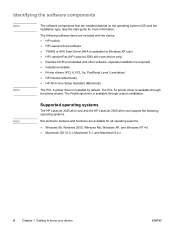
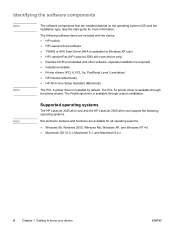
... installed with other software;
The following software items are included with the device: ● HP toolbox ● HP LaserJet Scan software ● TWAIN or WIA Scan Driver (WIA is installed by default. Note
Supported operating systems
The HP LaserJet 3020 all-in-one and the HP LaserJet 3030 all device features and functions are installed depend on the operating system (OS) and...
HP LaserJet 3020 and 3030 All-in-One - User Guide - Page 21
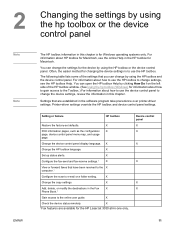
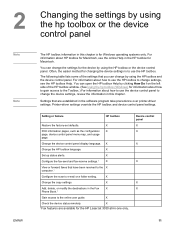
... precedence over printer-driver settings. For information about how to change by using the HP toolbox and the device control panel. Often, the easier method for the HP LaserJet 3030 all-in-one only.
Printer-driver settings override the HP toolbox and device control panel settings.
The following table lists some of the settings that you can...
HP LaserJet 3020 and 3030 All-in-One - User Guide - Page 22
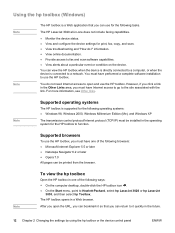
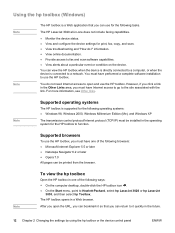
..., point to fax and scan software capabilities. ● View alerts about a particular event or condition on the device. After you open and use the HP toolbox. You can use the HP toolbox.
You do I" information. ● View online documentation. ● Provide access to Hewlett-Packard, select hp LaserJet 3020 or hp LaserJet
3030, and then select hp Toolbox. For more...
HP LaserJet 3020 and 3030 All-in-One - User Guide - Page 74
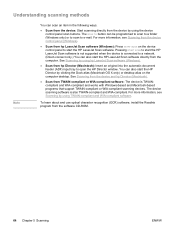
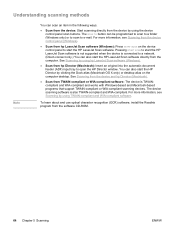
...Macintosh OS X only) or desktop alias on the device control panel to open the HP Director window. See Scanning from the device and hp Director (Macintosh).
● Scan from hp LaserJet Scan software (Windows): Press START SCAN on the computer desktop. Pressing START SCAN to start the HP LaserJet Scan software is not supported when the device is connected to e-mail. For more information, see...
HP LaserJet 3020 and 3030 All-in-One - User Guide - Page 87
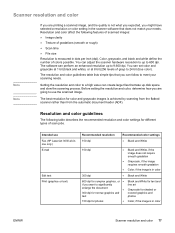
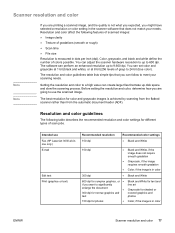
...the number of gray) to 9,600 dpi. The best resolution for shaded or colored graphics and photos
Color, if the image is not what you expected, you might have selected a resolution or color... scanning needs. The resolution and color guidelines table lists simple tips that take up to 24 bit (true color). Scanner resolution and color
Note Note
If you are going to use Fax (HP LaserJet 3030 ...
Service Manual - Page 21
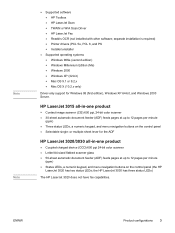
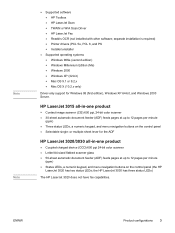
HP LaserJet 3015 all -in -one product
● Coupled charged device...HP Toolbox ● HP LaserJet Scan ● TWAIN or WIA Scan Driver ● HP LaserJet Fax ● Readiris OCR (not installed with other software; the HP LaserJet 3030 has three status LEDs)
The HP LaserJet... ● Mac OS 9.1 or 9.2.x ● Mac OS X (10.2.x only)
Driver-only support for the ADF
HP LaserJet 3020/3030 all -in...
Service Manual - Page 31


HP LaserJet 3030 fax capabilities
Table 1-8. Left margin: the distance of the left-most vertical line (first ...no halftone)
Fax resolution (photo) Fax page storage
300 by 300 dpi (halftone enabled) Up to 110 slerexe pages
ENWW
Product specifications 13
HP LaserJet 3030 fax capabilities
Category
Specification
Fax transmission speed
Right/left edge of each scan line) from the leading ...
Service Manual - Page 273
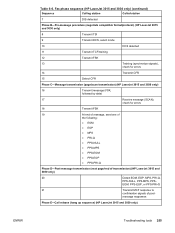
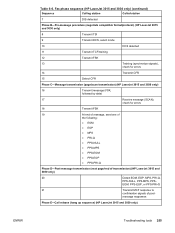
... FSK
13
Training (synchronize signals),
check for errors
14
Transmit CFR
15
Detect CFR
Phase C-Message transmission (page/scan transmission) (HP LaserJet 3015 and 3030 only)
16
Transmit message (FSK,
followed by date)
17
Receive message (SCAN),
check for errors
18
Transmit FSK
19
At end of message, send one of
the following:
● EOM...
Similar Questions
What Driver Do I Need To Download For My Hp Laserjet 3030 For It To Scan To Pdf
file
file
(Posted by seabafot 9 years ago)
How To Make Hp Laserjet 3030 Remote Scanning Software
(Posted by cojo 10 years ago)
How To Scan With Hp Laserjet M1005 Mfp With Mac
(Posted by dudanarka 10 years ago)
Hp Laserjet 3030 Memory
my hp laserjet 3030 says the memory it too low to print my job
my hp laserjet 3030 says the memory it too low to print my job
(Posted by annemckay8 11 years ago)
How To Play Scan In Hp Laserjet M1005 Mfp
how to Play Scan in hp laserjet m1005 mfp
how to Play Scan in hp laserjet m1005 mfp
(Posted by bhavnapawar008 12 years ago)

