HP 3030 Support Question
Find answers below for this question about HP 3030 - LaserJet B/W Laser.Need a HP 3030 manual? We have 12 online manuals for this item!
Question posted by Pelvderoyp on June 30th, 2014
You Need A Wia Driver To Use This Device For Hp Laserjet 3030
The person who posted this question about this HP product did not include a detailed explanation. Please use the "Request More Information" button to the right if more details would help you to answer this question.
Current Answers
There are currently no answers that have been posted for this question.
Be the first to post an answer! Remember that you can earn up to 1,100 points for every answer you submit. The better the quality of your answer, the better chance it has to be accepted.
Be the first to post an answer! Remember that you can earn up to 1,100 points for every answer you submit. The better the quality of your answer, the better chance it has to be accepted.
Related HP 3030 Manual Pages
HP Printers - Supported Citrix Presentation Server environments - Page 27


...with shared printers attached to the print server using the HP LaserJet/Business Inkjet/Designjet/Deskjet printers and drivers listed above. Test methodology HP LaserJet/Business Inkjet/Designjet/Deskjet printers were attached to...8482; server farm to apply Citrix XenApp™ Server settings for client device mapping, for domain users, allowing domain users logged on the feature.
...
HP Printers - Supported Citrix Presentation Server environments - Page 28


... user's session and that was checked to the client system using the HP LaserJet/Business Inkjet/Designjet/Deskjet printers and drivers listed above.
Test methodology An HP LaserJet/Business Inkjet/Designjet/Deskjet printer was installed on the client system and drivers for the printers were downloaded from the HP Driver Support website. The client system connected to a shared printer...
HP Printers - Supported Citrix Presentation Server environments - Page 29


... to the client device using the HP LaserJet/Business Inkjet/Designjet/Deskjet printers and drivers listed above. Printer model tested
HP Color LaserJet 3000
HP LaserJet 4000
Driver version tested
HP Color LaserJet 3000 Series PCL (61.53.25.9) &
HP Color LaserJet 3000 Series PS(61.71.661.41)
HP LaserJet 4000 Series PCL6 (4.27.4000.0)
HP Business Inkjet 1100 HP Deskjet D2360
HP Business Inkjet...
HP Printers - Supported Citrix Presentation Server environments - Page 30


... printing you do not need to install native printer drivers in the user's session and that the client could print successfully to test the Universal printer, only HP printers are tested with client printer properties and HP printers and drivers No issues were discovered when testing the client printer properties using the HP LaserJet/Business Inkjet/Designjet/Deskjet...
HP Printers - Supported Citrix Presentation Server environments - Page 31


... on the client system and drivers for the printers were downloaded from the HP Driver Support website. The printer was installed on users' Win16 and Win32 client devices, Windows CE, DOS, and Macintosh OS platforms
Test methodology An HP LaserJet/Business Inkjet/Designjet/Deskjet printer was attached to the client system using the HP LaserJet/Business Inkjet/Deskjet printers...
HP Printers - Supported Citrix Presentation Server environments - Page 32


.... Printer model tested
HP Deskjet D2360
HP Officejet Pro K5400
Driver version tested
HP Deskjet D2300 Series (60.61.243.0)
HP Officejet Pro K5400 Series (60.62.241.0)
HP LaserJet 3020 HP Officejet Pro L7680 All-in a fatal system error on the client system and drivers for use specific printer drivers.
Printing to the client system using that particular HP driver. The printer was...
HP Printers - Supported Citrix Presentation Server environments - Page 33


... was mapped to print successfully. The client printer driver was verified. The client printer was installed on the Windows 9x client system, and drivers for the same printer on different Windows platforms. You need to the client system using the HP LaserJet/Business Inkjet/Designjet/Deskjet printers and drivers listed above.
The printer was able to the...
HP Printers - Supported Citrix Presentation Server environments - Page 34


After you install printer drivers, and to ensure that all drivers are available on all servers where Citrix XenApp™ Server clients need to run a Windows installation CD-ROM or media for the printer.
Test methodology HP LaserJet/Business Inkjet/Designjet/Deskjet printers were attached to a Citrix XenApp™ Server using parallel cables, USB cables or were...
HP Printers - Supported Citrix Presentation Server environments - Page 35


... extensive and, therefore, beyond the scope of testing. The Scanner/All-in -One devices were connected to client using the HP LaserJet/Business Inkjet/Designjet/Deskjet printers and drivers listed above.
Note on test methodology - Note on client systems used - Scanner tested
HP Officejet Pro L7680 All-in-One
Software tested
Citrix XenApp™ Server 5
XenApp Plugin...
HP LaserJet 3015, 3030, and 3380 All-in-One - (English/French) Fax Guide - Page 11


... as instructions for your purchase of an HP LaserJet all -in -one This chapter describes the following topics: ● Connecting the device to a telephone line ● Connecting additional devices ● Specifying the fax settings We recommend that you can use the device to print, copy, scan, and fax. If you need general setup instructions for installing the...
HP LaserJet 3015, 3030, and 3380 All-in-One - (English/French) Fax Guide - Page 31


... the following message: Another page? 1=Yes 2=No.
4.
ENWW
Using manual dial
29 This allows you might need to dial part of your fax call to a calling card, ...HP LaserJet 3030 all-in-one or HP LaserJet 3380 all-in -one only).
2. Press FAX/SEND.
When dialing internationally, you have a flatbed scanner.
1. To use manual dial with the automatic document feeder (ADF)
1. The device...
HP PCL/PJL reference - PCL 5 Comparison Guide - Page 186
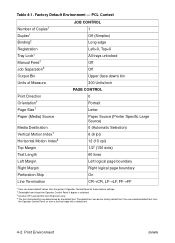
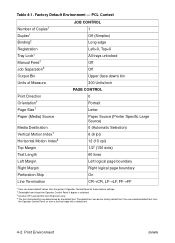
... the factory default font, the user selected default font from
the Operator Control Panel, or from the printer Operator Control Panel if duplex is selected. 3 Used on HP LaserJet IIISi and 4Si printers only. 4 The font characteristics are determined by the default font. Table 4-1. The default font can select default values from the...
HP LaserJet 3020 and 3030 All-in-One - User Guide - Page 19


... envelopes
15 envelopes
60 sheets
60 sheets
60 sheets
60 sheets
ENWW
Print-media specifications 9
The capacity of print media. Use only transparencies that the paper is of good quality and is free of cuts, nicks, tears, spots, loose particles, ... weight and thickness and environmental conditions. Print-media specifications
Note
For optimum results, use with HP LaserJet printers.
HP LaserJet 3020 and 3030 All-in-One - User Guide - Page 22
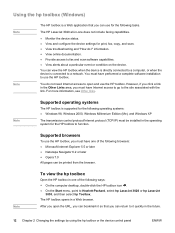
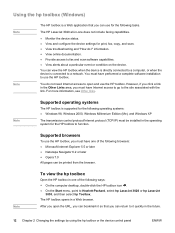
...need Internet access to open the URL, you can bookmark it quickly in the future.
12 Chapter 2 Changing the settings by using the hp toolbox or the device control panel
ENWW The HP LaserJet... the HP toolbox icon . ● On the Start menu, point to Hewlett-Packard, select hp LaserJet 3020 or hp LaserJet
3030, and then select hp Toolbox.
Using the hp toolbox (Windows)
Note Note
The HP toolbox...
HP LaserJet 3020 and 3030 All-in-One - User Guide - Page 60


... from the flatbed scanner or from the ADF regardless of the glass.
Press START/COPY on the device control panel to copy.
If originals are loaded in the ADF input tray and are using the HP LaserJet 3020 all-in the lower-right corner of whether an original has been placed on the flatbed...
HP LaserJet 3020 and 3030 All-in-One - User Guide - Page 66
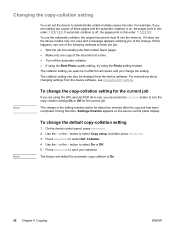
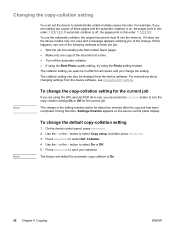
... Best Photo quality setting, try using the HP LaserJet 3020 all copies until you of the following methods to turn the copy-collation setting On or Off for all -in this order: 1,2,3,1,2,3. Changing the copy-collation setting
You can set default for about changing settings from the device software.
Use the < or the > button to...
HP LaserJet 3020 and 3030 All-in-One - User Guide - Page 78


...HP LaserJet Scan software is not supported when the device is scanned, attached to a new e-mail message, and sent automatically. Click Settings.
5. Click Scan. The original is connected to a network. (Direct-connect only.)
3.
Scanning by using...On the computer, click Start, select Hewlett-Packard, select hp LaserJet 3030 or hp LaserJet 3020, and then select Scan. Note Note
Scanning to hold...
HP LaserJet 3020 and 3030 All-in-One - User Guide - Page 87
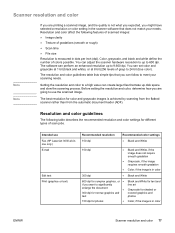
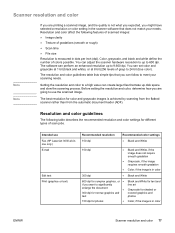
Scanner resolution and color
Note Note
If you are going to use Fax (HP LaserJet 3030 all-inone only) E-mail
Edit text Print (graphics or text)
Recommended ...Scanner resolution and color 77 You can create large files that does not match your scanning needs. Setting the resolution and color to meet your needs.
The software can follow to a high value can set color and grayscale at 1...
HP LaserJet 3020 and 3030 All-in-One - User Guide - Page 160
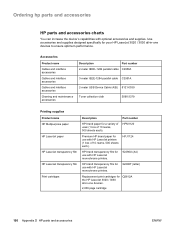
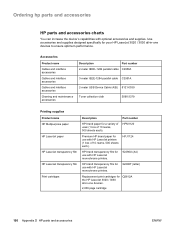
... supplies
Product name HP Multipurpose paper HP LaserJet paper
HP LaserJet transparency film HP LaserJet transparency film Print cartridges
Description
Part number
HP brand paper for use with HP LaserJet monochrome printers.
92296T (letter)
Replacement print cartridges for your HP LaserJet 3020 / 3030 all -in -one devices.
2,000 page cartridge
150 Appendix D HP parts and accessories...
Service Manual - Page 62
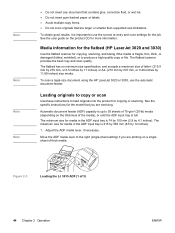
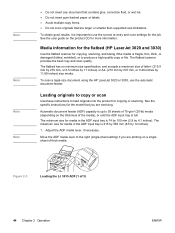
... scanning.
The flatbed scanner provides the best copy and scan quality. Loading originals to copy or scan
Use these instructions to produce a high-quality copy or file. To scan a legal-size document using the HP LaserJet 3020 or 3030, use the correct re-entry and color settings for copying, scanning, and faxing if the media is...
Similar Questions
You Need A Wia Driver To Use This Device For Hp Laserjet 3030 Scanner
(Posted by dschebpl 9 years ago)
What Driver Do I Need To Download For My Hp Laserjet 3030 For It To Scan To Pdf
file
file
(Posted by seabafot 9 years ago)
Can't Find Pl6 Driver Windows 7 Hp Laserjet 3050 Won't Install
(Posted by keviej 10 years ago)
What Hp Driver To Use For Hp Laserjet M1217 Mfp
(Posted by rabnaomii 10 years ago)
Hp Laserjet 3030 Memory
my hp laserjet 3030 says the memory it too low to print my job
my hp laserjet 3030 says the memory it too low to print my job
(Posted by annemckay8 11 years ago)

