HP 3030 Support Question
Find answers below for this question about HP 3030 - LaserJet B/W Laser.Need a HP 3030 manual? We have 12 online manuals for this item!
Question posted by chuenrmhi on June 15th, 2014
Hp Laserjet 3030 Set To Another Language Can't Restore
The person who posted this question about this HP product did not include a detailed explanation. Please use the "Request More Information" button to the right if more details would help you to answer this question.
Current Answers
There are currently no answers that have been posted for this question.
Be the first to post an answer! Remember that you can earn up to 1,100 points for every answer you submit. The better the quality of your answer, the better chance it has to be accepted.
Be the first to post an answer! Remember that you can earn up to 1,100 points for every answer you submit. The better the quality of your answer, the better chance it has to be accepted.
Related HP 3030 Manual Pages
HP LaserJet 3015, 3030, and 3380 All-in-One - (English/French) Fax Guide - Page 7


... Connecting the HP LaserJet 3380 all-in-one 11
Connecting additional devices 15 Using a dedicated fax line 15 Using a shared telephone line 15 To connect additional devices to the HP LaserJet 3015 all-in-one and the HP LaserJet 3030 all-in-one 16 To connect additional devices to the HP LaserJet 3380 all-in-one 18
Specifying the fax settings ...21 To...
HP LaserJet 3015, 3030, and 3380 All-in-One - (English/French) Fax Guide - Page 8


... the sound-volume settings 46 To change the fax-sounds (line-monitor) volume (HP LaserJet 3015 46 To change the fax-sounds (line-monitor) volume (HP LaserJet 3030 all-in-one or the HP LaserJet 3380 all-in-... entries 50
Using dialing characters ...52 To insert a pause ...52
Inserting a dial prefix ...53 To set the dial prefix ...53
Sending a delayed fax ...54 To send a delayed fax ...54
Sending a ...
HP LaserJet 3015, 3030, and 3380 All-in-One - (English/French) Fax Guide - Page 11


This guide was written to describe the fax functions of the following devices: ● The HP LaserJet 3015 all-in-one ● The HP LaserJet 3030 all-in-one ● The HP LaserJet 3380 all -in -one device, a powerful business tool with the device. ENWW
9 If you can use the device to print, copy, scan, and fax.
English
Fax Setup
Congratulations on...
HP LaserJet 3015, 3030, and 3380 All-in-One - (English/French) Fax Guide - Page 12
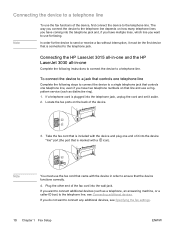
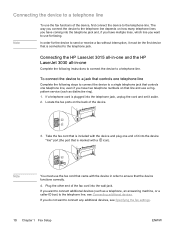
... is connected to the telephone line, see Specifying the fax settings.
10 Chapter 1 Fax Setup
ENWW In order for faxing.
Locate the fax ports on that controls one and the HP LaserJet 3030 all-in order to connect any additional devices, see Connecting additional devices. Connecting the HP LaserJet 3015 all-in-one telephone line, even if you...
HP LaserJet 3015, 3030, and 3380 All-in-One - (English/French) Fax Guide - Page 28


...to a group of the fax has exited the device, you have not been assigned a group-dial entry, see Changing the default resolution setting. Sending faxes
Note Note
Note
To adjust the ... to select the appropriate resolution setting. 3. To change the default settings. If you must change the fax contrast or glass-scan size (HP LaserJet 3030 all-in-one or HP LaserJet 3380 all-in -one -...
HP LaserJet 3015, 3030, and 3380 All-in-One - (English/French) Fax Guide - Page 29


...assigned a one only), select YES when Send from the flatbed scanner (HP LaserJet 3030 all-in-one or HP LaserJet 3380 all redial attempts fail, the device updates the fax activity log with the error and proceeds to the next ... fax activity log feature is busy or does not answer, the device redials the number based on its redial setting. Dial the first fax number by using a group-dial entry
1.
HP LaserJet 3015, 3030, and 3380 All-in-One - (English/French) Fax Guide - Page 30


... next number in the group is busy or does not answer, the device redials that number based on its redial setting. The fax activity log feature is not supported in -one only), select YES when Send from the flatbed scanner (HP LaserJet 3030 all-in-one of the following tasks:
To continue dialing numbers, repeat...
HP LaserJet 3015, 3030, and 3380 All-in-One - (English/French) Fax Guide - Page 32


...device redials the last number that you sent the first time, wait until the automatic redial attempts have stopped or until you have stopped them yourself. To stop the current redial attempt for a fax, see Changing the redial settings....
Load the document into the automatic document feeder (ADF) input tray or onto the flatbed scanner (HP LaserJet 3030 all-in-one or HP LaserJet ...
HP LaserJet 3015, 3030, and 3380 All-in-One - (English/French) Fax Guide - Page 38


... the device. Use the < or the > button to select Fax Send setup, and then press MENU/ENTER. 4. Press MENU/ENTER. 2. Changing the default glass-size setting
Note...settings are available: ● HP LaserJet 3030 all-in-one: A4 or Letter ● HP LaserJet 3380 all -in -one . Use the < or the > button to save your selection.
The factory-set default is not available with the HP LaserJet...
HP LaserJet 3015, 3030, and 3380 All-in-One - (English/French) Fax Guide - Page 48
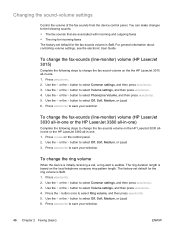
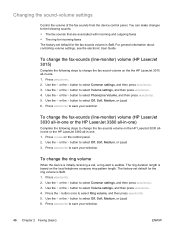
...settings, and then press MENU/ENTER. 4. Press MENU/ENTER to save your selection. To change the ring volume
When the device is initially receiving a call, a ring alert is based on the the HP LaserJet...the < or the > button to select Volume settings, and then press MENU/ENTER. 4. Press VOLUME on the HP LaserJet 3030 allin-one or the HP LaserJet 3380 all -in -one)
Complete the following ...
HP LaserJet 3015, 3030, and 3380 All-in-One - (English/French) Fax Guide - Page 56


... tray or onto the flatbed scanner (HP LaserJet 3030 all -in the fax activity log.
Press MENU/ENTER or FAX/SEND.
Use the alphanumeric buttons to enter the start time, and then complete one or HP LaserJet 3380 all -in-one of the following tasks:
If the device is set to the 12-hour time mode, use...
HP LaserJet 3015, 3030, and 3380 All-in-One - (English/French) Fax Guide - Page 59


...Using billing codes
If the billing codes feature has been turned on the flatbed scanner (HP LaserJet 3030 all-in-one or HP LaserJet 3380 all types of faxes except for each fax. This includes all -in the...the billing code, and then press FAX/SEND. ENWW
Using billing codes
57 To change the billing-code setting
1. To print a report that is sent and recorded in -one -touch key, or by one ...
HP LaserJet 3020 and 3030 All-in-One - User Guide - Page 5


... panel components of the hp LaserJet 3020 all-in-one 6 Identifying the device control panel components of the hp LaserJet 3030 all-in-one 7 Identifying the software components 8 Supported operating systems 8 Print-media specifications ...9 Supported paper weights and sizes 9
2 Changing the settings by using the hp toolbox or the device control panel
Using the hp toolbox (Windows 12 Supported...
HP LaserJet 3020 and 3030 All-in-One - User Guide - Page 21
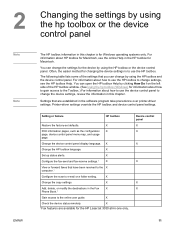
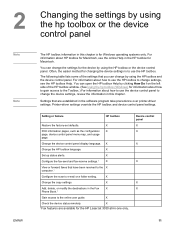
... easier method for changing the device settings is for Windows operating systems only. Settings that are available for the device by using the HP toolbox or the device control panel. X
Set up status alerts. X
1Fax features are established in the software program take precedence over printer-driver settings. You can change the settings for the HP LaserJet 3030 all-in-one only...
HP LaserJet 3020 and 3030 All-in-One - User Guide - Page 25


... menu map
1. ENWW
Using the device control panel 15 Using the device control panel
You can see which device settings are currently selected by printing a device control panel menu map. Press MENU/ENTER. 2. Use the < or the > button to select Config report, and then press MENU/ENTER. For the HP LaserJet 3030 all-in-one -touch keys and...
HP LaserJet 3020 and 3030 All-in-One - User Guide - Page 176


... 159 hardware service 156
D dark copying 118 darkness
setting default for copying 52 setting for current copy job 52 Declaration of Conformity 138, 141 default settings adjusting 22 restoring 15 device control panel components 6, 7 HP LaserJet 3020 all-in-one 6 HP LaserJet 3030 all-in-one 7 key-press volume, adjusting 17 languages, changing 16 location 5 messages 109 printing configuration page...
HP LaserJet 3020 and 3030 All-in-One - User Guide - Page 177


... for 28 language for device control panel display changing 16 laser safety statement 138 length, device 127 letterhead, printing 38 life expectancy for print cartridges 152 light copying 118 light print 102 lightness setting default for copying 52 setting for current copy job 52 limited one or HP LaserJet 3030 all-
in-one package contents 2
HP LaserJet Fax 8 HP LaserJet Printer Family...
Service Manual - Page 122
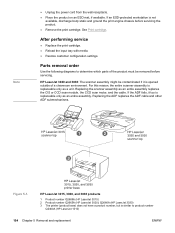
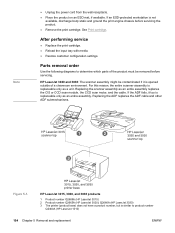
... service
● Replace the print cartridge. ● Reload the input tray with media. ● Restore customer configuration settings. Note
● Unplug the power cord from the wall receptacle. ● Place the product on an ESD mat, if available.
Q2666A (HP LaserJet 3030) 3 The printer (product base) does not have a product number, but is replaceable only...
Service Manual - Page 352


... 218 control panel bezel, removing HP LaserJet 3015 112 bezel, removing HP LaserJet 3020/3030 139 bezel, replacing 66 buttons 33 components 31, 76 languages, HP LaserJet 3015 291 languages, HP LaserJet 3020 301 languages, HP LaserJet 3030 302 menus 33 messages 193 part number, HP LaserJet 3015 287 removing HP LaserJet 3015 113 removing HP LaserJet 3020/3030 139 reports, printing 241 test...
Service Manual - Page 355
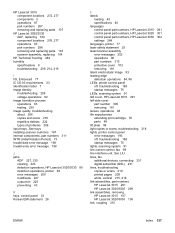
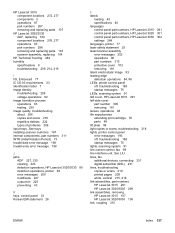
...
K keys, control panel 33 Korean EMI statement 26
L labels
loading 43 specifications 40 languages control panel part numbers, HP LaserJet 3015 291 control panel part numbers, HP LaserJet 3020 301 control panel part numbers, HP LaserJet 3030 302 settings 264 languages, printer 77 laser safety statement 25 laser/scanner assembly error messages 202 operations 80 part numbers 313 protective cover 103...
Similar Questions
You Need A Wia Driver To Use This Device For Hp Laserjet 3030
(Posted by Pelvderoyp 9 years ago)
What Driver Do I Need To Download For My Hp Laserjet 3030 For It To Scan To Pdf
file
file
(Posted by seabafot 9 years ago)
How To Set Up Scanner On Hp Laserjet 3030 Pcl 5
(Posted by silbmo 10 years ago)
Hp Laserjet 3030 Memory
my hp laserjet 3030 says the memory it too low to print my job
my hp laserjet 3030 says the memory it too low to print my job
(Posted by annemckay8 11 years ago)
I Changed The Fuser Sleeve On My Hp Laserjet 3030.
however print is very light now and is on maximum darkness setting
however print is very light now and is on maximum darkness setting
(Posted by philipnt 12 years ago)

