HP 3030 Support Question
Find answers below for this question about HP 3030 - LaserJet B/W Laser.Need a HP 3030 manual? We have 12 online manuals for this item!
Question posted by wicon on March 15th, 2014
How To Get A Confirmation Page For Hp Laserjet All-in-one 3030 After Every Fax
The person who posted this question about this HP product did not include a detailed explanation. Please use the "Request More Information" button to the right if more details would help you to answer this question.
Current Answers
There are currently no answers that have been posted for this question.
Be the first to post an answer! Remember that you can earn up to 1,100 points for every answer you submit. The better the quality of your answer, the better chance it has to be accepted.
Be the first to post an answer! Remember that you can earn up to 1,100 points for every answer you submit. The better the quality of your answer, the better chance it has to be accepted.
Related HP 3030 Manual Pages
HP LaserJet 3015, 3030, and 3380 All-in-One - (English/French) Fax Guide - Page 7


... the HP LaserJet 3015 all-in-one and the HP LaserJet 3030 all-inone ...10 Connecting the HP LaserJet 3380 all-in-one 11
Connecting additional devices 15 Using a dedicated fax line 15 Using a shared telephone line 15 To connect additional devices to the HP LaserJet 3015 all-in-one and the HP LaserJet 3030 all-in-one 16 To connect additional devices to the HP LaserJet 3380...
HP LaserJet 3015, 3030, and 3380 All-in-One - (English/French) Fax Guide - Page 8


... 45
Changing the sound-volume settings 46 To change the fax-sounds (line-monitor) volume (HP LaserJet 3015 46 To change the fax-sounds (line-monitor) volume (HP LaserJet 3030 all-in-one or the HP LaserJet 3380 all-in-one 46 To change the ring volume 46
3 Faxing (advanced)
About speed-dial entries, one-touch keys, and group-dial...
HP LaserJet 3015, 3030, and 3380 All-in-One - (English/French) Fax Guide - Page 11


... that came with the capabilities of a full range of the following devices: ● The HP LaserJet 3015 all-in-one ● The HP LaserJet 3030 all-in-one ● The HP LaserJet 3380 all-in -one device, a powerful business tool with the device. ENWW
9 This guide was written to describe the fax functions of office equipment. If you can use the...
HP LaserJet 3015, 3030, and 3380 All-in-One - (English/French) Fax Guide - Page 12
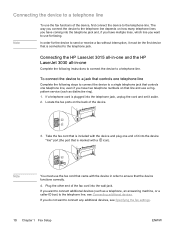
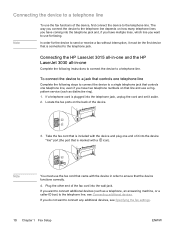
Connecting the HP LaserJet 3015 all-in-one and the HP LaserJet 3030 all-in order to ensure that is connected to connect additional devices (such as distinctive ring). 1.
If you want to the telephone line, see Specifying the fax settings.
10 Chapter 1 Fax Setup
ENWW In order for faxing. Locate the fax ports on how many telephone lines you have...
HP LaserJet 3015, 3030, and 3380 All-in-One - (English/French) Fax Guide - Page 18


... before proceeding. Do not connect more than three devices to connect.
2. The device should already be connected to the HP LaserJet 3015 all-inone and the HP LaserJet 3030 all the devices that you do not want to the telephone line.
1.
Note
To connect additional devices to a telephone jack.
3. Locate the fax ports on the back of the next, forming...
HP LaserJet 3015, 3030, and 3380 All-in-One - (English/French) Fax Guide - Page 26
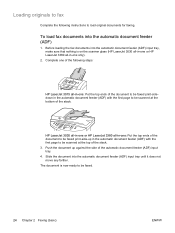
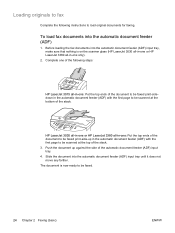
... following instructions to load original documents for faxing. The document is on the scanner glass (HP LaserJet 3030 all-in-one or HP LaserJet 3380 all-in the automatic document feeder (ADF) with the first page to be scanned at the top of the stack. 3. HP LaserJet 3030 all-in-one or HP LaserJet 3380 all-in-one: Put the top...
HP LaserJet 3015, 3030, and 3380 All-in-One - (English/French) Fax Guide - Page 28


...fax number you must change the fax contrast or glass-scan size (HP LaserJet 3030 all-in-one or HP LaserJet 3380 all-in-one only), select YES when Send from the flatbed scanner (HP LaserJet 3030 all-in-one or HP LaserJet...using third-party software programs.
To send a fax to multiple recipients
You can send a fax to one of the fax has exited the device, you might be able to use the ...
HP LaserJet 3015, 3030, and 3380 All-in-One - (English/French) Fax Guide - Page 29


... electronic User Guide). Load the document into the automatic document feeder (ADF) input tray or onto the
flatbed scanner (HP LaserJet 3030 all-in-one or HP LaserJet 3380 all redial attempts fail, the device updates the fax activity log with the error and proceeds to the next number in -one only), select YES when Send from...
HP LaserJet 3015, 3030, and 3380 All-in-One - (English/French) Fax Guide - Page 30


... the next step.
5. Note
4. Complete one only), select YES when Send from the flatbed scanner (HP LaserJet 3030 all-in-one or HP LaserJet 3380 all redial attempts fail, the device updates the fax activity log by using the control panel. If a number in the software for Microsoft Windows 95 or Windows NT, but you are scanning...
HP LaserJet 3015, 3030, and 3380 All-in-One - (English/French) Fax Guide - Page 31


... scanner
Only the HP LaserJet 3030 all-in-one and the HP LaserJet 3380 all-in -one or HP LaserJet 3380 all pages into memory by placing the sheet print-side-down on the flatbed scanner and pressing MENU/ENTER. If you are charging your fax call to a calling card, you press each digit. The device dials the number...
HP LaserJet 3015, 3030, and 3380 All-in-One - (English/French) Fax Guide - Page 32


... a fax, see Changing the redial settings.
Load the document into the automatic document feeder (ADF) input tray or onto the flatbed scanner (HP LaserJet 3030 all-in-one or HP LaserJet 3380 all -in -one of the automatic redial attempts. Press REDIAL/PAUSE.
3. If you are scanning from the flatbed scanner (HP LaserJet 3030 all-in-one or HP LaserJet 3380...
HP LaserJet 3015, 3030, and 3380 All-in-One - (English/French) Fax Guide - Page 38


... > button to select Fax Send setup, and then press MENU/ENTER. 4. Glass Size, and then press MENU/ENTER. 5.
This setting determines what paper size the flatbed scanner scans when you purchased the device. The following glass-size settings are available: ● HP LaserJet 3030 all-in-one: A4 or Letter ● HP LaserJet 3380 all -in-one...
HP LaserJet 3015, 3030, and 3380 All-in-One - (English/French) Fax Guide - Page 48
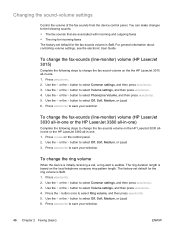
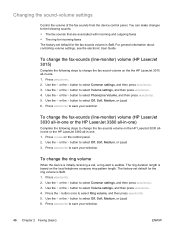
... to select Ring volume, and then press MENU/ENTER. 5. To change the fax-sounds (line-monitor) volume (HP LaserJet 3030 all-in-one or the HP LaserJet 3380 all-in -one . 1. Changing the sound-volume settings
Control the volume of the fax sounds from the device control panel.
Press MENU/ENTER. 2. Press VOLUME on the local telephone company...
HP LaserJet 3015, 3030, and 3380 All-in-One - (English/French) Fax Guide - Page 50


... keys can be used for group-dials.
For example, if you want to 7 (HP LaserJet 3015 all-in-one or HP LaserJet 3030 all -in -one) also associates the fax number with the corresponding one -touch keys, and group-dial entries using the device software, see Using dialing characters.)
To insert punctuation, press the asterisk (*) button repeatedly...
HP LaserJet 3015, 3030, and 3380 All-in-One - (English/French) Fax Guide - Page 52


...to select Phone Book. 4. When you can be added to a group.
Press MENU/ENTER to confirm the addition. Use the < or the > button to enter a name for the group member ...fax number that you have programmed speed-dial entries or one -touch keys, and group-dial entries by using numbers 1 through 9 (HP LaserJet 3380 all-in-one) or 1 through 7 (HP LaserJet 3015 all-in-one or HP LaserJet 3030...
HP LaserJet 3015, 3030, and 3380 All-in-One - (English/French) Fax Guide - Page 56


... add something to the Ready state so that you complete this procedure, the device scans the document into the automatic document feeder (ADF) input tray or onto the flatbed scanner (HP LaserJet 3030 all-in-one or HP LaserJet 3380 all-in the fax activity log. Load the document into memory and returns to it at the...
Service Manual - Page 5


... specifications 10 Electrical specifications (all models 12 Acoustic emissions (all models 12 Skew specifications (all models 12 HP LaserJet 3030 fax capabilities 13 HP LaserJet 3015, 3020, and 3030 all-in-one battery 14 Warranty statement...15 HP's Premium Protection print-cartridge warranty 16 Extended warranty...17 Print-cartridge information ...18 Refilled print cartridges ...18...
Service Manual - Page 11
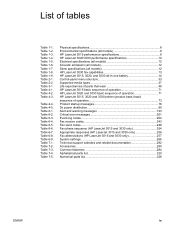
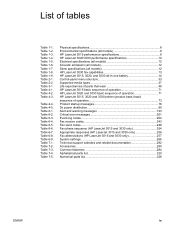
... specifications (all models 12 HP LaserJet 3030 fax capabilities 13 HP LaserJet 3015, 3020, and 3030 all-in-one battery 14 Control-panel menu structure 33 Supported media types 37 Life expectancies of parts that wear 48 HP LaserJet 3015 basic sequence of operation 71 HP LaserJet 3020 and 3030 basic sequence of operation 71 HP LaserJet 3015, 3020 and 3030 printer (product base) basic...
Service Manual - Page 19


... specifications 10 Electrical specifications (all models 12 Acoustic emissions (all models 12 Skew specifications (all models 12 HP LaserJet 3030 fax capabilities 13 HP LaserJet 3015, 3020, and 3030 all-in-one battery 14 Warranty statement...15 HP's Premium Protection print-cartridge warranty 16 Extended warranty...17 Print-cartridge information ...18 Refilled print cartridges ...18...
Service Manual - Page 31


HP LaserJet 3030 fax capabilities
Table 1-8. Skew specifications (all models) (continued)
Category
Specification
First line/leading ... storage
300 by 300 dpi (halftone enabled) Up to 110 slerexe pages
ENWW
Product specifications 13 HP LaserJet 3030 fax capabilities
Category
Specification
Fax transmission speed
Right/left edge of the media.
4.23 mm (0.16 inch) ± 2.0 mm (0.07 inch) ...
Similar Questions
How To Turn Off Fax Confirmation Hp Laserjet 4345
(Posted by vikaAlek65 9 years ago)
Hp Laserjet 3030 Cannot Receiving Fax No Fax Detected
(Posted by angsupakr 9 years ago)
How To Print Fax Confirmation Hp Laserjet 3030 With Image
(Posted by dagek 9 years ago)
How To Setup To Print Fax Confirmation Hp Laserjet 4345 Mfp
(Posted by wasafu 10 years ago)
Hp Laserjet 3030 Memory
my hp laserjet 3030 says the memory it too low to print my job
my hp laserjet 3030 says the memory it too low to print my job
(Posted by annemckay8 11 years ago)

