HP 3030 Support Question
Find answers below for this question about HP 3030 - LaserJet B/W Laser.Need a HP 3030 manual? We have 12 online manuals for this item!
Question posted by snakpsaxe on November 9th, 2013
3030 Does Not Print
The person who posted this question about this HP product did not include a detailed explanation. Please use the "Request More Information" button to the right if more details would help you to answer this question.
Current Answers
There are currently no answers that have been posted for this question.
Be the first to post an answer! Remember that you can earn up to 1,100 points for every answer you submit. The better the quality of your answer, the better chance it has to be accepted.
Be the first to post an answer! Remember that you can earn up to 1,100 points for every answer you submit. The better the quality of your answer, the better chance it has to be accepted.
Related HP 3030 Manual Pages
HP LaserJet 3015, 3030, and 3380 All-in-One - (English/French) Fax Guide - Page 90


...feel resistance, go to a different paper type. The device is printing curled or wrinkled pages because of the heat produced during the laser printing process. Remove any jammed media. Remove some of ..., or missing.
The device is skewed (crooked) because the media guides are removed, and then close the control-panel door.
(HP LaserJet 3030 all-in-one and HP LaserJet 3380 all -in the...
HP LaserJet 3020 and 3030 All-in-One - User Guide - Page 9


... Is the image quality better when the document is printed 120 Is the image skewed (crooked 120 Does the...LaserJet 3030 all-in-one only) .......136 IC CS-03 requirements (hp LaserJet 3030 all-in-one only 136 Regulatory information for the European Union countries/regions (hp LaserJet 3030 all-in-one only) ...137 Safety statements ...138
Laser safety statement 138 Canada DOC regulations 138 Laser...
HP LaserJet 3020 and 3030 All-in-One - User Guide - Page 31


....
Pressing CANCEL clears the job that the device is currently printing, you to cancel the print job.
● Windows print queue: If a print job is printing a document while receiving a fax), pressing CANCEL clears the process that currently appears on the device control panel. Stopping or canceling a print job
CAUTION
If your print job, and then click Delete.
● Desktop...
HP LaserJet 3020 and 3030 All-in-One - User Guide - Page 103
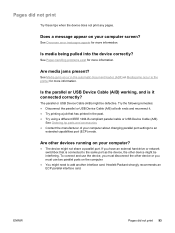
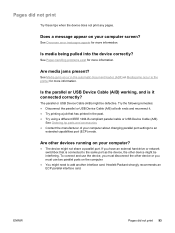
...; Try using a different IEEE 1284-B-compliant parallel cable or USB Device Cable (A/B).
If you must use the device, you must disconnect the other device or you have an external hard drive or network switchbox that is it . ● Try printing a job that has printed in the printer for more information. See Onscreen error messages appear...
HP LaserJet 3020 and 3030 All-in-One - User Guide - Page 166


...up and delivery. To obtain hardware service
If your country/region. You can damage the device.
● Remove the media input tray and repackage it . Shipping damage resulting from ...guidelines
● If possible, print a self-test page (see Printing a configuration page) before you within 5 to a local authorized service
dealer. ● Express pick-up the device, repair it, and return
it...
HP LaserJet 3020 and 3030 All-in-One - User Guide - Page 176


...device control panel components 6, 7 HP LaserJet 3020 all-in-one 6 HP LaserJet 3030 all-in-one 7 key-press volume, adjusting 17 languages, changing 16 location 5 messages 109 printing configuration page 15 printing menu map 15 scanning from 65 device features 4 dimensions, device 127 documentation ordering 151 draft-quality printing... laser statement 139 folder, scanning to 65 forms printing 38...
HP LaserJet 3020 and 3030 All-in-One - User Guide - Page 177


... limited one or HP LaserJet 3030 all -in -one package contents 2
HP LaserJet Fax 8 HP LaserJet Printer Family Print Media Guide 27 HP LaserJet Scan software, scanning with...printing 36 specifications for 28 language for device control panel display changing 16 laser safety statement 138 length, device 127 letterhead, printing 38 life expectancy for print cartridges 152 light copying 118 light print...
Service Manual - Page 5


...12 Skew specifications (all models 12 HP LaserJet 3030 fax capabilities 13 HP LaserJet 3015, 3020, and 3030 all-in-one battery 14 Warranty statement...15 HP's Premium Protection print-cartridge warranty 16 Extended warranty...17 Print-cartridge information ...18 Refilled print cartridges ...18 HP LaserJet printing supplies 18 HP Printing Supplies Returns and Recycling Program information 18...
Service Manual - Page 8


... additional devices 231 Functional checks ...235 Control-panel test...235 Half self-test functional check 235 Drum rotation functional check 237 High-voltage contacts check 238 Updating the firmware code 240 Troubleshooting tools ...241 Printing a configuration report, demonstration page, or menu structure 241 Printing all fax reports at once (HP LaserJet 3015 and 3030 only...
Service Manual - Page 17
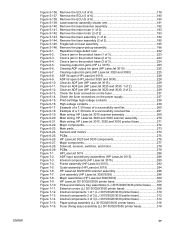
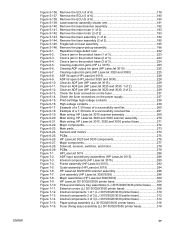
...3015 225 Figure 6-6. Clearing output bin jams (HP LaserJet 3020 and 3030 225 Figure 6-8. Print-cartridge high-voltage contacts 238 Figure 6-16. High-...3030 printer base 310 Figure 7-13. ADF input and delivery assemblies (HP LaserJet 3015 288 Figure 7-3. HP LaserJet 3020/3030 scanner assembly 296 Figure 7-7. External covers (LJ 3015/3020/3030 printer base 308 Figure 7-12. Laser...
Service Manual - Page 22


...-in-one products are designed to perform the following tasks: ● Print: Print documents with HP LaserJet quality. ● Copy: Make up to create electronic text or graphics files. ● Fax: Send and receive documents by using standard fax communications (HP LaserJet
3015 and 3030 only).
4 Chapter 1 Product Information
ENWW It also enlarges, reduces,
and...
Service Manual - Page 88
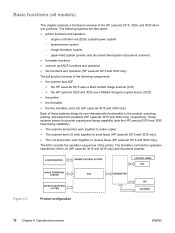
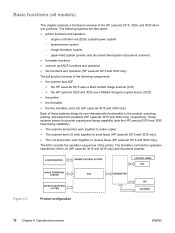
...faxes (HP LaserJet 3015 and 3030 only). ● The LIU and printer work together to the product: scanning, printing, and telecommunications (HP LaserJet 3015 and 3030 only), ...LaserJet 3020 and 3030 use a flatbed charged-coupled device (CCD) ● the printer ● the formatter ● the line interface unit (LIU) (HP LaserJet 3015 and 3030 only) Each of the HP LaserJet 3015, 3020, and 3030...
Service Manual - Page 92
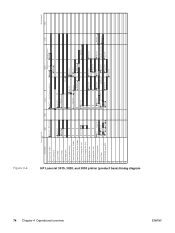
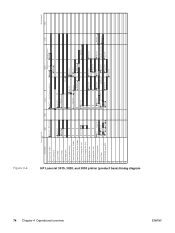
...overview
HP LaserJet 3015, 3020, and 3030 printer (product base) timing diagram
Figure 4-2. Power Switch ON
SEQUENCE
WAIT
1 Fixing Heater (H701)
About 0.25 100°C Control
2 Print Command ... Bias 14 Laser Diode 15 LASER BEAM signal (BD)
About
Negative Bias
Max. 1.5
0.2 1.7 1.8 1.0
16
17
18
19
20
STBY
INTR About 0.1 Print Temperature Control
About 1.1
PRINT
Between-sheets ...
Service Manual - Page 97


...: ● Printer engine control
● paper-motion monitoring and control (printing) ● motor ● Printer laser/scanner unit The power-supply assembly provides the following functions to the power-supply... the HP LaserJet 3015, 3020, and 3030, the control functions are combined onto one PCA known as the controller PCA or the DC controller PCA.
Note
In other print processes. Motor...
Service Manual - Page 121
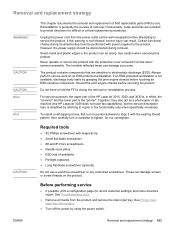
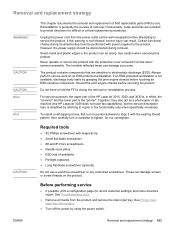
Ground the print engine chassis before touching an ESD-sensitive component.
Required tools
● #2 Phillips screwdriver with the protective cover removed from the laser/ scanner assembly. See Printer ... upper part of the HP LaserJet 3015, 3020, and 3030 is, in the product can result. Together, they also act as a photocopier or fax machine (the HP LaserJet 3020 does not have fax...
Service Manual - Page 199


..., see Scanner assembly. ● Left cover. ENWW
Printer (product base) 181 For the LaserJet 3020 and 3030, see Scanner assembly. See Print-cartridge door. ● Front cover. See Scanner support frame. ● ECU. Reinstallation tip
Make sure that the laser/scanner shutter arm fits into the black-plastic guide (callout 10) on the ECU...
Service Manual - Page 200


.... See Front cover. ● Scanner support frame. See Rear cover and fuser cover. ● Print cartridge door. See Engine controller unit. ● Laser/scanner assembly. For the LaserJet 3020 and 3030, see Scanner assembly.
For the HP LaserJet 3015, see Scanner assembly. ● Formatter. 2. See Laser/scanner assembly.
182 Chapter 5 Removal and replacement
ENWW Remove the...
Service Manual - Page 272
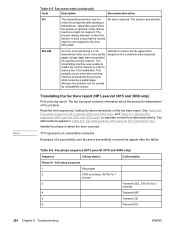
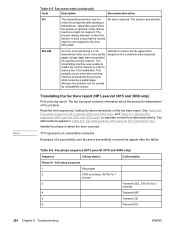
...action required. received a response after the tables. Fax phase sequence (HP LaserJet 3015 and 3030 only), and Table 6-7. represents an unidentified command. Depending upon when
the session...activity. Translating the fax trace report (HP LaserJet 3015 and 3030 only)
Print a fax log report. Fax abbreviations (HP LaserJet 3015 and 3030 only).
The fax log report contains information ...
Service Manual - Page 340
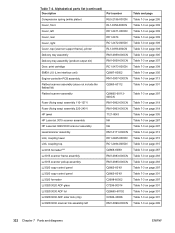
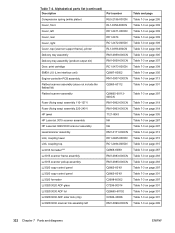
...assembly
RM1-0859-000CN
Delivery-tray assembly (product output bin)
RM1-0859-000CN
Door, print cartridge
RC1-2473-000CN
EMEA LIU (Line interface unit)
Q2687-60002
Engine-controller-PCB ...220-240 V
RM1-0863-000CN
HP jewel
7121-8043
HP LaserJet 3015 scanner assembly
NA
HP LaserJet 3020/3030 scanner assembly
NA
Laser/scanner assembly
RM1-0171-000CN
Link, coupling lower
RC1-2485-000CN...
Service Manual - Page 351


... LaserJet 3020 301 part numbers, HP LaserJet 3030 302 removing HP LaserJet 3015 112 removing HP LaserJet 3020/3030 139 replacing HP LaserJet 3020/3030 66 bidirectional communications 75, 77 billing filters, fax 99 billing log 241 bins ADF, replacing 63 capacity 8, 10 jams, clearing 225 locating 5 paper feeding operations 85 part numbers 305, 307 black dots, troubleshooting printed...
Similar Questions
Hp Laserjet 3030 Will Not Print Large Memory Items
(Posted by billthowl 9 years ago)
After Printing 2 Pages My Hp 3030 Laserjet Says Low Memory And Stops Printing.
After unsuccessfully trying to print several PDFs, 2 pages of a powerpoint presentation printed, the...
After unsuccessfully trying to print several PDFs, 2 pages of a powerpoint presentation printed, the...
(Posted by melanieb6511 9 years ago)
How To Print Fax Confirmation Hp Laserjet 3030 With Image
(Posted by dagek 10 years ago)
How Do You Print Envelopes On Hp Laser Jet M1212nf
(Posted by shNAR1 10 years ago)
Can Hp Laserjet Pro M1530 M1536dnf Laser Multifunction Printer Scan Text
(Posted by muecdg 10 years ago)

