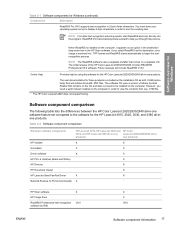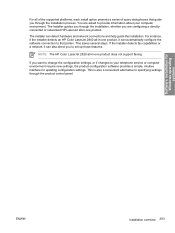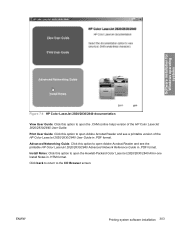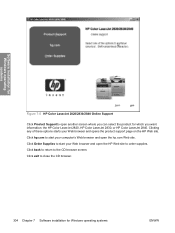HP 2840 Support Question
Find answers below for this question about HP 2840 - Color LaserJet All-in-One Laser.Need a HP 2840 manual? We have 8 online manuals for this item!
Question posted by uscharity8 on August 20th, 2012
Why Am I Not Able To Install My Software To My Windows 7 Operating System?
Current Answers
Answer #1: Posted by baklogic on August 20th, 2012 10:23 AM
https://www.sevenforums.com/tutorials/316-compatibility-mode.html
Sometimes your antivirus program will stop installation of software, sometimes windows defender does, sometimes you need to give yourself administrative permission.
1/ Either change security level, by going to control panel, User Accounts, then click on change user account control settings- slider down to Never notify- restart for it to take effect. OR, Turn off Windows defender
Restart your laptop for it to take effect.
2/ If still not working, Stay off-line, disconnect from the internet, then close your antivrus. , as it is often prudent to reatart the laptop once the printer drivers are installed.after restart, your antivirus should automatically start as normal- if not restart it.Start your antivirus
3/ You can , otherwise Run as administrator
https://support.microsoft.com/en-us/products/windows
25 years playing with computers/laptops, software, and 10 years a geek/nerd -always learning
Related HP 2840 Manual Pages
Similar Questions
How do i install printer software on windows 7 operating system?