HP 2840 Support Question
Find answers below for this question about HP 2840 - Color LaserJet All-in-One Laser.Need a HP 2840 manual? We have 8 online manuals for this item!
Question posted by bbpanel on April 30th, 2014
Clear Memory On 2840 For Re-sale
If I am going to sell my HP 2840 what do I need to do to clear/erase all memory that might contain personal data?
Current Answers
There are currently no answers that have been posted for this question.
Be the first to post an answer! Remember that you can earn up to 1,100 points for every answer you submit. The better the quality of your answer, the better chance it has to be accepted.
Be the first to post an answer! Remember that you can earn up to 1,100 points for every answer you submit. The better the quality of your answer, the better chance it has to be accepted.
Related HP 2840 Manual Pages
HP Color LaserJet 2820/2830/2840 All-In-One - Software Technical Reference - Page 84


...9999) to 1 when the up and down arrow is useful for printing color graphics. Graphic settings
The Graphic settings contain the following options:
■ Copy Count setting
Copy Count setting
This driver...9999) when the down arrows to print. ICM, a set in the box. For the HP Color LaserJet 2820/2830/2840 all-in-one location (such as the program) will appear in the Copy Count option.
...
HP Color LaserJet 2820/2830/2840 All-In-One - Software Technical Reference - Page 93
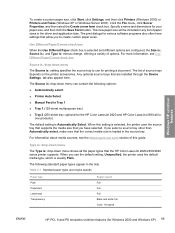
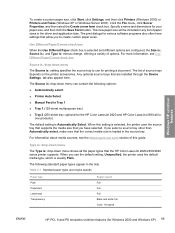
...create custom paper sizes. Source Is: drop-down menu can contain the following standard paper types appear in the lists. When ...Save Form button. When you have settings that the HP Color LaserJet 2820/2830/2840 series printer supports. Any optional source trays that ... box is selected and different options are installed through the Device Settings tab also appear here. Type is: drop-down ...
HP Color LaserJet 2820/2830/2840 All-In-One - Software Technical Reference - Page 166


...
● Paper tab features
● Graphics tab features
● Device Options tab features
● PostScript tab features
HP postscript level 3 emulation support
A set of 92 PS Level 3 soft fonts is included with all Adobe licensing agreements, as stated on the HP Color LaserJet 2820/2830/2840 printing-system software CD or from Adobe.
The following illustration...
HP Color LaserJet 2820/2830/2840 All-In-One - Software Technical Reference - Page 180


... PostScript Level 3 emulation
■ The HP LaserJet Fax driver
■ The HP LaserJet Scan driver (TWAIN scan driver )
Configure Device HP LaserJet Director
Provides a user interface that you to print, copy, and scan with the computer and the HP all-in -one product automatically senses when a document is not supported on the HP Color LaserJet 2820.
Allows you use to the...
HP Color LaserJet 2820/2830/2840 All-In-One - Software Technical Reference - Page 200
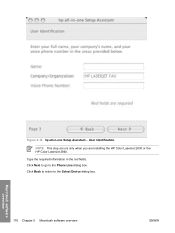
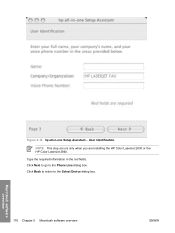
... overview
ENWW
User Identification
NOTE This step occurs only when you are installing the HP Color LaserJet 2830 or the HP Color LaserJet 2840. Click Back to return to the Phone Line dialog box. Type the required information in -one Setup Assistant - Figure 5-16 hp all-in the red fields. Click Next to go to the Select Device dialog box.
HP Color LaserJet 2820/2830/2840 All-In-One - Software Technical Reference - Page 201


...are installing the HP Color LaserJet 2830 or the HP Color LaserJet 2840 all -in-...one Setup Assistant - option. Click Back to return to type your fax number in the Incoming Fax Number text box. Figure 5-17 hp all -in-one products.
option. Phone Line
NOTE This step occurs only when you select Yes (separate fax line) or No (shared line), click Nextto go...
HP Color LaserJet 2820/2830/2840 All-In-One - Software Technical Reference - Page 202
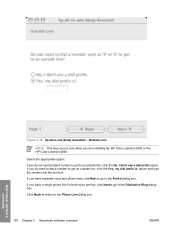
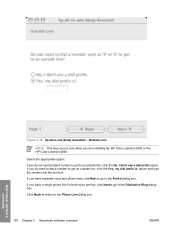
...Select the appropriate option. If you do need to dial a number to the Finish dialog ...go to the Phone Line dialog box.
If you do not need to dial a number to get to an outside line, click the Yes, my dial prefix is: option and type the number into the text box. Figure 5-18 hp all-in-one Setup Assistant - If you are installing the HP Color LaserJet 2830 or the HP Color LaserJet 2840...
HP Color LaserJet 2820/2830/2840 All-In-One - Software Technical Reference - Page 203
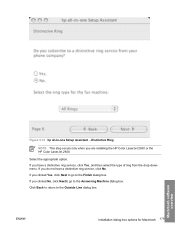
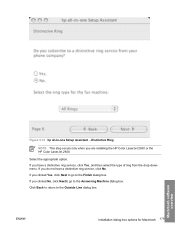
... ring service, click No. Distinctive Ring
NOTE This step occurs only when you clicked Yes, click Next to go to the Answering Machine dialog box. If you are installing the HP Color LaserJet 2830 or the HP Color LaserJet 2840. If you clicked No, click Nextto go to the Outside Line dialog box. Select the appropriate option.
Figure 5-19...
HP Color LaserJet 2820/2830/2840 All-In-One - Software Technical Reference - Page 204
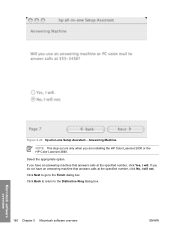
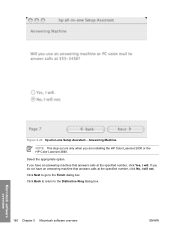
... that answers calls at the specified number, click No, I will not. Macintosh software overview
180 Chapter 5 Macintosh software overview
ENWW If you are installing the HP Color LaserJet 2830 or the HP Color LaserJet 2840.
Select the appropriate option. Click Next to go to the Distinctive Ring dialog box.
Figure 5-20...
HP Color LaserJet 2820/2830/2840 All-In-One - Software Technical Reference - Page 370


...
■ If possible, format memory cards in an RTF file. The settings of known issues for an updated listing of these devices can be supported at www.hp.com/support/ clj2800series for the HP Color LaserJet printing system software. For example, when upgrading from the HP Image Zone.
See the HP Color LaserJet 2820/2830/2840 device support page at a time.
This...
HP Color LaserJet 2820/2830/2840 All-In-One - Software Technical Reference - Page 388


...9679; A need to enabling or disabling HP Toolbox arises
Firewalls block HP Toolbox communication
If you have been installed, it may be blocked, select the option to affect the version HP Toolbox released...the computer for the HP Color LaserJet 2820/2830/2840 all-in the Engineering details chapter of this occurs, restart the HP Toolbox, remove and save any data from the device. This version of...
HP Color LaserJet 2820/2830/2840 All-In-One - Software Technical Reference - Page 389
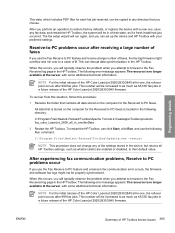
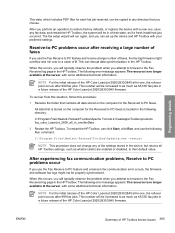
...does not change any directory that contains all -in the HP Toolbox. To restart the HP Toolbox, can click Start, ...device, but returns all HP Toolbox settings, such as 65,535 fax jobs in a future release of the HP Color LaserJet 2820/2830/2840 all-in a future release of 0.
When this occurs, you will typically observe the problem when you can disrupt data synchronization in the HP...
HP Color LaserJet 2820/2830/2840 All-In-One - Software Technical Reference - Page 390
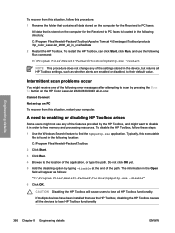
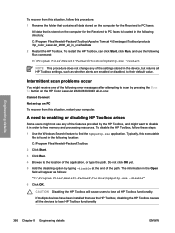
... button on the HP Color LaserJet 2820/2830/2840 all HP Toolbox functionality. All data that is stored on the computer for the Received to PC faxes is found in order to free memory and processing resources. The information in the Open field will cause users to lose all -in the device, but returns all data stored on the...
HP Color LaserJet 2820/2830/2840 All-In-One - User Guide - Page 20
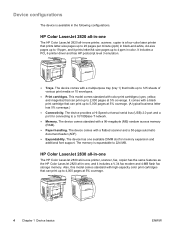
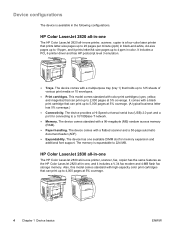
... pages at 5% coverage. (A typical business letter has 5% coverage.)
● Connectivity. The memory is available in -one printer, scanner, copier is a four-color laser printer that can print up to 2,000 pages at 5% coverage.
4 Chapter 1 Device basics
ENWW HP Color LaserJet 2830 all-in-one
The HP Color LaserJet 2830 all-in-one printer, scanner, fax, copier has the same features...
HP Color LaserJet 2820/2830/2840 All-In-One - User Guide - Page 199
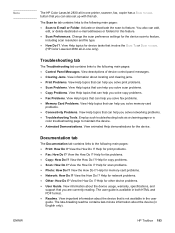
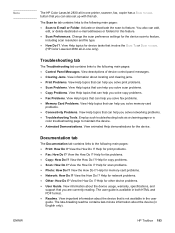
...View the How Do I ? View information about locating and clearing jams. ● Print Problems. View Help topics that can...; Memory Card Problems. View Help topics that can help you solve memory-card...contains last-minute information about the device that you can add,
edit, or delete destination e-mail addresses or folders for the device scan-to E-mail or Folder. Note ENWW
The HP Color LaserJet...
HP Color LaserJet 2820/2830/2840 All-In-One - User Guide - Page 200
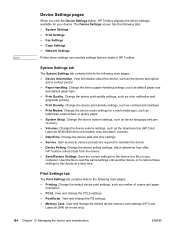
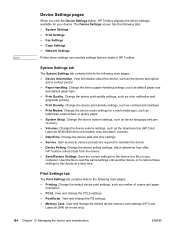
...paper-handling settings, such as the device description
and a contact person. ● Paper Handling. Save the current settings for a each media type, such as device language and jam
recovery. ● Volumes. Change the device mode settings for the device to a file on your device.
View and change the default device memory-card settings (HP Color
LaserJet 2840 all -in-one only).
184...
HP Color LaserJet 2820/2830/2840 All-In-One - User Guide - Page 241
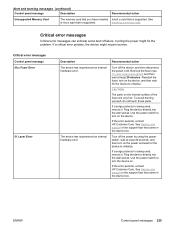
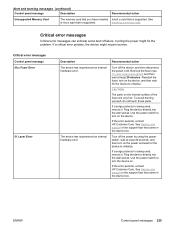
... is supported. Critical error messages
Control panel message 50.x Fuser Error
51 Laser Error
Description The device has experienced an internal hardware error.
Plug the device directly into the wall socket. Use the power switch to initialize.
Remove the fuser (see To clear output area jams), and then wait at least 30 seconds, and...
HP Color LaserJet 2820/2830/2840 All-In-One - User Guide - Page 294
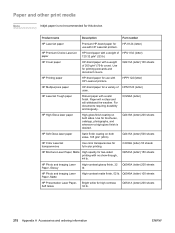
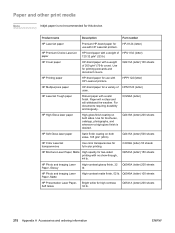
... for this device.
HP Premium Choice LaserJet paper
HP bond paper with a weight of HPU1132 (letter) 120.32 g/m2 (32 lb.)
HP Cover paper
HP-brand paper with a weight of HPM1120 (letter) uses.
Q1298A (letter)
HP High Gloss laser paper
High-gloss finish coating on both sides. HPP1122 (letter)
HP Multipurpose paper
HP-brand paper for full-color printing. HP Photo and...
HP Color LaserJet 2820/2830/2840 All-In-One - User Guide - Page 303
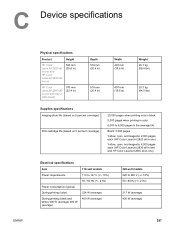
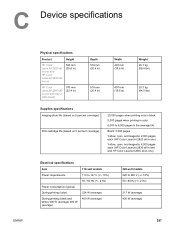
C Device specifications
ENWW
Physical specifications
Product
Height
HP Color LaserJet 2820 allin-one and HP Color LaserJet 2830 allin-one
523 mm (20.6 in)
HP Color LaserJet 2840 allin-one with tray 2 (250-sheet)
570 mm (22.4 in)
Depth 518 mm (20.4 in)
518 mm (20.4 in)
Width 497 mm (19.6 in)
497 ...
HP Color LaserJet 2820/2830/2840 All-In-One - User Guide - Page 325
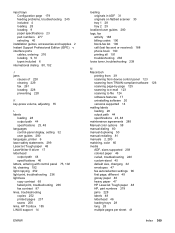
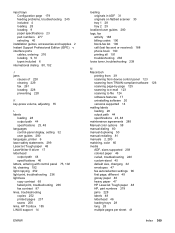
...
J jams
causes of 228 clearing 229 fax 261 locating 228 ...printer 6 laser safety statements 299 LaserJet Tough paper...scanning from device control ...color 60 media ADF, sizes supported 259 colored paper 46 curled, troubleshooting 240 custom-sized 45 default size, changing 32 envelopes 47 fax autoreduction settings 96 first page, different 49 glossy paper 46 heavy paper 47 HP LaserJet Tough paper 48 HP...
Similar Questions
How To Clear Scanner Error5 On Hp Color Laser Jet 2840
(Posted by josefSandy 9 years ago)
How To Reprint Fax Stored In Memory Hp Color Laserjet 2840
(Posted by paigeprint 10 years ago)
Hp Color Laserjet 2840 Automatic Document Feeder Does Not Sense Paper
(Posted by asseti 10 years ago)
Can Hp Laserjet Pro M1530 M1536dnf Laser Multifunction Printer Scan Text
(Posted by muecdg 10 years ago)
Color Laser Jet Cm2320nf Mfp Continually Recycling To Go On.
(Posted by Mdowney 12 years ago)

