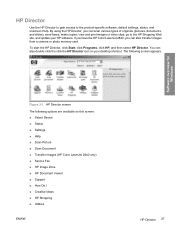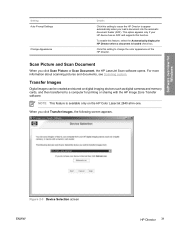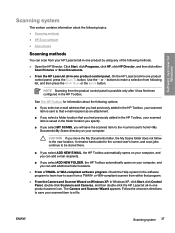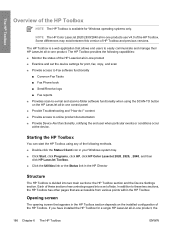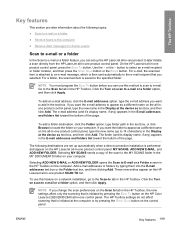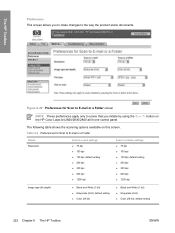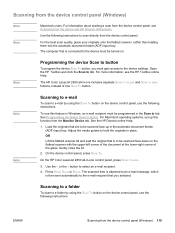HP 2840 Support Question
Find answers below for this question about HP 2840 - Color LaserJet All-in-One Laser.Need a HP 2840 manual? We have 8 online manuals for this item!
Question posted by shshffr56 on April 3rd, 2012
How Do I Scan A Document And Then Attach It To An E-mail
Current Answers
Answer #1: Posted by jlippincott on September 6th, 2012 1:58 PM
then once I have a email diologue box open, there should be either a button that looks like a paperclip or has the word attach/attach file. Click it and then there should be a change of screen or a popup window that will have a button that says Browse.
Click on the Browse button and retrieve the document from where you saved it on the desktop. Then there should be and upload this file choice or something similar and after you click on that it should take you back to your email where you can finish your email and send it on it's way.
If you want something more specific, please provide your email provider ie yahoo. hotmail, gmail, outlook ect... and I can probably provide you screen shots.