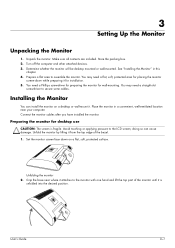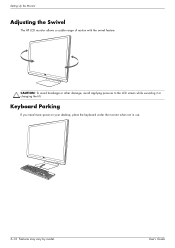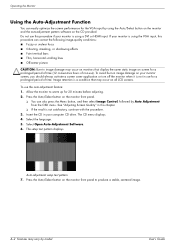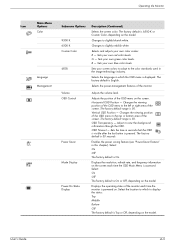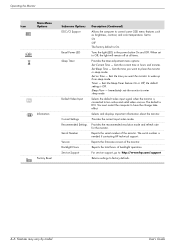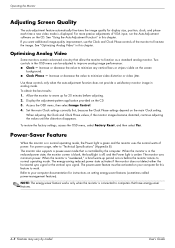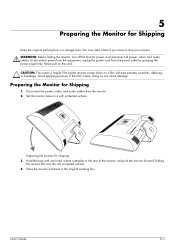HP 2709m Support Question
Find answers below for this question about HP 2709m - Pavilion - 27" LCD Monitor.Need a HP 2709m manual? We have 1 online manual for this item!
Question posted by bfelliot2003 on September 6th, 2022
Blue Light
Current Answers
Answer #1: Posted by SonuKumar on September 6th, 2022 9:43 AM
HP today announced the new E-Series Monitors, the world's first ergonomic monitor series with always-on low-blue-light to protect the users. HP Eye Ease is a new solution that filters blue light without affecting color accuracy or adding yellow tint to the display.
https://www.hp.com/us-en/shop/tech-takes/reducing-blue-light-on-your-pc-screen
Please respond to my effort to provide you with the best possible solution by using the "Acceptable Solution" and/or the "Helpful" buttons when the answer has proven to be helpful.
Regards,
Sonu
Your search handyman for all e-support needs!!
Answer #2: Posted by Odin on September 6th, 2022 9:32 AM
Hope this is useful. Please don't forget to click the Accept This Answer button if you do accept it. My aim is to provide reliable helpful answers, not just a lot of them. See https://www.helpowl.com/profile/Odin.
Related HP 2709m Manual Pages
Similar Questions
many black and white spot in my hpl1506 LCD monitor screen Please help and suggest to fix this probl...
Hello HP Team, I have HP w2207h It's been more than 3yrs since I bought this but in the first year,...
does HP v185e Widescreen LCD Monitor have in built speaker
Hello, I am installing HP1950g LCD monitors one above the other. The base will be removed leaving on...