HP 2605dn Support Question
Find answers below for this question about HP 2605dn - Color LaserJet Laser Printer.Need a HP 2605dn manual? We have 11 online manuals for this item!
Question posted by toodadzt on June 3rd, 2014
Hp Color Laserjet 2605dn How To Clear Memory
The person who posted this question about this HP product did not include a detailed explanation. Please use the "Request More Information" button to the right if more details would help you to answer this question.
Current Answers
There are currently no answers that have been posted for this question.
Be the first to post an answer! Remember that you can earn up to 1,100 points for every answer you submit. The better the quality of your answer, the better chance it has to be accepted.
Be the first to post an answer! Remember that you can earn up to 1,100 points for every answer you submit. The better the quality of your answer, the better chance it has to be accepted.
Related HP 2605dn Manual Pages
HP Color LaserJet 2605/2605dn/2605dtn - Software Technical Reference - Page 6


...peer-to-peer networking (Windows only) ...47 Network connection using onboard networking (HP Color LaserJet 2605dn and HP Color LaserJet 2605dtn printers only 47
3 Macintosh software overview Supported Macintosh operating systems 50 Macintosh software for the HP Color LaserJet 2605 series printer 50 Software components for Macintosh 50 Software component availability for Macintosh 50 Software...
HP Color LaserJet 2605/2605dn/2605dtn - Software Technical Reference - Page 10
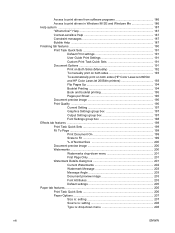
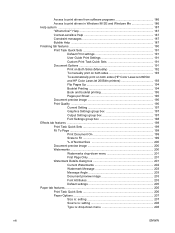
... Sets 191 Document Options 191 Print on Both Sides (Manually 192 To manually print on both sides 193 To automatically print on both sides (HP Color LaserJet 2605dn and HP Color LaserJet 2605dtn printers 193 Flip Pages Up 194 Booklet Printing 194 Book and booklet printing 195 Pages per Sheet 195 Document preview image 196 Print Quality ...196...
HP Color LaserJet 2605/2605dn/2605dtn - Software Technical Reference - Page 27
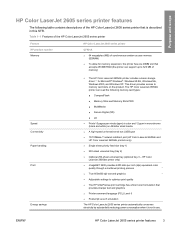
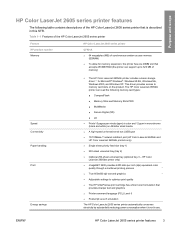
... a multilevel printing process
● True 600x600 dpi text and graphics
● Adjustable settings to memory card slots on A4/letter sized media
● A high-speed universal serial bus (USB) port
● 10/100Base-T network Jetdirect port (HP Color LaserJet 2605dn and HP Color LaserJet 2605dtn printers only)
● Single sheet priority feed slot (tray 1)
● 250-sheet universal tray...
HP Color LaserJet 2605/2605dn/2605dtn - Software Technical Reference - Page 28
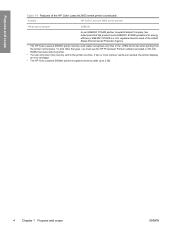
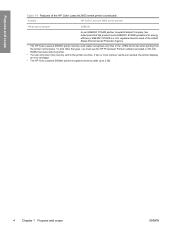
... and scope
Table 1-1 Features of the United States Environmental Protection Agency.
1 The HP Color LaserJet 2605dtn printer memory card reader recognizes only files in the printer at a time. registered service mark of the HP Color LaserJet 2605 series printer (continued)
Feature
HP Color LaserJet 2605 series printer
HP product number
Q7821A
As an ENERGY STAR® partner, Hewlett-Packard...
HP Color LaserJet 2605/2605dn/2605dtn - Software Technical Reference - Page 71


... connection using onboard networking (HP Color LaserJet 2605dn and HP Color LaserJet 2605dtn printers only)
The following are available for the HP Color LaserJet 2605 series printer: ● Local connection that have access to work on a network connection. Network connection using onboard networking (HP Color LaserJet 2605dn and HP Color
LaserJet 2605dtn printers only)
Local connection that...
HP Color LaserJet 2605/2605dn/2605dtn - Software Technical Reference - Page 81


... is connected to select Network Report, and then press (Select).
3. Run the installer CD.
6. NOTE If the installation fails, reinstall the software. The HP Color LaserJet 2605dn and the HP Color LaserJet 2605dtn printers have on the Network Report page.
4.
Then find and click the Bonjour (Rendezvous) name for networked computers
Use the following Web site for network...
HP Color LaserJet 2605/2605dn/2605dtn - Software Technical Reference - Page 89


... share your HP Color LaserJet 2605 series printer with the HP Color LaserJet 2605 series printer in the root directory of the CD.
3. Insert the HP Color LaserJet 2605 printing-system software CD into the CD-ROM drive.
When the installation is nearly complete, the Finish dialog box appears and you . The HP Color LaserJet 2605dn and the HP Color LaserJet 2605dtn printers have Administrator...
HP Color LaserJet 2605/2605dn/2605dtn - Software Technical Reference - Page 90
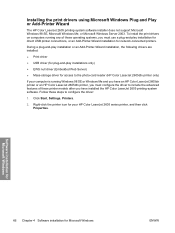
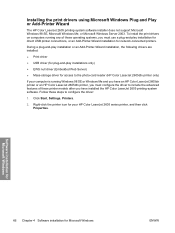
... installation for your computer is running any of these printer models after you have an HP Color LaserJet 2605dn printer or an HP Color LaserJet 2605dtn printer, you must configure the driver to include the advanced features of these steps to the photo-card reader (HP Color LaserJet 2605dtn printer only)
If your HP Color LaserJet 2605 series printer, and then click Properties.
HP Color LaserJet 2605/2605dn/2605dtn - Software Technical Reference - Page 100
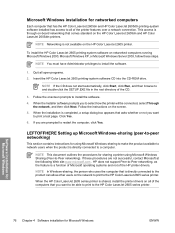
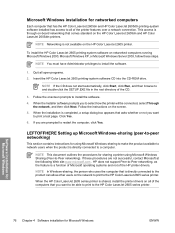
... for networked computers
Each computer that has the HP Color LaserJet 2605dn and HP Color LaserJet 2605dtn printing-system software installed has access to all of the HP printer drivers. This access is shared, install the printer drivers on the HP Color LaserJet 2605dn and HP Color LaserJet 2605dtn printers. To install the HP Color LaserJet 2605 printing-system software on the screen.
5. When...
HP Color LaserJet 2605/2605dn/2605dtn - Software Technical Reference - Page 151


...
Introduction
NOTE The HP Color LaserJet 2605 series printer includes two HP PCL 6 unidrivers: the HP Color LaserJet 2605 PCL 6 driver and the HP Color LaserJet 2605dn_2605dtn PCL 6 driver. The HP Color LaserJet 2605dn_2605dtn PCL 6 driver includes support for the auto duplexing feature that comes standard with the HP Color LaserJet 2605dn and HP Color LaserJet 2605dtn printers. This chapter...
HP Color LaserJet 2605/2605dn/2605dtn - Software Technical Reference - Page 183


... the current combination of driver settings that are found on all other HP Color LaserJet 2605 printers for media types that are either preset or user-defined printing specifications, such as cardstock and thick media.
The Print on Both Sides option is available only on the HP Color LaserJet 2605dn and the HP Color LaserJet 2605dtn printers, which have a duplexing unit installed.
HP Color LaserJet 2605/2605dn/2605dtn - Software Technical Reference - Page 202
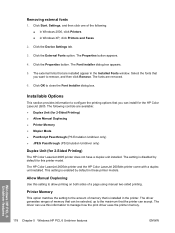
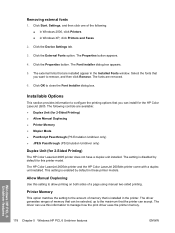
... allow printing on both sides of memory that can be selected, up to the maximum that the printer can use this information to configure the printing options that you can install for 2-Sided Printing)
The HP Color LaserJet 2605 printer does not have a duplex unit installed.
The HP Color LaserJet 2605dn printer and the HP Color LaserJet 2605dtn printer come with a duplex unit installed. This...
HP Color LaserJet 2605/2605dn/2605dtn - Software Technical Reference - Page 351
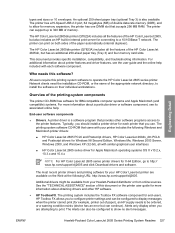
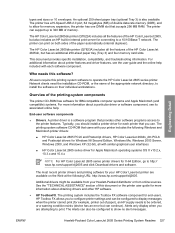
... paper automatically (internal duplexer). End-user software components
● Drivers. A printer driver is also available.
The printer can print on both sides of the HP Color LaserJet 2605dn, but has an additional 250-sheet paper tray (Tray 3) and four memory card slots. For additional information about printer features and driver features, see its associated online help included...
HP Color LaserJet 2605/2605dn/2605dtn - User Guide - Page 10


... Where to look for jams ...148 To clear jams from inside the printer 149 To clear jams from the duplex area (HP Color LaserJet 2605dn and 2605dtn models only) ...150 To clear jams from the top bin (HP Color LaserJet 2605 152 To clear jams from the top output area (HP Color LaserJet 2605dn and 2605dtn models only) ...153 To clear jams from Tray 2 or optional Tray...
HP Color LaserJet 2605/2605dn/2605dtn - User Guide - Page 15
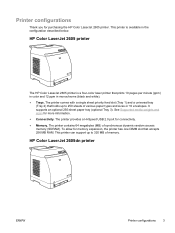
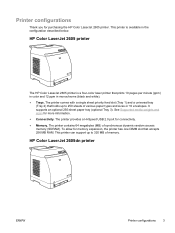
... and sizes or 10 envelopes. HP Color LaserJet 2605dn printer
ENWW
Printer configurations 3 This printer can support up to 320 MB of synchronous dynamic random access memory (SDRAM). HP Color LaserJet 2605 printer
The HP Color LaserJet 2605 printer is available in monochrome (black and white). ● Trays. This printer is a four-color laser printer that prints 10 pages per minute...
HP Color LaserJet 2605/2605dn/2605dtn - User Guide - Page 16
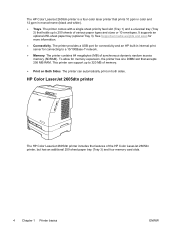
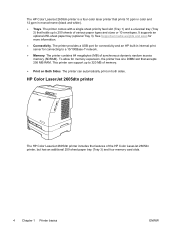
...port for connectivity and an HP built-in monochrome (black and white). ● Trays. The HP Color LaserJet 2605dn printer is a four-color laser printer that prints 10 ppm in color and 12 ppm in internal print server for connecting to a 10/100Base-T network. ● Memory. HP Color LaserJet 2605dtn printer
The HP Color LaserJet 2605dtn printer includes the features of synchronous dynamic...
HP Color LaserJet 2605/2605dn/2605dtn - User Guide - Page 54
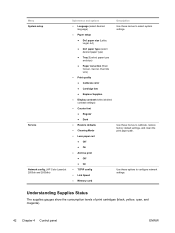
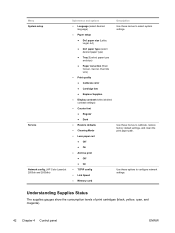
...; Archive print ● Off ● On ● TCPIP config ● Link Speed ● Memory card
Description Use these menus to calibrate, restore factory default settings, and clean the print paper path.
Understanding.... Menu System setup
Service Network config. (HP Color LaserJet 2605dn and 2605dtn)
Sub-menus and options ● Language (select desired
language) ● Paper setup
●...
HP Color LaserJet 2605/2605dn/2605dtn - User Guide - Page 162
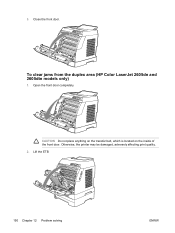
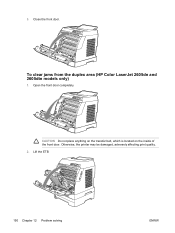
3. Lift the ETB
150 Chapter 12 Problem solving
ENWW Close the front door. CAUTION Do not place anything on the transfer belt, which is located on the inside of the front door.
Open the front door completely.
Otherwise, the printer may be damaged, adversely affecting print quality. 2. To clear jams from the duplex area (HP Color LaserJet 2605dn and 2605dtn models only)
1.
HP Color LaserJet 2605/2605dn/2605dtn - User Guide - Page 165
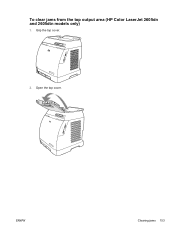
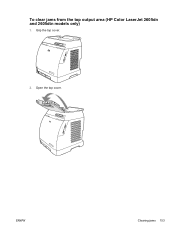
Grip the top cover.
2. Open the top cover. ENWW
Clearing jams 153
To clear jams from the top output area (HP Color LaserJet 2605dn and 2605dtn models only)
1.
HP Color LaserJet 2605/2605dn/2605dtn - User Guide - Page 180
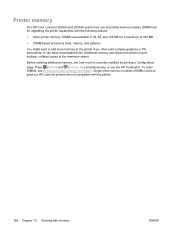
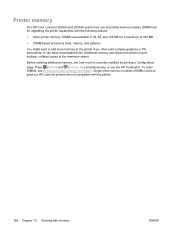
....
168 Chapter 13 Working with the following options:
● More printer memory.
Additional memory also allows the printer to the printer if you often print complex graphics or PS documents, or use the HP ToolboxFX. Printer memory
The HP Color LaserJet 2605dn and 2605dtn printer has one dual inline memory module (DIMM) slot for a maximum of 192 MB.
● DIMM-based accessory fonts...
Similar Questions
What Is The Service Code Of Hp Color Laserjet Managed Mfp E77822-e77830 Series
what is the service code for HP Color LaserJet Managed MFP E77822-E77830 series
what is the service code for HP Color LaserJet Managed MFP E77822-E77830 series
(Posted by blrservicehp 2 years ago)
How To Print A Banner On Hp Color Laserjet 2605dn
(Posted by sleeppo 9 years ago)
How To Install Memory In A Hp Color Laserjet 2025dn
(Posted by kaolucho 10 years ago)
Hp Color Laserjet 2605dn Windows 7 Won't Print Color
(Posted by snookkdk 10 years ago)
Hp Color Laserjet 2605dn Won't Print Color
(Posted by GajDeb 10 years ago)

