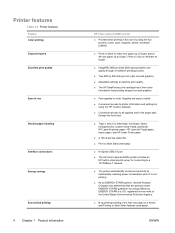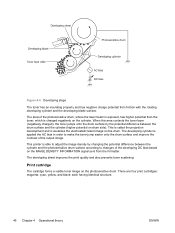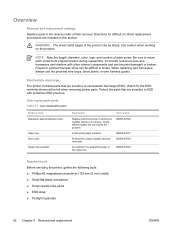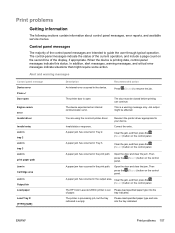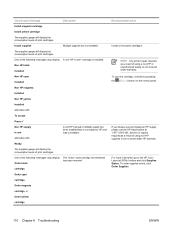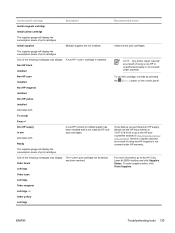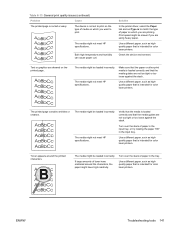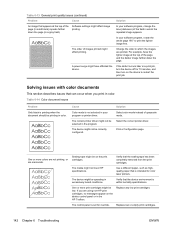HP 2600n Support Question
Find answers below for this question about HP 2600n - Color LaserJet Laser Printer.Need a HP 2600n manual? We have 8 online manuals for this item!
Question posted by dudu on December 2nd, 2011
Order For Warn-out Part
I need a telephone number for HP South Africa to place an order for a certain warn-out part from my HP Color Laserjet 2600n printer which is at the moment not functional because a certain part needs to be ordered.
Thank you.
Current Answers
Related HP 2600n Manual Pages
Similar Questions
Hp1010 Printer Series
how to setup printer,hp deskjet 1010 printer series for windows 10. My cd disk is for windows 7.
how to setup printer,hp deskjet 1010 printer series for windows 10. My cd disk is for windows 7.
(Posted by tucker12 8 years ago)
Set Up Printer To Laptop
i would like to find out if my HP Color Laserjet 2600n to my LAPTOP which is an HP EleteBook 8440p. ...
i would like to find out if my HP Color Laserjet 2600n to my LAPTOP which is an HP EleteBook 8440p. ...
(Posted by sprayitfirst 9 years ago)
How To See The Ip Number Hp Laserjet P4015 Printers
(Posted by osehemin 10 years ago)
My Hp Laser Jet 1022 Not Working
Hi my hp laser jet 1022 will not work with my new hp touch smart 520
Hi my hp laser jet 1022 will not work with my new hp touch smart 520
(Posted by Anonymous-65515 11 years ago)