HP 2550n Support Question
Find answers below for this question about HP 2550n - Color LaserJet Laser Printer.Need a HP 2550n manual? We have 13 online manuals for this item!
Question posted by bodan198 on July 27th, 2014
Hp 2550 Won't Go To Ready
The person who posted this question about this HP product did not include a detailed explanation. Please use the "Request More Information" button to the right if more details would help you to answer this question.
Current Answers
There are currently no answers that have been posted for this question.
Be the first to post an answer! Remember that you can earn up to 1,100 points for every answer you submit. The better the quality of your answer, the better chance it has to be accepted.
Be the first to post an answer! Remember that you can earn up to 1,100 points for every answer you submit. The better the quality of your answer, the better chance it has to be accepted.
Related HP 2550n Manual Pages
HP PCL/PJL reference - Printer Job Language Technical Reference Manual - Page 38
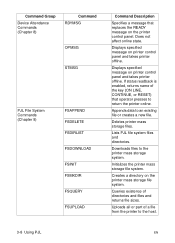
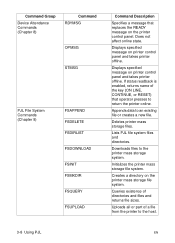
... and directories.
If status readback is enabled, returns name of the key (ON LINE, CONTINUE, or RESET) that replaces the READY message on the printer mass storage file system. Initializes the printer mass storage file system. Appends data to the host.
3-8 Using PJL
EN Uploads all or part of directories and files and...
HP PCL/PJL reference - Printer Job Language Technical Reference Manual - Page 159


... Note
Introduction
PJL enables you to support these newer products. It returns the name of features supported by each printer.
This chapter describes the following three device attendance commands:
• RDYMSG specifies a "ready message" that the operator pressed to perform specific actions, such as commands and variables added to PJL to change...
HP PCL/PJL reference - Printer Job Language Technical Reference Manual - Page 160
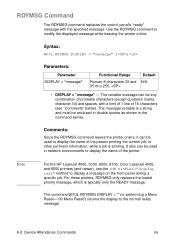
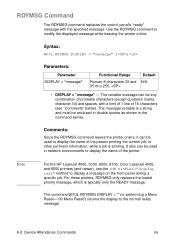
... command replaces the control panel's "ready" message with a limit of 1 line of 16 characters (see "Comments" below).
The variable message can be enclosed in double quotes as shown in network environments to display the name of the printer. Note
For the HP LaserJet 4000, 5000, 8000, 8100, Color LaserJet 4500, and 8500 printers (and newer), use the...
HP PCL/PJL reference - Printer Job Language Technical Reference Manual - Page 323
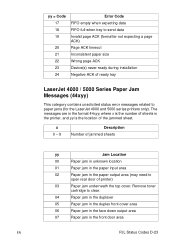
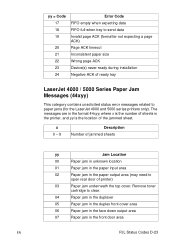
...a page ACK) Page ACK timeout Inconsistent paper size Wrong page ACK Device(s) never ready during installation Negative ACK of ready tray
LaserJet 4000 / 5000 Series Paper Jam Messages (44xyy)
This category contains unsolicited status error...input area
02
Paper jam in the printer, and yy is the location of printer)
03
Paper jam underneath the top cover. Remove toner
cartridge to paper jams (...
HP PCL/PJL reference (PCL 5 Printer Language) - Technical Quick Reference Guide - Page 44


... panel. Doesn't affect on-line state.
@PJL RDYMSG DISPLAY = "message" []
Status Message
Displays specified message on printer control panel and takes printer offline. PJL
Device Attendance
Operator Message
Displays specified message on control panel and takes printer offline.
@PJL OPMSG DISPLAY = "message" []
Ready Message
Specifies a message that is pressed by operator to put the...
HP Color LaserJet 2550 series - User Guide - Page 13


... file, open the online Help through the HP Toolbox software. After connecting, select Manuals. ENWW
Quick access to http://www.hp.com/support/clj2550.
Online Help-Contains information about printer options that came with the printer. Using the printer
User guide-Contains detailed information for using the printer and troubleshooting problems. This guide is also available...
HP Color LaserJet 2550 series - User Guide - Page 14


...an HP Jetdirect internal print server for purchasing the HP color LaserJet 2550 series printer. It includes a PCL 6 printer ...HP color LaserJet 2550Ln
The HP color LaserJet 2550n printer has the same features as the HP color LaserJet 2550L printer, except it prints letter/A4-size pages at 4 ppm in color...Expandability. The memory is a four-color laser printer that can also accept an optional...
HP Color LaserJet 2550 series - User Guide - Page 16


.... Only one 500-sheet tray can be installed on the printer.
● Optional tray 3. Printer features
Feature Color printing Fast print speed Excellent print quality
Ease of use
Expandability
HP color LaserJet 2550 series printer
● Provides laser printing in full color by using the HP Toolbox software.
● Convenient access to all other models.) This 250-sheet tray for standard...
HP Color LaserJet 2550 series - User Guide - Page 23
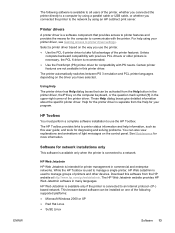
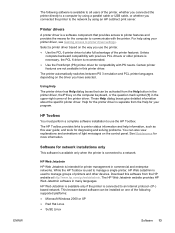
... a computer by using your program.
Unless
complete backward compatibility with previous PCL drivers or older printers is necessary, the PCL 6 driver is connected to a network.
Software for compatibility with the printer. The HP Web Jetadmin website provides HP Web Jetadmin software in this software from the Help for more information. ENWW
The following supported...
HP Color LaserJet 2550 series - User Guide - Page 62
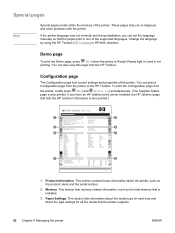
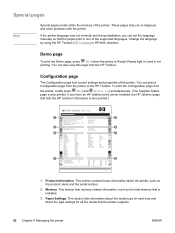
.... (The Supplies Status page is also printed.)
hp Color LaserJet 2550 series
1
5
2
6
3
7
4
8
1.
To print the Configuration page from the HP Toolbox. If you to diagnose and solve problems with the printer. You can set the language manually so that the printer supports.
52 Chapter 4 Managing the printer
ENWW Memory. Product Information. Change the language by...
HP Color LaserJet 2550 series - User Guide - Page 80


... reached the low state from another HP printer, the printer identifies the supply as a result of using a non-HP supply will assist you replaced blinks and the Attention light is on non-HP supplies
Hewlett-Packard Company cannot recommend the use of the call collect. See HP LaserJet printing supplies for non-HP supplies
When you install a non...
HP Color LaserJet 2550 series - User Guide - Page 84


Make sure the printer Ready light is on . Check that the power switch is on . a. b. If the pages do not print correctly, the problem is with the printer hardware. See Calibrating the printer. Verify that you are on the checklist. For Windows, try using an HP color LaserJet 2550 series printer driver.
8. If no lights are using, with the printer driver...
HP Color LaserJet 2550 series - User Guide - Page 92
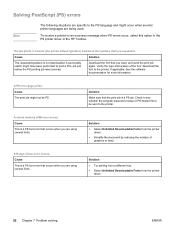
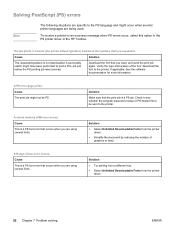
... a printed or an onscreen message when PS errors occur, select this option in Courier (the printer default typeface) instead of graphics or fonts. A PS error-page prints.
The job prints in the PS printer driver or the HP Toolbox.
Solution
Make sure that the print job is a PS font error that you are...
HP Color LaserJet 2550 series - User Guide - Page 93


... using an Ethernet connection (networked models only). Make sure that Printer (USB) or Printer (LPR) is on. The Postscript Printer Description (PPD) file is performed through a USB or Ethernet hub, try connecting directly to the computer or use a high-quality cable. The HP color LaserJet 2550 series printer supports USB and Internet protocol (IP) printing by printing a
configuration...
HP Color LaserJet 2550 series - User Guide - Page 96
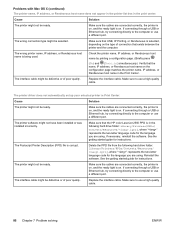
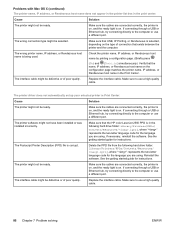
... press
(GO) and (CANCEL JOB) simultaneously.) Verify that the HP color LaserJet 2550 PPD is in the following hard drive folder: Library/Printers/PPDs/Contents/Resources/
.lproj, where "" represents the two-letter language code for the language you are connected correctly, the printer is on, and the ready light is selected, depending on the type of poor...
HP Color LaserJet 2550 series - User Guide - Page 99


... print media.
● Make sure that the cables are connected correctly, the printer is on, and the Ready light is too complex.
Messages for the operating system or computer.
Errors that ....
Solution
● You might need to Settings and click Printers. Right-click the HP color LaserJet 2550 driver and select Properties. Resolving problems that generated messages
This section...
HP Color LaserJet 2550 series - User Guide - Page 117


... remaining life. Toner specks
Specks of the page, the carousel might not meet HP specifications (for example, the paper is too moist or
too rough. See Cleaning the printer. ● If the problem is not resolved, see If the problem is ... be low or empty. Light print or fade
A vertical streak or an incorrect or faded color area appears on the page.
● The print media might not meet...
HP Color LaserJet 2550 series - User Guide - Page 118


... HP customer care or the support flyer that came in the HP Toolbox.
● Clean the printer by using non-HP print cartridges, no messages appear on the printer control panel or in the printer ... Status page to reject toner. Try different paper, such as high-quality paper intended for laser printers. If you are low or defective. Dropouts
Faded areas, generally rounded, occur randomly on...
HP Color LaserJet 2550 series - User Guide - Page 119


...laser printers. Check the status of the imaging drum by using non-HP print cartridges, no
messages appear on the printer control panel or in the print path. ENWW
Solving print-quality problems 109 See Print-media specifications. ● Check the printer...print media type and quality.
If you are using the printer control panel or the HP Toolbox and replace the imaging drum if it is low...
HP Color LaserJet 2550 Series Printers - Windows Vista Support - Page 1


... and follow the instructions below.
If
Page 1 of the Control Panel select "Add A Printer" then select "Add a network, wireless or Bluetooth printer". USB Install
To install the printer driver included in a Ready state and Windows Vista is up and running. The HP Color LaserJet 2550 PS driver will automatically be installed via Windows plugand-play.
Simply plug a USB...
Similar Questions
How To Make Hp 4050 Envelope Feeder Ready
(Posted by ccssvdiam 9 years ago)
How To Reset Hp Color Laserjet 2550 Imaging Drum
(Posted by anthwind 9 years ago)
Hp 2550n
My printer stopped printing HP 2550n. The attention, ready and go lights are on. When I hold down th...
My printer stopped printing HP 2550n. The attention, ready and go lights are on. When I hold down th...
(Posted by Anonymous-132055 10 years ago)
Hp Cp1518ni Won't Print Color In Windows 7
(Posted by jmpmser 10 years ago)
Hp 2550 Color Laserjet Toolbox
I need a download for my HP 2550n color laserjet toolbox. I cannot determine which, if any, ink car...
I need a download for my HP 2550n color laserjet toolbox. I cannot determine which, if any, ink car...
(Posted by mbollinger 12 years ago)

