HP 4050 Support Question
Find answers below for this question about HP 4050 - LaserJet B/W Laser Printer.Need a HP 4050 manual? We have 19 online manuals for this item!
Question posted by ccssvdiam on August 11th, 2014
How To Make Hp 4050 Envelope Feeder Ready
The person who posted this question about this HP product did not include a detailed explanation. Please use the "Request More Information" button to the right if more details would help you to answer this question.
Current Answers
There are currently no answers that have been posted for this question.
Be the first to post an answer! Remember that you can earn up to 1,100 points for every answer you submit. The better the quality of your answer, the better chance it has to be accepted.
Be the first to post an answer! Remember that you can earn up to 1,100 points for every answer you submit. The better the quality of your answer, the better chance it has to be accepted.
Related HP 4050 Manual Pages
HP LaserJet Printer Family - Print Media Specification Guide - Page 17


... weight can damage the printer. Printing on many sizes and styles of the printing environment or other process-control problems can print on envelopes can cause jamming. See the support documentation for your printer requires.
q Avoid using the manual feed feature, an optional envelope tray, an optional envelope feeder, or another tray. Most HP LaserJet printers can result in...
HP LaserJet Printer Family - Print Media Specification Guide - Page 32


... to a different type of paper. q Change to a point at the leading-edge corners. (See the figure in your HP LaserJet printer user guide. Envelopes are poorly manufactured. q Make sure that the envelope's leading edge, which enters the printer first, is straight, and that it has a sharp, well-creased fold that the leading edge is inserted too far...
HP PCL/PJL reference - PCL 5 Comparison Guide - Page 49
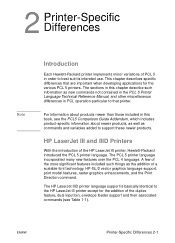
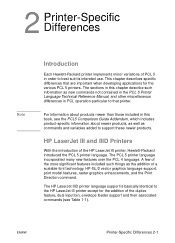
... language incorporated many new features over the PCL 4 language. ENWW
Printer-Specific Differences 2-1 The HP LaserJet IIID printer language support is basically identical to that are important when developing applications for the addition of the duplex feature, dual input bin, envelope feeder support and their associated commands (see the PCL5 Comparison Guide Addendum, which includes...
HP PCL/PJL reference - PCL 5 Comparison Guide - Page 122


... ledger (11" x 17"). It is cycled. Optional paper handling devices include a duplex unit, a power envelope feeder, a 2000-sheet input tray and a multi-bin mailbox.
• HP LaserJet 4Si and 4SiMx printers used "tray locking" to those of HP LaserJet 4Si and 4SiMx printers, with improved performance and extra paper handling features. Table 2-15 lists the PCL feature additions...
HP PCL/PJL reference - PCL 5 Comparison Guide - Page 123


...HP LaserJet 5Si/5SiMx Printers
Feature
Paper (Media) Source
Output Bin Alphanumeric ID
Status
Modified
Modified New
Comments
Additional parameters have been added to enable printing from the LaserJet 5Si/5SiMx printer...side tray) 3 - Optional envelope feeder 7 -
Tray 2 (upper drawer) 2 - The Output Bin command (?&l#G) selects the
destination bin for the printer disk drive. Print current ...
HP PCL/PJL reference - PCL 5 Comparison Guide - Page 153


... cassette)(5) Tray 4 (third cassette)(8) Envelope Feeder External Trays (HCI)(20-59)
Command
?&l2H ?&l4H ?&l1H ?&l5H ?&l8H ?&l6H ?&l20H to Table 1-1, HP LaserJet Printer Feature Comparison, for selecting the various paper sources.
HP LaserJet 6L and LaserJet 6L Gold Printers
The HP LaserJet 6L and LaserJet 6L Gold printers look like the LaserJet 5L printer and have a control panel.
(Refer...
HP PCL/PJL reference - PCL 5 Comparison Guide - Page 155
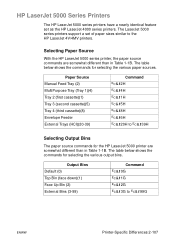
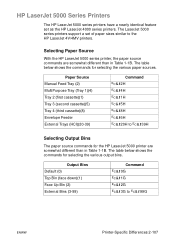
... table below shows the commands for selecting the various output bins. The LaserJet 5000 series printers support a set as the HP LaserJet 4000 series printers. Paper Source Manual Feed Tray (2) MultiPurpose Tray (Tray 1)(4) Tray 2 (first cassette)(1) Tray 3 (second cassette)(5) Tray 4 (third cassette)(8) Envelope Feeder External Trays (HCI)(20-39)
Command
?&l2H ?&l4H ?&l1H ?&l5H ?&l8H ?&l6H...
HP PCL/PJL reference - PCL 5 Comparison Guide - Page 166


... readback
commands. The LaserJet 4000 series printers do not.
• The HP LaserJet 4500 series printers do not support the envelope feeder options of these commands, and manages its memory itself (as the Color LaserJet 4500 printer does).
• The HP Color LaserJet 4500 printers do not exist for the HP Color LaserJet 4500 printer. The HP LaserJet 4000 series printers do not have...
HP PCL/PJL reference - Printer Job Language Technical Reference Addendum - Page 143
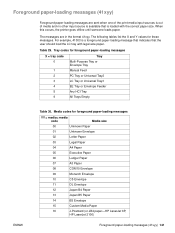
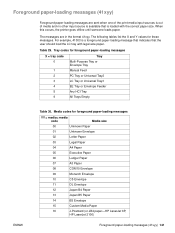
... for these messages.
When this occurs, the printer goes offline until someone loads paper. Tray codes for foreground paper-loading messages
X = tray code
Tray
0
Multi-Purpose Tray or
Envelope Tray
1
Manual Feed
2
PC Tray or Universal Tray2
3
LC Tray or Universal Tray3
4
EE Tray or Envelope Feeder
5
Any HCI Tray
9
All Trays Empty
ENWW...
HP Fast InfraRed Receiver for HP LaserJet Printers and HP Mopiers - User Guide - Page 20


...Make sure the printer is in
"Executing the Print Job" on the printer.
14 HP Fast InfraRed Receiver
EN Print the printer configuration page.
Make sure that the operating system on your computer includes an IR driver and your application uses the appropriate HP LaserJet printer...specifications. Make sure no bright light is shining directly into one of operation described in READY mode and...
HP LaserJet 4050 and 4050N Printers - Getting Started Guide - Page 16


Step 5. Figure 5 Note
Optional Accessories
See the printer online user's guide for two-sided printing)
Envelope Feeder HP LaserJet 4050/4050 N printers
500-sheet tray
* Dust cover is not used when the duplex printing accessory is installed. HP JetDirect print server
EIO card
Hard disk EIO card
Memory or Flash DIMM
FIR receiver
Duplex Printing Accessory* (or duplexer,
for information...
HP LaserJet 4050, 4050N, 4050T and 4050TN Printers - User's Guide - Page 29


Suggested Accessories
Use the following accessories to optimize the printer.
1
2
3
4
5
6
5
6
7 HP LaserJet 4050/4050 N Printers HP LaserJet 4050 T/4050 TN Printers
Figure 3
Optional Accessories
1 HP JetDirect Print Server (EIO card) 2 Hard Disk (EIO card) 3 Memory or Flash DIMM 4 HP Fast InfraRed Receiver 5 Envelope Feeder 6 Duplex Printing Accessory (or duplexer, for 2-sided printing) ...
HP LaserJet 4050, 4050N, 4050T and 4050TN Printers - User's Guide - Page 30


... tray for the HP LaserJet 4050 T/4050 TN printers (Trays 2 and 3). Replacement paper tray is a 500-sheet tray. (Supports nine paper sizes)
Replacement paper tray for the HP LaserJet 4050/4050 N printers (Tray 2). (Supports letter, A4, and legal paper sizes)
HP brand paper for a variety of uses (1 box of this printer. call 1-800-471-4701. Automatically feeds up to 75 envelopes. To order...
HP LaserJet 4050, 4050N, 4050T and 4050TN Printers - User's Guide - Page 74
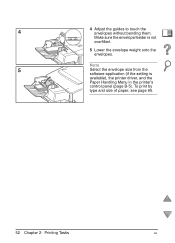
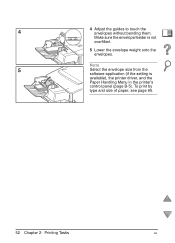
... paper, see page 65.
52 Chapter 2: Printing Tasks
EN Note Select the envelope size from the software application (if the setting is not overfilled.
5 Lower the envelope weight onto the envelopes. Make sure the envelope feeder is available), the printer driver, and the Paper Handling Menu in the printer's control panel (page B-5). 4 Adjust the guides to touch the...
HP LaserJet 4050, 4050N, 4050T and 4050TN Printers - User's Guide - Page 124
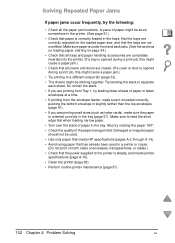
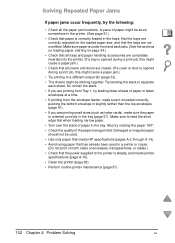
...envelope feeder, make sure the paper is opened during a print job, this might cause a paper jam.)
• Check that the power supplied to a different output bin (page 32). • The sheets might be used. • Use only paper that meets HP... make sure it is steady, and meets printer specifications (page A-16). • Clean the printer (page 83). • Perform routine printer ...
HP LaserJet 4050, 4050N, 4050T and 4050TN Printers - User's Guide - Page 130
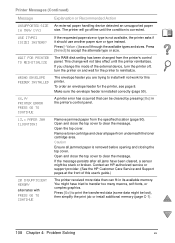
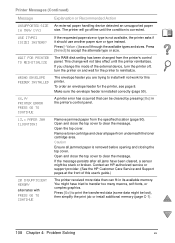
...HP Customer Care Service and Support pages at the front of the external device, turn the printer off, turn the printer on and wait for the printer, see page 8.
If you are trying to clear the message. WAIT FOR PRINTER TO REINITIALIZE
WRONG ENVELOPE FEEDER INSTALLED
XX.YY PRINTER... alternate type or size. Make sure the envelope feeder is not available, the printer asks if it should use another paper...
HP LaserJet 4050, 4050N, 4050T and 4050TN Printers - User's Guide - Page 151


... has been properly sent, but the printer will not print.
Make sure that the printer is in the user guide for the HP Fast InfraRed Receiver.
Connection cannot be broken.
Press [Cancel Job] to the FIR port on your computer includes an FIR driver and your application uses an HP LaserJet 4050, 4050 N, 4050 T, 4050 TN, or compatible driver. (Note...
HP LaserJet 4050, 4050N, 4050T and 4050TN Printers - User's Guide - Page 253
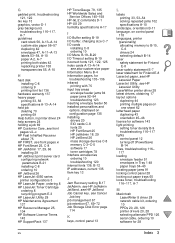
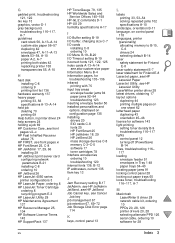
... network parameters B-21 installing C-8 ordering 10 HP JetSend 26 HP LaserJet 4050 series printer configurations 3 HP LaserJet Paper, ordering 8 HP LaserJet Toner Cartridge ordering 8 recycling program E-3 HP LaserJet Utility 28 HP Maintenance Agreement 137 HP Resource Manager 25, 104 HP Software License Terms 143 HP SupportPack 137
HP TonerGauge 79, 135 HP Worldwide Sales and
Service Offices 145...
HP LaserJet 4050, 4050N, 4050T and 4050TN Printers - User's Guide - Page 256


... relative humidity A-17 removing envelope feeder 50 renaming the printer 126 repacking the printer 138 repeated paper jams, solving... 60
S
safety statement for laser products in Finland E-8
safety statements E-7-E-8 sales ...HP FontSmart 25 HP JetAdmin 17, 29 HP JetSend 26 HP LaserJet Utility for Macintosh 28 included with printer...Ram Disk Size setting B-17 Ready light 12 rear output bin
clearing paper...
HP LaserJet 4050T and 4050TN Printers - Getting Started Guide - Page 16


... or Flash DIMM
FIR receiver
Duplex Printing Accessory* (or duplexer,
for two-sided printing)
Envelope Feeder HP LaserJet 4050 T/4050 TN printers
500-sheet tray
* Dust cover is not used when the duplex printing accessory is installed
Figure 5
Optional Accessories
Note
See the printer online user's guide for information on ordering accessories.
12 Getting Started Guide
EN
Use...
Similar Questions
How To Install Envelope Feeder For Hp 4050
(Posted by ofoslaure 9 years ago)
Hp 4050 Laser Printer Toner Will Not Stick To Labels
(Posted by almodman 10 years ago)
How To Install Ram In The Hp 4050 Laserjet
(Posted by rs2139bobprice 10 years ago)
Hp Laserjet P4015 Does Not Show The Envelope Feeder?
(Posted by pasokuan 10 years ago)

