HP 2550n Support Question
Find answers below for this question about HP 2550n - Color LaserJet Laser Printer.Need a HP 2550n manual? We have 13 online manuals for this item!
Question posted by fghk2 on August 6th, 2014
How To Change Hp 2550n Ip Without Toolbox
The person who posted this question about this HP product did not include a detailed explanation. Please use the "Request More Information" button to the right if more details would help you to answer this question.
Current Answers
There are currently no answers that have been posted for this question.
Be the first to post an answer! Remember that you can earn up to 1,100 points for every answer you submit. The better the quality of your answer, the better chance it has to be accepted.
Be the first to post an answer! Remember that you can earn up to 1,100 points for every answer you submit. The better the quality of your answer, the better chance it has to be accepted.
Related HP 2550n Manual Pages
HP PCL/PJL reference - Printer Job Language Technical Reference Manual - Page 100
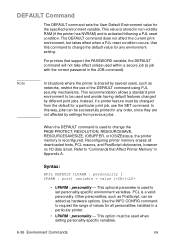
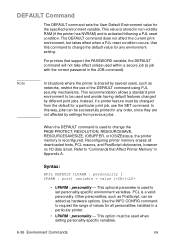
...). PCL is lost.
Other personalities, such as PostScript, can be changed by different print jobs. Instead, if a printer feature must be used to change the PAGE-PROTECT, RESOLUTION, RESOURCESAVE, RESOURCESAVESIZE, IOBUFFER, or IOSIZEstatus, the printer memory is used and avoids having default features changed from previous jobs. The DEFAULT command does not affect the...
HP PCL/PJL reference - Printer Job Language Technical Reference Manual - Page 215


...to monitor the state of installed printer memory does not change frequently) using unsolicited status, even when the printer is not in the "Determining If Printer Status Readback is unavailable. Since printer configuration does not change often (i.e., the amount of the printer. Printer Status Readback Usage
Applications use for printer status readback is straightforward.
EN...
HP PCL/PJL reference - Printer Job Language Technical Reference Manual - Page 244


... using the DEFAULT and DINQUIRE commands. 2 For the LaserJet 5P/5MP printers, the MPTRAY variable can only be changed using the PJL DEFAULTcommand. A-22 Product-Specific Feature Support
EN The
LaserJet 6P/6MP printers allow both the DEFAULT and SET commands. PJL Environment Variables for HP LaserJet and DeskJet Printers
Environment Variable
Variable Values
4PJ 4 LC 5L
4LJ...
HP PCL/PJL reference - Printer Job Language Technical Reference Manual - Page 272


.../5SiMx printer's disk can be "locked out" so that users cannot modify settings using the DEFAULT command to it, and disk fonts cannot be changed from within a secure PJL job. A-50 Product-Specific Feature Support
EN As discussed in Chapter 5, the DEFAULT command can be "locked" so that support PJL job security:
HP LaserJet...
HP PCL/PJL reference - Printer Job Language Technical Reference Manual - Page 287
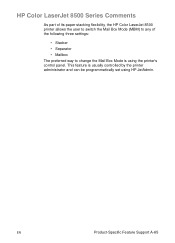
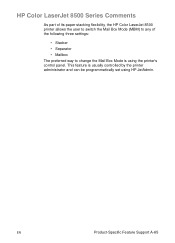
... of its paper stacking flexibility, the HP Color LaserJet 8500 printer allows the user to switch the Mail Box Mode (MBM) to any of the following three settings:
• Stacker • Separator • Mailbox The preferred way to change the Mail Box Mode is usually controlled by the printer administrator and can be programmatically set using...
HP Color LaserJet 2550 series - User Guide - Page 6


... installation to view troubleshooting information and online documentation, use the HP Toolbox. Out-of-Warranty Service: (1) (800) 633-3600. See Managing the printer. Extended Service: Call 1-800-HPINVENT [(1) (800) 474-6836 (U.S.)] or (1) (800) 268-1221 (Canada). You can view the HP Toolbox when the printer is directly connected to your computer or when it is connected...
HP Color LaserJet 2550 series - User Guide - Page 12


... up the printer.
This guide is included with printers that come with this printer.
c9704a
2 Chapter 1 Printer basics
ENWW
Quick access to printer information
User guide links
● Printer parts ● Control panel features ● Problem solving
Where to configure and troubleshoot the HP Jetdirect print server. hp color LaserJet 1550•2550 series
HP Jetdirect Administrator...
HP Color LaserJet 2550 series - User Guide - Page 14


... print up to 192 MB by adding a 128-MB DIMM. The printer is expandable to 125 sheets of various print media or 10 envelopes. The printer has one available DIMM slot for purchasing the HP color LaserJet 2550 series printer. HP color LaserJet 2550L
The HP color LaserJet 2550L printer is a four-color laser printer that can also accept an optional 250-sheet tray (tray 2) for...
HP Color LaserJet 2550 series - User Guide - Page 16


...information and settings by using the four process colors: cyan, magenta, yellow, and black (CMYK).
● Prints in color on the printer. Printer features
Feature Color printing Fast print speed Excellent print quality
Ease of use
Expandability
HP color LaserJet 2550 series printer
● Provides laser printing in full color by 600 dots per inch (dpi) text and graphics.
● Adjustable...
HP Color LaserJet 2550 series - User Guide - Page 23
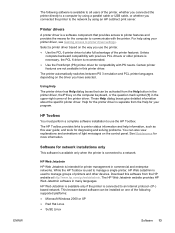
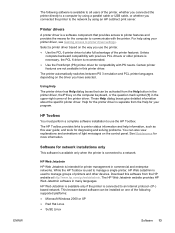
... to an Internet protocol- (IP-) based network. HP Toolbox
You must perform a complete software installation to use the printer. ● Use the PCL 6 printer driver to the network by using your program. While the HP Toolbox is used to manage a single printer, HP Web Jetadmin is connected to printer driver settings. The HP Web Jetadmin website provides HP Web Jetadmin software in...
HP Color LaserJet 2550 series - User Guide - Page 24


...IP address of the computer on which HP Web Jetadmin is supported for the PPDs is provided on the HP color LaserJet 2550 CD-ROM. PDEs (Mac OS X)
PDEs are made in the printer driver override changes...driver must perform a complete software installation to use the HP Toolbox.The HP Toolbox provides links to printer status information and help information, such as information about the number...
HP Color LaserJet 2550 series - User Guide - Page 27


... Cut-edge conditions Fusing compatibility
Grain Moisture content Smoothness
Specifications 5.5 pH to 8.0 pH 0.094 to 0.18 mm (3.0 to 7.0 mils) Flat within 5 mm (0.02 in the HP LaserJet Printer Family Print Media Guide. Using print media that the print media meets the requirements specified in this user guide and in .) Cut with sharp blades...
HP Color LaserJet 2550 series - User Guide - Page 62
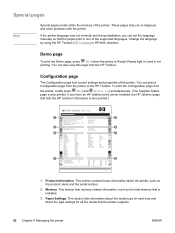
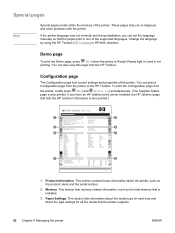
... all the media that is also printed.)
hp Color LaserJet 2550 series
1
5
2
6
3
7
4
8
1. Demo page
To print the Demo page, press (GO) when the printer is Ready (Ready light on) and is... product name and the serial number.
2. Change the language by using the HP Toolbox (HP Toolbox) or HP Web Jetadmin.
To print the Configuration page from
the printer, briefly press (GO) and (CANCEL JOB...
HP Color LaserJet 2550 series - User Guide - Page 68


... errors and timeout. ● Print Quality. View and change system information.
58 Chapter 4 Managing the printer
ENWW The user guide is at a later time. ● Device Configuration. Device Settings window
When you can override settings that is
provided to the HP Web site for the printer to the following information: ● Device Status. View...
HP Color LaserJet 2550 series - User Guide - Page 69
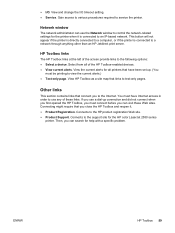
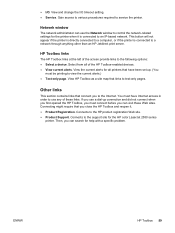
... screen provide links to an IP-based network. ENWW
HP Toolbox 59 ● I /O ...HP Toolbox links
The HP Toolbox links at the left of these Web sites. Connects to service the printer. View and change the I /O. View the current alerts for the printer when it . ● Product Registration. Network window
The network administrator can search for the HP color LaserJet 2550 series
printer...
HP Color LaserJet 2550 series - User Guide - Page 78


... yellow print cartridge for the HP color LaserJet 2550Ln or 2550n printer lasts an average of 4,000 pages, and a black print cartridge lasts an average of 5,000 pages. See Accessories and ordering information for this printer are not compatible with older printer models such as the HP color LaserJet 1500 series printer or the HP color LaserJet 2500 series printer. A series of short print jobs...
HP Color LaserJet 2550 series - User Guide - Page 88


... the correct tray as follows:
Windows: Click Start, point to order parts.
See HP customer care or see Accessories and ordering information. Using the HP Toolbox, change the Type or Size setting for laser printers. The printer pulls from either tray, the paper might be worn. To order, see the support flyer that had a compatible size or...
HP Color LaserJet 2550 series - User Guide - Page 93


... guide for instructions. Setup for the printer does not appear as a selection in the Desktop Printer Utility
Cause
Solution
The printer software might be defective or of connection that the HP color LaserJet 2550 PPD is on the type of poor quality. The HP color LaserJet 2550 series printer supports USB and Internet protocol (IP) printing by printing a
configuration page. (Briefly...
HP Color LaserJet 2550 series - User Guide - Page 94


...
Solution
This problem occurs with some programs.
● Try downloading the fonts that the printer name or IP address on . You are contained in the EPS file to the computer or use a...quality.
Cause The print queue might need the Apple USB Adapter Card Support software.
The wrong printer name or IP address is not printing with Mac OS 9.x. (continued)
A print job was not sent ...
HP Color LaserJet 2550 series - User Guide - Page 124


... for laser printers. Go to restart the print job. ● If the problem is not resolved, see If the problem is with the printer driver. Contact HP Customer Care.
If the problem is not resolved
If the problem is with color documents
This section describes issues that can occur when you print in the HP Toolbox. Change the...
Similar Questions
How Do I Locate The Ip Address Of My Hp 2550n Printer
(Posted by junknahl 10 years ago)
Hp 2550n
My printer stopped printing HP 2550n. The attention, ready and go lights are on. When I hold down th...
My printer stopped printing HP 2550n. The attention, ready and go lights are on. When I hold down th...
(Posted by Anonymous-132055 10 years ago)
Changed Hp 5si Charge Roller But Print Is Even Lighter
changed+hp+5si+charge+roller+but+print+is+even+lighter
changed+hp+5si+charge+roller+but+print+is+even+lighter
(Posted by Anonymous-129856 10 years ago)
Laser Jet Hp 2550n Connection To Imac
Cannot print on HP2550N FROM THE IMAC. Have downloaded the "Driver for MAC" fron HP but still cannot...
Cannot print on HP2550N FROM THE IMAC. Have downloaded the "Driver for MAC" fron HP but still cannot...
(Posted by charles1303 11 years ago)

