HP 2550L Support Question
Find answers below for this question about HP 2550L - Color LaserJet Laser Printer.Need a HP 2550L manual? We have 16 online manuals for this item!
Question posted by duntahona on January 11th, 2012
Very Faint Printing
Paper is coming out with very faint printing or totally blank. I have replaced all cartridges and the imaging drum without success. There is no any alarm light or message
Current Answers
There are currently no answers that have been posted for this question.
Be the first to post an answer! Remember that you can earn up to 1,100 points for every answer you submit. The better the quality of your answer, the better chance it has to be accepted.
Be the first to post an answer! Remember that you can earn up to 1,100 points for every answer you submit. The better the quality of your answer, the better chance it has to be accepted.
Related HP 2550L Manual Pages
HP Universal Print Driver for Windows, Version 4.1 - Technical Frequently Asked Questions (FAQ) - Page 11


... v2. SNMPv3 is missing part of a graphic.
Managed Printer Lists issues
• Web Jetadmin 10.0 printer list xml definitions are not compatible with Universal Print Driver 4.4.2
Job storage/secure printing issues
• The HP Color LaserJet 5550 does not use the client's username as default. • Navigating to Printing Shortcuts resets the Job Storage options.
Active Directory...
HP Color LaserJet 2550 series - User Guide - Page 8


... on labels ...43 Printing on transparencies 44 Printing on glossy paper 45 Printing on HP LaserJet Tough paper 46 Printing on custom-sized print media or cardstock 46 Printing on letterhead or preprinted forms 47 Printing on both sides (duplexing manually 48 To duplex manually ...48 Canceling a print job ...50
4 Managing the printer
Special pages ...52 Demo page ...52 Configuration page...
HP Color LaserJet 2550 series - User Guide - Page 17


...advanced imaging capabilities are benefits of paper.
● Optional tray 3 (500-sheet tray) for most jobs, including transparencies. The PCL 6 also includes 45 scalable TrueType fonts and one output door. ENWW
Printer features 7
The HP color LaserJet 2550Ln and 2550n printers include an HP Jetdirect internal print server. See Printing on heavy paper, light paper, or special print media...
HP Color LaserJet 2550 series - User Guide - Page 18


....
● Print cartridges and the imaging drum can be expanded to 192 MB by substantially reducing power consumption when it is a U.S. Feature Networking
Enhanced memory and memory expansion
Energy savings Economical printing Supplies Accessibility
HP color LaserJet 2550 series printer
● Accepts an optional HP Jetdirect external print server (HP color LaserJet 2550L printer). Most...
HP Color LaserJet 2550 series - User Guide - Page 24


..." is provided on the HP color LaserJet 2550 CD-ROM. PPDs (Mac OS 9.1 and Mac OS X classic)
PPDs, in combination with the printer. Starting HP Web Jetadmin After you install the HP Web Jetadmin software, you can start it in a supported Web browser on any or all of light messages on the control panel. and...
HP Color LaserJet 2550 series - User Guide - Page 34


... CAROUSEL) rotates the print-cartridge carousel to bring the next print cartridge into the top position. Imaging drum light
This light indicates when the imaging drum is low (light is on ), or empty or missing (light blinks). If you to the printer can occur. The Attention light is empty, damage to continue printing. To interpret and troubleshoot control panel light messages, see Resolving...
HP Color LaserJet 2550 series - User Guide - Page 63
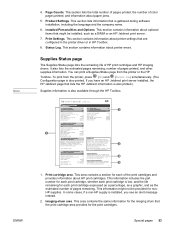
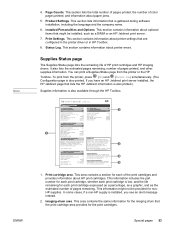
... area contains the same information for the print cartridges. This section lists the total number of pages printed, the number of the print cartridges and provides information about HP print cartridges. This section lists information that the print-cartridge area provides for the imaging drum that is also printed. Status Log. hp color LaserJet 2550 series
Supplies Status Page
1%
1
94...
HP Color LaserJet 2550 series - User Guide - Page 78


..., a cyan, magenta, or yellow print cartridge for the HP color LaserJet 2550L printer lasts an average of 2,000 pages, and a black print cartridge lasts an average of 5,000 pages. A typical business letter has 5 percent coverage. For typical use a new, authentic HP print cartridge or imaging drum, you first receive the Low message for the HP color LaserJet 2550L printer that last an average of...
HP Color LaserJet 2550 series - User Guide - Page 82
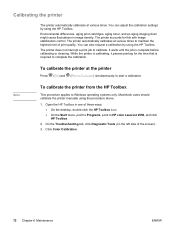
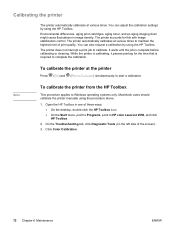
...) simultaneously to maintain the highest level of print quality. Environmental differences, aging print cartridges, aging toner, and an aging imaging drum might cause fluctuations in one of the screen). 3. The printer does not interrupt a print job to Windows operating systems only. The printer accounts for the time that is required to HP color LaserJet 2550, and click HP Toolbox.
2. It...
HP Color LaserJet 2550 series - User Guide - Page 102
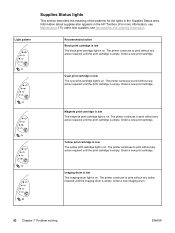
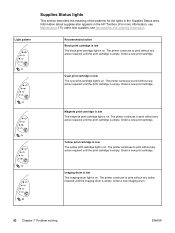
... the print cartridge is empty. Light pattern
Recommended action
Black print cartridge is low The black print-cartridge light is on . Yellow print cartridge is low The yellow print-cartridge light is on .
The printer continues to print without any action required until the print cartridge is empty. Order a new print cartridge. Imaging drum is low The imaging-drum light is...
HP Color LaserJet 2550 series - User Guide - Page 103


...panel messages 93 You must replace the print cartridge before the printer can continue printing. If the problem persists, contact HP Customer Care. If the print-cartridge light is still blinking but the Attention light is not on, turn the printer off and then on . The printer stops printing. Reinsert or replace the imaging drum. Reinsert or replace the print cartridge. The imaging drum...
HP Color LaserJet 2550 series - User Guide - Page 110


... the Go light is present. Open tray 2 or optional tray 3 to remove, remove the jam as described in To clear jams from you and lifting it out of the printer. ● If the print media is visible, carefully and slowly pull the print media out of the printer. Remove the imaging drum by removing the print cartridges.
3. Complete one...
HP Color LaserJet 2550 series - User Guide - Page 117


...; If none of the print cartridges or the imaging drum is too moist or too rough). If so, replace the print cartridge.
● If the light printing is on the left side of toner occur randomly on the page. ● The print media might not meet HP specifications (for example, the paper is low or empty, remove the print cartridges one at a time...
HP Color LaserJet 2550 series - User Guide - Page 119


... intended for laser printers.
ENWW
Solving print-quality problems 109 Very dry (low humidity) conditions can increase the
amount of the paper.
● Check the print media type and quality. See Calibrating the printer. ● Use a different paper with a lighter basis weight. Gray background
The amount of the imaging drum by using non-HP print cartridges, no
messages appear on...
HP Color LaserJet 2550 series - User Guide - Page 120


... the Paper tab and set Type is to match the type of media on which you are printing.
See HP customer care or the
support flyer that came in the printer box. ● If the problem is not resolved, see If the problem is not resolved.
110 Chapter 7 Problem solving
ENWW Replace the imaging drum. ●...
HP Color LaserJet 2550 series - User Guide - Page 127


... light colors as white or extremely dark colors as a high-quality paper intended for laser printers. Use a different paper, such as black. See Print-media specifications.
Colors do not match
The colors on the printed page do not match the colors as they print correctly. See Calibrating the printer. ● The colors on the printed color page is with the printer. ● Try printing...
HP Color LaserJet 2550 series - User Guide - Page 130


...Supplies
Product name Black print cartridge Cyan print cartridge Yellow print cartridge Magenta print cartridge Cyan print cartridge Yellow print cartridge Magenta print cartridge Imaging drum
Description
Life of 5,000 pages at 5 percent coverage. Life of 2,000 pages at 5 percent coverage.
Typical life is 20,000 pages if printing black only; 5,000 pages if printing in color. Life of 4,000...
HP Color LaserJet 2550 series - User Guide - Page 134
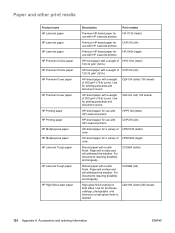
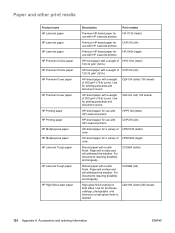
...with HP LaserJet printers.
Paper and other print media
Product name HP LaserJet paper HP LaserJet paper HP LaserJet paper HP Premium Choice paper HP Premium Choice paper HP Premium Cover paper
HP Premium Cover paper
HP Printing paper HP Printing paper HP Multipurpose paper HP Multipurpose paper HP LaserJet Tough paper
HP LaserJet Tough paper
HP High Gloss laser paper
Description
Part...
HP Color LaserJet 2550 series - User Guide - Page 151


...a voluntary program established to providing quality products in every new HP LaserJet print cartridge and supplies package. Environmental Product Stewardship program
Protecting the environment
Hewlett-...printing supplies (for example, print cartridge, imaging drum) can reduce paper usage and the resulting demands on natural resources.
For more information, seehttp://www.energystar.gov Paper ...
HP Color LaserJet 2550 series - User Guide - Page 168
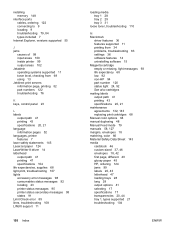
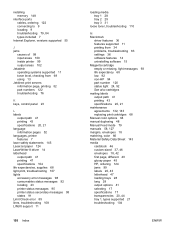
...information pages 52 languages, printer features 7 laser safety statements 145 LaserJet paper 124 LaserWriter 8 driver 14 letterhead output path 41 printing 47 specifications 104 life expectancies, supplies 68 light print, troubleshooting 107 lights accessory error messages 98 consumables status messages 92 locating 23 printer status messages 95 printer status secondary messages 98 states 91 Limit...
Similar Questions
How Long Does A Laser Printer Fuser Last (hp Color Laserjet 2550l)
(Posted by DelTHOM 9 years ago)
Why Hp Laserjet P4010 Printer Prints Totally Blank Paper ?
(Posted by PESTEpad 10 years ago)
Hp Color Laserjet 2550 Very Faint
I have my Hp Color Laserjet 2550 very faint prints and only with one color yellow, please help me
I have my Hp Color Laserjet 2550 very faint prints and only with one color yellow, please help me
(Posted by vimatelecom 11 years ago)
I Have Hp 2550l Color Laser Jet Printer. I Want To Load Its Driver. Please Help.
(Posted by sarkargopinath 12 years ago)
Why Would It Print Out Blank Page (cartridge Still Has Ink)
(Posted by tjago 12 years ago)

