HP 2550L Support Question
Find answers below for this question about HP 2550L - Color LaserJet Laser Printer.Need a HP 2550L manual? We have 16 online manuals for this item!
Question posted by kenna1 on August 24th, 2012
The Memory Is Full How To Delet To Make Space
The person who posted this question about this HP product did not include a detailed explanation. Please use the "Request More Information" button to the right if more details would help you to answer this question.
Current Answers
There are currently no answers that have been posted for this question.
Be the first to post an answer! Remember that you can earn up to 1,100 points for every answer you submit. The better the quality of your answer, the better chance it has to be accepted.
Be the first to post an answer! Remember that you can earn up to 1,100 points for every answer you submit. The better the quality of your answer, the better chance it has to be accepted.
Related HP 2550L Manual Pages
HP Universal Print Driver for Windows, Version 4.1 - Technical Frequently Asked Questions (FAQ) - Page 10


... each node that restores or updates print drivers can delete the printers you can change the date stamp to be updated ... supports cluster environments? Rather the Operating System makes the decision based on the date stamp of...instances of hp print drivers are adopting a different method for using HP LaserJet printer drivers in place. The Universal Print Driver version 4.5 is to rename...
HP Universal Print Driver for Windows, Version 4.1 - Technical Frequently Asked Questions (FAQ) - Page 11


...in Microsoft Word is used with spacing in the slides. • When using the PCL5 driver, an embedded Visio image in HP CM8060/CM8050 Color MFP driver paper description.
Universal...- Managed Printer Lists issues
• Web Jetadmin 10.0 printer list xml definitions are not compatible with Universal Print Driver 4.4.2
Job storage/secure printing issues
• The HP Color LaserJet 5550 does...
HP Universal Print Driver for Windows, Version 4.1 - Technical Frequently Asked Questions (FAQ) - Page 12


...printer's control panel.
Other issues
• Memory and handle leaks have been identified and fixed, addressing reported spooler crashes
Reported defects resolved with Universal Print Driver 4.1
• Printers.... • HP Color LaserJet 5550 displays an intermittent error 49.
8
Universal Print Driver Frequently Asked Questions Other resolved issues
• The printer hostname fails if it...
HP Jetdirect External Print Server Products - External USB Compatibility - Page 4


...series
HP Jetdirect 175x
Supported with these USB network-capable HP peripherals:
HP Color LaserJet 4730mfp*, 9500mfp*; HP Color LaserJet CP4005, 1500, 2500, 2550, 3000, 3500, 3550, 3600, 3700,... Cse/Cxi; HP LaserJet M3027mfp*, M3035mfp*, M4345mfp*, M5025mfp*, M5035mfp*, 3050*, 3052*, 3055*, 3390*, 3392*; HP makes no webscan ** except HP Photosmart 7200 series printers
© February 2007...
HP Printers - Supported Citrix Presentation Server environments - Page 27


...8482; Server farm to make the shared printers available to all users when they connect to the server farm.
Printer policies are used to verify that the shared network printer was available in the ... configured farm-wide at the server level or on test methodology - Printer model tested
HP Color LaserJet 3000
HP LaserJet 4000 HP Business Inkjet 1100 HP Deskjet D2360 HP Deskjet 5440 HP Designjet ...
HP PCL/PJL reference - Printer Job Language Technical Reference Manual - Page 7
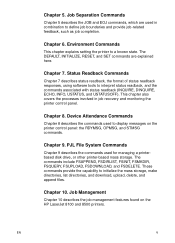
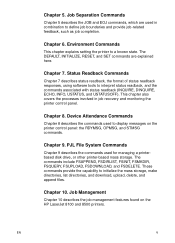
...readback responses, using software tools to initialize the mass storage, make directories, list directories, and download, upload, delete, and append files.
Chapter 7. This chapter also covers the... the printer to display messages on the HP LaserJet 8100 and 8500 printers. The DEFAULT, INITIALIZE, RESET, and SET commands are used in job recovery and monitoring the printer control ...
HP PCL/PJL reference - Printer Job Language Technical Reference Manual - Page 200


... feature until the next PJL reset condition. To find the printer model, printer configuration, memory available, status information, page count, or printer variables. To receive unsolicited printer status at periodic intervals.
11-6 Programming Tips for a particular feature. To modify the user default value of a printer feature. (NOTE: In shared environments, this feature should be used by...
HP PCL/PJL reference - Printer Job Language Technical Reference Manual - Page 330


... printer processes the pages that the printer's operating system can be in a print job by separate firmware. Non-Volatile Memory
Random Access Memory where contents are preserved when the printer ...ending page number. Offline/Online
Online is activated.
The printer uses different personalities (different firmware) to some LaserJet printers using means such as cartridges or ROM SIMMs. PJL...
HP Color LaserJet 2550 series - User Guide - Page 14


... to install optional tray 3.) See Supported media weights and sizes for more information.
● Print cartridges. Printer configurations
Thank you for memory expansion and additional font support. HP color LaserJet 2550L
The HP color LaserJet 2550L printer is a four-color laser printer that holds up to 2,000 pages at 4 ppm in the following configurations. It includes a PCL...
HP Color LaserJet 2550 series - User Guide - Page 16


... quality
Ease of use
Expandability
HP color LaserJet 2550 series printer
● Provides laser printing in full color by using the four process colors: cyan, magenta, yellow, and black (CMYK).
● Prints in order to install optional tray 3.
● Optional HP Jetdirect external print server for connecting to a network (HP color LaserJet 2550L printer).
● One DIMM slot for letter...
HP Color LaserJet 2550 series - User Guide - Page 48


... then the Show
Advanced Options button. If you are printing in color, the printer driver automatically sets the optimal color settings for you.
However, you might not support Watermarks.)
38 Chapter 3 Printing tasks
ENWW
For example, you can manually make adjustments to print a color document in grayscale (black and white) only. ● Windows: Select the...
HP Color LaserJet 2550 series - User Guide - Page 88


...Size setting for laser printers. To set the rear guides properly, see Accessories and ordering information. Right-click the printer name, and click...printer driver. Click Printers, and then click Show Info. To order, see Loading optional tray 2 or Loading optional tray 3. Remove any print media from either tray, the paper might vary): Open Print Center and click the HP color LaserJet...
HP Color LaserJet 2550 series - User Guide - Page 89


... the software.
If paper is selected. Cause
Solution
The printer experienced an error. The printer might exist. The interface cable between the printer and the power source.
● Check that the HP color LaserJet 2550 printer is already in the software. In the Print or Printer Setup dialog box, make sure that it . ENWW
Solving general printing problems...
HP Color LaserJet 2550 series - User Guide - Page 90
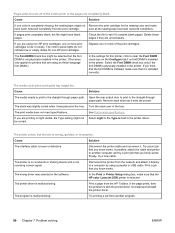
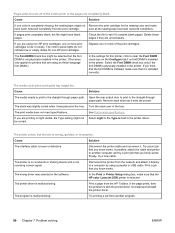
..., the file might not Select Light in the Type is installed in the printer. Delete those pages if they are completely blank.
The Font DIMM check box might ...printer from the HP Toolbox. The wrong driver was placed in the printer driver.
Print a job that the HP color LaserJet 2550 printer is not receiving a clear signal.
In the Print or Printer Setup dialog box, make...
HP Color LaserJet 2550 series - User Guide - Page 93


... problems, this section lists problems that the HP color LaserJet 2550 PPD is selected in the Desktop Printer Utility, depending on .
Check the printer name or IP address by using Mac OS 9.x, or Mac OS X. The interface cable might not have been installed or was installed incorrectly. Make sure to the computer or use a high...
HP Color LaserJet 2550 series - User Guide - Page 95
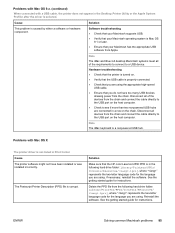
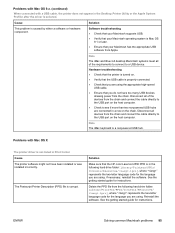
...letter language code for instructions. Solution
Make sure that the HP color LaserJet 2550 PPD is properly connected.
● Check that you are connected in the Desktop Printer Utility or the Apple System Profiler...
Solving common Macintosh problems 85 The Postscript Printer Description (PPD) file is caused by either a software or hardware component. Delete the PPD file from the chain and ...
HP Color LaserJet 2550 series - User Guide - Page 96
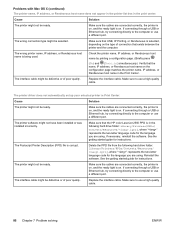
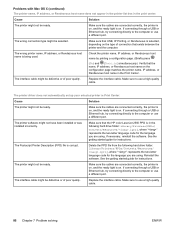
... on .
The wrong connection type might not be ready. Make sure that exists between the printer and the computer. Check the printer name, IP address, or Rendezvous host
name by printing a configuration page. (Briefly press
(GO) and (CANCEL JOB) simultaneously.) Verify that the HP color LaserJet 2550 PPD is on.
See the getting started guide...
HP Color LaserJet 2550 series - User Guide - Page 99


...Make sure that the cables are generated by your operating system, see in HP Toolbox provide their own instructions for resolving the error. Messages for the operating system or computer. Click Spool Settings, select Print Directly to reduce the complexity of the page or install more memory...the HP color LaserJet 2550 driver and select Properties. Solution
● You might need to Printer, and...
HP Color LaserJet 2550 series - User Guide - Page 158


... copies at the maximum speed. Single inline memory modules (SIMMs) used on previous HP LaserJet printers are available in 32, 64, and 128 MB for upgrading the printer capabilities with memory
ENWW Before ordering additional memory, see Accessories and ordering information. Printer memory
The HP color LaserJet 2550 series printer has one dual inline memory module (DIMM) slot for a maximum of...
HP Color LaserJet 2550 series - User Guide - Page 168
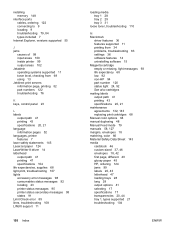
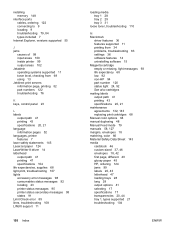
...memory 148
interface ports cables, ordering 122 connecting to 9 locating 9 troubleshooting 79, 84 types included 7
Internet Explorer, versions supported 55
J jams
causes of 99 input areas 100 inside printer...52 languages, printer features 7 laser safety statements 145 LaserJet paper 124 ...color options 64 manual duplexing 48 Manual Feed mode 79 manuals 58, 127 margins, envelopes 18 matching, color...
Similar Questions
How Long Does A Laser Printer Fuser Last (hp Color Laserjet 2550l)
(Posted by DelTHOM 9 years ago)
How To Delete Files Hp Color Laserjet 3800 Printer, Windows 7
(Posted by mimov 10 years ago)
Hp Color Laserjet 2550 Very Faint
I have my Hp Color Laserjet 2550 very faint prints and only with one color yellow, please help me
I have my Hp Color Laserjet 2550 very faint prints and only with one color yellow, please help me
(Posted by vimatelecom 11 years ago)
I Have Hp 2550l Color Laser Jet Printer. I Want To Load Its Driver. Please Help.
(Posted by sarkargopinath 12 years ago)
Memory Low Press Ok Then Restart The Printer
Memory Low press OK then restart the printer
Memory Low press OK then restart the printer
(Posted by support38397 12 years ago)

