HP 2530p Support Question
Find answers below for this question about HP 2530p - EliteBook - Core 2 Duo 2.13 GHz.Need a HP 2530p manual? We have 42 online manuals for this item!
Question posted by jleANGEL1 on December 1st, 2013
Can You Use Dual Monitors For A Hp Elitebook 2530p Docking
The person who posted this question about this HP product did not include a detailed explanation. Please use the "Request More Information" button to the right if more details would help you to answer this question.
Current Answers
There are currently no answers that have been posted for this question.
Be the first to post an answer! Remember that you can earn up to 1,100 points for every answer you submit. The better the quality of your answer, the better chance it has to be accepted.
Be the first to post an answer! Remember that you can earn up to 1,100 points for every answer you submit. The better the quality of your answer, the better chance it has to be accepted.
Related HP 2530p Manual Pages
End User License Agreement - Page 1


... all rights not expressly granted to
a separate license agreement between (a) you
(either an individual or a single entity) and (b) Hewlett-Packard Company ("HP")
that governs your HP product ("HP Product"), that it is used only for
CONDITIONS OF THIS EULA. IF YOU DO NOT ACCEPT THESE LICENSE TERMS, YOUR SOLE REMEDY IS TO RETURN THE...
Software Updates - Windows XP - Page 9


...or by unplugging the power cord from the models listed. 4. Click Exit in an optional docking device, or connected to the File menu. 5. Click the option for BIOS updates. ... determine what BIOS version you check the HP Web site periodically for software and driver downloads, type your Internet browser, go to reliable external power using Computer Setup.
Turn on -screen instructions...
HP EliteBook 2530p Notebook PC - Maintenance and Service Guide - Page 1


HP EliteBook 2530p Notebook PC
Maintenance and Service Guide
HP EliteBook 2530p Notebook PC - Maintenance and Service Guide - Page 9


...
Chipset Graphics Panels Memory
Description HP EliteBook 2530p Notebook PC Intel® LV Core™2 Duo, soldered uFBGA ● SL9600 2.13-GHz, 1066MHZ front side bus (FSB) with 6-MB cache ● SL9400 1.86-GHz, 1066MHz FSB with 6-MB cache ● SL9300 1.6-GHz, 1066MHz FSB with 6-MB cache Intel ULV Core2 Duo, soldered uFBGA ● SU9400, 1.4-GHz, 800 MHz, FSB with 3-MB...
HP EliteBook 2530p Notebook PC - Maintenance and Service Guide - Page 164


...using... damage 38
drives, boot order 102 Dual Core CPU 103 DVD-ROM Drive
spare part... cards, product
description 3 external monitor port
pin assignments 141 external monitor port,
identifying 14
F f11 ...94 hinge
removal 77 spare part numbers 77 HP QuickLook 2 103 HP SpareKey enrollment 100
I I/O address specifications 112...13
K keyboard
product description 3 removal 62 spare part numbers 22, 62
156 Index
2008 HP business notebook PC F10 Setup overview - Page 2


...models:
• HP EliteBook 8730w
• HP Compaq 6535b
• HP EliteBook 8530w
• HP Compaq 6535s
• HP EliteBook 8530p
• HP Compaq 6531s
• HP EliteBook 6930p
• HP Compaq 6530b
• HP Compaq 6830s
• HP Compaq 6530s
• HP Compaq 6735b
• HP EliteBook 2730p
• HP Compaq 6735s
• HP EliteBook 2530p
• HP Compaq 6730b...
2008 HP business notebook PC F10 Setup overview - Page 15


... access F10 Setup without using solutions from HP and Altiris. Can F10 Settings be set with or without the HP_TOOLS partition? Yes, however the setting of this document for the HP Compaq Business Notebook PC white paper on HP.com.
Can the power on an external monitor? Can I get more in the HP Business Notebook Computer...
HP Commercial Notebook BIOS Password Setup - Page 4


... passwords: If a BIOS user forgets his /her password and has setup HP SpareKey, he/she can use the assistance offered by HP SpareKey to boot up the system. For ProtectTools users, boot to Windows and...is NO BIOS administrator, the PT user can enter F10 as an alternative, request HP Services to use a secured HP service tool to reset the system to log in all current BIOS users and ProtectTools ...
HP Commercial Notebook BIOS Password Setup - Page 5


...
If the BIOS administrator forgets the BIOS administrator password and has setup HP SpareKey, he /she can use a secured HP service tool to reset the system to be authenticated again at the BIOS... and the BIOS admin password is a BIOS administrator, the BIOS administrator can use HP SpareKey to re-gain access to the BIOS preboot authentication scheme.
Otherwise, for 2009 and newer...
Installing SATA Drivers on HP EliteBook Notebook PCs - Page 1


Installing SATA Drivers on HP EliteBook Notebook PCs
Introduction...2 Purpose ...2 Audience ...2 Benefits of SATA ...2
System Requirements and Prerequisites 2 System ... to an Installation CD 7 Where these guidelines are applicable 7 Steps to add SATA drivers to the CD 7 Using OSCDIMG (or CDIMAGE) and CDBURN (command line utilities from Microsoft 9
Adding SATA Drivers to WinPE 2005 10 Where...
Installing SATA Drivers on HP EliteBook Notebook PCs - Page 2


... Intel SATA AHCI Controller Driver. • Proper OS License for each system on HP EliteBook Notebook PC models.
Introduction
Purpose
This white paper provides instructions on how to successfully ... XP installation on which you install Windows XP Professional. and adding SATA drivers using Intel Matrix SATA AHCI Storage controllers. System prerequisites
You will need the following ...
installing UEFi-based Microsoft Windows Vista SP1 (x64) on HP EliteBook and Compaq Notebook PCs - Page 1


... 2...3 Step 3...5 Step 4...6
For more information 8
Introduction
The purpose of this writing: • HP EliteBook Mobile Workstation, Notebook PC and Tablet PCs (8530p,
8530w, 8730w, 6930p, 2530p, 2730p) • HP Compaq Notebook PCs (6735s, 6535s, 6735b, 6535b, 6730s, 6830s,
6530b, 6730b, 2230s) HP EliteBooks and Compaq Notebooks began support of this document is to describe the steps...
Installing Windows 7 on HP Compaq and EliteBook Notebook PCs - Page 2


...2008 models • HP EliteBook 2530p Notebook PC • HP EliteBook 2730p Notebook PC • HP EliteBook 6930p Notebook PC • HP EliteBook 8530p Notebook PC • HP EliteBook 8530w Mobile Workstation • HP EliteBook 8730w Mobile Workstation • HP Compaq 6530b Notebook PC • HP Compaq 6730b Notebook PC • HP Compaq 6535b Notebook PC • HP Compaq 6735b Notebook...
Intel Centrino 2 with vProâ„¢ technology Setup and Configuration for HP Business Notebook PCs - Page 2


..., it can be made to be used. AMT 2.5 shipped with HP EliteBook Business Notebook 2530p, 2730p, 6930p, 8530p, 8530w, and 8730p models.
Introduction
Purpose
HP Compaq Business Notebook 2510p, 2710p, 6910p, 8510p and 8710p models use Intel Centrino Pro1 technology and the HP EliteBook Business Notebook 2530p, 2730p, 6930p, 8530p and w, and 8730w use Intel Centrino 2 with vPro technology to...
HP ProtectTools - Windows Vista and Windows XP - Page 71


... or disable the system fan when connected to monitor memory use and shut down suspicious programs. Select IDE, ...AHCI, or RAID. Enable or disable.
Device configuration options
Option USB Legacy Support Parallel port mode
Fan always on while on AC power Data execution prevention
SATA device mode Dual core CPU Secondary battery fast charge HP...
Pointing Devices and Keyboard - Windows Vista - Page 6


...and pointer options.
A USB mouse can connect an external USB mouse to the system using the TouchPad vertical scroll zone, slide your finger from the TouchPad to customize settings for...the lines. Use the left and right buttons on an optional docking device.
2 Chapter 1 Using pointing devices Connecting an external mouse
You can also be connected to the computer using the TouchPad ...
Pointing Devices and Keyboard - Windows XP - Page 6


... stick buttons as button configuration, click speed, and pointer options. Use the TouchPad buttons like the corresponding buttons on an optional docking device.
2 Chapter 1 Using pointing devices Connecting an external mouse
You can also be connected to the system using the TouchPad to go. Using the pointing stick
Press the pointing stick in the direction...
HP EliteBook 2530p Notebook PC - Maintenance and Service Guide - Page 1


HP EliteBook 2530p Notebook PC
Maintenance and Service Guide
HP EliteBook 2530p Notebook PC - Maintenance and Service Guide - Page 9


...
Chipset Graphics Panels Memory
Description HP EliteBook 2530p Notebook PC Intel® LV Core™2 Duo, soldered uFBGA ● SL9600 2.13-GHz, 1066MHZ front side bus (FSB) with 6-MB cache ● SL9400 1.86-GHz, 1066MHz FSB with 6-MB cache ● SL9300 1.6-GHz, 1066MHz FSB with 6-MB cache Intel ULV Core2 Duo, soldered uFBGA ● SU9400, 1.4-GHz, 800 MHz, FSB with 3-MB...
HP EliteBook 2530p Notebook PC - Maintenance and Service Guide - Page 161
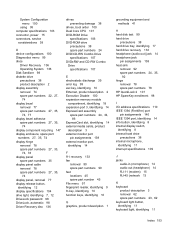
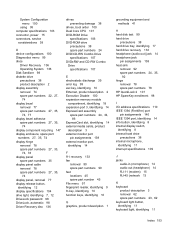
...using...damage 38
drives, boot order 100 Dual Core CPU 101 DVD-ROM Drive
specifications ...cards, product
description 3 external monitor port
pin assignments 139 external monitor port,
identifying 14
F f11... hinge
removal 78 spare part numbers 78 HP QuickLook 2 101 HP SpareKey enrollment 98
I I/O address specifications ... 15 RJ-45 (network 13
K keyboard
product description 3 removal 62 spare part numbers...
Similar Questions
How To Use Dual Monitors With Hp 2530p
(Posted by sentGgw1 9 years ago)
Is It Possible To Set Up A Elitebook 2530p Docking Station With Dual Monitors
(Posted by MnizBru 10 years ago)
How Much Is A Dock That Supports Two Monitors For A Hp Elitebook 2530p
(Posted by jaGinB 10 years ago)

