HP 2530p Support Question
Find answers below for this question about HP 2530p - EliteBook - Core 2 Duo 2.13 GHz.Need a HP 2530p manual? We have 42 online manuals for this item!
Question posted by lakshalmih on March 25th, 2014
Can't Turn On Mobile Broadband Hp 2530p
The person who posted this question about this HP product did not include a detailed explanation. Please use the "Request More Information" button to the right if more details would help you to answer this question.
Current Answers
There are currently no answers that have been posted for this question.
Be the first to post an answer! Remember that you can earn up to 1,100 points for every answer you submit. The better the quality of your answer, the better chance it has to be accepted.
Be the first to post an answer! Remember that you can earn up to 1,100 points for every answer you submit. The better the quality of your answer, the better chance it has to be accepted.
Related HP 2530p Manual Pages
HP EliteBook 2530p Notebook PC - Maintenance and Service Guide - Page 9


...
Chipset Graphics Panels Memory
Description HP EliteBook 2530p Notebook PC Intel® LV Core™2 Duo, soldered uFBGA ● SL9600 2.13-GHz, 1066MHZ front side bus (FSB) with 6-MB cache ● SL9400 1.86-GHz, 1066MHz FSB with 6-MB cache ● SL9300 1.6-GHz, 1066MHz FSB with 6-MB cache Intel ULV Core2 Duo, soldered uFBGA ● SU9400, 1.4-GHz, 800 MHz, FSB with 3-MB...
HP EliteBook 2530p Notebook PC - Maintenance and Service Guide - Page 11


...WLAN options by way of mini-slot which supports WLAN only: Support for 2 dual-band 2.4-/5.0-GHz WLAN antennae cabled to mini-slot Support for the following WLAN options: ● 802.11a...mini-slot SIM is user-accessible behind battery Supports the following WWAN options: ● HP un2400 Mobile Broadband Module ● WWAN aftermarket option Integrated WPAN option by way of mini-slot which ...
HP EliteBook 2530p Notebook PC - Maintenance and Service Guide - Page 14
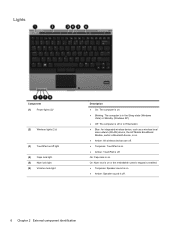
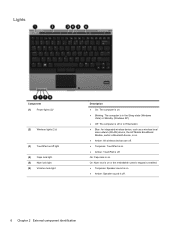
... XP). ● Off: The computer is off or in Hibernation. ● Blue: An integrated wireless device, such as a wireless local
area network (WLAN) device, the HP Mobile Broadband Module, and/or a Bluetooth device, is on. ● Amber: All wireless devices are off. ● Turquoise: TouchPad is on . ● Amber: Speaker sound is off...
HP EliteBook 2530p Notebook PC - Maintenance and Service Guide - Page 20


...reached a low battery level.
If the computer is not plugged into an external power source, the light turns off when all batteries in the computer are off.
● On: The computer is on.
●... wireless device, such as a wireless local area network (WLAN) device, the HP Mobile Broadband Module, and/or a Bluetooth device, is on.
● Amber: All wireless devices are fully charged.
HP EliteBook 2530p Notebook PC - Maintenance and Service Guide - Page 24
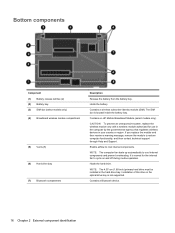
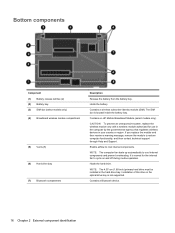
... replace the module and then receive a warning message, remove the module to cool internal components.
Contains a Bluetooth device.
16 Chapter 2 External component identification Contains an HP Mobile Broadband Module (select models only).
CAUTION: To prevent an unresponsive system, replace the wireless module only with a wireless module authorized for the internal fan to cool...
HP EliteBook 2530p Notebook PC - Maintenance and Service Guide - Page 34


..., Spain, Sri Lanka,
St. Item (23)
Description
Spare part number
● Broadcom 4312G WiFi Adapter for use in the United States and Canada
459263-001
HP un2400 Mobile Broadband Module
483377-002
26 Chapter 3 Illustrated parts catalog Lucia, St. Kitts and Nevis, St.
HP EliteBook 2530p Notebook PC - Maintenance and Service Guide - Page 41


... left and right hinges and brackets)
Speaker
Intel WiFi Link 5100ABG (802.11a/b/g WLAN module) for use in the United States and Canada
Bluetooth module
HP un2400 Mobile Broadband Module
Broadcom 4322AGN WiFi Adapter (802.11a/b/g/n WLAN module) for use in Afghanistan, Albania, Algeria, Andorra, Angola, Antigua and Barbuda, Argentina, Armenia, Aruba, Australia...
HP EliteBook 2530p Notebook PC - Maintenance and Service Guide - Page 66


WWAN module
Description HP un2400 Mobile Broadband Module
Spare part number 483377-002
CAUTION: The WWAN module and the ...slot rises away from the computer.)
2.
Loosen the Phillips PM2.5×6.0 captive screw (1) that regulates wireless devices in Hibernation, turn the computer on, and then shut it down the computer. Before removing the WWAN module, follow these steps:
1. Remove the...
Installing Windows 7 on HP Compaq and EliteBook Notebook PCs - Page 2


...2008 models • HP EliteBook 2530p Notebook PC • HP EliteBook 2730p Notebook PC • HP EliteBook 6930p Notebook PC • HP EliteBook 8530p Notebook PC • HP EliteBook 8530w Mobile Workstation • HP EliteBook 8730w Mobile Workstation • HP Compaq 6530b Notebook PC • HP Compaq 6730b Notebook PC • HP Compaq 6535b Notebook PC • HP Compaq 6735b Notebook...
Notebook Tour - Windows Vista - Page 10


... state. ● Off: The computer is off or in Hibernation. ● Blue: An integrated wireless device, such as a wireless local
area network (WLAN) device, the HP Mobile Broadband Module, and/or a Bluetooth® device, is on. ● Amber: All wireless devices are off. ● Turquoise: TouchPad is on. ● Amber: TouchPad is off...
Notebook Tour - Windows Vista - Page 16


...; Blue: An integrated wireless device, such as a wireless local area network (WLAN) device, the HP Mobile Broadband Module, and/or a Bluetooth device, is on the card. If the computer is not plugged into an external power source, the light turns off when all batteries in the computer are off.
● On: The computer is...
Notebook Tour - Windows Vista - Page 22
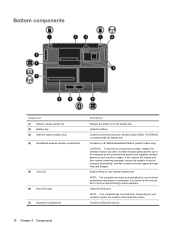
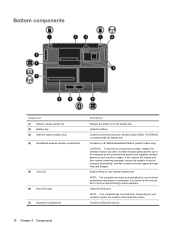
...the hard drive. Bottom components
Component (1) Battery release latches (2) (2) Battery bay (3) SIM slot (select models only) (4) Broadband wireless module compartment
(5) Vents (5)
(6) Hard drive bay (7) Bluetooth compartment
Description
Release the battery from the battery bay. It.... Depending on and off during routine operation.
Contains an HP Mobile Broadband Module (select models only).
Notebook Tour - Windows Vista - Page 26


... Authenticity-Contains the Windows® Product Key. You may need when you contact technical support. You may be a wireless local area network (WLAN) device, an HP Mobile Broadband Module, or an optional Bluetooth® device. Have this information when traveling internationally. An optional device may need to determine what components and parts are...
Notebook Tour - Windows Vista - Page 27


... (select models only)-Provides the serial number of your SIM. You may need this information when traveling internationally. Wireless certification labels are included with your HP Mobile Broadband Module. This label is located inside the memory module compartment. ● SIM (subscriber identity module) label (select models only)-Provides the ICCID (Integrated Circuit Card...
Notebook Tour - Windows XP - Page 16


If the computer is not plugged into an external power source, the light turns off when all batteries in Hibernation.
● Amber: A battery is ...button
Description
● Blue: An integrated wireless device, such as a wireless local area network (WLAN) device, the HP Mobile Broadband Module, and/or a Bluetooth device, is on.
● Amber: All wireless devices are fully charged. Holds a...
Wireless (Select Models Only) - Windows Vista and Windows XP - Page 16


....
8. To insert a SIM: 1. Remove the battery. 7. NOTE: HP Mobile Broadband will be disabled if the battery is not replaced.
9. Reconnect external devices. 11. Close the display. 3. Reconnect external power. 10. Then shut down the computer. Turn the computer upside down on the computer.
12 Chapter 3 Using HP Mobile Broadband (select models only) Inserting a SIM
CAUTION: To prevent...
Wireless (Select Models Only) - Windows XP - Page 16


... a flat surface, with the battery bay toward you are not sure whether the computer is off or in Hibernation, turn the
computer on by pressing the power button. Replace the battery. NOTE: HP Mobile Broadband will be disabled if the battery is firmly seated.
8. Disconnect all external devices connected to the connectors, use minimal...
HP EliteBook 2530p Notebook PC - Maintenance and Service Guide - Page 9


...
Chipset Graphics Panels Memory
Description HP EliteBook 2530p Notebook PC Intel® LV Core™2 Duo, soldered uFBGA ● SL9600 2.13-GHz, 1066MHZ front side bus (FSB) with 6-MB cache ● SL9400 1.86-GHz, 1066MHz FSB with 6-MB cache ● SL9300 1.6-GHz, 1066MHz FSB with 6-MB cache Intel ULV Core2 Duo, soldered uFBGA ● SU9400, 1.4-GHz, 800 MHz, FSB with 3-MB...
HP EliteBook 2530p Notebook PC - Maintenance and Service Guide - Page 20


...If the computer is not plugged into an external power source, the light turns off when all batteries in position so that the webcam can capture the information... Blue: An integrated wireless device, such as a wireless local area network (WLAN) device, the HP Mobile Broadband Module, and/or a Bluetooth device, is on.
● Amber: All wireless devices are fully charged.
Opens ...
HP EliteBook 2530p Notebook PC - Maintenance and Service Guide - Page 66


... WWAN module "Aux" terminal.
58 Chapter 4 Removal and replacement procedures WWAN module
Description HP un2400 Mobile Broadband Module
Spare part number 483377-002
CAUTION: The WWAN module and the WLAN module are... unsure whether the computer is off or in Hibernation, turn the computer on, and ...
Similar Questions
How To Insert Sim Card Mobile Broadband, Hp Elitebook 8460p
(Posted by emprdDTANK 9 years ago)
How Do I Turn On Wireless On Hp 2530p
(Posted by jkozBuh 10 years ago)
How To Download Base System Device Driver For Hp 2530p Window 7
(Posted by tboykabasa 11 years ago)

