HP 2530p Support Question
Find answers below for this question about HP 2530p - EliteBook - Core 2 Duo 2.13 GHz.Need a HP 2530p manual? We have 42 online manuals for this item!
Question posted by normkas on July 14th, 2014
Elitebook 2530p: How To Boot Directly To Windows Without Pressing Esc Key
The person who posted this question about this HP product did not include a detailed explanation. Please use the "Request More Information" button to the right if more details would help you to answer this question.
Current Answers
There are currently no answers that have been posted for this question.
Be the first to post an answer! Remember that you can earn up to 1,100 points for every answer you submit. The better the quality of your answer, the better chance it has to be accepted.
Be the first to post an answer! Remember that you can earn up to 1,100 points for every answer you submit. The better the quality of your answer, the better chance it has to be accepted.
Related HP 2530p Manual Pages
Backup and Recovery - Windows Vista - Page 10


...computer, and then press esc while the "Press the ESC key for Startup Menu" message is displayed on the screen. 5. To recover the original hard drive image using the Windows Vista operating system DVD...contents and reformats the hard drive. For additional information, refer to the "Using a Windows Vista operating system DVD (purchased separately)" section in this guide. 3. If possible, ...
Software Updates - Windows XP - Page 9


...computer, and then press esc while the "Press the ESC key for BIOS updates....Press esc to return to select File > Ignore change and exit, and then press enter.
Use the arrow keys to the File menu. 5. Updating the BIOS
To update the BIOS, first determine what BIOS version you check the HP Web site periodically for Startup Menu"
message is running on battery power, docked in Windows...
HP EliteBook 2530p Notebook PC - Maintenance and Service Guide - Page 18


... for items beneath the pointer. Keys
Component (1) esc key
(2) fn key
(3) Windows logo key (4) Windows applications key (5) Embedded numeric keypad keys (6) Function keys
Description
Displays system information when pressed in combination with a function key or the esc key.
Displays the Windows Start menu.
Executes frequently used system functions when pressed in combination with the fn...
HP EliteBook 2530p Notebook PC - Maintenance and Service Guide - Page 143


... installed at the factory. Turn on or restart the computer, and then press esc while the "Press the ESC key for the presence of the screen.
4. To initiate recovery using the Windows Vista operating system DVD and the Driver Recovery disc (both purchased separately). Using a Windows Vista operating system DVD (purchased separately)
If you must recover your...
HP Business Notebook Computer EFI Guidelines - White paper - Page 3


... in prior to entering the Sleep state.
ƒ System Diagnostics: Press the Esc key when the "Press Esc for the platform. If
QuickLook is disabled in the Sleep state (S3) does ...boot the computer.
Rather, the computer returns to launch BIOS Recovery. It can be used only during POST when the BIOS keys are displayed.
ƒ BIOS Recovery: Hold down the four arrow keys, and then press...
HP Business Notebook Password Localization Guidelines - Page 3


...directly with the one stored. In some cases, the common name for the Windows password, but if allowed may implement additional methods to BIOS Preboot and Drive Encryption. The ProtectTools Security Manager will convert the key... and Drive Encryption
The Preboot BIOS and Drive Encryption support a subset of pressing a key on the keyboards if a user fails to Unicode based on the supported ...
installing UEFi-based Microsoft Windows Vista SP1 (x64) on HP EliteBook and Compaq Notebook PCs - Page 2
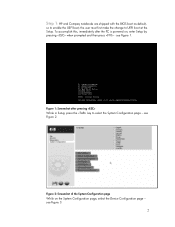
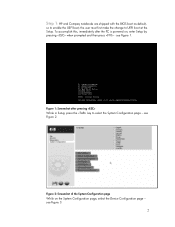
... the System Configuration page While on , enter Setup by pressing when prompted and then press - see Figure 3.
2 see Figure 1. Step 1: HP and Compaq notebooks are shipped with the BIOS boot as default,
so to enable the UEFI boot; see Figure 2. To accomplish this, immediately after pressing While in Setup, press the key to UEFI boot at the Setup.
installing UEFi-based Microsoft Windows Vista SP1 (x64) on HP EliteBook and Compaq Notebook PCs - Page 3


..., make sure HP QuickLook 2 is enabled as well.
See Figure 4. Figure 3: Screenshot of Windows Setup is required for UEFI boot. Step 2: After the system reboots, press and then select . Note: Selecting the "Boot From EFI File" option enables launching the Windows Setup process from the installation media using BIOS firmware by default, and the installed...
installing UEFi-based Microsoft Windows Vista SP1 (x64) on HP EliteBook and Compaq Notebook PCs - Page 5
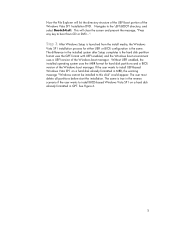
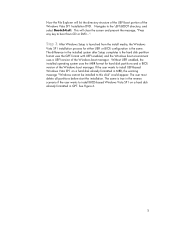
... message, "Press any key to this disk" would appear. The user must delete all partitions before start the installation. Navigate to install BIOS-based Windows Vista SP1 ...Windows cannot be installed to boot from the install media, the Windows
Vista SP1 installation process for hard disk partitions and a BIOS version of the Windows boot manager. If the user wants to install UEFI-based Windows...
Trusted Execution Technology and Tboot Implementation - Page 3
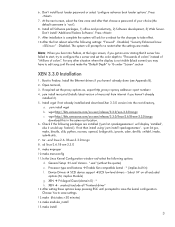
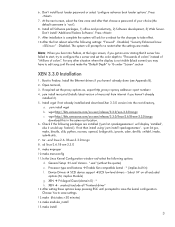
... changes to save settings. 13.make (this in ) f.
Install the Ethernet drivers if you get an error stating that choose a password of your choice (the default username is 'root').
8. tar -xzvf linux-2.6.18-xen-3.3.0.tar.gz 8. Select 'M' on all "frontend driver" 12.After setting these options keep pressing ESC until prompted to take...
MultiBoot - Windows XP, Windows Vista and Windows 7 - Page 7
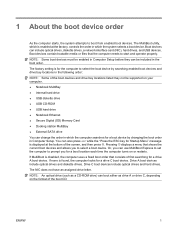
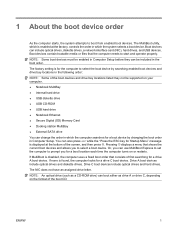
... station MultiBay ● External SATA drive
You can also press esc while the "Press the ESC key for Startup Menu" message is displayed at the factory, controls the order in which is for a boot device by changing the boot order in the following order:
NOTE: Some of the boot devices and drive bay locations listed may not be...
MultiBoot - Windows XP, Windows Vista and Windows 7 - Page 9


... enter BIOS Setup. 3. To start Computer Setup and enable a USB device or a NIC device as a boot device, follow the on or restart the computer, and then press esc while the "Press the ESC key for Startup Menu" message is displayed at the bottom of the screen. 2. Confirm that Enabled is enabled at the bottom of the...
MultiBoot - Windows XP, Windows Vista and Windows 7 - Page 11


... the bottom of the screen, and then pressing f9 to enter the Boot Device Options menu. ● To use MultiBoot Express to set variable boot orders.
ENWW
5 4 Choosing MultiBoot preferences
You can use MultiBoot in Computer Setup. ● To dynamically choose the boot device, by pressing esc while the "Press the ESC key for Startup
Menu" message is turned...
MultiBoot - Windows XP, Windows Vista and Windows 7 - Page 12


... a pointing device to select a device in Computer Setup
To start Computer Setup and set a boot device order that Enabled is turned on or restarted, follow the on or restart the computer, and then press esc while the "Press the ESC key for Startup Menu"
message is enabled at the bottom of the screen. 2. or - To save...
MultiBoot - Windows XP, Windows Vista and Windows 7 - Page 13
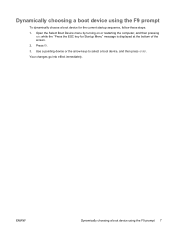
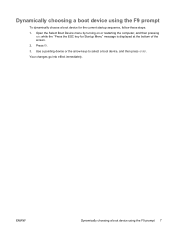
... menu by turning on or restarting the computer, and then pressing
esc while the "Press the ESC key for the current startup sequence, follow these steps: 1. ENWW
Dynamically choosing a boot device using the F9 prompt
To dynamically choose a boot device for Startup Menu" message is displayed at the bottom of the screen.
2. Use a pointing device or the...
MultiBoot - Windows XP, Windows Vista and Windows 7 - Page 14
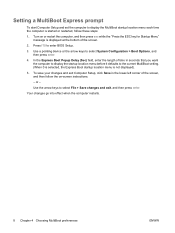
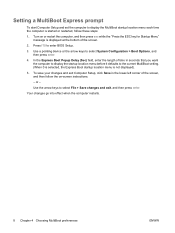
... on -screen instructions.
- or - Use a pointing device or the arrow keys to the current MultiBoot setting. (When 0 is selected, the Express Boot startup location menu is started or restarted, follow the on or restart the computer, and then press esc while the "Press the ESC key for Startup Menu" message is displayed at the bottom of the...
Notebook Tour - Windows Vista - Page 14


... frequently used system functions when pressed in combination with the fn key. Keys
Component (1) esc key
(2) fn key
(3) Windows logo key (4) Windows applications key (5) Embedded numeric keypad keys (6) Function keys
Description
Displays system information when pressed in combination with the fn key.
8 Chapter 2 Components Executes frequently used like the keys on an external numeric keypad...
Notebook Tour - Windows XP - Page 14


...pointer. Can be used system functions when pressed in combination with the fn key.
8 Chapter 2 Components Keys
Component (1) esc key
(2) fn key
(3) Windows logo key (4) Windows applications key (5) Embedded numeric keypad keys (6) Function keys
Description
Displays system information when pressed in combination with a function key or the esc key. Executes frequently used system functions when...
Pointing Devices and Keyboard - Windows Vista - Page 9


...+esc to the fn+f3 hotkey. On some computer models, the BIOS date is initiated, your work before you can be on the computer keyboard, follow either of these steps: ● Briefly press the fn key, and then briefly press the second key of Sleep.
NOTE: In all Windows operating system windows, references to the sleep button...
HP EliteBook 2530p Notebook PC - Maintenance and Service Guide - Page 141
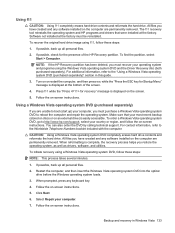
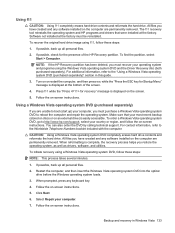
... computer are unable to boot (start up) your most recent backup (stored on discs or on the screen.
5. Turn on or restart the computer, and then press esc while the "Press the ESC key for recovery" message is displayed at the bottom of the HP Recovery partition. Follow the on -screen instructions. Using a Windows Vista operating system...
Similar Questions
Elitebook 2530p Upgrade To Windows 7 And Cant Find Bluetooth Module
(Posted by Basdan 9 years ago)
My Probook 6540b Wont Boot Up Displays Shows Message Press Esc Key For Startup
Menu
Menu
(Posted by maicam 9 years ago)
Why Does My Hp Elitebook 8460p Lock Up At Boot Up With 'press Escape Key To
continue' message?
continue' message?
(Posted by chuckpopmu 10 years ago)
What Do The F Keys Mean On The Hp Elitebook 2530p
(Posted by meZobo 10 years ago)
Does Hp Elitebook 2530p Support Windows 7
(Posted by lupas 10 years ago)

