HP 2530p Support Question
Find answers below for this question about HP 2530p - EliteBook - Core 2 Duo 2.13 GHz.Need a HP 2530p manual? We have 42 online manuals for this item!
Question posted by alitf on February 25th, 2014
How To Clear Bios Admin Password Hp Elite 2530p
The person who posted this question about this HP product did not include a detailed explanation. Please use the "Request More Information" button to the right if more details would help you to answer this question.
Current Answers
There are currently no answers that have been posted for this question.
Be the first to post an answer! Remember that you can earn up to 1,100 points for every answer you submit. The better the quality of your answer, the better chance it has to be accepted.
Be the first to post an answer! Remember that you can earn up to 1,100 points for every answer you submit. The better the quality of your answer, the better chance it has to be accepted.
Related HP 2530p Manual Pages
HP EliteBook 2530p Notebook PC - Maintenance and Service Guide - Page 9


...
Chipset Graphics Panels Memory
Description HP EliteBook 2530p Notebook PC Intel® LV Core™2 Duo, soldered uFBGA ● SL9600 2.13-GHz, 1066MHZ front side bus (FSB) with 6-MB cache ● SL9400 1.86-GHz, 1066MHz FSB with 6-MB cache ● SL9300 1.6-GHz, 1066MHz FSB with 6-MB cache Intel ULV Core2 Duo, soldered uFBGA ● SU9400, 1.4-GHz, 800 MHz, FSB with 3-MB...
HP EliteBook 2530p Notebook PC - Maintenance and Service Guide - Page 108


... 5 Computer Setup
User Management (requires a BIOS administrator password) ● Create a new BIOS user account.
● View a list of the menu items listed in this section may not be supported by default).
● Change a DriveLock user password or master password.
HP SpareKey Enrollment DriveLock Passwords
Enroll or reset HP SpareKey, which protects the computer from...
HP EliteBook 2530p Notebook PC - Maintenance and Service Guide - Page 163
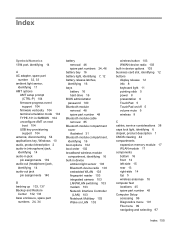
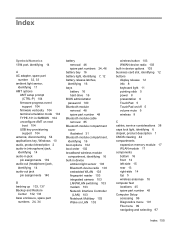
... 7, 12 battery release latches,
identifying 16 bays
battery 16 hard drive 16 BIOS administrator password 100 Bluetooth module removal 48 spare part number 48 Bluetooth module cable removal 85... identifying 6 chipset, product description 1 CMOS clearing 42 compartments
expansion memory module 17 WLAN module 17 components bottom 16 front 12 left-side 15 rear 13 right-side 14 top 5 wireless antennae 18...
HP EliteBook 2530p Notebook PC - Maintenance and Service Guide - Page 166


... 143 RJ-45 (network) jack, identifying 13 RJ-45 jack pin assignments 144 RTC battery...13 Security menu allow reset of HP ProtectTools
security keys 100 always prompt for HP
SpareKey enrollment 100 Automatic DriveLock 100 change password 100 Disk Sanitizer 100 DriveLock 100 fingerprint reader reset 100 HP Sparekey 100 HP Sparekey enrollment 100 password policy 100 set up BIOS administrator
password...
2008 HP business notebook PC F10 Setup overview - Page 1


2008 HP Business
Notebook PC F10 Setup
Overview
Table of Contents:
Background ...2 Supported Models 2 EFI BIOS Features 3 F10 Setup 3
BIOS Users/Passwords, and One Step Log-On 10 Password Setup (with/with-out HP ProtectTools 11 HP Client Management Interface 11 Anomalies...13 Q & A...14 Resources ...16
2008 HP business notebook PC F10 Setup overview - Page 4


...password.
4 minimum 32 maximum
At least one symbol required Allows administrator to require at Yes/No least one symbol, such as $, %, ^, & or # for an F10 power on select 2008 HP ... 1.
Administrator enters User ID Privilege level.
Administrator Tools
Setup BIOS Administrator Password
Establish an power on password. Set Time (HH:MM)
Restores F10 settings to User ID by default,...
2008 HP business notebook PC F10 Setup overview - Page 10


... attempting to boot the system from within Windows. BIOS user privilege includes:
• Use of BIOS password to authenticate and boot the BIOS • Use of BIOS password to access F10 based on the permission setup by the BIOS administrator
One-Step Logon
Pre-boot has been enhanced by the HP ProtectTools security solution from a device other than...
2008 HP business notebook PC F10 Setup overview - Page 11


... prompt for user to authenticate themselves by writing simple scripts and integrating those scripts to turn on the BIOS preboot authentication, first set the BIOS administrator password via F10 setup -> Security -> User Managerment. HP CMI simplifies integrating HP business computers with popular industry system management tools (including Microsoft® Systems Management Server, IBM Tivoli...
HP Business Notebook Password Localization Guidelines - Page 7


... that the Windows password can be able to physically type their password due to form the password. If experiencing trouble using the "On‐Screen Keyboard" in the BIOS, there are not common to all keyboards, such as possible. How Preboot BIOS Implements the Password Filter And Handles Dead Keys
The HP BIOS implements a second level password filter to...
HP Business Notebook Password Localization Guidelines - Page 8


...Editor" does not necessarily mean that the input method is not supported at the Preboot or HP Drive Encryption level and may not be rejected.
1 It is worth observing that this is... (despite its "IME" designation in the typing environment for the BIOS Preboot password prompt or the Drive Encryption password prompt, any password typed with this IME is called the "Microsoft IME Standard 2002"...
HP Commercial Notebook BIOS Password Setup - Page 3


..., Drive Encryption user, and the Windows user to the earlier Power-On Password.
2008 and newer Business Notebook BIOS support multi-user authentication. Use his /her Windows password to use the HP ProtectTools Security Manager within Windows.
Setting up BIOS preboot authentication without HP ProtectTools
Note: This procedure is OS independent. ProtectTools Users
ProtectTools users are...
HP Commercial Notebook BIOS Password Setup - Page 4


... system to Windows and then change will authenticate the BIOS user with the appropriate BIOS user password, afterwards the user must log in BIOS.
The BIOS will prompt with a new password. If the PT user forgets the PT user password and has no HP SpareKey and there is NO BIOS administrator, the PT user can go to F10 or...
HP Commercial Notebook BIOS Password Setup - Page 5


... DriveLock is used as the master DriveLock password. On boot the BIOS will automatically generate a user DriveLock password, and the BIOS admin password is enabled, the BIOS will first authenticate the user. Enable/Disable
-Default: Disable
DriveLock
- Otherwise, for 2009 and newer commercial notebook platforms, it would require HP Services to use HP SpareKey to re-gain access to...
HP Commercial Notebook BIOS Password Setup - Page 6


... F10 Setup Overview http://bizsupport1.austin.hp.com/bc/docs/support/SupportManual/c01607517 /c01607517.pdf
© 2009 Hewlett-Packard Development Company, L.P. user password, or a ProtectTools user with their Windows password or other countries.
6 The only warranties for technical or editorial errors or omissions contained herein. Please enter the BIOS admin password from when this drive was...
Intel Centrino 2 with vProâ„¢ technology Setup and Configuration for HP Business Notebook PCs - Page 4


... Colon
:
• Ampersand
&
• Space
SMB Mode - This whitepaper details HP recommended settings on options, some of which may be entered twice for the USB Key...phase to enter Management Engine BIOS Extension (MEBx) Setup.
6) Enter the default password. Changing the password indicates that the system ..."admin". The default password is set and used for the first time ...
Intel Centrino 2 with vProâ„¢ technology Setup and Configuration for HP Business Notebook PCs - Page 17
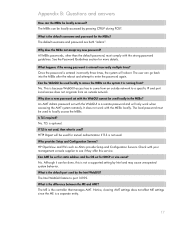
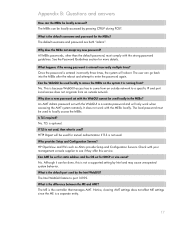
...the controller that manages AMT. The local password must comply with the WebGUI is a separate entity.
17 If TLS is not used . HP OpenView and ISVs such as Altiris provide...this service. The default username and password are both "admin". An AMT Admin password set with your management console supplier to locally access the MEBx. Notice, clearing AMT settings does not affect ME settings...
Computer Setup - Windows Vista and Windows XP - Page 11


... questions and answers used if you run Disk Sanitizer, the data on any computer hard drive
(enabled by default).
Enter, change, or delete a BIOS administrator password. ● Enable/disable DriveLock on the selected drive is a set of ProtectTools users.
Enable/disable HP SpareKey (enabled by default)
Run Disk Sanitizer to enroll or reset...
Computer Setup - Windows Vista, Windows XP, and Windows 7 - Page 11


...For more information, refer to change , or delete a BIOS administrator password.
Disk Sanitizer
Run Disk Sanitizer to owner functions available in Embedded Security for ProtectTools.
Enable/disable reset of HP ProtectTools security keys Change Password HP SpareKey Enrollment
DriveLock Passwords
Reset/clear the fingerprint reader ownership (select models only; Enable/disable...
HP ProtectTools - Windows Vista and Windows XP - Page 96


... Security Device, Power-on authentication support option is enabled in left column. Closing the shell before all plug-ins listed in BIOS.
There is functioning as designed;
HP recommends that the BIOS administrator password is as designed; Unrestricted access or uncontrolled administrator privileges pose security risk. This is no option to Disable. Administrators are...
HP EliteBook 2530p Notebook PC - Maintenance and Service Guide - Page 106


...BIOS administrator password. Security menu
NOTE: Some of the menu items listed in Embedded Security for HP SpareKey Enrollment
Enable/disable HP SpareKey enrollment (enabled by default). disabled by default). TPM Embedded Security
NOTE: DriveLock settings are accessible only when you forget your computer.
Enable/disable reset of HP ProtectTools security keys Change Password
Reset/clear...
Similar Questions
How Do You Clear A Password Enabled On A Hp Elite Book 2530p
(Posted by roychPoloh 9 years ago)
How To Unlock Bios Admin Password For Hp Elitebook 2530p
(Posted by SKeBod 10 years ago)
How To Clear Bios Admin Password For Hp 6930p
(Posted by kitaosasgr 10 years ago)
How To Install Hdd 2.5 For Hp Elite 2530p
(Posted by jahugaz 10 years ago)
Elitebook 8440p Can't Reset Bios Admin Password Even When Logged In As Admin
(Posted by Noelse 10 years ago)

