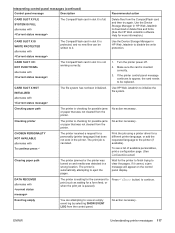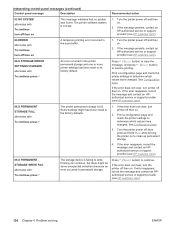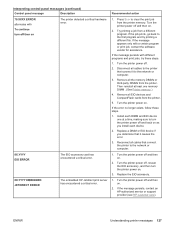HP 2430n Support Question
Find answers below for this question about HP 2430n - LaserJet B/W Laser Printer.Need a HP 2430n manual? We have 15 online manuals for this item!
Question posted by fakfak86 on October 14th, 2021
I Have Received 41.2 Error In My Hp Laserject 4350 Printer...plz Help Me By Givi
The person who posted this question about this HP product did not include a detailed explanation. Please use the "Request More Information" button to the right if more details would help you to answer this question.
Current Answers
Answer #1: Posted by SonuKumar on October 15th, 2021 1:01 AM
https://printcopy.info/?l=en&mod=erc&brand=HP&model=LaserJet%20M5025%20MFP&code=41.2
https://www.metrofuser.com/post/41-x-error-codes-in-the-hp-laserjet-printer
Please respond to my effort to provide you with the best possible solution by using the "Acceptable Solution" and/or the "Helpful" buttons when the answer has proven to be helpful.
Regards,
Sonu
Your search handyman for all e-support needs!!
Related HP 2430n Manual Pages
Similar Questions
How Can I Solve The Problem Of Go Button For Hp 1200 Series Printer?
how can i solve the problem of go button for hp 1200 series printer?
how can i solve the problem of go button for hp 1200 series printer?
(Posted by yossefworku35 1 year ago)
Hp Laserject P2055d - Availing Mirror Option - How Postscript Driver Install?
HP laserject p2055d - availing mirror option - how postscript driver install?
HP laserject p2055d - availing mirror option - how postscript driver install?
(Posted by ernakulam 11 years ago)
57.04 Error Of Hp Lazerjet P4014n Printer
When I put my Hp Lazerjet P4014n Printer, after initializing, it displays an error message of 57.04 ...
When I put my Hp Lazerjet P4014n Printer, after initializing, it displays an error message of 57.04 ...
(Posted by koromausman 11 years ago)
41.02 Error
41.02 error in hp 2430n laserjet printer pls halp me
41.02 error in hp 2430n laserjet printer pls halp me
(Posted by rajeshpatidar1 11 years ago)
I Can't Seem To Get The Printer To Grab Index Cards. What Settings Should We Us
(Posted by bonniepellegrin 12 years ago)