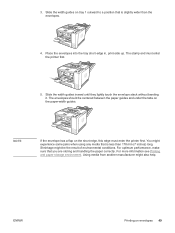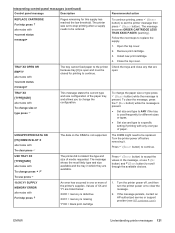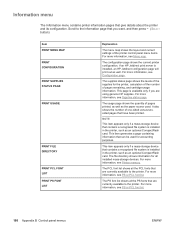HP 2430 Support Question
Find answers below for this question about HP 2430 - LaserJet B/W Laser Printer.Need a HP 2430 manual? We have 15 online manuals for this item!
Question posted by showdon on December 17th, 2012
Paper Tray Back Guide
what is the part number for paper tray back guide?
Current Answers
Answer #1: Posted by freginold on December 20th, 2012 4:31 AM
Hi, you can find a list of all parts toward the end of the service manual, which you can view here:
http://www-it.desy.de/systems/services/printing/help/Manuals/HP/LJ2420/hp2420-servicemanual.pdf
http://www-it.desy.de/systems/services/printing/help/Manuals/HP/LJ2420/hp2420-servicemanual.pdf
Related HP 2430 Manual Pages
Similar Questions
Hp Laserjet 2430dtn How To Configure Two-side
(Posted by mmseko11 9 years ago)
Hp Laserjet 2430 Printer Will Not Print On Both Sides
(Posted by DBySharq 10 years ago)
Hp Laserjet 2200 Printer Keeps Printing Out Numbers And Symbols. How To Correct?
(Posted by babyzion7 12 years ago)
Assign Ip Address To Printer Hp Laserjet 2430dtn
How to Assign IP address to printer HP LaserJet 2430dtn
How to Assign IP address to printer HP LaserJet 2430dtn
(Posted by haunhoeu 12 years ago)