HP 2420 Support Question
Find answers below for this question about HP 2420 - LaserJet B/W Laser Printer.Need a HP 2420 manual? We have 16 online manuals for this item!
Question posted by Oscarge on March 9th, 2014
Laserjet 2400 Wont Come Out Of Sleep Mode
The person who posted this question about this HP product did not include a detailed explanation. Please use the "Request More Information" button to the right if more details would help you to answer this question.
Current Answers
There are currently no answers that have been posted for this question.
Be the first to post an answer! Remember that you can earn up to 1,100 points for every answer you submit. The better the quality of your answer, the better chance it has to be accepted.
Be the first to post an answer! Remember that you can earn up to 1,100 points for every answer you submit. The better the quality of your answer, the better chance it has to be accepted.
Related HP 2420 Manual Pages
HP Embedded Web Server - User Guide - Page 8


...
● Alerts. HP Web Jetadmin is available from HP online support (http://www.hp.com/go into sleep
mode after a period of time of your choice. (Without the extra storage, you can view, set up ... Embedded Web Server screens. ● Print to an HP product without having to install the product printer driver. ● Conserve energy by the time it is a Web-based system management tool that...
HP Embedded Web Server - User Guide - Page 43


...time the product is idle before it uses less energy.
When the product is in Sleep Mode, it goes into Sleep Mode.
For example, the product can be set to use the wakeup setting, and then...of inactivity.
1
2
3
Callout Area on the screen 1 EWS tabs and menus 2 Wake Time 3 Sleep Delay
Information or capability that the area provides
For more days on which to schedule product wakeups on a ...
HP LaserJet 2400 Series - Software Technical Reference (External) - Page 52


... of the screens on this document. Use the Edit Other Links screen to add or customize up at a certain time on the Settings tab. The sleep mode delay can obtain product configuration information through e-mail messages.
■ AutoSend. Use the AutoSend screen to send product configuration and supplies-usage information periodically to...
HP LaserJet 2400 Series - Software Technical Reference (External) - Page 74


...name or path in the command window: ● 200 PORT command successful ● 150 Opening BINARY mode data connection ● 226 Ready ● 226 Processing Job ● 226 Transfer complete After these ...uses a direct network connection, use file transfer protocol (FTP) to transfer files appears in Sleep mode.
For example, type put C:\LJ\2410FW.RFU and then press Enter. At the end of...
HP LaserJet 2400 Series - Software Technical Reference (External) - Page 180
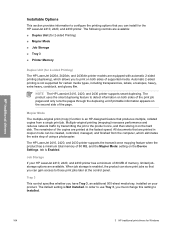
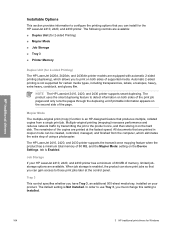
... is an HP-designed feature that you can be created, controlled, managed, and finished from a single print job.
NOTE The HP LaserJet 2410, 2420, and 2430 printer supports smart duplexing. Mopier Mode
The multiple-original print (mopy) function is enabled, the product can store print jobs so that produces multiple, collated copies from the...
HP LaserJet 2400 Series - User Guide - Page 7


...LaserJet 2400 series printer 3
Printer features ...4 Printer parts ...8
Interface ports ...9 Control panel ...10
Control-panel layout ...10 Control-panel buttons ...11 Control-panel lights ...11 Printing control-panel menus 12 Using the printer Help system 12 Changing printer...feeding media from tray 1 40
Selecting the correct fuser mode 41 Loading trays ...42
Loading tray 1 (multipurpose tray...
HP LaserJet 2400 Series - User Guide - Page 28


... SETUP. 5. Press (DOWN button) to exit the menu. Press (SELECT button) to select CONFIGURE DEVICE. 4. Sleep mode does not affect printer warm-up time unless the printer was in sleep mode. Press (SELECT button) to select SYSTEM SETUP. 6. To set the printer default for PS Defer Media 1. Press (DOWN button) to 60 MINUTES, 90 MINUTES, 2 HOURS, or...
HP LaserJet 2400 Series - User Guide - Page 29


.... Press MENU to select SYSTEM SETUP. 6. Press (SELECT button) to accommodate that job. Personality
This printer features automatic personality (printer language) switching. ● AUTO configures the printer to automatically detect the type of print job and configure its
personality to select SLEEP MODE. 8. Use this setting unless you are experiencing problems. ● PCL configures the...
HP LaserJet 2400 Series - User Guide - Page 65


NOTE
When Alternative Letterhead mode is selected as those used in the printer driver, and Letterhead or Preprinted is enabled in some types of thermography.
● Do not use raised or embossed letterhead. ● The printer uses heat and pressure to fuse toner to the paper. ENWW
Printing on letterhead or preprinted forms
●...
HP LaserJet 2400 Series - User Guide - Page 185
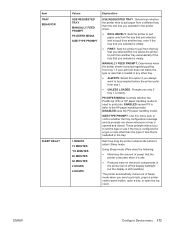
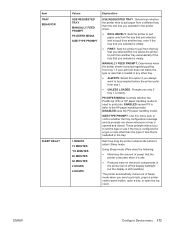
... Sleep mode.
PS DEFER MEDIA: Controls whether the PostScript (PS) or HP paper-handling model is used to pull from another tray, even if the tray that you selected is empty.
● FIRST: Sets the printer to pull from the tray that you selected first, but the display is still readable)
The printer automatically comes...
HP LaserJet 2400 Series - User Guide - Page 188


...Values
Explanation
176 Appendix B Control panel menus
ENWW HIGH SPEED: Select YES to enable the printer to adjust timeout for IP ADDRESS , SUBNET MASK , LOCAL GATEWAY, and DEFAULT GATEWAY. ...might slow language switching. The function allows the printer to send status readback messages to the defaults and changing settings such as Sleep Mode. Select the TCP/IP CONFIGURE METHOD to 300...
HP LaserJet 2400 Series - User Guide - Page 189


... following advantages:
● Minimizes the amount of power that the printer consumes when it enters Sleep mode.
RESTORE FACTORY There is still readable)
The printer automatically comes out of Sleep mode when you send a print job, press a printer control panel button, open a tray, or open the top cover. SLEEP MODE
*ON OFF
Performs a simple reset and restores most of the...
HP LaserJet 2400 Series - User Guide - Page 194


...
ENWW
This can damage the printer and void the product warranty.
HP LaserJet 2430 speed is 30 ppm Letter size and 28 ppm A4 size. Do not convert operating voltages. HP LaserJet 2420 speed is 35 ppm Letter size and 33 ppm A4 size. 4Default time from Ready mode to Sleep = 30 minutes. 5Recovery time from...
HP LaserJet 2400 Series - User Guide - Page 203


... the rear of the DIMM antistatic package, then touch bare metal on the printer. The HP LaserJet 2400 series printers come with a higher memory DIMM. See Configuration page.
1. After the configuration page has printed, turn the printer off and disconnect the power cord.
2. ENWW
Printer memory 191
Added memory also gives you often print complex graphics, print...
HP LaserJet 2400 Series - User Guide - Page 247


... server 71 shipping printer 224 silent installation, driver 80 SIMMs, incompatibility 190 size, paper 250-sheet tray specifications 35 500-sheet tray specifications 35 duplexer specifications 35 printing small or custom 51 tray 1 specifications 34 tray selection 38, 39 Size/type prompt setting 16 skewed pages 134
ENWW
Sleep mode delay, setting 16...
HP LaserJet 2400 Series - User Guide - Page 248
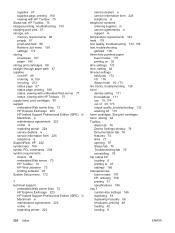
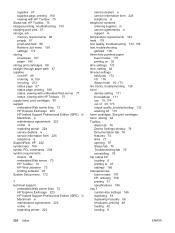
...Support Professional Edition (ISPE) iii Macintosh iv maintenance agreements 222 online iii repacking printer 224
service dealers iv service information form 225 telephone iii telephone numbers ordering ...garbled 106 three-hole punched paper fuser modes 170 printing on 52 time settings 172 time, setting 82 timeout settings held jobs 172 I/O 176 Sleep mode 16, 173 tire tracks, troubleshooting 135...
Service Manual - Page 173


...:
● Minimizes the amount of the factory (default) settings.
The Sleep mode affects the printer in the printer (for each setting is the one that has an asterisk (*) next to change settings such as Sleep. The printer automatically leaves the Sleep mode when you send a print job, press a printer control panel button, open a tray, or open the CONFIGURE DEVICE...
Service Manual - Page 180


Sensors and switches, HP LaserJet 2400 series).
Press the SELECT ( ) button to open the menus. 2.
The printer will continuously print test pages as long as the test-... Test pages
Printing test pages helps you used to print unless the printer has been turned off and then on the formatter (see callout 5 in Sleep mode. To print an enginetest page, press the engine-test-page switch...
Service Manual - Page 185


... to another computer and try a print job that an HP LaserJet 2400 series printer is attached to a computer. The printer is not receiving a signal.
You might also try a new... printer is not connected correctly.
The cable between the computer and the printer Disconnect and reconnect the cable. The printer cable is not receiving power. Disconnect the printer from manual-feed mode....
Service Manual - Page 288


... settings cold reset 163 configuration page, printing 49 Resets menu 159 Settings tab, embedded Web server 41 size specifications paper 11 printer 8 skewed pages 182, 208 skip disk-load 165 Sleep mode power specifications 9 settings 159 slow printing, troubleshooting 147, 170 smeared toner, troubleshooting 206 software HP Toolbox 44 Linux 26 Macintosh, included...
Similar Questions
Hp Laserjet 2400 Will Not Install In Windows 8
(Posted by whocavan 10 years ago)
After Computer Sleep Mode Hp Laserjet 2605 Will Not Print
(Posted by drhotec 10 years ago)
How To Add A Driver Of Hp Laserjet Printer 2420
(Posted by lohndelb 10 years ago)
Hp Printer Problem
My HP Laserjet 2420 is unresponsive when asked to print. Nothing shows up on the little menu screen,...
My HP Laserjet 2420 is unresponsive when asked to print. Nothing shows up on the little menu screen,...
(Posted by themotherlandrussia 12 years ago)

