HP 2300c Support Question
Find answers below for this question about HP 2300c - ScanJet Flatbed Scanner.Need a HP 2300c manual? We have 2 online manuals for this item!
Question posted by akilarandil on November 15th, 2011
Hp 2300c Driver For Ubuntu 11.10
Where can i get a HP 2300c driver for Ubuntu 11.10?
Current Answers
There are currently no answers that have been posted for this question.
Be the first to post an answer! Remember that you can earn up to 1,100 points for every answer you submit. The better the quality of your answer, the better chance it has to be accepted.
Be the first to post an answer! Remember that you can earn up to 1,100 points for every answer you submit. The better the quality of your answer, the better chance it has to be accepted.
Related HP 2300c Manual Pages
HP Scanjet 2300c and 2400c series - (English) Glass Cleaning Manual - Page 2
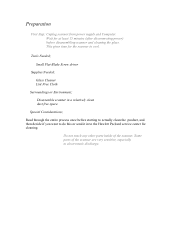
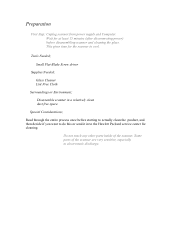
... Cleaner Lint Free Cloth
Surroundings or Environment; Special Considerations; Some parts of the scanner.
Disassemble scanner in to cool.
Read through the entire process once before disassembling scanner and cleaning the glass. Small Flat-Blade Screw driver
Supplies Needed;
Unplug scanner from power supply and Computer.
Do not touch any other parts inside of the...
HP Scanjet 2300c and 2400c series - (English) Glass Cleaning Manual - Page 4


....
Remove the top cover and set aside for Cleaning and re-assembly later on the top cover, unlatch the lid by inserting a flat bladed screw driver into each of the top cover first ("back" is referred to the opposite end where the buttons are), then lift the cover toward the front...
HP Scanjet 2300c or 3500c series - (English) User Manual - Page 1


hp scanjet 2300c or 3500c series
user's manual
HP Scanjet 2300c or 3500c series - (English) User Manual - Page 3
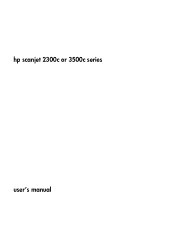
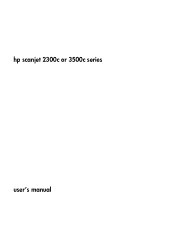
hp scanjet 2300c or 3500c series user's manual
HP Scanjet 2300c or 3500c series - (English) User Manual - Page 5


... it on the web 14 contact hp customer support 15
obtain support in the United States 15 obtain support worldwide 16
iii
contents hp scanjet 2300c or 3500c series 11
scanner is not working 11 scanner initialization failed 12 scanner still does not work properly 12 uninstall the software 13
hp support 14
find hp help on CD 8 scan slides or...
HP Scanjet 2300c or 3500c series - (English) User Manual - Page 6


... box contents
USB port
Your scanner box should contain the following items:
• HP Scanjet 2300c or 3500c series digital flatbed scanner • HP Photo & Imaging software CD-ROM • USB cable • Power cable • Transparent materials adapter (TMA) (some models of the HP Scanjet
3500c series only)
HP Scanjet 2300c scanner
HP Scanjet 3500c series scanner
TMA (some models only...
HP Scanjet 2300c or 3500c series - (English) User Manual - Page 7
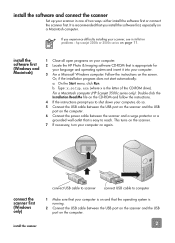
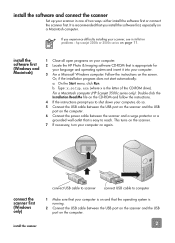
... two ways: either install the software first or connect the scanner first. hp scanjet 2300c or 3500c series on the computer.
2 If you to reach. This turns on the scanner. 7 If necessary, turn your scanner, see installation
problems - On the Start menu, click Run. b. For a Macintosh computer (HP Scanjet 3500c series only): Double-click the Installation Read Me...
HP Scanjet 2300c or 3500c series - (English) User Manual - Page 8
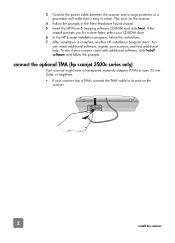
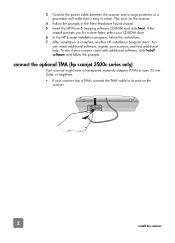
... & Imaging software CD-ROM and click Next. connect the optional TMA (hp scanjet 3500c series only)
Your scanner might have a transparent materials adapter (TMA) to reach. This turns on the
scanner.
3 install the scanner To see if your CD-ROM drive. 6 In the HP Scanjet installation program, follow the prompts. If the
wizard prompts you for a drive...
HP Scanjet 2300c or 3500c series - (English) User Manual - Page 9
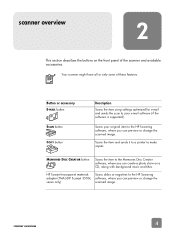
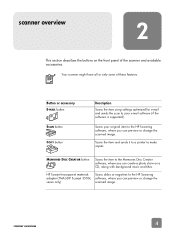
... the front panel of these features. Your scanner might have all or only some of the scanner and available accessories.
Scans the item and sends it to a printer to the HP Scanning software, where you can preview or change the scanned image. HP Scanjet transparent materials adapter (TMA) (HP Scanjet 3500c series only)
Scans slides or negatives...
HP Scanjet 2300c or 3500c series - (English) User Manual - Page 10


... in one or more information about using the software, see change button settings.
Before placing an item on the scanner glass, make sure the item is available with sharp edges in the scanner. The HP Scanjet transparent materials adapter (TMA) is free of wet glue, correction fluid, or other substances that can use the...
HP Scanjet 2300c or 3500c series - (English) User Manual - Page 13


... to scan slides or negatives. Then click the question mark on the computer screen. You can use the HP Scanning software rather than the scanning buttons. scan slides or negatives
On an HP Scanjet 3500c series scanner, you have a MEMORIES DISC CREATOR button ( ). If you can then make photo reprints from the software. To...
HP Scanjet 2300c or 3500c series - (English) User Manual - Page 15


to change settings for the COPY button
If your scanner has a COPY button, the software will remember the settings you chose the last time you used the HP Copying software.
• Open the Director, click Make Copies, and then change the settings.
10
how to use the scanner
HP Scanjet 2300c or 3500c series - (English) User Manual - Page 16
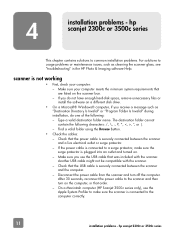
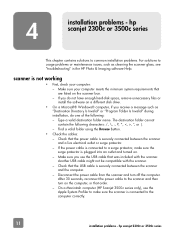
... computer meets the minimum system requirements that was included with the scanner. - Find a valid folder using the Browse button.
• Check the cables: - hp scanjet 2300c or 3500c series
This chapter contains solutions to common installation problems. For solutions to the computer correctly.
11 installation problems - Check that the power cable is securely connected between...
HP Scanjet 2300c or 3500c series - (English) User Manual - Page 17
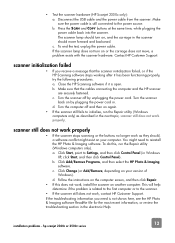
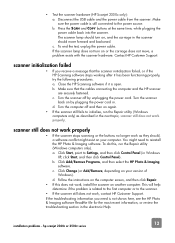
... the problem is still connected to Settings, and then click Control Panel (in Windows XP, click Start, and then click Control Panel). hp scanjet 2300c or 3500c series
Turn the scanner off and then on or the carriage does not move forward and backward. d.
Disconnect the USB cable and the power cable from the...
HP Scanjet 2300c or 3500c series - (English) User Manual - Page 18
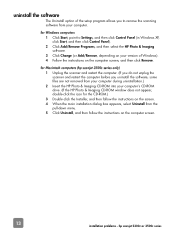
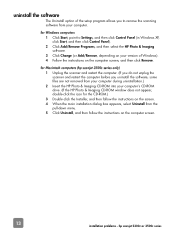
...Windows). 4 Follow the instructions on the computer screen, and then click Remove. 1 Unplug the scanner and restart the computer. (If you do not unplug the
scanner and restart the computer before you uninstall the software, some files are not removed from your ... 5 Click Uninstall, and then follow the instructions on the computer screen.
13 installation problems - hp scanjet 2300c or 3500c series
HP Scanjet 2300c or 3500c series - (English) User Manual - Page 19
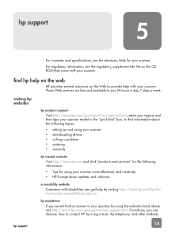
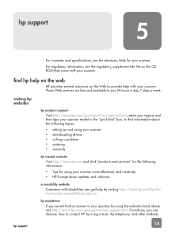
..., see the electronic Help for using your question by using e-mail, the telephone, and other methods.
14 hp support
5
For warranty and specifications, see the regulatory_supplement.htm file on the Web to your scanner more effectively and creatively • HP Scanjet driver updates and software
Customers with disabilities can discover how to you cannot find...
HP Scanjet 2300c or 3500c series - (English) User Manual - Page 20


...scanner lid) • date of purchase
Within 90 days of your purchase, telephone support is available from 6 am to 10 pm Mountain Time, Monday through Friday, and 9 am to you call HP Customer Support:
• Review the "installation problems" chapter in the HP... systems or network configurations, contact your scanner. You can help on Saturday.
15 hp support For help with :
•...
HP Scanjet 2300c or 3500c series - (English) User Manual - Page 21
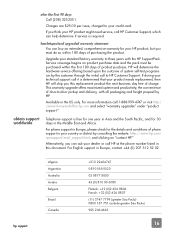
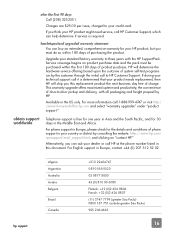
... the hardware service offering based upon the outcome of product purchase. hp support
Algeria Argentina Australia Austria Belgium
Brazil
Canada
+212 22404747 0-810-555-5520 03 8877 8000 43 (0) 810 00 6080 Flemish: +32 (0)2 626 8806 French: +32 (0)2 626 8807 (11) 3747 7799 (greater São Paulo) 0800 157 751 (outside greater Sã...
HP Scanjet 2300c or 3500c series - (English) User Manual - Page 22


...800 22 5547 (Post-sales Business Computing) 800 360 999 (Post-sales Home Computing) +86 (0) 10 6564 5959 +9 800 114 726 +42 (0)2 6130 7310 +45 39 29 4099 +202 7956222 +.../min) +30 1 60 73 603 1 800 999 5105 +85 (2) 3002 8555 +36 (0)1 382 1111 +91 11 682 6035 +62 (21) 350 3408 +353 (0)1 662 5525 +972 (0)9 952 48 48 +39 02 264 10350...8751 +64 (9) 356 6640 +47 22 11 6299 0 800 10111 +63 (2) 867 3551
17...
HP Scanjet 2300c or 3500c series - (English) User Manual - Page 23


...) +7 095 797 3520 (Moscow) +7 812 346 7997 (St. Petersburg) +65 272 5300 086 000 1030 (inside RSA) +27-11 258 9301 (outside RSA) +34 902 321 123 +46 (0)8 619 2170 +41 (0)848 80 11 11 0 800-01 0055 +66 (2) 661 4000 (Bangkok) +212 22404747 +90 216 579 7171 +7 (380-44) 490-3520 971...
Similar Questions
How Can I Get My Hp Scanjet 6300c Flatbed Scanner To Run Using Windows 7
(Posted by col19has 9 years ago)
Hp Scanjet 5590 Digital Flatbed Scanner Can Create A Pdf
(Posted by stvolNannie 9 years ago)
Installed Hp Scanner 2300c Driver But Not Able To Scan Documents
the driver has been installed but the HP imaging software is not running on my PC. Hence I am not ab...
the driver has been installed but the HP imaging software is not running on my PC. Hence I am not ab...
(Posted by aniketdaherkar 11 years ago)
Driver For Hp 2300c Scanner
I have windows 7 operating system can u give me site from where I can download drivers for scanner 2...
I have windows 7 operating system can u give me site from where I can download drivers for scanner 2...
(Posted by neelamtikkha 11 years ago)

