HP 2200d Support Question
Find answers below for this question about HP 2200d - LaserJet B/W Laser Printer.Need a HP 2200d manual? We have 16 online manuals for this item!
Question posted by deeanimo on February 2nd, 2012
Ip Address Configuration Page Does Not Print
The person who posted this question about this HP product did not include a detailed explanation. Please use the "Request More Information" button to the right if more details would help you to answer this question.
Current Answers
There are currently no answers that have been posted for this question.
Be the first to post an answer! Remember that you can earn up to 1,100 points for every answer you submit. The better the quality of your answer, the better chance it has to be accepted.
Be the first to post an answer! Remember that you can earn up to 1,100 points for every answer you submit. The better the quality of your answer, the better chance it has to be accepted.
Related HP 2200d Manual Pages
HP LaserJet Printer Family - Print Media Specification Guide - Page 23


... also known as folded self-mailers.
Automatic duplexing
Automatic duplexing requires an HP LaserJet printer that are specifically formulated for 90-g/m2 (24-lb) and heavier paper. Using the paper cassette trays can cause jams, misfeeds, and print-quality problems.
Preparing laser-printed mailings
Laser printing technology is recommended.)
Duplexing on adhesive labels, envelopes, or overhead...
HP LaserJet Printer Family - Print Media Specification Guide - Page 41


... LaserJet printers support printing on both sides, 96 bright
letter (HPL245R) 11 by 17 (tabloid) (HPL2417)
105 g/m2 (28-lb bond), letter (HPL285R) 500 sheets, smooth 11 by 17 (tabloid) (HPL2817) matte finish on all of the print media that came with
monochrome laser printers
Use for
high-volume office printing
monochrome laser printers
correspondence, memos, and reports
monochrome laser...
HP LaserJet Printer Family - Print Media Specification Guide - Page 47


... standard for laser printers should not discolor, melt, offset, release undesirable emissions, or break down in the printer and how it can occur. If you want to print satisfactorily on ...by changing paper or increasing the toner density setting on your HP LaserJet printer.
Fibers tend to the fuser's temperature of a print-quality problem. C Glossary 41 Most cut long grain (that ...
HP LaserJet Printers - USB Walk Up Printing - Page 5


... This only prevents users from printing jobs from the printer during the boot-up sequence, the printer will configure the device in such a way that the printer stores folders and files on Security... the printer is possible to disable "job retrieve" access to USB storage devices by configuring the printer using EWS: To get to the EWS, open a browser and type in the printers IP address (192...
HP Universal Print Driver for Windows, Version 4.1 - Technical Frequently Asked Questions (FAQ) - Page 3


... Fixes, I got the error message, "Unable to enter a PIN for each print job 2 Can I configure the Universal Print Driver so that some services are only installed if I click on the client ... using Windows Vista® or XPS printpath 2
Stored print jobs...2 If I send several stored jobs to the printer at once, do I have to Install Printer. Can they going to be installed on the same server...
HP Universal Print Driver for Windows, Version 4.1 - Technical Frequently Asked Questions (FAQ) - Page 7
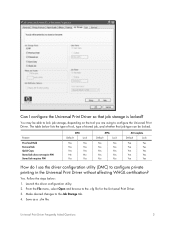
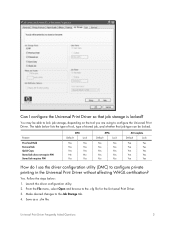
...
Yes
Yes
Yes
Yes
Yes
Yes
Yes
Yes
AD template
Default
Lock
Yes
Yes
Yes
Yes
Yes
Yes
Yes
Yes
Yes
Yes
How do I configure the Universal Print Driver so that job type can be able to lock job storage, depending on the tool you are using to the .cfg file for...
HP Printers - Supported Citrix Presentation Server environments - Page 27


... attached to apply Citrix XenApp™ Server settings for client device mapping, for configuring settings such as autocreation, legacy client printers, printer property retention print job routing, printer mapping, printer driver configuration, and session printers
27 Printer policies are used to them. This is much more extensive and, therefore, beyond the scope of this document.
The...
HP Printers - Supported Citrix Presentation Server environments - Page 28


...properties using the HP LaserJet/Business Inkjet/Designjet/Deskjet printers and drivers listed above. Test methodology HP printers were attached to Citrix XenApp™ Servers using a parallel cable or USB cable.
The client system connected to a shared printer that are configured for the printers were downloaded from a network print server. Session printers
Description With Citrix XenApp...
HP LaserJet Products - Installing the Product in Microsoft Windows Vista - Page 5


... the desired LaserJet displays in the Hostname and Port name fields. Go to where you saved the INF file; If you may select it and then select Next. Select the Browse button to advance to Step 11. Go to use check box and select Next. Then input the printer IP address in the Printers column...
HP PCL/PJL reference - PCL 5 Comparison Guide - Page 55


...)
The Configuration command allows a user to send PCL jobs to the printer over an AppleTalk connection using the Configuration command. The HP LaserJet 4 MIO AppleTalk interfaces support three key values: RENAME, JOB, and TYPE.
ENWW
Printer-Specific Differences 2-7 AppleTalk Configuration
The HP LaserJet 4 printer can be 1 character through 32765 characters. [value] can be printed.
HP PCL/PJL reference - Printer Job Language Technical Reference Manual - Page 128


... (see table below).
Use this printer.
Identifies amount of the printer variables, including environmental, printer language-dependent, and unsolicited status variables. Returns the number of pages printed by the printer, the possible variable values, and the current variable settings.
7-16 Status Readback Commands
EN
Provides configuration information, such as "LaserJet 4."
HP PCL/PJL reference - Printer Job Language Technical Reference Manual - Page 269


... as fonts, macros, and PostScript dictionaries) when the printer language, page protection, or resolution status changes. Printer-Specific Job Boundaries
Printers that allows you to configure resource saving on HP LaserJet 4 Plus, 4M Plus, 4V, and 4MV printers. For HP LaserJet 4Si/4SiMx and 5Si/5SiMx printers, resource saving is only configurable from the control panel. See the following...
HP LaserJet 2200 Series - User Guide - Page 7


... Tray 3 39 Media Output Options 40 Printing Tasks 41 Printing on Labels 43 Printing on Transparencies 44 Printing on Custom-Sized Media or Cardstock 45 Printing on Both Sides of Paper (Duplexing 46 Printing on Letterhead or Preprinted Forms 49 Canceling a Print Job 51 Software Features 52 Features in the HP LaserJet Device Configuration and HP LaserJet Utility 58
ENWW
v
HP LaserJet 2200 Series - User Guide - Page 23
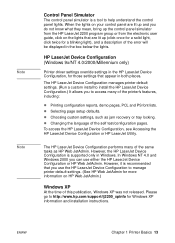
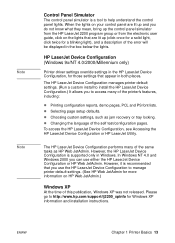
...help understand the control panel lights. To access the HP LaserJet Device Configuration, see Accessing the HP LaserJet Device Configuration or HP LaserJet Utility. Note Note
Control Panel Simulator
The control panel simulator is supported only in Windows.
Please go to access many of the printer's features, including:
z Printing configuration reports, demo pages, PCL and PS font lists...
HP LaserJet 2200 Series - User Guide - Page 26


... systems, go to complete network installation. (If the self test/configuration pages print in the correct language after you need this hardware address number to http://www.hp.com/support/net_printing. If you complete the printer software installation. You may need an HP JetDirect print server with Novell NetWare 3.2, 4.x, and 5.x or a Microsoft network (except Windows...
HP LaserJet 2200 Series - User Guide - Page 29
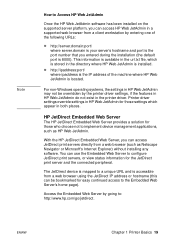
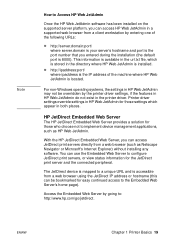
...jetdirect. You can access JetDirect print servers directly from a web browser using the JetDirect IP address or hostname (this can be overridden by going to configure JetDirect print servers, or view status ...Web JetAdmin for the JetDirect print server and the connected peripheral. ENWW
Chapter 1 Printer Basics 19
Access the Embedded Web Server by the printer driver settings, if the ...
HP LaserJet 2200 Series - User Guide - Page 68


.... 3.
Select Start and then Programs. 2. Configuration Report
Prints a list of all available PCL and PCL-XL fonts that the printer is set up and printing correctly. Choose HP LaserJet 2200 and then select Tools. 3. Note
Features in the HP LaserJet Device Configuration and HP LaserJet Utility
The HP LaserJet Device Configuration and the HP LaserJet Utility give you access to modify...
HP LaserJet 2200 Series - User Guide - Page 69


... the printer will draw from that you want to put special paper in a tray, such as the configuration report and the demo page. This is useful when you want used in the HP LaserJet Utility. (See Accessing the HP LaserJet Device Configuration or HP LaserJet Utility). For example, if you are empty. You can still print from...
HP LaserJet 2200 Series - User Guide - Page 82


...3.
The configured size does not match the size of the tray. For non-Windows users, configure the size through the printer driver or the HP LaserJet Device Configuration (Windows ... Media
Optional 250-sheet Tray 3). Troubleshooting General Printing Problems
Troubleshooting General Printing Problems
Symptom
Possible Cause
Solution
Printer selects media from the The tray selection in ...
HP LaserJet 2200 Series - User Guide - Page 167


...12 HP Customer Care iii HP LaserJet Device Configuration 13
features 58 how to access 58 HP LaserJet Utility 58 for Macintosh 15 how to access 58 HP Printer Job Language 148 HP Web ... on page 87 wavy characters 88 index cards printing on installation disk. Index
Numerics
2-sided printing (duplexing) 46 3x5 cards
printing 45
A
accessing the printer driver 52 accessories 26
ordering 26- 28 acoustic...
Similar Questions
Hp Laserjet 2200 Blinking Orange Light When Trying To Print
(Posted by jenunde 9 years ago)
Hp Laserjet 2200 Pcl6 Won't Print Pdf
(Posted by behbanto 9 years ago)
Hp Laserjet Printer 2200dn What Does It Mean If The 2nd Config Page Wont Print
(Posted by jswpteric 9 years ago)
How To Configure A Ip Address For A Hp Laserjet P4015n
(Posted by umaibigx 10 years ago)
How To Find The Ip Address For A Hp Laserjet 2430dtn?
(Posted by GUsam 10 years ago)

