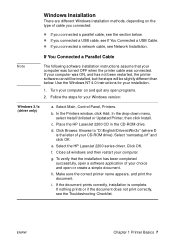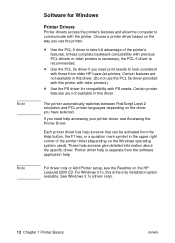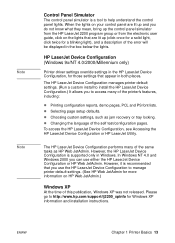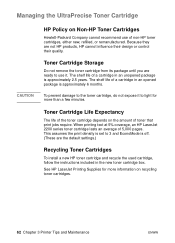HP 2200d Support Question
Find answers below for this question about HP 2200d - LaserJet B/W Laser Printer.Need a HP 2200d manual? We have 16 online manuals for this item!
Question posted by behbanto on August 19th, 2014
Hp Laserjet 2200 Pcl6 Won't Print Pdf
The person who posted this question about this HP product did not include a detailed explanation. Please use the "Request More Information" button to the right if more details would help you to answer this question.
Current Answers
Related HP 2200d Manual Pages
Similar Questions
Duplex Printing In Hp Laserjet 2200
How Set HP LaserJet 2200 series PCL5 to Duplex Printing
How Set HP LaserJet 2200 series PCL5 to Duplex Printing
(Posted by levkleyner 8 years ago)
Hp Laserjet 2200 Blinking Orange Light When Trying To Print
(Posted by jenunde 9 years ago)
Hp Laserjet Printer 2200dn What Does It Mean If The 2nd Config Page Wont Print
(Posted by jswpteric 9 years ago)
Hp Laserjet P2035n Goes Offline Between Print Jobs.
HP laserjet p2035n goes offline between print jobs. I must powered down the printer and back up to g...
HP laserjet p2035n goes offline between print jobs. I must powered down the printer and back up to g...
(Posted by 63bluecomet 12 years ago)
Missing Letter In Printousts
My HP 2200d laser jet will not print the "X" in any of my documents
My HP 2200d laser jet will not print the "X" in any of my documents
(Posted by ccwhitman 12 years ago)