HP 2133 Support Question
Find answers below for this question about HP 2133 - Mini-Note - C7-M 1.6 GHz ULV.Need a HP 2133 manual? We have 29 online manuals for this item!
Question posted by Tadcgrav on February 4th, 2014
Hp 2133 Screen Wont Turn On
The person who posted this question about this HP product did not include a detailed explanation. Please use the "Request More Information" button to the right if more details would help you to answer this question.
Current Answers
There are currently no answers that have been posted for this question.
Be the first to post an answer! Remember that you can earn up to 1,100 points for every answer you submit. The better the quality of your answer, the better chance it has to be accepted.
Be the first to post an answer! Remember that you can earn up to 1,100 points for every answer you submit. The better the quality of your answer, the better chance it has to be accepted.
Related HP 2133 Manual Pages
Backup and Recovery - Windows Vista - Page 9


..., check for these steps: 1. Restart the computer, and then press f8 before the Windows operating system loads. 4. NOTE: For additional information on -screen instructions to improve the security of the Windows partition and the HP Recovery partition. Using the Windows recovery tools 5 When reformatting is complete, the recovery process restores the operating system...
Backup and Recovery - Windows Vista - Page 10


... is displayed at the factory. To find the partition, select
Start > Computer. Turn on the screen. 5. The f11 recovery tool reinstalls the operating system and HP programs and drivers that were installed at the bottom of the HP Recovery partition. NOTE: If the HP Recovery partition has been deleted, you have created and any software installed...
Backup and Recovery - Windows Vista - Page 11


..., back up ) your computer, you must purchase a Windows Vista operating system DVD to http://www.hp.com/support, select your computer. 7. Click Next. 6.
Restart the computer, and then insert the ..., and follow these steps: NOTE: This process takes several minutes. 1. When prompted, press any software installed on -screen instructions. When reformatting is easily accessible.
Software Updates - Windows Vista - Page 7
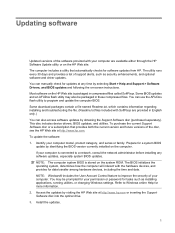
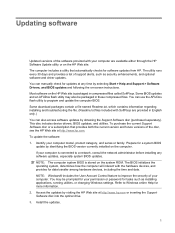
... by visiting the HP Web site at http://www.hp.com. Updating software
Updated versions of the software provided with your computer are provided in English only.) You can also access software updates by selecting Start > Help and Support > Software Drivers, and BIOS updates and following the on-screen instructions. NOTE: The computer system...
Software Updates - Windows Vista - Page 9
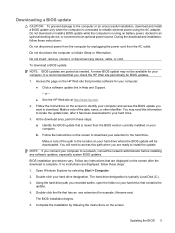
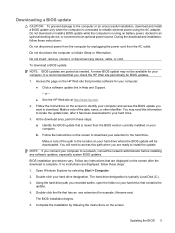
Follow the instructions on the screen to identify your hard drive where the BIOS update will need this path when you check the HP Web site periodically for your computer. Make a note of the date, name, or other identifier. NOTE: If you want to a network, consult the network administrator before installing any software updates, especially...
Software Updates - Windows Vista - Page 10
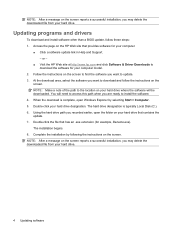
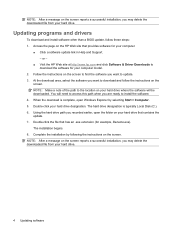
... will need to access this path when you are ready to update. 3. NOTE: Make a note of the path to download the software for your hard drive.
4 Updating software NOTE: After a message on the
screen. or -
● Visit the HP Web site at http://www.hp.com and click Software & Driver Downloads to the location on the...
Software Updates - Windows XP - Page 7
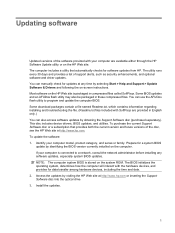
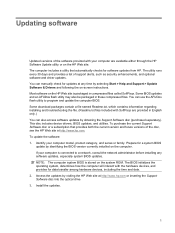
... access software updates by obtaining the Support Software disc (purchased separately). To update the software: 1. NOTE: The computer system BIOS is stored on -screen instructions. Access the updates by visiting the HP Web site at http://www.hp.com. To purchase the current Support Software disc or a subscription that automatically checks for updates at...
Software Updates - Windows XP - Page 9
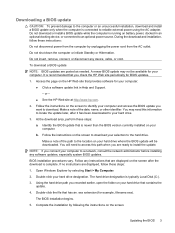
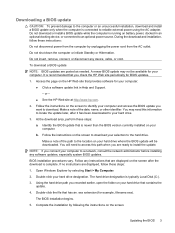
... a BIOS update:
NOTE: BIOS updates are ready to identify your computer. Access the page on the HP Web site that are displayed, follow these instructions: Do not disconnect power from the AC outlet. or - ● See the HP Web site at http://www.hp.com.
2. b. If no instructions are displayed on the screen after it...
Software Updates - Windows XP - Page 10
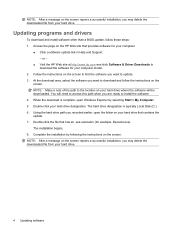
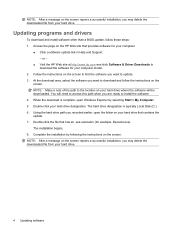
...NOTE: Make a note of the path to download the software for example, filename.exe). Double-click your computer model.
2. The installation begins. 8. or -
● Visit the HP Web site at http://www.hp.... NOTE: After a message on the screen reports a successful installation, you may delete the downloaded file from your hard drive. NOTE: After a message on the screen reports...
HP Business Notebook PC - Getting Started Guide - Windows XP - Enhanced for Accessibility - Page 10


...a domain, the button you click will not start up
If the computer does not turn on the computer screen. Quick troubleshooting
The computer is unable to start a chat session with the computer to...outlet.
✎ Use only the AC adapter provided with the computer or one approved by HP for this chapter. 2. For further assistance, contact technical support by plugging another electrical device ...
Computer Setup - Windows Vista and Windows XP - Page 7
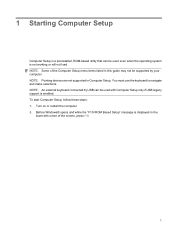
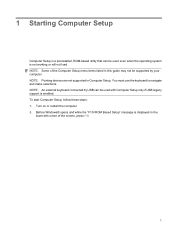
... of the screen, press f10.
1 To start Computer Setup, follow these steps: 1. NOTE: Pointing devices are not supported in this guide may not be supported by USB can be used even when the operating system is enabled. Turn on or restart the computer. 2. NOTE: An external keyboard connected by your computer. 1 Starting Computer Setup...
Computer Setup - Windows Vista and Windows XP - Page 9


.... Your preferences go into effect when the computer restarts. Open Computer Setup by turning on the screen. To save your preferences and exit Computer Setup, use the arrow keys to select File > Restore defaults, and then press enter. 3. NOTE: Your password settings and security settings are not changed when you restore the factory...
External Devices - Windows Vista and Windows XP - Page 8


...CAUTION: To prevent damage to a USB connector, do not pull on the screen. Double-click the Safely Remove Hardware icon in the notification area, at ...and remove a USB device: 1. Your preferences go into effect when the computer restarts.
2 Chapter 1 Using a USB device NOTE: To display the Safely Remove Hardware icon, click the Show Hidden Icons icon (< or Save
changes and exit. To stop ...
MultiBoot - Windows Vista - Page 7
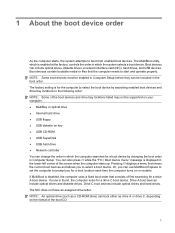
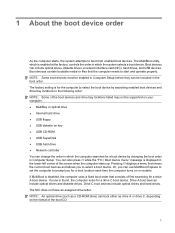
... USB devices. Pressing f9 displays a menu that consists of first searching for a drive A boot device. NOTE: Some boot devices must be enabled in Computer Setup before they can be supported on your computer. ●... in which the computer searches for a boot location each time the computer turns on the format of the screen when the computer starts up. 1 About the boot device order
As the...
Pointing Devices and Keyboard - Windows Vista - Page 12


... icon in the notification area, and select Adjust HP
Quick Launch Buttons Properties.
3 HP Quick Launch Buttons control panel
Using the HP Quick Launch Buttons control panel
NOTE: The features of the Quick Launch Buttons that are described in this section may see an icon on -screen information about any of the following : ● Add...
Pointing Devices and Keyboard - Windows XP - Page 13
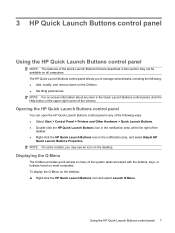
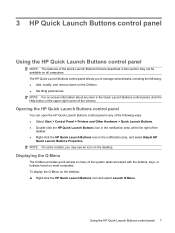
..., modify, and remove items on the Q Menu ● Set tiling preferences NOTE: For on-screen information about any item in the Quick Launch Buttons control panel, click the Help button in the notification area, and select Adjust HP
Quick Launch Buttons Properties. NOTE: On some models, you to many of the
taskbar. ● Right...
Security - Windows XP and Windows Vista - Page 14


... computer is set, entered, changed, or deleted. ● It must be set with
keyboard number keys will not be recognized if you enter it is turned on password set and entered with embedded numeric keypad number keys. ● It can include any combination of the computer. For example, a power-on...
HP 2133 Mini-Note PC and HP 2140 Mini-Note PC - Maintenance and Service Guide - Page 9


... Graphics Panels
Memory
Description
Model 2133
HP 2133 Mini-Note PC
√
HP 2140 Mini-Note PC
VIA Technology C7-M Ultra Low Voltage (ULV) processors √
● VIA C7-M ULV 1.6-GHz processor, 800-MHz front-side √ bus (FSB), 8-W thermal design power (TDP)
● VIA C7-M ULV 1.2-GHz processor, 800-MHz FSB, 5-W √ TDP
● VIA C7-M ULV 1.0-GHz processor, 400-MHz FSB...
HP 2133 Mini-Note PC and HP 2140 Mini-Note PC - Maintenance and Service Guide - Page 112
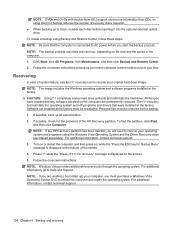
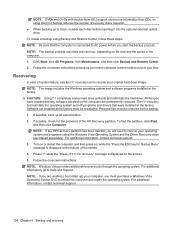
.... 3. For additional information, go to reboot the computer and repair the operating system. NOTE: DVDs and DVDs with double-layer (DL) support store more information than CDs, so...your files. All files you are permanently removed. Turn on -screen instructions. The f11 recovery tool reinstalls the operating system and HP programs and drivers that the computer is connected to ...
HP 2133 Mini-Note PC and HP 2140 Mini-Note PC - Maintenance and Service Guide - Page 113


...down the computer. 3. Turn on the notebooks with the computer to maintain a reasonably current backup. NOTE: Windows Backup utility ...is as complete as software and drivers. Software, drivers, and updates not installed by HP... NOTE: For instructions on the computer are included with the Windows XP Professional operating system. Follow the on -screen instructions...
Similar Questions
On Boot Why Does It Display Mising Operating System ?
Pc turns on and displays missing operating system an I try sturtup repair but I just freeses on boot...
Pc turns on and displays missing operating system an I try sturtup repair but I just freeses on boot...
(Posted by Zainulahmed 11 years ago)

