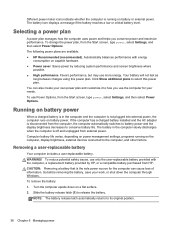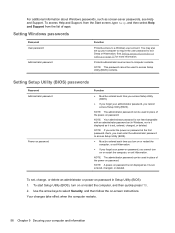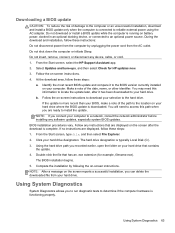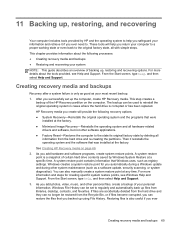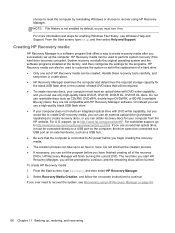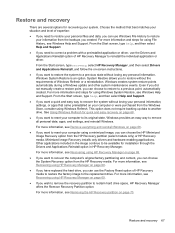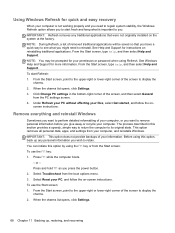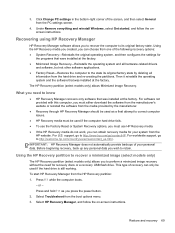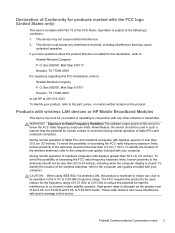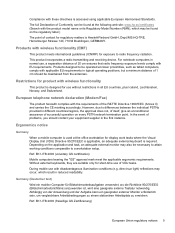HP 2000-2c62NR Support Question
Find answers below for this question about HP 2000-2c62NR.Need a HP 2000-2c62NR manual? We have 3 online manuals for this item!
Question posted by gebbbrinson on October 4th, 2015
Need Administrator Password For Hp 2000
The person who posted this question about this HP product did not include a detailed explanation. Please use the "Request More Information" button to the right if more details would help you to answer this question.
Current Answers
Answer #1: Posted by TechSupport101 on October 4th, 2015 8:09 PM
It would have been even more helpful to know the complete model number of the laptop - e.g Hp 2000-XXXX. Otherwise, enter in 40752806. If that does not work, contact Hp, and supply the with the "System disable XXXXXXX" - XXXXXXX being the number to be supplied to Hp. The 'System dis...' appears after trying out incorrect Admin pass several times.
Related HP 2000-2c62NR Manual Pages
Similar Questions
How To Remove Administrator Password Hp Elitebook 8540w
(Posted by qumy 9 years ago)
How To Remove Administrator Password Hp 6930p
(Posted by Ro06shrekk 10 years ago)
How To Reset Administrator Password Hp Elitebook 8530p
(Posted by rwmctr 10 years ago)
How To Reset Administrator Password Hp Elite 8460p
(Posted by roelyeyo 10 years ago)