HP 2000-2b29WM Support Question
Find answers below for this question about HP 2000-2b29WM.Need a HP 2000-2b29WM manual? We have 5 online manuals for this item!
Question posted by paulhunter68 on June 13th, 2014
Its Asking For A Bootable Disk
i turn on my computer it goes to administer password i put it in and it takes me to insydeh20 setup utility
Current Answers
There are currently no answers that have been posted for this question.
Be the first to post an answer! Remember that you can earn up to 1,100 points for every answer you submit. The better the quality of your answer, the better chance it has to be accepted.
Be the first to post an answer! Remember that you can earn up to 1,100 points for every answer you submit. The better the quality of your answer, the better chance it has to be accepted.
Related HP 2000-2b29WM Manual Pages
HP Notebook Hard Drives & Solid State Drives Identifying, Preventing, Diagnosing and Recovering from Drive Failures Care and Mai - Page 8


...
Windows XP
http://support.microsoft.com/default.aspx?scid=kb;en-us;314058&Product=winxp
Windows 2000:
http://support.microsoft.com/default.aspx?scid=kb;EN-US;229716
For more information
Contact HP ...314848
Windows XP command line:
http://support.microsoft.com/default.aspx?scid=kb;EN-US;283080
Windows 2000:
http://support.microsoft.com/default.aspx?scid=kb;EN-US;227463
Use the Microsoft ...
HP 2000 Notebook PC Compaq Presario CQ58 Notebook PC Compaq Presario CQ58 Notebook PC - Page 23
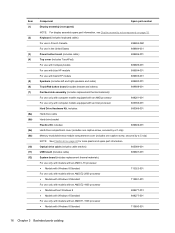
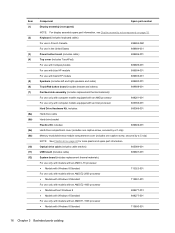
... use only with models with an AMD C-70 processor ● Models with Windows 8 Standard
713023-501
For use only with models with an AMD E2-2000 processor ● Models with Windows 8 Standard
715891-501
For use only with models with an AMD E2-1800 processor ● Models without Windows 8 ● Models...
HP 2000 Notebook PC Compaq Presario CQ58 Notebook PC Compaq Presario CQ58 Notebook PC - Page 32
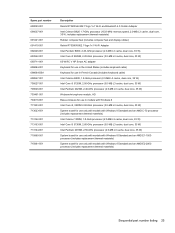
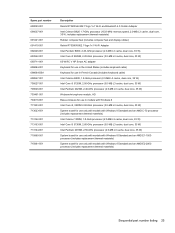
... 8 Standard and an AMD E1-1500 processor (includes replacement thermal materials) System board for use only with models with Windows 8 Standard and an AMD E2-2000 processor (includes replacement thermal materials)
Sequential part number listing 25
HP 2000 Notebook PC Compaq Presario CQ58 Notebook PC Compaq Presario CQ58 Notebook PC - Page 103
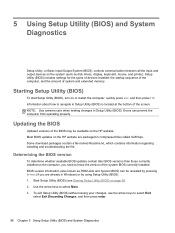
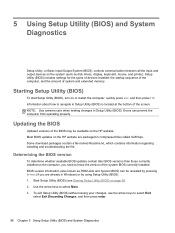
... esc, and then press f10.
To exit Setup Utility (BIOS) without saving your changes, use the arrow keys to know the version of system and extended memory. Starting Setup Utility (BIOS)
To start Setup Utility (BIOS), turn on the computer, you are packaged in Setup Utility (BIOS). BIOS version information (also known as disk drives, display, keyboard, mouse, and printer...
User Guide - Windows 8 - Page 65


... time, you choose to secure your files, delete confidential files, and then remove all password settings. For example, when you set .
IMPORTANT: Some security features listed in the HP Setup Utility (BIOS) that you were asked to create a user password to secure your computer.
Standard security solutions provided by the Windows operating system, HP applications...
User Guide - Windows 8 - Page 70


...be available on the HP website are already in Setup Utility (BIOS). BIOS version information (also known as disk drives, display, keyboard, mouse, and printer). ...Setup Utility (BIOS)
To start Setup Utility (BIOS), turn on the system (such as ROM date and System BIOS) can prevent the computer from operating properly.
10 Using Setup Utility (BIOS) and System Diagnostics
Setup Utility...
User Guide - Windows 8 - Page 82


...drive 4 power 6, 9 TouchPad 8 webcam 7, 19 wireless 9
M maintenance
Disk Cleanup 51 Disk Defragmenter 51 memory module inserting 54 removing 53 replacing 52 memory module compartment, identifying...optical drive light, identifying 4 optical drive, identifying 4, 19 original system recovery 69
P passwords
Setup Utility (BIOS) 58 Windows 58 pinching TouchPad gesture 27 ports external monitor 5, 20, 21...
User Guide - Windows 8 - Page 83
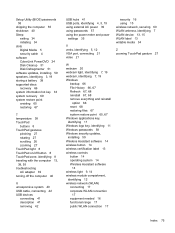
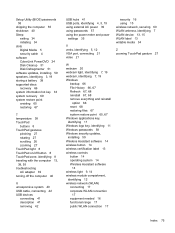
Setup Utility (BIOS) passwords 58
shipping the computer 55 shutdown 40 Sleep
exiting 34 initiating 34 slots Digital Media 5 security cable 4 software CyberLink PowerDVD 24 Disk Cleanup 51 Disk Defragmenter 51 ...zone, identifying 8 traveling with the computer 13, 38, 55 troubleshooting AC adapter 39 turning off the computer 40
U unresponsive system 40 USB cable, connecting 42 USB devices
connecting...
Regulatory, Safety and Environmental Notices User Guide - Page 9
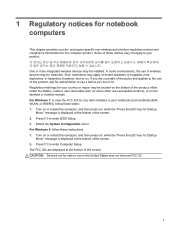
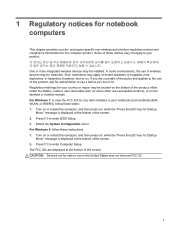
... not apply to the use of the screen. 2. Press f10 to enter Computer Setup. Press f10 to enter BIOS Setup. 3. If you turn it before you are displayed at the bottom of the screen. For Windows 7,..."Press the ESC key for Startup
Menu" message is displayed at the bottom of this product, ask for any radio modules in your country or region may be restricted. The FCC IDs are uncertain ...
Regulatory, Safety and Environmental Notices User Guide - Page 11
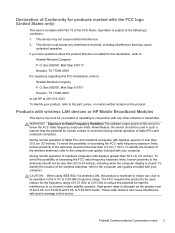
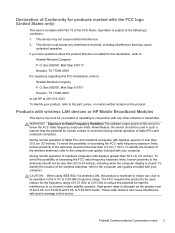
... complies with your product, refer to 5.85-GHz bands.
Box 692000, Mail Stop 510101 Houston, TX 77269-2000 or call HP at 281-514-3333 To identify your computer. Nevertheless, the device should not be used indoors...GHz to Hewlett-Packard Company P. Box 692000, Mail Stop 530113 Houston, TX 77269-2000 For questions regarding this device.
Federal Communications Commission notice 3
Regulatory, Safety and Environmental Notices User Guide - Page 13
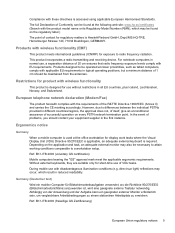
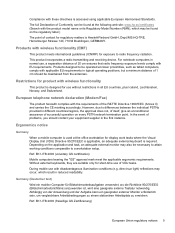
...
This product meets international guidelines (ICNIRP) for exposure to a workstation setup.
Depending on the application and task, an adequate external monitor may ... (Modem/Fax)
The product herewith complies with the requirements of VDU tasks.
Ref: EK1-ITB 2000 (freiwillige GS Zertifizierung)
European Union regulatory notices 5 Compliance with these directives is required.
Abhä...
Regulatory, Safety and Environmental Notices User Guide - Page 26
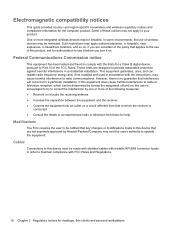
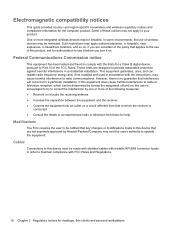
... in accordance with the limits for desktops, thin clients and personal workstations If you turn it before you are uncertain of the policy that are designed to operate the equipment...digital device, pursuant to Part 15 of these notices may cause harmful interference to this product, ask for the computer product.
Modifications
The FCC requires the user to be made to this equipment...
Regulatory, Safety and Environmental Notices User Guide - Page 27
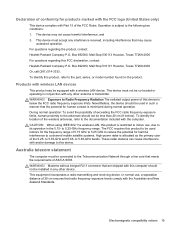
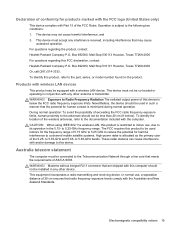
... as the primary user of the 5.25- Box 692000, Mail Stop 530113 Houston, Texas 77269-2000 For questions regarding the product, contact: Hewlett-Packard Company P.O. To identify the location of the ...computer should be used in any other device. Box 692000, Mail Stop 510101 Houston, Texas 77269-2000 Or, call (281) 514-3333. Products with the Australian and New Zealand Standards. to ...
Regulatory, Safety and Environmental Notices User Guide - Page 34
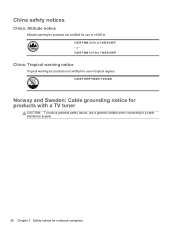
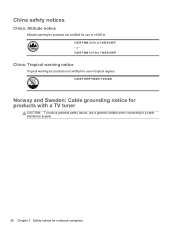
China safety notices
China: Altitude notice
Altitude warning for products not certified for use in >5000 m
2000m or 2000
China: Tropical warning notice
Tropical warning for products not certified for use a galvanic isolator when connecting to a cable distribution system.
26 Chapter 3 Safety notices for ...
Regulatory, Safety and Environmental Notices User Guide - Page 40
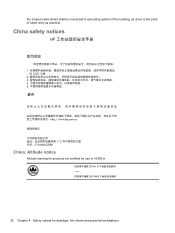
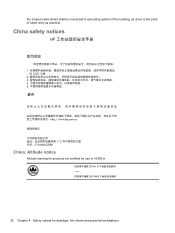
China safety notices
China: Altitude notice
Altitude warning for products not certified for use in >5000 m
2000m or 2000
32 Chapter 4 Safety notices for desktops, thin clients and personal workstations the Coaxial cable shield shall be connected to grounding system of the building, as close to the point of cable entry as practical.
User Guide - Windows 7 - Page 7


... performance ...45 Handling drives ...45 Replacing a hard drive ...45 Using Disk Defragmenter 48 Using Disk Cleanup ...48 Adding or replacing memory modules 49 Updating programs and drivers ... information 54 Locating your security software ...54 Using passwords ...54 Setting Windows passwords 55 Setting Setup Utility (BIOS) passwords 56 Using Internet security software ...56 Using antivirus ...
User Guide - Windows 7 - Page 64
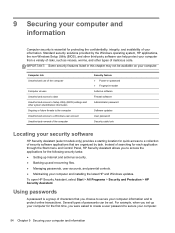
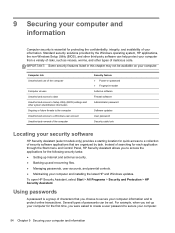
... listed in this chapter may not be set up and recovering files.
● Managing passwords, user accounts, and parental controls.
● Maintaining your information.
Using passwords
A password is essential for the first time, you were asked to create a user password to Setup Utility (BIOS) settings and other types of malicious code. 9 Securing your computer and information
Computer...
User Guide - Windows 7 - Page 69
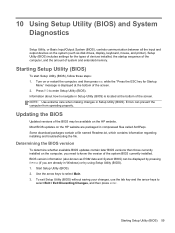
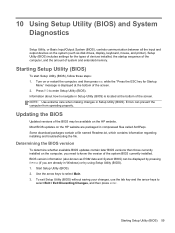
...called SoftPaqs. BIOS version information (also known as disk drives, display, keyboard, mouse, and printer). To exit Setup Utility (BIOS) without saving your changes, use the... tab key and the arrow keys to
select Exit > Exit Discarding Changes, and then press enter. Updating the BIOS
Updated versions of system and extended memory. Turn...
User Guide - Windows 7 - Page 70
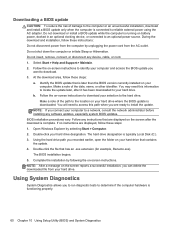
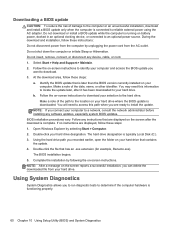
...by following the on your hard drive designation. The hard drive designation is typically Local Disk (C:). 3. Complete the installation by selecting Start > Computer. 2.
At the download area,... are ready to determine if the computer hardware is functioning properly.
60 Chapter 10 Using Setup Utility (BIOS) and System Diagnostics The BIOS installation begins. 5. Select Start > Help and ...
User Guide - Windows 7 - Page 88


... on
wakeup 34 setup of WLAN 16 Setup Utility (BIOS) passwords
56 shipping the computer 52 shutdown 38 Sleep
exiting 33 initiating 33 slots Digital Media 5 security cable 4 software CyberLink PowerDVD 24 Disk Cleanup 48 Disk Defragmenter 48 software updates, installing 57 speakers, identifying 3, 19 storing a battery 36 supported discs 62 system information hot key 27...
Similar Questions
Drivelock Hdd Bay Password
What is the password to the drivelock hdd bay password? I turned my laptop off and when I came back ...
What is the password to the drivelock hdd bay password? I turned my laptop off and when I came back ...
(Posted by valmcneal21 9 years ago)
Why Wont My 2000-369/wm Hp Laptop's Wireless Connection Button Turn Blue
(Posted by mhKEEPI 9 years ago)
Hp Elitebook 8460p Laptop Shut Off And Wont Turn Back On
(Posted by dajer 9 years ago)
My Mouse Not Working On My Hp Elitebook 8460 Laptop And How Do You Turn It On
(Posted by nanamflow2 10 years ago)
Laptop Screen
Problem turning on the laptop. the screen will not turn on but the lights on the keyboard do.
Problem turning on the laptop. the screen will not turn on but the lights on the keyboard do.
(Posted by Anonymous-52213 12 years ago)

