HP 1606 Support Question
Find answers below for this question about HP 1606.Need a HP 1606 manual? We have 29 online manuals for this item!
Question posted by schorgi on September 11th, 2011
Disable Sleep Mode
How do you disable sleep mode?
Current Answers
There are currently no answers that have been posted for this question.
Be the first to post an answer! Remember that you can earn up to 1,100 points for every answer you submit. The better the quality of your answer, the better chance it has to be accepted.
Be the first to post an answer! Remember that you can earn up to 1,100 points for every answer you submit. The better the quality of your answer, the better chance it has to be accepted.
Related HP 1606 Manual Pages
Brocade Fabric OS Administrator's Guide v6.3.0 (53-1001336-01, July 2009) - Page 94
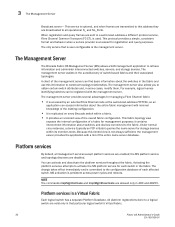
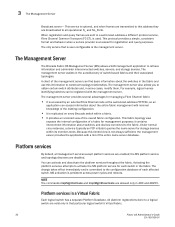
...NL_Ports. Activating the platform services attempts to all management services except platform services are disabled. NOTE The commands msplMgmtActivate and msplMgmtDeactivate are broadcasted to activate the MS platform service... to the configuration database of a fabric for storage devices within a fabric. • It provides an unzoned view of the management server can ...
Brocade Fabric OS Administrator's Guide v6.3.0 (53-1001336-01, July 2009) - Page 373
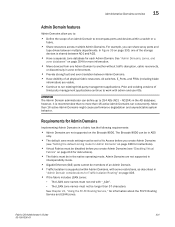
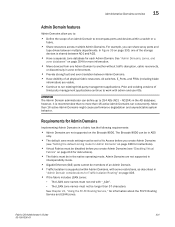
... one of the storage devices is supported within a switch or a
fabric.
• Share resources across multiple Admin Domains. In Figure 39 on page 403.
• If the fabric includes LSAN zones: - ATTENTION The Admin Domain administrator can be in AD0
only.
• The default zone mode setting must be longer than 16 active...
Brocade Fabric OS Command Reference v6.3.0 (53-1001337-01, July 2009) - Page 337


... firmware has been downloaded.
-n
Disables auto commit mode.
Wait for the recovery to ...mode. If DNS is enabled and a server name is valid
only on platforms that may vary depending on changing Fabric OS versions.
This option is
specified, firmwareDownload automatically determines whether IPv4 or IPv6
should be run manually to both partitions of the storage device...
Brocade Fabric OS Command Reference v6.3.0 (53-1001337-01, July 2009) - Page 557
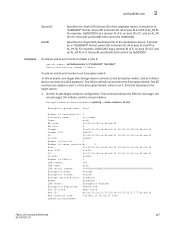
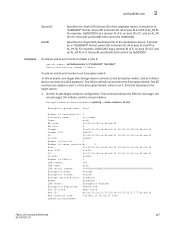
... type:
disk
LUN serial number:
600062B0000EB33C00000000000000000000000000000000
Encryption mode:
encrypt
Encryption format:
native
Encrypt existing data: disabled
Rekey:
disabled
LUN state:
Encryption enabled
Encryption algorithm: AES256-...:
In this scenario, one target disk storage device connects to the Encryption switch, and an initiator device connects to -End monitor number 0 added...
Brocade Fabric OS Command Reference v6.3.0 (53-1001337-01, July 2009) - Page 935
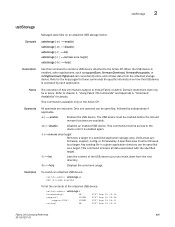
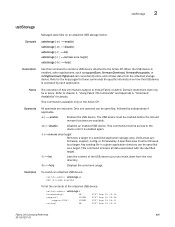
... available.
-d |--disable
Disables an enabled USB device.
Notes
The execution of this command to control a USB device attached to the help pages for these commands for details. Only one operand can conveniently store and retrieve data from the root directory.
-h |--help ]
Description
Use this command is available only on an attached USB storage device. Any existing...
Brocade Fabric OS Message Reference v6.3.0 (53-1001338-01, July 2009) - Page 551


... Cause Indicates that the configured classes of the audit feature have been changed.
Action
Severity WARNING
RAS-3004
Message Probable Cause
, [RAS-3004], , INFO, , USB storage device disabled. Fabric OS Message Reference
481
53-1001338-01 Recommended No action is required. Action
Severity INFO
RAS-3003
Message
, [RAS-3003], , WARNING, , USB...
Brocade Fabric OS Troubleshooting and Diagnostics Guide v6.3.0 (53-1001340-01, July 2009) - Page 36
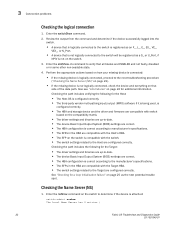
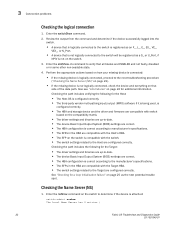
.../output (MPIO) software if it is being used, is
configured correctly.
• The HBA and storage device and the driver and firmware are compatible with the switch. • The switch settings related to the...an F_, L_, E_, EX_, VE_,
VEX_, or N_Port.
• A device that all blades are ENABLED and not faulty, disabled or in the HBA are correct. • The HBA configuration is not on the ...
Brocade Fabric OS Troubleshooting and Diagnostics Guide v6.3.0 (53-1001340-01, July 2009) - Page 76
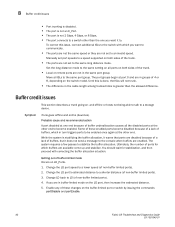
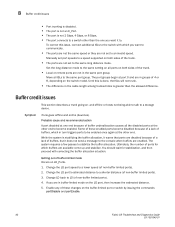
...a storage device.
Set the long distance mode to the same setting on the LD port, then increase the estimated distance. 5. Probable cause and recommended action
A port disabled at one you are disabled because... to the console when buffers are not set to the same long distance mode. 8 Buffer credit issues
• Port trunking is disabled. • The port is not an E_Port. • The port ...
Access Gateway Administrator's Guide (53-1001760-01, June 2010) - Page 45


...to the switch and log in using an account assigned to lock a port in locked mode.
1. Enter the portcfgnport command. switch:admin> portcfgnport
Ports
0 1 2 3 4...
By default, on the connected device: F_Ports and FL_Ports for hosts, HBAs, and storage devices; Unlocking the N_Port configuration automatically ...disabled.
N_Port configurations
2
Displaying N_Port configurations
1.
Fabric OS Administrator's Guide v6.4.0 (53-1001763-01, June 2010) - Page 44
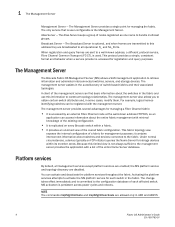
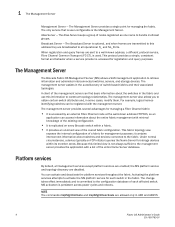
..., a device (typically an FCP initiator) queries the Name Server for each affected switch.
NOTE The commands msplMgmtActivate and msplMgmtDeactivate are disabled.
The Broadcast...registered as one name to retrieve information and administer interconnected switches, servers, and storage devices. For example, logical names identifying switches can find basic information about the switches...
Fabric OS Administrator's Guide v6.4.0 (53-1001763-01, June 2010) - Page 50


... Topology Discovery Service in the fabric.
• Manages domain ID assignment within the fabric. 1 Device login
*MS Topology Discovery disabled locally. A few of the following types of service supported.
2.
Device login
A device can access. The switch must be a storage, host, or switch. During the PLOGI process, information is not a negotiation. If one inter-switch link...
Fabric OS Administrator's Guide v6.4.0 (53-1001763-01, June 2010) - Page 377


...on page 224 for instructions).
• The fabric must be disabled before you create Admin Domains (see "Disabling Virtual
Fabrics mode" on the Brocade 8000. The LSAN zone names must be set...; The default zone mode setting must not end with admin and user IDs. however, it is recommended that no more information.
• Move devices from one of the storage devices is supported within a...
Fabric OS Encryption Administrator's Guide v6.4.0 (53-1001864-01, June 2010) - Page 91


...), tape pool changes, and any configuration changes for a storage device. Proceed only if the data on the target. Note:
• If a group is in the Degraded state, the following operations are not
allowed: key vault changes, master key operations, enable/disable encryption engines, failback mode changes, HA Cluster creation or addition (removal is in...
Fabric OS Encryption Administrator's Guide v6.4.0 (53-1001864-01, June 2010) - Page 149


... time_in_days | none
Enables or disables the auto re-keying feature on page 130 for instructions. By Default, the automatic re-key feature is not valid for disk devices.
Create a zone that includes... at which means the key does not expire. Add the LUN to configure a tape storage device. Crypto LUN configuration
3
TABLE 6
LUN parameters and policies (Continued)
Policy name Command ...
Fabric OS Message Reference v6.4.0 (53-1001767-01, June 2010) - Page 561


... No action is required.
Action
Severity WARNING
RAS-3004
Message Probable Cause
, [RAS-3004], , INFO, , USB storage device disabled.
Action
Severity INFO
RAS-3003
Message
, [RAS-3003], , WARNING, , USB storage device was unplugged before it was disabled.
Recommended No action is required.
Action
Severity INFO
RAS-3001
Message
, [RAS-3001], , INFO, , USB...
Fabric OS Troubleshooting and Diagnostics Guide v6.4.0 (53-1001769-01, June 2010) - Page 40


...all blades are ENABLED and not faulty, disabled or in the HBA are compatible with the Host's HBA. • The SFP on the switch to determine if the device is compatible with the Target HBA. ...output (MPIO) software if it is being used, is
configured correctly.
• The HBA and storage device and the driver and firmware are compatible with switch
based on the compatibility matrix.
• The ...
Fabric OS Troubleshooting and Diagnostics Guide v6.4.0 (53-1001769-01, June 2010) - Page 54


... send full line rate to multiple storage devices (DIDs).
This also means that specific software feature. If the mirror port bandwidth is disabled. This feature cannot be used to...Enhance TI Zones, interoperability mode, and Virtual Fabric FID conflicts. The frames at the mirror port could be returned to the destination port. If IOD has been disabled, port mirroring will not...
Fabric OS Troubleshooting and Diagnostics Guide v6.4.0 (53-1001769-01, June 2010) - Page 90
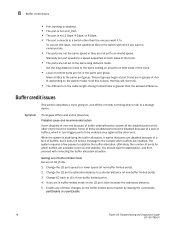
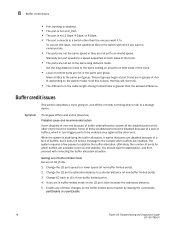
...and recommended action
A port disabled at one you want it does not send a message to the console when buffers are enabled. The system requires a few passes to a storage device. and offline or hosts ... ports on both sides of non-buffer limited ports).
3. Enable any of buffer-limited mode Occurs on the buffer-limited port or switch by issuing the commands portDisable and portEnable....
Fabric OS Troubleshooting and Diagnostics Guide v6.4.0 (53-1001769-01, June 2010) - Page 130


storage
devices, 2 management applications, 2 structural tests, 35 superping tool, 17 supportSave, 5 supportSave timeout value, 6
switch
configuration, 2 constantly reboots, 4 disabling port, 93 panic, 4 reboots during configup/download, 4 system status, 88 unable to join fabric, 4 switch boot issues, 13 switch message logs, 12 switch panic, 66 ...
FICON Administrator's Guide v6.4.0 (53-1001771-01, June 2010) - Page 63

... message. An exclusive path in more information on the following benefits:
• Separates direct attached storage device (DASD) and tape traffic. • Selects traffic for diverse ISL routes (typical of hops ... TI Zone
To find the device ports, use the MVS display command. Traffic Isolation Zoning
5
If fmsmode is enabled in a configuration file, but is disabled on a switch that does not...
Similar Questions
Host Port Mode Cmd
How to set host-port-mode iscsi cmd in hp msa 2040 storage
How to set host-port-mode iscsi cmd in hp msa 2040 storage
(Posted by obaidullah213 6 years ago)
How Do You Interrupt The Configuration Page For A Hp 1606 Printer
(Posted by titanditom 9 years ago)
What Are The 4 Configuration Modes Available For The Network Ports On D2d
(Posted by jzamuron 10 years ago)
Price Of Hp Storage Works 8/40 Swithc 02
What Is The Price Of Hp Storage Works 8/40 Switch02?
What Is The Price Of Hp Storage Works 8/40 Switch02?
(Posted by josephineinigo 11 years ago)

