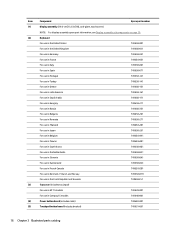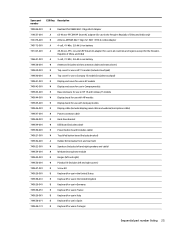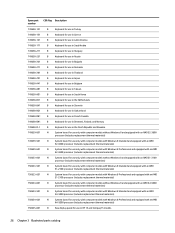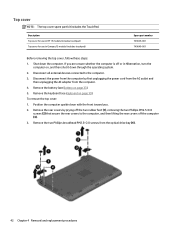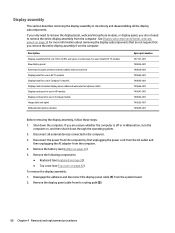HP 15-r038ca Support Question
Find answers below for this question about HP 15-r038ca.Need a HP 15-r038ca manual? We have 7 online manuals for this item!
Question posted by Kareenamalhan6 on January 26th, 2022
Does This Model Have Keyboard Light?
Current Answers
Answer #1: Posted by SonuKumar on January 27th, 2022 8:33 AM
How to turn on a backlit keyboard? If your HP notebook computer has a backlit keyboard, take a look at the top bar of your keyboard and locate the F5 button. This button may even be labeled with a backlight icon.
https://www.hp.com/in-en/shop/tech-takes/post/turn-keyboard-lighting-on-off.
Please respond to my effort to provide you with the best possible solution by using the "Acceptable Solution" and/or the "Helpful" buttons when the answer has proven to be helpful.
Regards,
Sonu
Your search handyman for all e-support needs!!
Related HP 15-r038ca Manual Pages
Similar Questions
right back off and won't power on