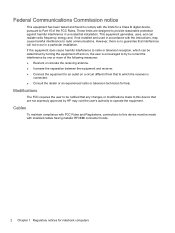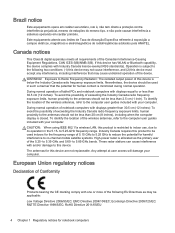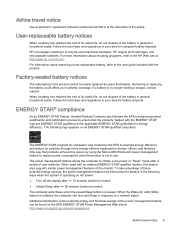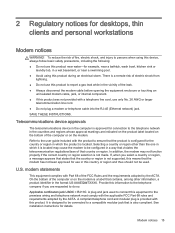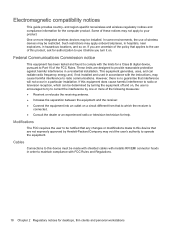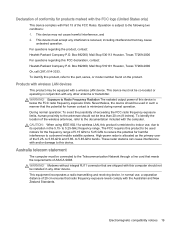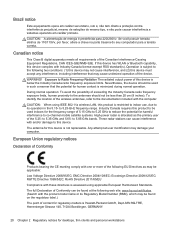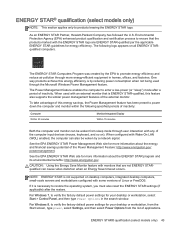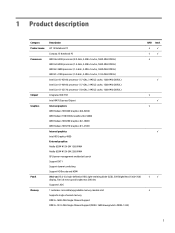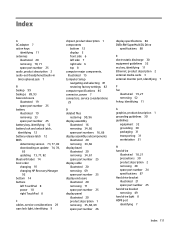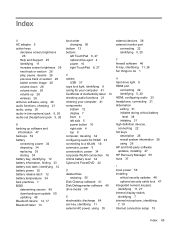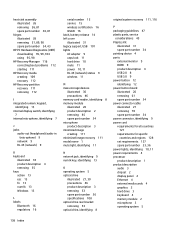HP 15-r029wm Support Question
Find answers below for this question about HP 15-r029wm.Need a HP 15-r029wm manual? We have 7 online manuals for this item!
Question posted by jemm2911 on April 11th, 2015
Unable To Download Chrome
I am unable to download Chrome, and processing is very slow. I do not think it is up or download speeds from our provider b/c other devices in the house works fine. What are other reasons for the failure to download?
Current Answers
Related HP 15-r029wm Manual Pages
Similar Questions
Context Menu From Keyboard
Is there a keyboard shortcut to the context menu (the menu that appears when one uses the right clic...
Is there a keyboard shortcut to the context menu (the menu that appears when one uses the right clic...
(Posted by keysmer 9 years ago)
Electrical Circuit Diagram Hp15-d035dx Laptop, Board Part Number 753099-501.
Could anyone can help me? Where can I get the circuit diagram for my HP 15-d035dx laptop? The board ...
Could anyone can help me? Where can I get the circuit diagram for my HP 15-d035dx laptop? The board ...
(Posted by Idania 9 years ago)
What Is The Model Number For The Keyboard?
I need the model # for the keyboard on an HP 15-r029 please
I need the model # for the keyboard on an HP 15-r029 please
(Posted by paralegalt 9 years ago)
How Do You Disable The Touchpad On A Hp Laptop 15 5 8530p
(Posted by sdgomato2 10 years ago)