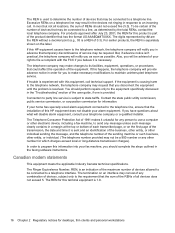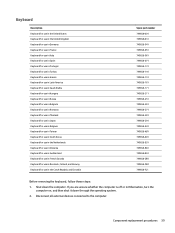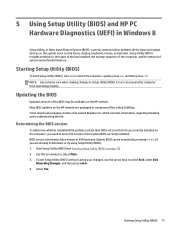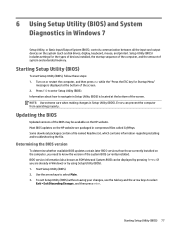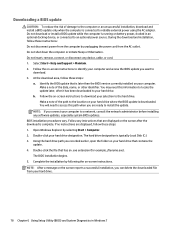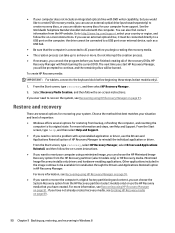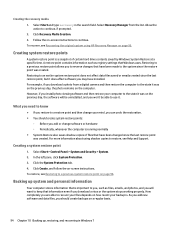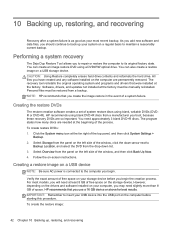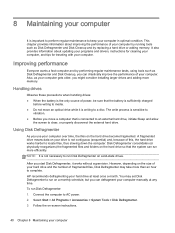HP 15-r015dx Support Question
Find answers below for this question about HP 15-r015dx.Need a HP 15-r015dx manual? We have 7 online manuals for this item!
Question posted by Anonymous-151585 on May 27th, 2015
It Turns On And Then States: We Couldn't Complete The Updates W/hour Glass Circl
The person who posted this question about this HP product did not include a detailed explanation. Please use the "Request More Information" button to the right if more details would help you to answer this question.
Current Answers
Answer #1: Posted by techyagent on May 29th, 2015 5:43 AM
I see that you're getting a message after using recovery media and doing updates that windows is failing the updates and reverting. That this has last for over an hour. I will try to help you with this.
If you haven't yet, you may want to try this: Performing a Hard Reset or Forced Reset
Looking into this issue for you, I was able to find this post on the EightForums.com: Windows update: Failure configuring Windows Updates. Rever.
Through a few posts, it leads to disabling Secure boot in the BIOS, then running the updates and then to re-enable secure boot.
This document: Secure Boot (Windows 8), can help you with how to do that.
Please let me know if this helps, thank you for posting on the HP Forums.
If you haven't yet, you may want to try this: Performing a Hard Reset or Forced Reset
Looking into this issue for you, I was able to find this post on the EightForums.com: Windows update: Failure configuring Windows Updates. Rever.
Through a few posts, it leads to disabling Secure boot in the BIOS, then running the updates and then to re-enable secure boot.
This document: Secure Boot (Windows 8), can help you with how to do that.
Please let me know if this helps, thank you for posting on the HP Forums.
Thanks
Techygirl
Related HP 15-r015dx Manual Pages
Similar Questions
Can I Just Get The Warranty Section From The Manual For My Touch Screen 15-r015d
(Posted by davsmitherman 8 years ago)
How Do I Turn On The Backlit Keyboard On My Hp 15-r015dx?
(Posted by toscanofamilia 9 years ago)
How To Turn On My Wwan Module On My Hp Compaq 6530b Laptop
(Posted by esBrian2 10 years ago)
How Do I Turn On The Mobile Broadband Power Button On My Hp Laptop
(Posted by jinoleiva 10 years ago)
How To Turn On The Wireless Internet In A Dell Elitebook 8440p Laptop
(Posted by Tokyohu 10 years ago)